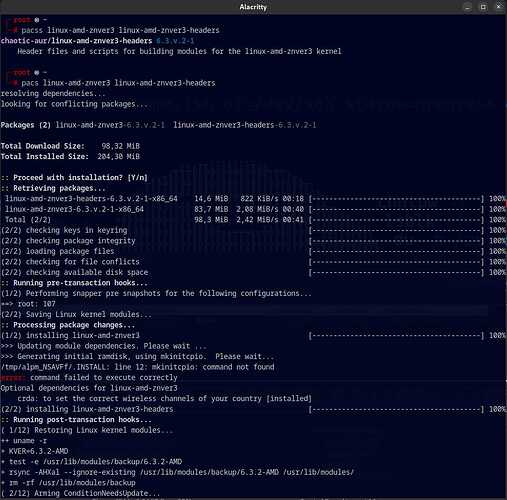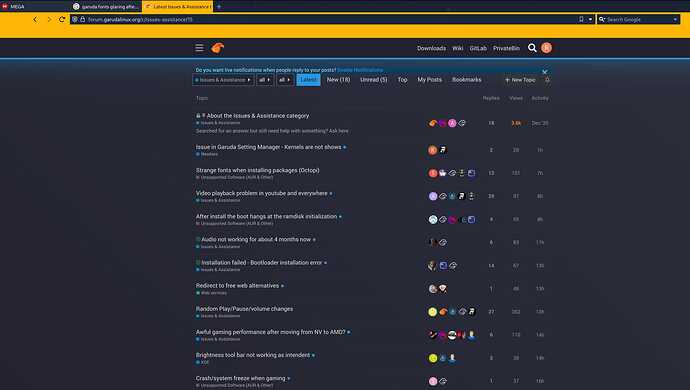I like wayland and use it as my main compositor on other distros but here on gnome I had horrible fonts glaring and rendering issues so that was the main/only reason why I switched back to xorg (editing the gdm/custom.conf file) since under xorg everything was polished and crisp.
Now I don't know what happened but I guess few days ago there must have been a global gnome update since I noticed my /etc/gdm/custom.conf had been overwritten and I was back on wayland again. I noticed that because of this very font issue I spoke before (meaning on wayland it's always there). So I switched back to xorg but this time the font glaring issue has been carried over on xorg too!
I checked my display settings and other stuff font related (antialias and hue settings) but nothing has changed that I am aware of. My main display is a 4k tv but setting it up with 'adjust for tv' made it possibly even worse. The problem is clearly there on my secondary monitor too so that's not an hardware related issue with my tv.
This is a major issue for me since I read a lot every day and it will for sure require a reinstall if I can't fix it.
Here a cpl of screenshots from my terminal and browser to hopefully show up how bad this is:
System:
Kernel: 6.3.2-AMD arch: x86_64 bits: 64 compiler: gcc v: 13.1.1
parameters: BOOT_IMAGE=/@/boot/vmlinuz-linux-amd
root=UUID=62a91f89-2c4b-4d73-871c-5da143c10cb3 rw rootflags=subvol=@
quiet quiet splash rd.udev.log_priority=3 vt.global_cursor_default=0
loglevel=3 ibt=off
Desktop: GNOME v: 44.1 tk: GTK v: 3.24.37 wm: gnome-shell dm: GDM v: 44.1
Distro: Garuda Linux base: Arch Linux
Machine:
Type: Desktop System: ASUS product: N/A v: N/A serial: <superuser required>
Mobo: ASUSTeK model: ROG CROSSHAIR VII HERO v: Rev 1.xx
serial: <superuser required> UEFI: American Megatrends v: 4703
date: 03/01/2022
CPU:
Info: model: AMD Ryzen 9 5900X bits: 64 type: MT MCP arch: Zen 3+ gen: 4
level: v3 note: check built: 2022 process: TSMC n6 (7nm) family: 0x19 (25)
model-id: 0x21 (33) stepping: 2 microcode: 0xA201205
Topology: cpus: 1x cores: 12 tpc: 2 threads: 24 smt: enabled cache:
L1: 768 KiB desc: d-12x32 KiB; i-12x32 KiB L2: 6 MiB desc: 12x512 KiB
L3: 64 MiB desc: 2x32 MiB
Speed (MHz): avg: 3695 high: 3700 min/max: 2200/4950 boost: enabled
scaling: driver: acpi-cpufreq governor: performance cores: 1: 3700 2: 3700
3: 3700 4: 3700 5: 3700 6: 3700 7: 3700 8: 3700 9: 3700 10: 3700 11: 3700
12: 3700 13: 3599 14: 3700 15: 3700 16: 3700 17: 3700 18: 3700 19: 3700
20: 3700 21: 3700 22: 3700 23: 3700 24: 3700 bogomips: 177653
Flags: avx avx2 ht lm nx pae sse sse2 sse3 sse4_1 sse4_2 sse4a ssse3 svm
Vulnerabilities: <filter>
Graphics:
Device-1: AMD Navi 21 [Radeon RX 6800/6800 XT / 6900 XT] vendor: XFX
driver: amdgpu v: kernel arch: RDNA-2 code: Navi-2x process: TSMC n7 (7nm)
built: 2020-22 pcie: gen: 4 speed: 16 GT/s lanes: 16 ports:
active: DP-3,HDMI-A-1 empty: DP-1,DP-2 bus-ID: 13:00.0 chip-ID: 1002:73bf
class-ID: 0300
Display: wayland server: X.org v: 1.21.1.8 with: Xwayland v: 23.1.1
compositor: gnome-shell driver: X: loaded: amdgpu
unloaded: modesetting,radeon alternate: fbdev,vesa dri: radeonsi
gpu: amdgpu display-ID: 0
Monitor-1: DP-3 model: AOC U3477 serial: <filter> built: 2015
res: 3440x1440 dpi: 109 gamma: 1.2 size: 800x335mm (31.5x13.19")
diag: 867mm (34.1") modes: max: 3440x1440 min: 720x400
Monitor-2: HDMI-A-1 model: Samsung serial: <filter> built: 2020
res: 3840x2160 dpi: 103 gamma: 1.2 size: 1872x1053mm (73.7x41.46")
diag: 1093mm (43") ratio: 16:9 modes: max: 3840x2160 min: 720x400
Message: No known Wayland EGL/GBM data sources. API: EGL/GBM
Audio:
Device-1: AMD Navi 21/23 HDMI/DP Audio driver: snd_hda_intel v: kernel pcie:
gen: 4 speed: 16 GT/s lanes: 16 bus-ID: 13:00.1 chip-ID: 1002:ab28
class-ID: 0403
Device-2: AMD Starship/Matisse HD Audio vendor: ASUSTeK
driver: snd_hda_intel v: kernel pcie: gen: 4 speed: 16 GT/s lanes: 16
bus-ID: 16:00.4 chip-ID: 1022:1487 class-ID: 0403
API: ALSA v: k6.3.2-AMD status: kernel-api tools: N/A
Server-1: PipeWire v: 0.3.70 status: active with: 1: pipewire-pulse
status: active 2: wireplumber status: active 3: pipewire-alsa type: plugin
4: pw-jack type: plugin tools: pactl,pw-cat,pw-cli,wpctl
Network:
Device-1: Intel I211 Gigabit Network vendor: ASUSTeK driver: igb v: kernel
pcie: gen: 1 speed: 2.5 GT/s lanes: 1 port: e000 bus-ID: 0d:00.0
chip-ID: 8086:1539 class-ID: 0200
IF: enp13s0 state: up speed: 100 Mbps duplex: full mac: <filter>
Bluetooth:
Device-1: Realtek Bluetooth 5.1 Radio driver: btusb v: 0.8 type: USB
rev: 1.1 speed: 12 Mb/s lanes: 1 mode: 1.1 bus-ID: 1-5:2 chip-ID: 0bda:a725
class-ID: e001 serial: <filter>
Report: bt-adapter ID: hci0 rfk-id: 0 state: up address: <filter>
Drives:
Local Storage: total: 6.82 TiB used: 63.46 GiB (0.9%)
SMART Message: Required tool smartctl not installed. Check --recommends
ID-1: /dev/nvme0n1 maj-min: 259:0 vendor: Samsung
model: SSD 970 EVO Plus 1TB size: 931.51 GiB block-size: physical: 512 B
logical: 512 B speed: 31.6 Gb/s lanes: 4 tech: SSD serial: <filter>
fw-rev: 4B2QEXM7 temp: 28.9 C scheme: GPT
ID-2: /dev/nvme1n1 maj-min: 259:6 vendor: Western Digital
model: WD BLACK SN850X 1000GB size: 931.51 GiB block-size: physical: 512 B
logical: 512 B speed: 63.2 Gb/s lanes: 4 tech: SSD serial: <filter>
fw-rev: 620311WD temp: 33.9 C scheme: GPT
ID-3: /dev/sda maj-min: 8:0 vendor: Western Digital model: WD15EADS-00P8B0
size: 1.36 TiB block-size: physical: 512 B logical: 512 B speed: 3.0 Gb/s
tech: N/A serial: <filter> fw-rev: 0A01 scheme: MBR
ID-4: /dev/sdb maj-min: 8:16 vendor: Western Digital
model: WD40EZRZ-75GXCB0 size: 3.64 TiB block-size: physical: 4096 B
logical: 512 B speed: 6.0 Gb/s tech: HDD rpm: 5400 serial: <filter>
fw-rev: 0A80 scheme: GPT
Partition:
ID-1: / raw-size: 200 GiB size: 200 GiB (100.00%) used: 63.35 GiB (31.7%)
fs: btrfs dev: /dev/nvme1n1p5 maj-min: 259:10
ID-2: /boot/efi raw-size: 512 MiB size: 511 MiB (99.80%)
used: 117.5 MiB (23.0%) fs: vfat dev: /dev/nvme1n1p1 maj-min: 259:7
ID-3: /home raw-size: 200 GiB size: 200 GiB (100.00%)
used: 63.35 GiB (31.7%) fs: btrfs dev: /dev/nvme1n1p5 maj-min: 259:10
ID-4: /var/log raw-size: 200 GiB size: 200 GiB (100.00%)
used: 63.35 GiB (31.7%) fs: btrfs dev: /dev/nvme1n1p5 maj-min: 259:10
ID-5: /var/tmp raw-size: 200 GiB size: 200 GiB (100.00%)
used: 63.35 GiB (31.7%) fs: btrfs dev: /dev/nvme1n1p5 maj-min: 259:10
Swap:
Kernel: swappiness: 133 (default 60) cache-pressure: 100 (default)
ID-1: swap-1 type: zram size: 31.25 GiB used: 0 KiB (0.0%) priority: 100
dev: /dev/zram0
Sensors:
System Temperatures: cpu: 47.1 C mobo: N/A gpu: amdgpu temp: 32.0 C
mem: 34.0 C
Fan Speeds (RPM): N/A gpu: amdgpu fan: 879
Info:
Processes: 508 Uptime: 23m wakeups: 0 Memory: available: 31.25 GiB
used: 3.71 GiB (11.9%) Init: systemd v: 253 default: graphical
tool: systemctl Compilers: gcc: 13.1.1 clang: 15.0.7 Packages: pm: pacman
pkgs: 1382 libs: 371 tools: pamac,paru Shell: Zsh v: 5.9 running-in: kitty
inxi: 3.3.27
Garuda (2.6.16-1):
System install date: 2023-03-28
Last full system update: 2023-05-14 ↻
Is partially upgraded: No
Relevant software: snapper NetworkManager dracut
Windows dual boot: Probably (Run as root to verify)
Failed units: