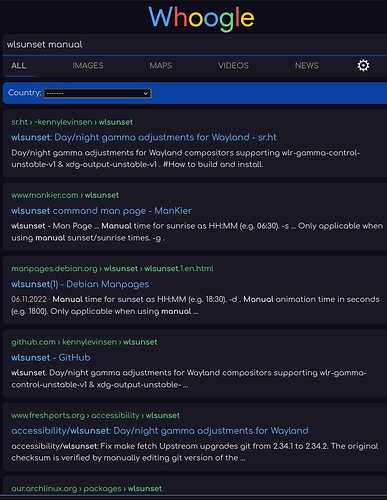Hi, I'm having some problems with redshift and couldn't find anything on my issue. I'm fairly new to Linux, and Garuda Wayfire is my second distro. redshift opens for a few seconds, then opens a page that says:
Notice: solar elevations: > 3.0 (day), < -6.0 (night)
Notice: Temperature: 6500k (day), 4500k (night)
Notice: Brightness: 1.00:1.00
Notice: Gamma (day): 1.000, 1.000, 1.000
Notice: Gamma (Night): 1.000, 1.000, 1.000
Notice: location: 44.50 N, 88.01 W
Notice: Color temperature: 6500k
Notice: Brightness: 1.00
Notice: Status: enabled
Notice: Period: daytime
zwlr_gamma_control_v1@3: error 1: the gamma ramps don't have the correct size
Error: Wayland connection experienced a fatal error: ~1
Error: Temperature adjustment failed
I forgot the terminal command to show system specs, but I can show it if asked.
If this isn't fixable, I will use an alternative if suggested, but I have had issues with installs building.
Thanks!