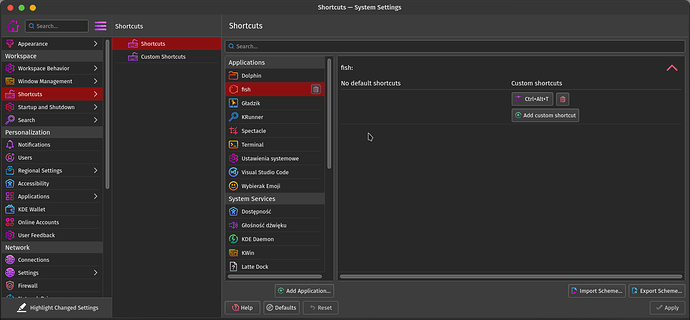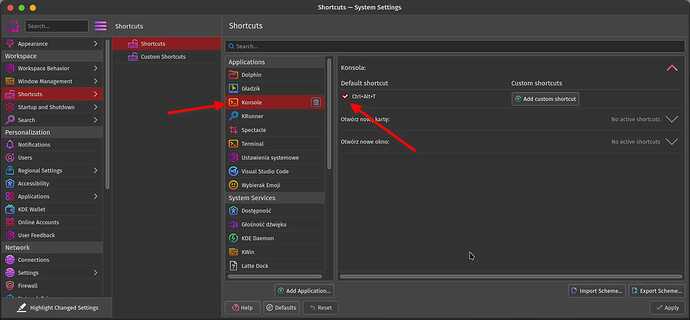Hello Garuda Friends.
So what's the problem? I have installed a new version (believe it's one of the freshest images of garuda distro). Previously I was able to assign shurtcut keyboard for specyfic program (and I still am except fish).
Bellow my garuda-inxi:
╰─λ garuda-inxi
System:
Kernel: 5.17.9-zen1-1-zen arch: x86_64 bits: 64 compiler: gcc v: 12.1.0
parameters: BOOT_IMAGE=/@/boot/vmlinuz-linux-zen
root=UUID=a680dad4-4010-429f-858a-4e9a766c822f rw rootflags=subvol=@
quiet quiet splash rd.udev.log_priority=3 vt.global_cursor_default=0
loglevel=3
Desktop: KDE Plasma v: 5.24.5 tk: Qt v: 5.15.4 info: latte-dock
wm: kwin_x11 vt: 1 dm: SDDM Distro: Garuda Linux base: Arch Linux
Machine:
Type: Desktop Mobo: Gigabyte model: P55-US3L serial: <superuser required>
BIOS: Award v: FE date: 03/05/2010
CPU:
Info: model: Intel Core i5 750 bits: 64 type: MCP arch: Nehalem family: 6
model-id: 0x1E (30) stepping: 5 microcode: 0xA
Topology: cpus: 1x cores: 4 smt: <unsupported> cache: L1: 256 KiB
desc: d-4x32 KiB; i-4x32 KiB L2: 1024 KiB desc: 4x256 KiB L3: 8 MiB
desc: 1x8 MiB
Speed (MHz): avg: 2178 high: 2389 min/max: 1197/2661 boost: enabled
scaling: driver: acpi-cpufreq governor: performance cores: 1: 2344 2: 2291
3: 2389 4: 1688 bogomips: 21317
Flags: ht lm nx pae sse sse2 sse3 sse4_1 sse4_2 ssse3 vmx
Vulnerabilities:
Type: itlb_multihit status: KVM: VMX disabled
Type: l1tf
mitigation: PTE Inversion; VMX: conditional cache flushes, SMT disabled
Type: mds
status: Vulnerable: Clear CPU buffers attempted, no microcode; SMT disabled
Type: meltdown mitigation: PTI
Type: spec_store_bypass
mitigation: Speculative Store Bypass disabled via prctl
Type: spectre_v1
mitigation: usercopy/swapgs barriers and __user pointer sanitization
Type: spectre_v2 mitigation: Retpolines, IBPB: conditional, IBRS_FW,
STIBP: disabled, RSB filling
Type: srbds status: Not affected
Type: tsx_async_abort status: Not affected
Graphics:
Device-1: AMD Redwood XT [Radeon HD 5670/5690/5730] vendor: Gigabyte
driver: radeon v: kernel alternate: amdgpu pcie: gen: 2 speed: 5 GT/s
lanes: 16 ports: active: HDMI-A-1 empty: DVI-I-1,VGA-1 bus-ID: 01:00.0
chip-ID: 1002:68d8 class-ID: 0300
Device-2: Logitech Webcam C930e type: USB driver: snd-usb-audio,uvcvideo
bus-ID: 1-1.2:3 chip-ID: 046d:0843 class-ID: 0102 serial: <filter>
Display: x11 server: X.Org v: 21.1.3 with: Xwayland v: 22.1.1
compositor: kwin_x11 driver: X: loaded: radeon unloaded: modesetting
alternate: fbdev,vesa gpu: radeon display-ID: :0 screens: 1
Screen-1: 0 s-res: 1920x1080 s-dpi: 96 s-size: 508x285mm (20.00x11.22")
s-diag: 582mm (22.93")
Monitor-1: HDMI-A-1 mapped: HDMI-0 model: AOC 2757M serial: <filter>
built: 2012 res: 1920x1080 hz: 60 dpi: 82 gamma: 1.2
size: 598x336mm (23.54x13.23") diag: 686mm (27") ratio: 16:9 modes:
max: 1920x1080 min: 720x400
OpenGL:
renderer: AMD REDWOOD (DRM 2.50.0 / 5.17.9-zen1-1-zen LLVM 13.0.1)
v: 3.3 Mesa 22.0.4 compat-v: 3.1 direct render: Yes
Audio:
Device-1: Intel 5 Series/3400 Series High Definition Audio vendor: Gigabyte
driver: snd_hda_intel v: kernel bus-ID: 00:1b.0 chip-ID: 8086:3b56
class-ID: 0403
Device-2: AMD Redwood HDMI Audio [Radeon HD 5000 Series] vendor: Gigabyte
driver: snd_hda_intel v: kernel pcie: gen: 2 speed: 5 GT/s lanes: 16
bus-ID: 01:00.1 chip-ID: 1002:aa60 class-ID: 0403
Device-3: Creative Labs CA0106/CA0111 [SB Live!/Audigy/X-Fi Series]
driver: snd_ca0106 v: kernel bus-ID: 06:04.0 chip-ID: 1102:0007
class-ID: 0401
Device-4: Philips s SAA7131/SAA7133/SAA7135 Video Broadcast Decoder
vendor: Avermedia DVB-T Super 007 driver: saa7134 v: 0, 2, 17
bus-ID: 06:05.0 chip-ID: 1131:7133 class-ID: 0480
Device-5: Logitech Webcam C930e type: USB driver: snd-usb-audio,uvcvideo
bus-ID: 1-1.2:3 chip-ID: 046d:0843 class-ID: 0102 serial: <filter>
Sound Server-1: ALSA v: k5.17.9-zen1-1-zen running: yes
Sound Server-2: PulseAudio v: 15.0 running: no
Sound Server-3: PipeWire v: 0.3.51 running: yes
Network:
Device-1: Realtek RTL8192EE PCIe Wireless Network Adapter driver: rtl8192ee
v: kernel pcie: gen: 1 speed: 2.5 GT/s lanes: 1 port: ee00 bus-ID: 02:00.0
chip-ID: 10ec:818b class-ID: 0280
IF: wlp2s0 state: down mac: <filter>
Device-2: Realtek RTL8111/8168/8411 PCI Express Gigabit Ethernet
vendor: Gigabyte driver: r8169 v: kernel pcie: gen: 1 speed: 2.5 GT/s
lanes: 1 port: ce00 bus-ID: 05:00.0 chip-ID: 10ec:8168 class-ID: 0200
IF: enp5s0 state: up speed: 100 Mbps duplex: full mac: <filter>
Drives:
Local Storage: total: 447.13 GiB used: 245.14 GiB (54.8%)
SMART Message: Unable to run smartctl. Root privileges required.
ID-1: /dev/sda maj-min: 8:0 vendor: GOODRAM model: N/A size: 447.13 GiB
block-size: physical: 512 B logical: 512 B speed: 1.5 Gb/s type: SSD
serial: <filter> rev: 01.7 scheme: MBR
Partition:
ID-1: / raw-size: 195.31 GiB size: 195.31 GiB (100.00%)
used: 46.25 GiB (23.7%) fs: btrfs dev: /dev/sda3 maj-min: 8:3
ID-2: /home raw-size: 195.31 GiB size: 195.31 GiB (100.00%)
used: 46.25 GiB (23.7%) fs: btrfs dev: /dev/sda3 maj-min: 8:3
ID-3: /var/log raw-size: 195.31 GiB size: 195.31 GiB (100.00%)
used: 46.25 GiB (23.7%) fs: btrfs dev: /dev/sda3 maj-min: 8:3
ID-4: /var/tmp raw-size: 195.31 GiB size: 195.31 GiB (100.00%)
used: 46.25 GiB (23.7%) fs: btrfs dev: /dev/sda3 maj-min: 8:3
Swap:
Kernel: swappiness: 133 (default 60) cache-pressure: 100 (default)
ID-1: swap-1 type: zram size: 11.68 GiB used: 239.5 MiB (2.0%)
priority: 100 dev: /dev/zram0
Sensors:
System Temperatures: cpu: 55.0 C mobo: N/A gpu: radeon temp: 60.0 C
Fan Speeds (RPM): N/A
Info:
Processes: 305 Uptime: 12h 26m wakeups: 0 Memory: 11.68 GiB
used: 7.87 GiB (67.4%) Init: systemd v: 250 tool: systemctl Compilers:
gcc: 12.1.0 Packages: 1561 pacman: 1548 lib: 360 snap: 13 Shell: fish
v: 3.4.1 default: Bash v: 5.1.16 running-in: konsole inxi: 3.3.16
Garuda (2.6.3-2):
System install date: 2022-05-13
Last full system update: 2022-05-20
Is partially upgraded: No
Relevant software: NetworkManager
Windows dual boot: <superuser required>
Snapshots: Snapper
Failed units:
i have searched our forum as well as arch one. Unfortunatelly didn't find sollution yet.
I've tried assign CTRL+ALT+T to open fish console:
My fish configuartion from /home/zawier/.config/fish/config.fish
## Set values
# Hide welcome message
set fish_greeting
set VIRTUAL_ENV_DISABLE_PROMPT "1"
set -x MANPAGER "sh -c 'col -bx | bat -l man -p'"
## Export variable need for qt-theme
if type "qtile" >> /dev/null 2>&1
set -x QT_QPA_PLATFORMTHEME "qt5ct"
end
# Set settings for https://github.com/franciscolourenco/done
set -U __done_min_cmd_duration 10000
set -U __done_notification_urgency_level low
## Environment setup
# Apply .profile: use this to put fish compatible .profile stuff in
if test -f ~/.fish_profile
source ~/.fish_profile
end
# Add ~/.local/bin to PATH
if test -d ~/.local/bin
if not contains -- ~/.local/bin $PATH
set -p PATH ~/.local/bin
end
end
# Add depot_tools to PATH
if test -d ~/Applications/depot_tools
if not contains -- ~/Applications/depot_tools $PATH
set -p PATH ~/Applications/depot_tools
end
end
## Starship prompt
if status --is-interactive
source ("/usr/bin/starship" init fish --print-full-init | psub)
end
## Advanced command-not-found hook
source /usr/share/doc/find-the-command/ftc.fish
## Functions
# Functions needed for !! and !$ https://github.com/oh-my-fish/plugin-bang-bang
function __history_previous_command
switch (commandline -t)
case "!"
commandline -t $history[1]; commandline -f repaint
case "*"
commandline -i !
end
end
function __history_previous_command_arguments
switch (commandline -t)
case "!"
commandline -t ""
commandline -f history-token-search-backward
case "*"
commandline -i '$'
end
end
if [ "$fish_key_bindings" = fish_vi_key_bindings ];
bind -Minsert ! __history_previous_command
bind -Minsert '$' __history_previous_command_arguments
else
bind ! __history_previous_command
bind '$' __history_previous_command_arguments
end
# Fish command history
function history
builtin history --show-time='%F %T '
end
function backup --argument filename
cp $filename $filename.bak
end
# Copy DIR1 DIR2
function copy
set count (count $argv | tr -d \n)
if test "$count" = 2; and test -d "$argv[1]"
set from (echo $argv[1] | trim-right /)
set to (echo $argv[2])
command cp -r $from $to
else
command cp $argv
end
end
## Useful aliases
# Replace ls with exa
alias ls='exa -al --color=always --group-directories-first --icons' # preferred listing
alias la='exa -a --color=always --group-directories-first --icons' # all files and dirs
alias ll='exa -l --color=always --group-directories-first --icons' # long format
alias lt='exa -aT --color=always --group-directories-first --icons' # tree listing
alias l.="exa -a | egrep '^\.'" # show only dotfiles
alias ip="ip -color"
# Replace some more things with better alternatives
alias cat='bat --style header --style rules --style snip --style changes --style header'
[ ! -x /usr/bin/yay ] && [ -x /usr/bin/paru ] && alias yay='paru --bottomup'
# Common use
alias aup="pamac upgrade --aur"
alias grubup="sudo update-grub"
alias fixpacman="sudo rm /var/lib/pacman/db.lck"
alias tarnow='tar -acf '
alias untar='tar -zxvf '
alias wget='wget -c '
alias rmpkg="sudo pacman -Rdd"
alias psmem='ps auxf | sort -nr -k 4'
alias psmem10='ps auxf | sort -nr -k 4 | head -10'
alias upd='sudo reflector --latest 5 --age 2 --fastest 5 --protocol https --sort rate --save /etc/pacman.d/mirrorlist && cat /etc/pacman.d/mirrorlist && sudo pacman -Syu && fish_update_completions && sudo updatedb && sudo -H DIFFPROG=meld pacdiff'
alias ..='cd ..'
alias ...='cd ../..'
alias ....='cd ../../..'
alias .....='cd ../../../..'
alias ......='cd ../../../../..'
alias dir='dir --color=auto'
alias vdir='vdir --color=auto'
alias grep='grep --color=auto'
alias fgrep='fgrep --color=auto'
alias egrep='egrep --color=auto'
alias hw='hwinfo --short' # Hardware Info
alias big="expac -H M '%m\t%n' | sort -h | nl" # Sort installed packages according to size in MB (expac must be installed)
alias gitpkg='pacman -Q | grep -i "\-git" | wc -l' # List amount of -git packages
# Get fastest mirrors
alias mirror="sudo reflector -f 30 -l 30 --number 10 --verbose --save /etc/pacman.d/mirrorlist"
alias mirrord="sudo reflector --latest 50 --number 20 --sort delay --save /etc/pacman.d/mirrorlist"
alias mirrors="sudo reflector --latest 50 --number 20 --sort score --save /etc/pacman.d/mirrorlist"
alias mirrora="sudo reflector --latest 50 --number 20 --sort age --save /etc/pacman.d/mirrorlist"
# Help people new to Arch
alias apt='man pacman'
alias apt-get='man pacman'
alias pacdiff='sudo -H DIFFPROG=meld pacdiff' # Compare .pacnew & .pacsave files
alias helpme='cht.sh --shell'
alias please='sudo'
alias tb='nc termbin.com 9999'
alias paru="paru --bottomup"
# Cleanup orphaned packages
alias cleanup='sudo pacman -Rns (pacman -Qtdq)'
# Get the error messages from journalctl
alias jctl="journalctl -p 3 -xb"
# Recent installed packages
alias rip="expac --timefmt='%Y-%m-%d %T' '%l\t%n %v' | sort | tail -200 | nl"
## Import colorscheme from 'wal' asynchronously
if type "wal" >> /dev/null 2>&1
cat ~/.cache/wal/sequences
end
## Run paleofetch if session is interactive
if status --is-interactive && type -q neofetch
neofetch
end
I have exported key bundings:
[ActivityManager][Global Shortcuts]
switch-to-activity-4b00f6e2-ef65-4cd4-ac15-76875328ce7b=
[KDE Keyboard Layout Switcher][Global Shortcuts]
Switch to Next Keyboard Layout=Ctrl+Alt+K
[StandardShortcuts]
AboutApp=
AboutKDE=
Activate Next Tab=Ctrl+PgDown; Ctrl+]
Activate Previous Tab=Ctrl+PgUp; Ctrl+[
ActualSize=Ctrl+0
AddBookmark=Ctrl+B
Back=Back; Alt+Left
BackwardWord=Ctrl+Left
Begin=Ctrl+Home
BeginningOfLine=Home
Clear=
Close=Ctrl+Esc; Ctrl+W
ConfigureNotifications=
ConfigureToolbars=
Copy=Ctrl+Ins; Ctrl+C
CreateFolder=F10
Cut=Ctrl+X; Shift+Del
DeleteFile=Shift+Del
DeleteWordBack=Ctrl+Backspace
DeleteWordForward=Ctrl+Del
Deselect=Ctrl+Shift+A
DocumentBack=Alt+Shift+Left
DocumentForward=Alt+Shift+Right
Donate=
EditBookmarks=
End=Ctrl+End
EndOfLine=End
Find=Ctrl+F
FindNext=F3
FindPrev=Shift+F3
FitToHeight=
FitToPage=
FitToWidth=
Forward=Forward; Alt+Right
ForwardWord=Ctrl+Right
FullScreen=Ctrl+Shift+F
Goto=
GotoLine=Ctrl+G
GotoPage=
Help=F1
Home=Home Page; Alt+Home
KeyBindings=Ctrl+K, M
Mail=
MoveToTrash=Del
New=Ctrl+N
Next=PgDown
NextCompletion=Ctrl+Down
Open=Ctrl+O
OpenRecent=
Paste=Ctrl+V; Shift+Ins
Paste Selection=Ctrl+Shift+Ins
Preferences=Ctrl+Shift+,
PrevCompletion=Ctrl+Up
Print=Ctrl+P
PrintPreview=
Prior=PgUp
Quit=Ctrl+Q
Redo=Ctrl+Shift+Z
Reload=Refresh; F5
RenameFile=F2
Replace=Ctrl+R
ReportBug=
Revert=
RotateDown=Down
RotateUp=Up
Save=Ctrl+S
SaveAs=Ctrl+Shift+S
SaveOptions=
SelectAll=Ctrl+A
ShowHideHiddenFiles=Alt+.; Ctrl+H
ShowMenubar=Ctrl+M
ShowStatusbar=
ShowToolbar=
Spelling=
SubstringCompletion=Ctrl+T
SwitchApplicationLanguage=
TextCompletion=Ctrl+E
TipofDay=
Undo=Ctrl+Z
Up=Alt+Up
WhatsThis=Shift+F1
Zoom=
ZoomIn=Ctrl++; Ctrl+=
ZoomOut=Ctrl+-
[fish.desktop][Global Shortcuts]
_launch=Ctrl+Alt+T
[kaccess][Global Shortcuts]
Toggle Screen Reader On and Off=Meta+Alt+S
[kcm_touchpad][Global Shortcuts]
Disable Touchpad=Touchpad Off
Enable Touchpad=Touchpad On
Toggle Touchpad=Touchpad Toggle
[kded5][Global Shortcuts]
Show System Activity=Ctrl+Esc
display=Meta+P; Display
[khotkeys][Global Shortcuts]
{d03619b6-9b3c-48cc-9d9c-a2aadb485550}=
[kmix][Global Shortcuts]
decrease_microphone_volume=Microphone Volume Down
decrease_volume=Volume Down
increase_microphone_volume=Microphone Volume Up
increase_volume=Volume Up
mic_mute=Microphone Mute
mute=Volume Mute
[ksmserver][Global Shortcuts]
Halt Without Confirmation=Ctrl+Alt+Shift+PgDown
Lock Session=Screensaver; Meta+L
Log Out=Ctrl+Alt+Del
Log Out Without Confirmation=Ctrl+Alt+Shift+Del
Reboot Without Confirmation=Ctrl+Alt+Shift+PgUp
[kwin][Global Shortcuts]
Activate Window Demanding Attention=Ctrl+Alt+A
Decrease Opacity=
Expose=Ctrl+F9
ExposeAll=Launch (C); Ctrl+F10
ExposeClass=Ctrl+F7
Increase Opacity=
Invert Screen Colors=
Kill Window=Ctrl+Alt+Esc
MinimizeAll=Meta+Shift+D
MoveMouseToCenter=Meta+F6
MoveMouseToFocus=Meta+F5
MoveZoomDown=
MoveZoomLeft=
MoveZoomRight=
MoveZoomUp=
Overview=Meta+Ctrl+D
Setup Window Shortcut=
Show Desktop=Meta+D
ShowDesktopGrid=Ctrl+F8
Suspend Compositing=Alt+Shift+F12
Switch One Desktop Down=
Switch One Desktop Up=
Switch One Desktop to the Left=
Switch One Desktop to the Right=
Switch Window Down=Meta+Alt+Down
Switch Window Left=Meta+Alt+Left
Switch Window Right=Meta+Alt+Right
Switch Window Up=Meta+Alt+Up
Switch to Desktop 1=Ctrl+F1
Switch to Desktop 10=
Switch to Desktop 11=
Switch to Desktop 12=
Switch to Desktop 13=
Switch to Desktop 14=
Switch to Desktop 15=
Switch to Desktop 16=
Switch to Desktop 17=
Switch to Desktop 18=
Switch to Desktop 19=
Switch to Desktop 2=Ctrl+F2
Switch to Desktop 20=
Switch to Desktop 3=Ctrl+F3
Switch to Desktop 4=Ctrl+F4
Switch to Desktop 5=
Switch to Desktop 6=
Switch to Desktop 7=
Switch to Desktop 8=
Switch to Desktop 9=
Switch to Next Desktop=
Switch to Next Screen=
Switch to Previous Desktop=
Switch to Previous Screen=
Switch to Screen 0=
Switch to Screen 1=
Switch to Screen 2=
Switch to Screen 3=
Switch to Screen 4=
Switch to Screen 5=
Switch to Screen 6=
Switch to Screen 7=
Toggle Night Color=
Toggle Window Raise/Lower=
Walk Through Desktop List=
Walk Through Desktop List (Reverse)=
Walk Through Desktops=
Walk Through Desktops (Reverse)=
Walk Through Windows=Alt+Tab
Walk Through Windows (Reverse)=
Walk Through Windows Alternative=Ctrl+Tab
Walk Through Windows Alternative (Reverse)=
Walk Through Windows of Current Application=Alt+`
Walk Through Windows of Current Application (Reverse)=Alt+~
Walk Through Windows of Current Application Alternative=
Walk Through Windows of Current Application Alternative (Reverse)=
Window Above Other Windows=
Window Below Other Windows=
Window Close=Alt+F4
Window Fullscreen=
Window Grow Horizontal=
Window Grow Vertical=
Window Lower=
Window Maximize=Meta+PgUp
Window Maximize Horizontal=
Window Maximize Vertical=
Window Minimize=Meta+PgDown
Window Move=
Window Move Center=
Window No Border=
Window On All Desktops=
Window One Desktop Down=Meta+Ctrl+Shift+Down
Window One Desktop Up=Meta+Ctrl+Shift+Up
Window One Desktop to the Left=Meta+Ctrl+Shift+Left
Window One Desktop to the Right=Meta+Ctrl+Shift+Right
Window Operations Menu=Alt+F3
Window Pack Down=
Window Pack Left=
Window Pack Right=
Window Pack Up=
Window Quick Tile Bottom=Meta+Down
Window Quick Tile Bottom Left=
Window Quick Tile Bottom Right=
Window Quick Tile Left=Meta+Left
Window Quick Tile Right=Meta+Right
Window Quick Tile Top=Meta+Up
Window Quick Tile Top Left=
Window Quick Tile Top Right=
Window Raise=
Window Resize=
Window Shade=
Window Shrink Horizontal=
Window Shrink Vertical=
Window to Desktop 1=
Window to Desktop 10=
Window to Desktop 11=
Window to Desktop 12=
Window to Desktop 13=
Window to Desktop 14=
Window to Desktop 15=
Window to Desktop 16=
Window to Desktop 17=
Window to Desktop 18=
Window to Desktop 19=
Window to Desktop 2=
Window to Desktop 20=
Window to Desktop 3=
Window to Desktop 4=
Window to Desktop 5=
Window to Desktop 6=
Window to Desktop 7=
Window to Desktop 8=
Window to Desktop 9=
Window to Next Desktop=
Window to Next Screen=Meta+Shift+Right
Window to Previous Desktop=
Window to Previous Screen=Meta+Shift+Left
Window to Screen 0=
Window to Screen 1=
Window to Screen 2=
Window to Screen 3=
Window to Screen 4=
Window to Screen 5=
Window to Screen 6=
Window to Screen 7=
view_actual_size=Meta+0
view_zoom_in=Meta+=
view_zoom_out=Meta+-
[lattedock][Global Shortcuts]
activate entry 1=Meta+1
activate entry 10=
activate entry 11=Meta+Z
activate entry 12=Meta+X
activate entry 13=Meta+C
activate entry 14=Meta+V
activate entry 15=Meta+B
activate entry 16=Meta+N
activate entry 17=Meta+M
activate entry 18=Meta+,
activate entry 19=
activate entry 2=Meta+2
activate entry 3=Meta+3
activate entry 4=Meta+4
activate entry 5=Meta+5
activate entry 6=Meta+6
activate entry 7=Meta+7
activate entry 8=Meta+8
activate entry 9=Meta+9
activate widget 40=ScrollLock
clear-history=
clipboard_action=Ctrl+Alt+X
cycleNextAction=
cyclePrevAction=
edit_clipboard=
new instance for entry 1=Meta+Ctrl+1
new instance for entry 10=Meta+Ctrl+0
new instance for entry 11=Meta+Ctrl+Z
new instance for entry 12=Meta+Ctrl+X
new instance for entry 13=Meta+Ctrl+C
new instance for entry 14=Meta+Ctrl+V
new instance for entry 15=Meta+Ctrl+B
new instance for entry 16=Meta+Ctrl+N
new instance for entry 17=Meta+Ctrl+M
new instance for entry 18=Meta+Ctrl+,
new instance for entry 19=Meta+Ctrl+.
new instance for entry 2=Meta+Ctrl+2
new instance for entry 3=Meta+Ctrl+3
new instance for entry 4=Meta+Ctrl+4
new instance for entry 5=Meta+Ctrl+5
new instance for entry 6=Meta+Ctrl+6
new instance for entry 7=Meta+Ctrl+7
new instance for entry 8=Meta+Ctrl+8
new instance for entry 9=Meta+Ctrl+9
repeat_action=Ctrl+Alt+R
show latte global settings=
show latte view=Meta+`
show view settings=Meta+A
show-barcode=
show-on-mouse-pos=
[mediacontrol][Global Shortcuts]
mediavolumedown=
mediavolumeup=
nextmedia=Media Next
pausemedia=Media Pause
playmedia=
playpausemedia=Media Play
previousmedia=Media Previous
stopmedia=Media Stop
[org.gnome.Terminal.desktop][Global Shortcuts]
_launch=Ctrl+Alt+Y
new-window=
preferences=
[org.kde.dolphin.desktop][Global Shortcuts]
_launch=Meta+E
[org.kde.krunner.desktop][Global Shortcuts]
RunClipboard=Alt+Shift+F2
_launch=Search; Alt+F2; Alt+Space
[org.kde.plasma.emojier.desktop][Global Shortcuts]
_launch=Meta+.
[org.kde.spectacle.desktop][Global Shortcuts]
ActiveWindowScreenShot=Meta+Print
CurrentMonitorScreenShot=
FullScreenScreenShot=Shift+Print
OpenWithoutScreenshot=
RectangularRegionScreenShot=Meta+Shift+Print
WindowUnderCursorScreenShot=Meta+Ctrl+Print
_launch=Print
[org_kde_powerdevil][Global Shortcuts]
Decrease Keyboard Brightness=Keyboard Brightness Down
Decrease Screen Brightness=Monitor Brightness Down
Hibernate=Hibernate
Increase Keyboard Brightness=Keyboard Brightness Up
Increase Screen Brightness=Monitor Brightness Up
PowerDown=Power Down
PowerOff=Power Off
Sleep=Sleep
Toggle Keyboard Backlight=Keyboard Light On/Off
Turn Off Screen=
[plasmashell][Global Shortcuts]
activate task manager entry 1=
activate task manager entry 10=
activate task manager entry 2=
activate task manager entry 3=
activate task manager entry 4=
activate task manager entry 5=
activate task manager entry 6=
activate task manager entry 7=
activate task manager entry 8=
activate task manager entry 9=
manage activities=Meta+Q
next activity=
previous activity=Meta+Shift+Tab
show dashboard=Ctrl+F12
stop current activity=Meta+S
switch to next activity=
switch to previous activity=
toggle do not disturb=
[systemsettings.desktop][Global Shortcuts]
_launch=Tools
kcm-kscreen=
kcm-lookandfeel=
kcm-users=
powerdevilprofilesconfig=
screenlocker=
[visual-studio-code.desktop][Global Shortcuts]
_launch=Ctrl+Alt+V
new-empty-window=
The problem is only with FISH in my case. Other newly created key assignment just work as expected. With fish CTRL+ALT+T pressed nothing happens. What I'm missing here?