If you are trying to sync with your Firefox account, first you have to remove the ClearURLs extension (it looks like a little orange trash can):
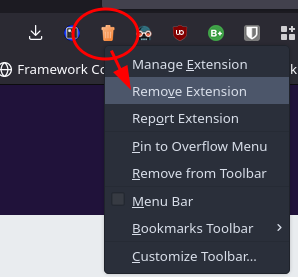
To use the Mozilla sync server, you need to add a config file to the .firedragon directory like so:
micro .firedragon/firedragon.overrides.cfg
Add this line:
lockPref("identity.sync.tokenserver.uri", "https://token.services.mozilla.com/1.0/sync/1.5")
Restart the browser, and give it another shot. ![]()