I synced it and it synced without a error but I am not getting the saved logins, bookmarks or anything
Works over here, also syncing perfectly fine to Android Firefox Nightly with the custom server set ![]() how long does it take to finish syncing? Latest version?
how long does it take to finish syncing? Latest version?
If you are trying to sync with your Firefox account, first you have to remove the ClearURLs extension (it looks like a little orange trash can):
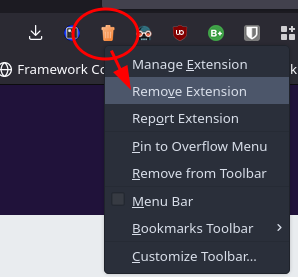
To use the Mozilla sync server, you need to add a config file to the .firedragon directory like so:
micro .firedragon/firedragon.overrides.cfg
Add this line:
lockPref("identity.sync.tokenserver.uri", "https://token.services.mozilla.com/1.0/sync/1.5")
Restart the browser, and give it another shot. ![]()
not as long as it took me on firefox or librewolf. and yes it is the latest version
hey THanks a lot it worked! ![]()
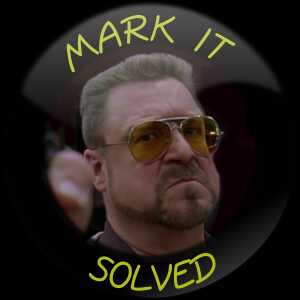
Well, I did it... ![]()
I missed that you were trying to sync with the regular Mozilla syncserver. We use a syncserver hosted on our servers by default. Nice to see it working now ![]()
Thanks A lot ![]()
![]()
![]()
This topic was automatically closed 2 days after the last reply. New replies are no longer allowed.