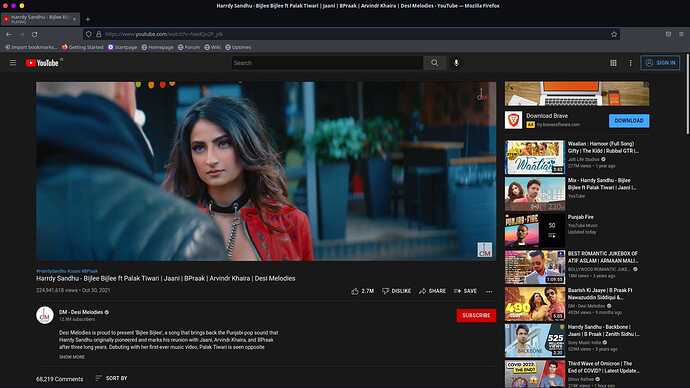Hello, fellow Garudians.
I am using Garuda Gnome edition and my packages are all up to date. I noticed that after update to firefox-96.0.1-1 my browser was freezing frequently and it was not playing any YouTube videos anymore. When I investigated further, I noticed that the browser was usable to browse and switch tabs as long as I did not try to play any web video or right-click anywhere in the browser, be it on a page or on a tab to bring up the context menu.
Has anyone else seen this behavior? Any idea of what might be wrong?
I tried to start the browser from the command line to see if any obvious errors are reported, but the only output was:
ATTENTION: default value of option mesa_glthread overridden by environment.
ATTENTION: default value of option mesa_glthread overridden by environment.
ATTENTION: default value of option mesa_glthread overridden by environment.
ATTENTION: default value of option mesa_glthread overridden by environment.
ATTENTION: default value of option mesa_glthread overridden by environment.
And nothing more.
So I tried with librewolf 95.0.2-1 and firefox-developer-edition 97.0b3-1 and they both exhibit the same behavior.
On the other hand, Chromium and MS Edge stable work just fine and can both play video and show the context menu on right-click.
Here is my inxi outpit:
System:
Host: medusa Kernel: 5.16.1-zen1-1-zen x86_64 bits: 64 compiler: gcc
v: 11.1.0 parameters: BOOT_IMAGE=/@/boot/vmlinuz-linux-zen
root=UUID=45fb19c3-b70b-4a3a-8688-f8301f5d7abb rw rootflags=subvol=@
mem_sleep_default=depp
cryptdevice=UUID=6782ae1c-cda6-48c7-b2ba-3861120fde67:luks-6782ae1c-cda6-48c7-b2ba-3861120fde67
root=/dev/mapper/luks-6782ae1c-cda6-48c7-b2ba-3861120fde67
rd.udev.log_priority=3 vt.global_cursor_default=0
systemd.unified_cgroup_hierarchy=1 loglevel=3
Desktop: GNOME 41.3 tk: GTK 3.24.31 wm: gnome-shell dm: GDM 41.3
Distro: Garuda Linux base: Arch Linux
Machine:
Type: Laptop System: Dell product: XPS 15 7590 v: N/A
serial: <superuser required> Chassis: type: 10 serial: <superuser required>
Mobo: Dell model: 0T8KGX v: A00 serial: <superuser required> UEFI: Dell
v: 1.14.1 date: 10/11/2021
Battery:
ID-1: BAT0 charge: 81.6 Wh (100.0%) condition: 81.6/97.0 Wh (84.1%)
volts: 12.8 min: 11.4 model: SMP DELL GPM0365 type: Li-ion serial: 456
status: Full
Device-1: hid-0003:256F:C652.0005-battery
model: 3Dconnexion Universal Receiver serial: N/A charge: N/A status: N/A
CPU:
Info: model: Intel Core i9-9980HK bits: 64 type: MT MCP arch: Coffee Lake
family: 6 model-id: 0x9E (158) stepping: 0xD (13) microcode: 0xEA
Topology: cpus: 1x cores: 8 tpc: 2 threads: 16 smt: enabled cache:
L1: 512 KiB desc: d-8x32 KiB; i-8x32 KiB L2: 2 MiB desc: 8x256 KiB
L3: 16 MiB desc: 1x16 MiB
Speed (MHz): avg: 2400 high: 2403 min/max: 800/5000 scaling:
driver: intel_pstate governor: performance cores: 1: 2399 2: 2400 3: 2400
4: 2401 5: 2401 6: 2400 7: 2401 8: 2400 9: 2400 10: 2400 11: 2403
12: 2400 13: 2400 14: 2400 15: 2400 16: 2400 bogomips: 76800
Flags: avx avx2 ht lm nx pae sse sse2 sse3 sse4_1 sse4_2 ssse3 vmx
Vulnerabilities:
Type: itlb_multihit status: KVM: VMX disabled
Type: l1tf status: Not affected
Type: mds status: Not affected
Type: meltdown status: Not affected
Type: spec_store_bypass
mitigation: Speculative Store Bypass disabled via prctl
Type: spectre_v1
mitigation: usercopy/swapgs barriers and __user pointer sanitization
Type: spectre_v2
mitigation: Enhanced IBRS, IBPB: conditional, RSB filling
Type: srbds mitigation: TSX disabled
Type: tsx_async_abort mitigation: TSX disabled
Graphics:
Device-1: Intel CoffeeLake-H GT2 [UHD Graphics 630] vendor: Dell
driver: i915 v: kernel bus-ID: 00:02.0 chip-ID: 8086:3e9b class-ID: 0300
Device-2: NVIDIA TU117M [GeForce GTX 1650 Mobile / Max-Q]
vendor: Hewlett-Packard driver: nvidia v: 495.46
alternate: nouveau,nvidia_drm bus-ID: 01:00.0 chip-ID: 10de:1f91
class-ID: 0302
Device-3: Microdia Integrated_Webcam_HD type: USB driver: uvcvideo
bus-ID: 1-12:6 chip-ID: 0c45:6723 class-ID: 0e02
Device-4: Focusrite-Novation Scarlett 2i2 Camera type: USB
driver: snd-usb-audio,usb-storage bus-ID: 1-2:3 chip-ID: 1235:8210
class-ID: 0806 serial: Y8U426E0AA285F
Device-5: Microsoft LifeCam Studio type: USB
driver: hid-generic,snd-usb-audio,usbhid,uvcvideo bus-ID: 3-2.3.3:7
chip-ID: 045e:0772 class-ID: 0300
Display: x11 server: X.Org 1.21.1.3 compositor: gnome-shell driver:
loaded: modesetting,nvidia display-ID: :1 screens: 1
Screen-1: 0 s-res: 7680x2160 s-dpi: 96 s-size: 2032x572mm (80.0x22.5")
s-diag: 2111mm (83.1")
Monitor-1: DP-1-1 res: 2560x1440 hz: 60 dpi: 108
size: 600x340mm (23.6x13.4") diag: 690mm (27.2")
Monitor-2: DP-1-2 res: 2560x1440 hz: 60 dpi: 108
size: 600x340mm (23.6x13.4") diag: 690mm (27.2")
Message: Unable to show advanced data. Required tool glxinfo missing.
Audio:
Device-1: Intel Cannon Lake PCH cAVS vendor: Dell driver: snd_hda_intel
v: kernel alternate: snd_soc_skl,snd_sof_pci_intel_cnl bus-ID: 00:1f.3
chip-ID: 8086:a348 class-ID: 0403
Device-2: Focusrite-Novation Scarlett 2i2 Camera type: USB
driver: snd-usb-audio,usb-storage bus-ID: 1-2:3 chip-ID: 1235:8210
class-ID: 0806 serial: Y8U426E0AA285F
Device-3: Microsoft LifeCam Studio type: USB
driver: hid-generic,snd-usb-audio,usbhid,uvcvideo bus-ID: 3-2.3.3:7
chip-ID: 045e:0772 class-ID: 0300
Device-4: Realtek USB Audio type: USB driver: snd-usb-audio
bus-ID: 3-2.3.4:8 chip-ID: 0bda:402e class-ID: 0102 serial: 200901010001
Sound Server-1: ALSA v: k5.16.1-zen1-1-zen running: yes
Sound Server-2: JACK v: 1.9.20 running: no
Sound Server-3: PulseAudio v: 15.0 running: no
Sound Server-4: PipeWire v: 0.3.43 running: yes
Network:
Device-1: Intel Wi-Fi 6 AX200 vendor: Rivet Networks Killer™
driver: iwlwifi v: kernel bus-ID: 3b:00.0 chip-ID: 8086:2723 class-ID: 0280
IF: wlp59s0 state: down mac: be:bd:62:cf:c2:54
Device-2: Realtek RTL8153 Gigabit Ethernet Adapter type: USB
driver: r8152 bus-ID: 4-2.4:6 chip-ID: 0bda:8153 class-ID: 0000
serial: 111000001
IF: enp7s0u2u4 state: up speed: 1000 Mbps duplex: full
mac: 98:e7:43:b8:e9:e3
Bluetooth:
Device-1: Intel AX200 Bluetooth type: USB driver: btusb v: 0.8
bus-ID: 1-4:7 chip-ID: 8087:0029 class-ID: e001
Report: bt-adapter ID: hci0 rfk-id: 2 state: up
address: DC:71:96:CD:0C:9D
Drives:
Local Storage: total: 931.51 GiB used: 406.3 GiB (43.6%)
SMART Message: Required tool smartctl not installed. Check --recommends
ID-1: /dev/nvme0n1 maj-min: 259:0 vendor: Samsung model: SSD 980 PRO 1TB
size: 931.51 GiB block-size: physical: 512 B logical: 512 B
speed: 63.2 Gb/s lanes: 4 type: SSD serial: S5P2NC0R807723M rev: 3B2QGXA7
temp: 29.9 C scheme: GPT
ID-2: /dev/sda maj-min: 8:0 type: USB model: Scarlett Welcome Disk
size: 192 KiB block-size: physical: 512 B logical: 512 B type: N/A
serial: Y8U426E0AA285F rev: 0.10 scheme: MBR
Partition:
ID-1: / raw-size: 931.21 GiB size: 931.21 GiB (100.00%)
used: 406.3 GiB (43.6%) fs: btrfs block-size: 4096 B dev: /dev/dm-0
maj-min: 254:0 mapped: luks-6782ae1c-cda6-48c7-b2ba-3861120fde67
ID-2: /boot/efi raw-size: 300 MiB size: 299.4 MiB (99.80%)
used: 720 KiB (0.2%) fs: vfat block-size: 512 B dev: /dev/nvme0n1p1
maj-min: 259:1
ID-3: /home raw-size: 931.21 GiB size: 931.21 GiB (100.00%)
used: 406.3 GiB (43.6%) fs: btrfs block-size: 4096 B dev: /dev/dm-0
maj-min: 254:0 mapped: luks-6782ae1c-cda6-48c7-b2ba-3861120fde67
ID-4: /var/log raw-size: 931.21 GiB size: 931.21 GiB (100.00%)
used: 406.3 GiB (43.6%) fs: btrfs block-size: 4096 B dev: /dev/dm-0
maj-min: 254:0 mapped: luks-6782ae1c-cda6-48c7-b2ba-3861120fde67
ID-5: /var/tmp raw-size: 931.21 GiB size: 931.21 GiB (100.00%)
used: 406.3 GiB (43.6%) fs: btrfs block-size: 4096 B dev: /dev/dm-0
maj-min: 254:0 mapped: luks-6782ae1c-cda6-48c7-b2ba-3861120fde67
Swap:
Kernel: swappiness: 133 (default 60) cache-pressure: 100 (default)
ID-1: swap-1 type: zram size: 30.99 GiB used: 21.5 MiB (0.1%)
priority: 100 dev: /dev/zram0
ID-2: swap-2 type: file size: 34 GiB used: 0 KiB (0.0%) priority: -2
file: /swap/swapfile
Sensors:
System Temperatures: cpu: 25.0 C pch: 42.0 C mobo: N/A
Fan Speeds (RPM): cpu: 2388 fan-2: 2427
Info:
Processes: 454 Uptime: 22h 15m wakeups: 319 Memory: 30.99 GiB
used: 9.26 GiB (29.9%) Init: systemd v: 250 tool: systemctl Compilers:
gcc: 11.1.0 clang: 13.0.0 Packages: pacman: 1804 lib: 400 Shell: fish
v: 3.3.1 default: Bash v: 5.1.16 running-in: gnome-terminal inxi: 3.3.11
I have no idea what other information to provide, so please feel free to request it directly - if I have it, I will post it.
Thanks for your help!