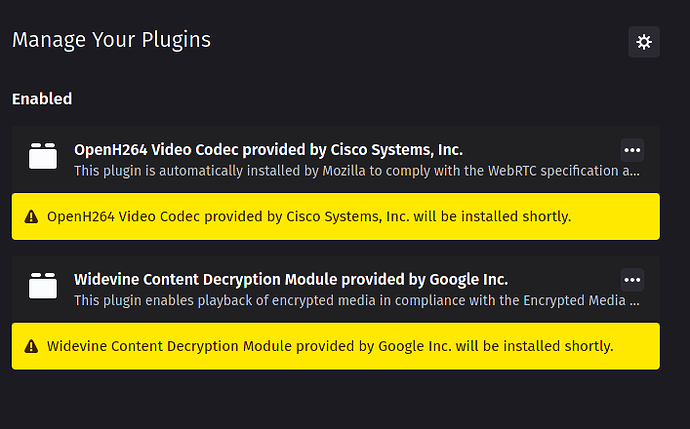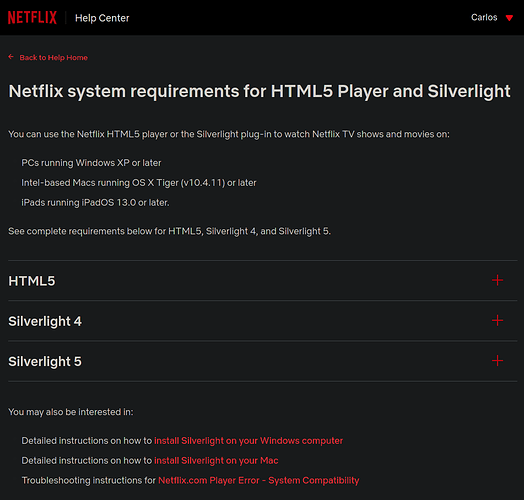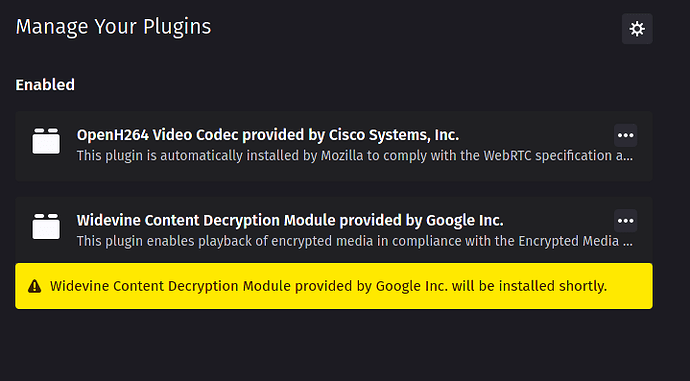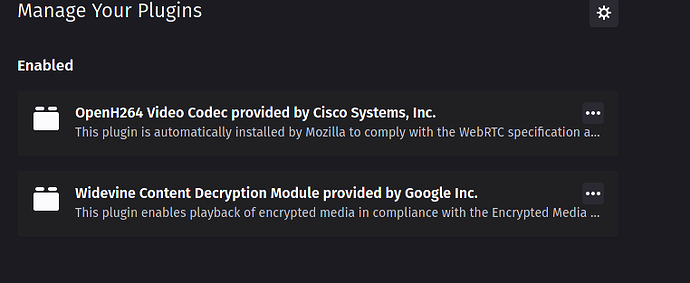Hi guys, first of all....thanks a lot to the garuda team....i fell in love on this distro several months ago...and lost the tickling feeling of keep changing distro...hahaha. In any case, im not a coding expert or something, simply enjoy the linux experience.
Lately i got the firedragon browser and i really like it with its lovely detalis like darkreadfer, canvas and u block....and i just make the exceptions on the tabs i dont want them. Nevertheless i also love to watch plex and netflix and both of them need some plugins of widevine and cisco thing (screenshot attahced). The thing is that they never install and only says "OpenH264 Video Codec provided by Cisco Systems, Inc. will be installed shortly." and same for widevine. Could you please helpme to fix this issue and only use firedragon :)?
Thanks, have a great day.
Cheers,
karlangas