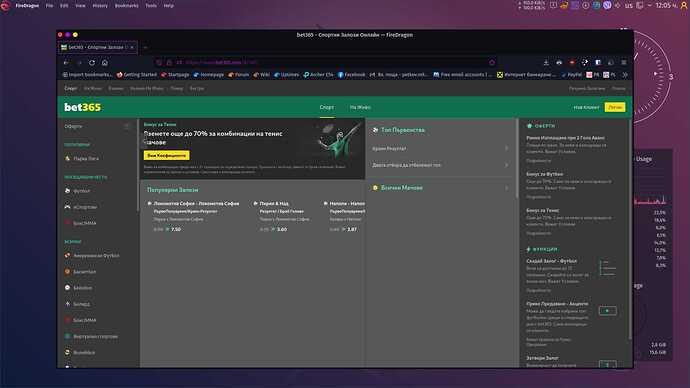Hello.
Post your terminal/konsole in- and output as text (no pictures) from:
λ garuda-inxi
System:
Kernel: 5.16.10-zen1-1-zen x86_64 bits: 64 compiler: gcc v: 11.2.0
parameters: BOOT_IMAGE=/@/boot/vmlinuz-linux-zen
root=UUID=b63e748c-89f6-41a5-869d-a2609eb426e1 rw rootflags=subvol=@
quiet splash rd.udev.log_priority=3 vt.global_cursor_default=0 loglevel=3
Desktop: KDE Plasma 5.24.1 tk: Qt 5.15.2 info: latte-dock wm: kwin_x11
vt: 1 dm: SDDM Distro: Garuda Linux base: Arch Linux
Machine:
Type: Desktop Mobo: ASRock model: A320M Pro4-F serial: <superuser required>
UEFI: American Megatrends v: P2.20 date: 07/27/2020
CPU:
Info: model: AMD Ryzen 3 3100 bits: 64 type: MT MCP arch: Zen 2
family: 0x17 (23) model-id: 0x71 (113) stepping: 0 microcode: 0x8701021
Topology: cpus: 1x cores: 4 tpc: 2 threads: 8 smt: enabled cache:
L1: 256 KiB desc: d-4x32 KiB; i-4x32 KiB L2: 2 MiB desc: 4x512 KiB
L3: 16 MiB desc: 2x8 MiB
Speed (MHz): avg: 3829 high: 3879 min/max: 2200/3906 boost: enabled
scaling: driver: acpi-cpufreq governor: performance cores: 1: 3846 2: 3797
3: 3879 4: 3843 5: 3866 6: 3759 7: 3824 8: 3821 bogomips: 57493
Flags: avx avx2 ht lm nx pae sse sse2 sse3 sse4_1 sse4_2 sse4a ssse3 svm
Vulnerabilities:
Type: itlb_multihit status: Not affected
Type: l1tf status: Not affected
Type: mds status: Not affected
Type: meltdown status: Not affected
Type: spec_store_bypass
mitigation: Speculative Store Bypass disabled via prctl
Type: spectre_v1
mitigation: usercopy/swapgs barriers and __user pointer sanitization
Type: spectre_v2 mitigation: Full AMD retpoline, IBPB: conditional,
STIBP: conditional, RSB filling
Type: srbds status: Not affected
Type: tsx_async_abort status: Not affected
Graphics:
Device-1: AMD Ellesmere [Radeon RX 470/480/570/570X/580/580X/590]
vendor: Tul driver: amdgpu v: kernel bus-ID: 06:00.0 chip-ID: 1002:67df
class-ID: 0300
Display: x11 server: X.Org 1.21.1.3 compositor: kwin_x11 driver:
loaded: amdgpu,ati unloaded: modesetting alternate: fbdev,vesa
display-ID: :0 screens: 1
Screen-1: 0 s-res: 1920x1080 s-dpi: 96 s-size: 508x285mm (20.0x11.2")
s-diag: 582mm (22.9")
Monitor-1: HDMI-A-0 res: 1920x1080 hz: 60 dpi: 96
size: 510x290mm (20.1x11.4") diag: 587mm (23.1")
OpenGL: renderer: AMD Radeon RX 470 Graphics (POLARIS10 DRM 3.44.0
5.16.10-zen1-1-zen LLVM 13.0.1)
v: 4.6 Mesa 21.3.6 direct render: Yes
Audio:
Device-1: AMD Ellesmere HDMI Audio [Radeon RX 470/480 / 570/580/590]
vendor: Tul driver: snd_hda_intel v: kernel bus-ID: 06:00.1
chip-ID: 1002:aaf0 class-ID: 0403
Device-2: AMD Starship/Matisse HD Audio vendor: ASRock
driver: snd_hda_intel v: kernel bus-ID: 08:00.4 chip-ID: 1022:1487
class-ID: 0403
Sound Server-1: ALSA v: k5.16.10-zen1-1-zen running: yes
Sound Server-2: PulseAudio v: 15.0 running: no
Sound Server-3: PipeWire v: 0.3.47 running: yes
Network:
Device-1: Realtek RTL8111/8168/8411 PCI Express Gigabit Ethernet
vendor: ASRock driver: r8169 v: kernel port: f000 bus-ID: 05:00.0
chip-ID: 10ec:8168 class-ID: 0200
IF: enp5s0 state: up speed: 100 Mbps duplex: full mac: <filter>
Drives:
Local Storage: total: 2.04 TiB used: 243 GiB (11.6%)
SMART Message: Unable to run smartctl. Root privileges required.
ID-1: /dev/sda maj-min: 8:0 vendor: PNY model: CS900 240GB SSD
size: 223.57 GiB block-size: physical: 512 B logical: 512 B speed: 6.0 Gb/s
type: SSD serial: <filter> rev: 0615 scheme: GPT
ID-2: /dev/sdb maj-min: 8:16 vendor: Seagate model: ST2000VN004-2E4164
size: 1.82 TiB block-size: physical: 4096 B logical: 512 B speed: 6.0 Gb/s
type: HDD rpm: 5900 serial: <filter> rev: SC60 scheme: GPT
Partition:
ID-1: / raw-size: 223.14 GiB size: 223.14 GiB (100.00%)
used: 74.04 GiB (33.2%) fs: btrfs dev: /dev/sda2 maj-min: 8:2
ID-2: /boot/efi raw-size: 440 MiB size: 439.1 MiB (99.80%)
used: 576 KiB (0.1%) fs: vfat dev: /dev/sda1 maj-min: 8:1
ID-3: /home raw-size: 223.14 GiB size: 223.14 GiB (100.00%)
used: 74.04 GiB (33.2%) fs: btrfs dev: /dev/sda2 maj-min: 8:2
ID-4: /var/log raw-size: 223.14 GiB size: 223.14 GiB (100.00%)
used: 74.04 GiB (33.2%) fs: btrfs dev: /dev/sda2 maj-min: 8:2
ID-5: /var/tmp raw-size: 223.14 GiB size: 223.14 GiB (100.00%)
used: 74.04 GiB (33.2%) fs: btrfs dev: /dev/sda2 maj-min: 8:2
Swap:
Kernel: swappiness: 133 (default 60) cache-pressure: 100 (default)
ID-1: swap-1 type: zram size: 15.55 GiB used: 20.5 MiB (0.1%)
priority: 100 dev: /dev/zram0
Sensors:
System Temperatures: cpu: N/A mobo: N/A gpu: amdgpu temp: 58.0 C
Fan Speeds (RPM): N/A gpu: amdgpu fan: 611
Info:
Processes: 326 Uptime: 5h 3m wakeups: 0 Memory: 15.55 GiB
used: 2.91 GiB (18.7%) Init: systemd v: 250 tool: systemctl Compilers:
gcc: 11.2.0 clang: 13.0.1 Packages: pacman: 1798 lib: 545 Shell: fish
v: 3.3.1 default: Bash v: 5.1.16 running-in: konsole inxi: 3.3.12
Garuda (2.5.5-1):
System install date: 2022-02-20
Last full system update: 2022-02-21
Is partially upgraded: No
Relevant software: NetworkManager
Windows dual boot: No/Undetected
Snapshots: Snapper
Failed units: bluetooth-autoconnect.service
Without it, you will not receive any help from the Garuda team or your topic is likely to be closed without notice.
Hello. Firedragon doesn't display the content of bet365.com
The site is like it's empty. What to change? Thanks.