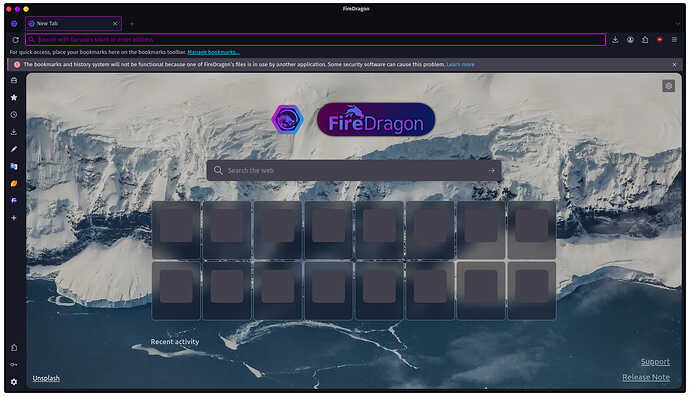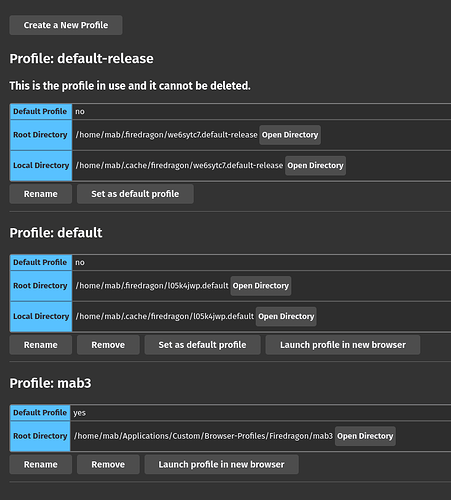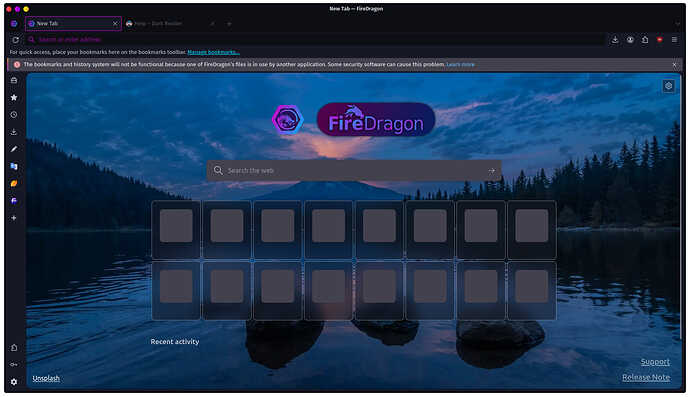Firedragon default profile breaks
When I open a profile that is set as default, I get this banner at the top saying that it’s in use by some other application. This doesn’t happen with profiles that aren’t the default.
With this, several things seems to break:
- Browser history stops updating
- Any extensions stop remembering and kind of break
- Unhook (youtube declutter extension) seems to constantly reset itself and turn itself off
- Sideberry (vertical tabs sidebar) just doesn’t load
- other extensions show signs of not working
- address bar url autocomplete stops working
I tried making new profiles and duplicating my current setup, but doesn’t seem to help. This only seems to apply whatever profile is selected as default, any non-default profile I launch is fine and works great.
garuda-inxi:
System:
Kernel: 6.8.9-zen1-1-zen arch: x86_64 bits: 64 compiler: gcc v: 13.2.1 clocksource: tsc
avail: acpi_pm parameters: BOOT_IMAGE=/@/boot/vmlinuz-linux-zen
root=UUID=e49c1f07-1f07-4998-aa9c-4e366d5462d5 rw rootflags=subvol=@ resume_offset=2810612
resume=UUID=e49c1f07-1f07-4998-aa9c-4e366d5462d5 rd.udev.log_priority=3
vt.global_cursor_default=0 loglevel=3 ibt=off
Desktop: Hyprland v: 0.39.1-141-g40201a76 vt: 1 dm: SDDM Distro: Garuda base: Arch Linux
Machine:
Type: Convertible System: LENOVO product: 20R5A000US v: ThinkPad L13 Yoga
serial: <superuser required> Chassis: type: 31 serial: <superuser required>
Mobo: LENOVO model: 20R5A000US v: SDK0J40700 WIN serial: <superuser required>
part-nu: LENOVO_MT_20R5_BU_Think_FM_ThinkPad L13 Yoga uuid: <superuser required> UEFI: LENOVO
v: R15ET47W (1.28 ) date: 01/12/2021
Battery:
ID-1: BAT0 charge: 28.3 Wh (64.8%) condition: 43.7/46.0 Wh (95.0%) power: 8.5 W volts: 15.6
min: 15.4 model: SMP 5B10W13933 type: Li-poly serial: <filter> status: discharging cycles: 371
CPU:
Info: model: Intel Core i5-10210U bits: 64 type: MT MCP arch: Comet/Whiskey Lake note: check
gen: core 10 level: v3 note: check built: 2018 process: Intel 14nm family: 6 model-id: 0x8E (142)
stepping: 0xC (12) microcode: 0xFA
Topology: cpus: 1x cores: 4 tpc: 2 threads: 8 smt: enabled cache: L1: 256 KiB
desc: d-4x32 KiB; i-4x32 KiB L2: 1024 KiB desc: 4x256 KiB L3: 6 MiB desc: 1x6 MiB
Speed (MHz): avg: 799 high: 1200 min/max: 400/4200 scaling: driver: intel_pstate
governor: powersave cores: 1: 1200 2: 1200 3: 1200 4: 400 5: 400 6: 1192 7: 400 8: 400
bogomips: 33599
Flags: avx avx2 ht lm nx pae sse sse2 sse3 sse4_1 sse4_2 ssse3 vmx
Vulnerabilities: <filter>
Graphics:
Device-1: Intel CometLake-U GT2 [UHD Graphics] vendor: Lenovo driver: i915 v: kernel
arch: Gen-9.5 process: Intel 14nm built: 2016-20 ports: active: eDP-1 empty: DP-1, DP-2,
HDMI-A-1, HDMI-A-2 bus-ID: 00:02.0 chip-ID: 8086:9b41 class-ID: 0300
Device-2: IMC Networks Integrated Camera driver: uvcvideo type: USB rev: 2.0 speed: 480 Mb/s
lanes: 1 mode: 2.0 bus-ID: 1-5:2 chip-ID: 13d3:56a6 class-ID: 0e02 serial: <filter>
Display: wayland server: X.org v: 1.21.1.13 with: Xwayland v: 23.2.6 compositor: Hyprland
v: 0.39.1-141-g40201a76 driver: X: loaded: modesetting alternate: fbdev,intel,vesa dri: iris
gpu: i915 display-ID: 1
Monitor-1: eDP-1 res: 1920x1080 size: N/A modes: N/A
API: EGL v: 1.5 hw: drv: intel iris platforms: device: 0 drv: iris device: 1 drv: swrast
surfaceless: drv: iris wayland: drv: iris x11: drv: iris inactive: gbm
API: OpenGL v: 4.6 compat-v: 4.5 vendor: intel mesa v: 24.0.6-arch1.2 glx-v: 1.4
direct-render: yes renderer: Mesa Intel UHD Graphics (CML GT2) device-ID: 8086:9b41
memory: 7.17 GiB unified: yes
API: Vulkan v: 1.3.279 layers: 7 device: 0 type: integrated-gpu name: Intel UHD Graphics (CML
GT2) driver: mesa intel v: 24.0.6-arch1.2 device-ID: 8086:9b41 surfaces: xcb,xlib,wayland
device: 1 type: cpu name: llvmpipe (LLVM 17.0.6 256 bits) driver: mesa llvmpipe
v: 24.0.6-arch1.2 (LLVM 17.0.6) device-ID: 10005:0000 surfaces: xcb,xlib,wayland
Audio:
Device-1: Intel Comet Lake PCH-LP cAVS vendor: Lenovo driver: snd_hda_intel v: kernel
alternate: snd_soc_skl,snd_sof_pci_intel_cnl bus-ID: 00:1f.3 chip-ID: 8086:02c8 class-ID: 0403
API: ALSA v: k6.8.9-zen1-1-zen status: kernel-api tools: N/A
Server-1: sndiod v: N/A status: off tools: aucat,midicat,sndioctl
Server-2: PipeWire v: 1.0.5 status: active with: 1: pipewire-pulse status: active
2: wireplumber status: active 3: pipewire-alsa type: plugin 4: pw-jack type: plugin
tools: pactl,pw-cat,pw-cli,wpctl
Network:
Device-1: Intel Comet Lake PCH-LP CNVi WiFi driver: iwlwifi v: kernel bus-ID: 00:14.3
chip-ID: 8086:02f0 class-ID: 0280
IF: wlp0s20f3 state: up mac: <filter>
Device-2: Intel Ethernet I219-V vendor: Lenovo driver: e1000e v: kernel port: N/A
bus-ID: 00:1f.6 chip-ID: 8086:0d4f class-ID: 0200
IF: enp0s31f6 state: down mac: <filter>
IF-ID-1: MABGaruda state: unknown speed: N/A duplex: N/A mac: N/A
Info: services: NetworkManager, smbd, systemd-timesyncd, wpa_supplicant
Bluetooth:
Device-1: Intel Bluetooth 9460/9560 Jefferson Peak (JfP) driver: btusb v: 0.8 type: USB rev: 2.0
speed: 12 Mb/s lanes: 1 mode: 1.1 bus-ID: 1-10:5 chip-ID: 8087:0aaa class-ID: e001
Report: btmgmt ID: hci0 rfk-id: 0 state: up address: <filter> bt-v: 5.1 lmp-v: 10 status:
discoverable: no pairing: no class-ID: 6c0000
Drives:
Local Storage: total: 931.51 GiB used: 330.99 GiB (35.5%)
SMART Message: Unable to run smartctl. Root privileges required.
ID-1: /dev/nvme0n1 maj-min: 259:0 vendor: Samsung model: SSD 970 EVO Plus 1TB size: 931.51 GiB
block-size: physical: 512 B logical: 512 B speed: 31.6 Gb/s lanes: 4 tech: SSD serial: <filter>
fw-rev: 2B2QEXM7 temp: 35.9 C scheme: GPT
Partition:
ID-1: / raw-size: 931.22 GiB size: 931.22 GiB (100.00%) used: 330.99 GiB (35.5%) fs: btrfs
dev: /dev/nvme0n1p2 maj-min: 259:2
ID-2: /boot/efi raw-size: 300 MiB size: 299.4 MiB (99.80%) used: 584 KiB (0.2%) fs: vfat
dev: /dev/nvme0n1p1 maj-min: 259:1
ID-3: /home raw-size: 931.22 GiB size: 931.22 GiB (100.00%) used: 330.99 GiB (35.5%) fs: btrfs
dev: /dev/nvme0n1p2 maj-min: 259:2
ID-4: /var/log raw-size: 931.22 GiB size: 931.22 GiB (100.00%) used: 330.99 GiB (35.5%)
fs: btrfs dev: /dev/nvme0n1p2 maj-min: 259:2
ID-5: /var/tmp raw-size: 931.22 GiB size: 931.22 GiB (100.00%) used: 330.99 GiB (35.5%)
fs: btrfs dev: /dev/nvme0n1p2 maj-min: 259:2
Swap:
Kernel: swappiness: 133 (default 60) cache-pressure: 100 (default) zswap: no
ID-1: swap-1 type: file size: 8 GiB used: 0 KiB (0.0%) priority: -2 file: /swap/file
ID-2: swap-2 type: zram size: 7.34 GiB used: 317.2 MiB (4.2%) priority: 100 comp: zstd
avail: lzo,lzo-rle,lz4,lz4hc,842 max-streams: 8 dev: /dev/zram0
Sensors:
System Temperatures: cpu: 17.0 C mobo: N/A
Fan Speeds (rpm): fan-1: 0 fan-2: 0
Info:
Memory: total: 8 GiB note: est. available: 7.35 GiB used: 2.52 GiB (34.4%)
Processes: 271 Power: uptime: 4m states: freeze,mem,disk suspend: deep avail: s2idle wakeups: 0
hibernate: platform avail: shutdown, reboot, suspend, test_resume image: 2.92 GiB
services: power-profiles-daemon, thermald, upowerd Init: systemd v: 255 default: graphical
tool: systemctl
Packages: 1905 pm: pacman pkgs: 1895 libs: 521 tools: octopi,pacseek,paru,yay pm: flatpak
pkgs: 10 Compilers: clang: 17.0.6 gcc: 13.2.1 Client: shell wrapper v: 5.2.26-release
inxi: 3.3.34
Garuda (2.6.26-1):
System install date: 2023-09-22
Last full system update: 2024-05-04
Is partially upgraded: No
Relevant software: snapper NetworkManager dracut
Windows dual boot: no
Failed units: nmb.service
Other thing, this issue only started after the new firedragon profile migration and update