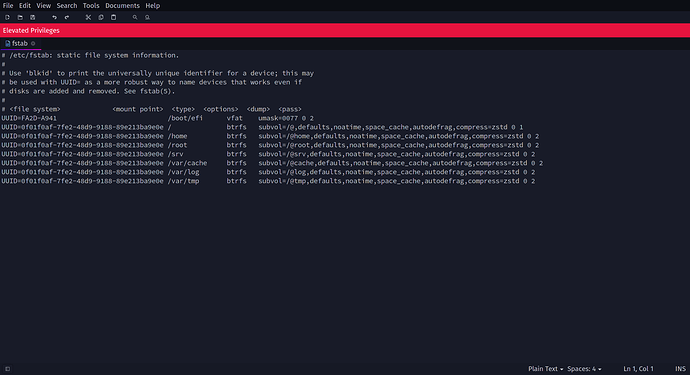Hiii, Everyone out here !!
I've been using Garuda KDE Dragonized edition and I never encountered any issues until now. Whenever I try to log in and start using my computer. I am greeted with a system hang or I can say system freezed for a minute or more (after logging in with sddm). After that, the wallpaper shows up and a notification pops up saying 'Filesystem mounted at '/' is not responding (so I assume the whole filesystem is not responding). or else Latte dock having an issue, I'm unable to figure out.
Here is the output of inxi -Fx
System: Host: bhanu1776 Kernel: 5.13.4-zen1-1-zen x86_64 bits: 64 compiler: gcc v: 11.1.0
Desktop: KDE Plasma 5.22.3 Distro: Garuda Linux base: Arch Linux
Machine: Type: Laptop System: LENOVO product: 81NE v: Lenovo IdeaPad S540-15IWL D
serial: <superuser required>
Mobo: LENOVO model: LNVNB161216 v: SDK0Q55722 WIN serial: <superuser required> UEFI: LENOVO
v: APCN38WW date: 03/05/2021
Battery: ID-1: BAT0 charge: 46.0 Wh (65.1%) condition: 70.7/70.0 Wh (101.0%) volts: 15.4 min: 15.1
model: LGC L18L4PF0 status: Discharging
CPU: Info: Quad Core model: Intel Core i5-8265U bits: 64 type: MT MCP arch: Kaby Lake note: check
rev: B cache: L2: 6 MiB
flags: avx avx2 lm nx pae sse sse2 sse3 sse4_1 sse4_2 ssse3 bogomips: 28800
Speed: 500 MHz min/max: 400/1600 MHz Core speeds (MHz): 1: 500 2: 500 3: 500 4: 501 5: 576
6: 600 7: 546 8: 500
Graphics: Device-1: Intel WhiskeyLake-U GT2 [UHD Graphics 620] vendor: Lenovo driver: i915 v: kernel
bus-ID: 00:02.0
Device-2: NVIDIA GP108M [GeForce MX250] vendor: Lenovo driver: nvidia v: 470.57.02
bus-ID: 02:00.0
Device-3: IMC Networks Integrated Camera type: USB driver: uvcvideo bus-ID: 1-4:3
Display: x11 server: X.Org 1.20.12 driver: loaded: intel,nvidia unloaded: modesetting,nouveau
resolution: 1920x1080~60Hz
OpenGL: renderer: Mesa Intel UHD Graphics 620 (WHL GT2) v: 4.6 Mesa 21.1.5 direct render: Yes
Audio: Device-1: Intel Cannon Point-LP High Definition Audio vendor: Lenovo driver: snd_hda_intel
v: kernel bus-ID: 00:1f.3
Sound Server-1: ALSA v: k5.13.4-zen1-1-zen running: yes
Sound Server-2: JACK v: 0.125.0 running: no
Sound Server-3: PulseAudio v: 14.2 running: yes
Sound Server-4: PipeWire v: 0.3.32 running: yes
Network: Device-1: Intel Cannon Point-LP CNVi [Wireless-AC] driver: iwlwifi v: kernel port: 4000
bus-ID: 00:14.3
IF: wlp0s20f3 state: up mac: 5c:87:9c:06:e3:9d
Bluetooth: Device-1: Intel Bluetooth 9460/9560 Jefferson Peak (JfP) type: USB driver: btusb v: 0.8
bus-ID: 1-10:5
Report: bt-adapter ID: hci0 rfk-id: 2 state: down bt-service: enabled,running rfk-block:
hardware: no software: no address: 5C:87:9C:06:E3:A1
Drives: Local Storage: total: 476.94 GiB used: 214.1 GiB (44.9%)
ID-1: /dev/nvme0n1 vendor: Samsung model: MZVLB512HAJQ-000L2 size: 476.94 GiB temp: 38.9 C
Partition: ID-1: / size: 48.83 GiB used: 33.92 GiB (69.5%) fs: btrfs dev: /dev/nvme0n1p6
ID-2: /boot/efi size: 96 MiB used: 26.7 MiB (27.8%) fs: vfat dev: /dev/nvme0n1p1
ID-3: /home size: 48.83 GiB used: 33.92 GiB (69.5%) fs: btrfs dev: /dev/nvme0n1p6
ID-4: /var/log size: 48.83 GiB used: 33.92 GiB (69.5%) fs: btrfs dev: /dev/nvme0n1p6
ID-5: /var/tmp size: 48.83 GiB used: 33.92 GiB (69.5%) fs: btrfs dev: /dev/nvme0n1p6
Swap: ID-1: swap-1 type: zram size: 7.52 GiB used: 340.2 MiB (4.4%) dev: /dev/zram0
Sensors: System Temperatures: cpu: 41.0 C mobo: N/A
Fan Speeds (RPM): N/A
Info: Processes: 305 Uptime: 20h 31m Memory: 7.52 GiB used: 3.5 GiB (46.5%) Init: systemd Compilers:
gcc: 11.1.0 clang: 12.0.1 Packages: 1506 Shell: fish v: 3.3.1 inxi: 3.3.06
I even tried taking system logs, I didn't encounter any issues out there
Jul 20 21:12:05 bhanu1776 syslog-ng[66739]: syslog-ng starting up; version='3.33.1'
Jul 20 22:33:56 bhanu1776 syslog-ng[66739]: syslog-ng shutting down; version='3.33.1'
Jul 21 12:15:53 bhanu1776 syslog-ng[2309]: syslog-ng starting up; version='3.33.1'
Jul 21 13:54:08 bhanu1776 syslog-ng[2309]: syslog-ng shutting down; version='3.33.1'
Jul 21 19:21:27 bhanu1776 syslog-ng[2298]: syslog-ng starting up; version='3.33.1'
Jul 21 20:28:32 bhanu1776 syslog-ng[2298]: syslog-ng shutting down; version='3.33.1'
Jul 22 13:03:27 bhanu1776 syslog-ng[2270]: syslog-ng starting up; version='3.33.1'
Jul 22 14:33:06 bhanu1776 syslog-ng[2270]: syslog-ng shutting down; version='3.33.1'
Jul 24 12:56:08 bhanu1776 syslog-ng[2351]: syslog-ng starting up; version='3.33.1'
Jul 24 12:56:50 bhanu1776 syslog-ng[2351]: syslog-ng shutting down; version='3.33.1'
Jul 24 12:57:12 bhanu1776 syslog-ng[2330]: syslog-ng starting up; version='3.33.1'
Jul 24 15:11:25 bhanu1776 syslog-ng[2330]: syslog-ng shutting down; version='3.33.1'
Jul 24 15:11:48 bhanu1776 syslog-ng[2464]: syslog-ng starting up; version='3.33.1'
Jul 24 15:15:40 bhanu1776 syslog-ng[2464]: syslog-ng shutting down; version='3.33.1'
Jul 24 15:16:02 bhanu1776 syslog-ng[2369]: syslog-ng starting up; version='3.33.1'
Jul 24 15:19:06 bhanu1776 syslog-ng[2369]: syslog-ng shutting down; version='3.33.1'
Jul 24 15:19:25 bhanu1776 syslog-ng[2441]: syslog-ng starting up; version='3.33.1'
I would really appreciate it If someone helps me out, Thanks In Advance !!