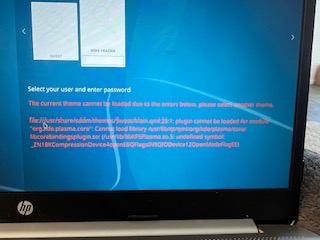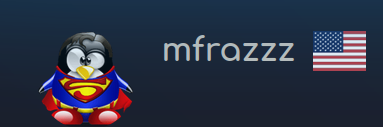After upgrading I get the following error when trying to reboot:
file:///usr/share/sddm/themes/Sweet/Main.qml.26:1: plugin cannot be loaded for module
"org. de.plasma.core" Cannat load library /ust/lib/gu/qml/org/kde/plasma/core/ libcorebindingsplugin.so:
I’ve tried reinstalling all packages and numerous other things. Only way back is I have to restore a snapshot from before the upgrade. Since this has been going on for a few weeks now, I’m falling behind on updates. Any assistance would be appreciated.
╭─mfrazier@hplaptop in ~ took 612ms
╰─λ garuda-inxi
System:
Kernel: 5.15.89-1-lts arch: x86_64 bits: 64 compiler: gcc v: 12.2.1
parameters: BOOT_IMAGE=/@/boot/vmlinuz-linux-lts
root=UUID=17b3115c-295b-4e59-bc77-e7690b75ee01 rw rootflags=subvol=@
quiet
cryptdevice=UUID=3f2807db-7cbb-4bd1-b7ee-9b53cfd8f8e3:luks-3f2807db-7cbb-4bd1-b7ee-9b53cfd8f8e3
root=/dev/mapper/luks-3f2807db-7cbb-4bd1-b7ee-9b53cfd8f8e3 splash
rd.udev.log_priority=3 vt.global_cursor_default=0
systemd.unified_cgroup_hierarchy=1
resume=/dev/mapper/luks-e720795c-1579-408d-9539-4b17d1b2b666 loglevel=3
ibt=off
Desktop: KDE Plasma v: 5.26.5 tk: Qt v: 5.15.8 info: latte-dock
wm: kwin_x11 vt: 1 dm: SDDM Distro: Garuda Linux base: Arch Linux
Machine:
Type: Laptop System: HP product: HP Laptop 15-ef1xxx v: N/A
serial: <superuser required> Chassis: type: 10 serial: <superuser required>
Mobo: HP model: 887A v: 59.11 serial: <superuser required> UEFI: AMI
v: F.15 date: 08/17/2021
Battery:
ID-1: BAT0 charge: 39.6 Wh (99.2%) condition: 39.9/39.9 Wh (100.0%)
volts: 12.9 min: 11.3 model: HP Primary type: Li-ion serial: <filter>
status: N/A
CPU:
Info: model: AMD Ryzen 7 5700U with Radeon Graphics bits: 64 type: MT MCP
arch: Zen 2 gen: 3 level: v3 note: check built: 2020-22
process: TSMC n7 (7nm) family: 0x17 (23) model-id: 0x68 (104) stepping: 1
microcode: 0x8608103
Topology: cpus: 1x cores: 8 tpc: 2 threads: 16 smt: enabled cache:
L1: 512 KiB desc: d-8x32 KiB; i-8x32 KiB L2: 4 MiB desc: 8x512 KiB L3: 8 MiB
desc: 2x4 MiB
Speed (MHz): avg: 1790 high: 4298 min/max: 1400/4370 boost: enabled
scaling: driver: acpi-cpufreq governor: schedutil cores: 1: 1397 2: 1397
3: 1397 4: 1803 5: 1505 6: 1643 7: 1642 8: 1396 9: 1397 10: 1397 11: 4298
12: 1839 13: 1929 14: 1929 15: 1736 16: 1950 bogomips: 57491
Flags: avx avx2 ht lm nx pae sse sse2 sse3 sse4_1 sse4_2 sse4a ssse3 svm
Vulnerabilities: <filter>
Graphics:
Device-1: AMD Lucienne vendor: Hewlett-Packard driver: amdgpu v: kernel
arch: GCN-5.1 code: Vega-2 process: TSMC n7 (7nm) built: 2018-21 pcie:
gen: 3 speed: 8 GT/s lanes: 16 link-max: gen: 4 speed: 16 GT/s ports:
active: eDP-1 empty: HDMI-A-1 bus-ID: 03:00.0 chip-ID: 1002:164c
class-ID: 0300 temp: 46.0 C
Device-2: Quanta HP TrueVision HD Camera type: USB driver: uvcvideo
bus-ID: 1-3:2 chip-ID: 0408:5365 class-ID: 0e02
Display: x11 server: X.Org v: 21.1.6 with: Xwayland v: 22.1.7
compositor: kwin_x11 driver: X: loaded: amdgpu unloaded: modesetting
alternate: fbdev,vesa dri: radeonsi gpu: amdgpu display-ID: :0 screens: 1
Screen-1: 0 s-res: 1920x1080 s-dpi: 96 s-size: 508x285mm (20.00x11.22")
s-diag: 582mm (22.93")
Monitor-1: eDP-1 mapped: eDP model: ChiMei InnoLux 0x1515 built: 2019
res: 1920x1080 hz: 60 dpi: 142 gamma: 1.2 size: 344x193mm (13.54x7.6")
diag: 394mm (15.5") ratio: 16:9 modes: max: 1920x1080 min: 640x480
API: OpenGL v: 4.6 Mesa 22.3.3 renderer: AMD Radeon Graphics (renoir LLVM
15.0.7 DRM 3.42 5.15.89-1-lts) direct render: Yes
Audio:
Device-1: AMD Renoir Radeon High Definition Audio vendor: Hewlett-Packard
driver: snd_hda_intel v: kernel pcie: gen: 3 speed: 8 GT/s lanes: 16
link-max: gen: 4 speed: 16 GT/s bus-ID: 03:00.1 chip-ID: 1002:1637
class-ID: 0403
Device-2: AMD ACP/ACP3X/ACP6x Audio Coprocessor vendor: Hewlett-Packard
driver: snd_rn_pci_acp3x v: kernel alternate: snd_pci_acp3x,snd_pci_acp5x
pcie: gen: 3 speed: 8 GT/s lanes: 16 link-max: gen: 4 speed: 16 GT/s
bus-ID: 03:00.5 chip-ID: 1022:15e2 class-ID: 0480
Device-3: AMD Family 17h/19h HD Audio vendor: Hewlett-Packard
driver: snd_hda_intel v: kernel pcie: gen: 3 speed: 8 GT/s lanes: 16
link-max: gen: 4 speed: 16 GT/s bus-ID: 03:00.6 chip-ID: 1022:15e3
class-ID: 0403
Sound API: ALSA v: k5.15.89-1-lts running: yes
Sound Server-1: PulseAudio v: 16.1 running: no
Sound Server-2: PipeWire v: 0.3.64 running: yes
Network:
Device-1: Realtek vendor: Hewlett-Packard driver: rtw89_8852ae v: N/A
modules: rtw_8852ae pcie: gen: 1 speed: 2.5 GT/s lanes: 1 port: f000
bus-ID: 01:00.0 chip-ID: 10ec:a85a class-ID: 0280
IF: wlo1 state: up mac: <filter>
IF-ID-1: virbr0 state: down mac: <filter>
Bluetooth:
Device-1: Realtek Bluetooth Radio type: USB driver: btusb v: 0.8
bus-ID: 1-4:3 chip-ID: 0bda:385a class-ID: e001 serial: <filter>
Report: bt-adapter ID: hci0 rfk-id: 1 state: down
bt-service: enabled,running rfk-block: hardware: no software: yes
address: <filter>
Drives:
Local Storage: total: 465.76 GiB used: 224.83 GiB (48.3%)
SMART Message: Unable to run smartctl. Root privileges required.
ID-1: /dev/nvme0n1 maj-min: 259:0 vendor: Western Digital
model: WDBRPG5000ANC-WRSN size: 465.76 GiB block-size: physical: 512 B
logical: 512 B speed: 31.6 Gb/s lanes: 4 type: SSD serial: <filter>
rev: 111130WD temp: 32.9 C scheme: GPT
Partition:
ID-1: / raw-size: 449.02 GiB size: 449.02 GiB (100.00%)
used: 224.83 GiB (50.1%) fs: btrfs block-size: 4096 B dev: /dev/dm-0
maj-min: 254:0 mapped: luks-3f2807db-7cbb-4bd1-b7ee-9b53cfd8f8e3
ID-2: /boot/efi raw-size: 260 MiB size: 256 MiB (98.46%)
used: 738 KiB (0.3%) fs: vfat block-size: 512 B dev: /dev/nvme0n1p1
maj-min: 259:1
ID-3: /home raw-size: 449.02 GiB size: 449.02 GiB (100.00%)
used: 224.83 GiB (50.1%) fs: btrfs block-size: 4096 B dev: /dev/dm-0
maj-min: 254:0 mapped: luks-3f2807db-7cbb-4bd1-b7ee-9b53cfd8f8e3
ID-4: /var/log raw-size: 449.02 GiB size: 449.02 GiB (100.00%)
used: 224.83 GiB (50.1%) fs: btrfs block-size: 4096 B dev: /dev/dm-0
maj-min: 254:0 mapped: luks-3f2807db-7cbb-4bd1-b7ee-9b53cfd8f8e3
ID-5: /var/tmp raw-size: 449.02 GiB size: 449.02 GiB (100.00%)
used: 224.83 GiB (50.1%) fs: btrfs block-size: 4096 B dev: /dev/dm-0
maj-min: 254:0 mapped: luks-3f2807db-7cbb-4bd1-b7ee-9b53cfd8f8e3
Swap:
Kernel: swappiness: 133 (default 60) cache-pressure: 100 (default)
ID-1: swap-1 type: zram size: 14.98 GiB used: 0 KiB (0.0%) priority: 100
dev: /dev/zram0
ID-2: swap-2 type: partition size: 16.48 GiB used: 0 KiB (0.0%)
priority: -2 dev: /dev/dm-1 maj-min: 254:1
mapped: luks-e720795c-1579-408d-9539-4b17d1b2b666
Sensors:
System Temperatures: cpu: 58.8 C mobo: N/A gpu: amdgpu temp: 47.0 C
Fan Speeds (RPM): N/A
Info:
Processes: 383 Uptime: 3m wakeups: 46 Memory: 14.98 GiB
used: 2.84 GiB (19.0%) Init: systemd v: 252 default: graphical
tool: systemctl Compilers: gcc: 12.2.1 clang: 15.0.7 Packages: 1823
pm: pacman pkgs: 1815 libs: 398 tools: pamac,paru pm: rpm pkgs: 0
pm: flatpak pkgs: 8 Shell: Zsh v: 5.9 running-in: konsole inxi: 3.3.24
Garuda (2.6.14-1):
System install date: 2022-04-23
Last full system update: 2023-01-22
Is partially upgraded: No
Relevant software: snapper tlp NetworkManager mkinitcpio
Windows dual boot: No/Undetected
Failed units: dwagent.service smbnetfs.service