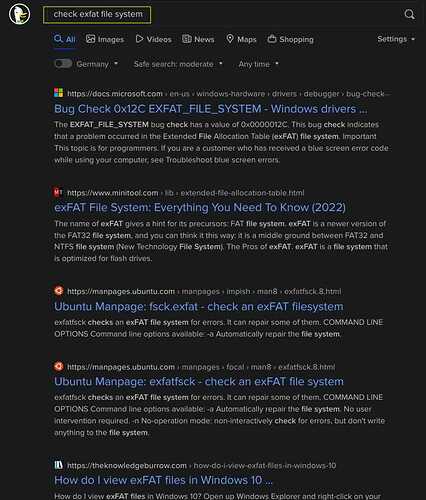Dual-Boot note
Important note, I run two drives in this computer, one is an NVME running Windows 11, the other is this Garuda SATA drive. But this was working fine after multiple Linux and Windows boot ups, so I don't think it would be Windows doing this.
I've run into an issue, I have an external harddrive that no longer is accessible.
When I try to open it I get the error popup (note the drive is called maxonedrive):
Mount Failed
Failed to mount "maxonedrive"
Error mounting /dev/sdb1 at /run/media/myusername/maxonedrive: unknown filesystem type 'exfat'
I ran the below commands to check if I had any exfat tools installed and it seems I do. This makes sense since the drive was working fine up until now.
$ pacman -Qs exfat
local/exfatprogs 1.1.3-1
exFAT filesystem userspace utilities for the Linux Kernel exfat driver
$ pacman -Ss exfat
community/exfat-utils 1.3.0-2
Utilities for exFAT file system
community/exfatprogs 1.1.3-1 [installed]
exFAT filesystem userspace utilities for the Linux Kernel exfat driver
One minor note, I was using Deluge to torrent files to the external drive (didn't want to use up the boot drive's space). After seeding began, I noticed the torrent would stop seeding due to an error after every boot-up. I could always "Force Re-Check" and it would recognize the files and begin seeding again. Not sure if torrenting to an external drive can cause issues?
Is there any way I can diagnose this drive issue? It seems weird that it's saying exfat is unknown, after I've been using it for weeks. And I don't believe I've done anything strange lately, besides of course updates (via both the terminal command "update" and "pacman - Syu" command).
Thank you for any pointers. I didn't see any solutions online other than "install exfat-utils, you don't have it installed". But I know that can't be it, I have been using it.
System:
Kernel: 5.15.31-1-lts arch: x86_64 bits: 64 compiler: gcc v: 11.2.0
parameters: BOOT_IMAGE=/@/boot/vmlinuz-linux-lts
root=UUID=ec1ce696-4eb1-42f7-9332-0ccfa85f4ce6 rw rootflags=subvol=@
quiet
cryptdevice=UUID=f500966b-c394-41e4-b2da-7220122ca9a4:luks-f500966b-c394-41e4-b2da-7220122ca9a4
root=/dev/mapper/luks-f500966b-c394-41e4-b2da-7220122ca9a4 quiet splash
rd.udev.log_priority=3 vt.global_cursor_default=0
resume=/dev/mapper/luks-f0a843d1-7899-477e-b871-ad7e44352f2b loglevel=3
Desktop: Xfce v: 4.16.0 tk: Gtk v: 3.24.29 info: xfce4-panel wm: xfwm
v: 4.16.1 vt: 7 dm: LightDM v: 1.30.0 Distro: Garuda Linux base: Arch Linux
Machine:
Type: Mini-pc System: AZW product: SER v: N/A serial: <superuser required>
Mobo: AZW model: SER serial: <superuser required>
UEFI: American Megatrends v: SER106 date: 11/10/2021
Battery:
Device-1: hidpp_battery_0 model: Logitech Wireless Keyboard
serial: <filter> charge: 55% (should be ignored) rechargeable: yes
status: discharging
CPU:
Info: model: AMD Ryzen 7 3750H with Radeon Vega Mobile Gfx bits: 64
type: MT MCP arch: Zen/Zen+ note: check family: 0x17 (23)
model-id: 0x18 (24) stepping: 1 microcode: 0x8108109
Topology: cpus: 1x cores: 4 tpc: 2 threads: 8 smt: enabled cache:
L1: 384 KiB desc: d-4x32 KiB; i-4x64 KiB L2: 2 MiB desc: 4x512 KiB
L3: 4 MiB desc: 1x4 MiB
Speed (MHz): avg: 1478 high: 3108 min/max: 1400/2300 boost: enabled
scaling: driver: acpi-cpufreq governor: schedutil cores: 1: 3108 2: 1192
3: 1279 4: 1186 5: 1276 6: 1252 7: 1271 8: 1260 bogomips: 36728
Flags: avx avx2 ht lm nx pae sse sse2 sse3 sse4_1 sse4_2 sse4a ssse3 svm
Vulnerabilities:
Type: itlb_multihit status: Not affected
Type: l1tf status: Not affected
Type: mds status: Not affected
Type: meltdown status: Not affected
Type: spec_store_bypass
mitigation: Speculative Store Bypass disabled via prctl and seccomp
Type: spectre_v1
mitigation: usercopy/swapgs barriers and __user pointer sanitization
Type: spectre_v2
mitigation: Retpolines, IBPB: conditional, STIBP: disabled, RSB filling
Type: srbds status: Not affected
Type: tsx_async_abort status: Not affected
Graphics:
Device-1: AMD Picasso/Raven 2 [Radeon Vega Series / Radeon Mobile Series]
driver: amdgpu v: kernel pcie: gen: 3 speed: 8 GT/s lanes: 16 ports:
active: HDMI-A-1 empty: DP-1,HDMI-A-2 bus-ID: 04:00.0 chip-ID: 1002:15d8
class-ID: 0300
Display: x11 server: X.Org v: 1.21.1.3 compositor: xfwm v: 4.16.1 driver:
X: loaded: amdgpu unloaded: modesetting alternate: fbdev,vesa gpu: amdgpu
display-ID: :0.0 screens: 1
Screen-1: 0 s-res: 1920x1080 s-dpi: 96 s-size: 508x286mm (20.00x11.26")
s-diag: 583mm (22.95")
Monitor-1: HDMI-A-1 mapped: HDMI-A-0 model: LG (GoldStar) FULL HD
serial: <filter> built: 2020 res: 1920x1080 hz: 75 dpi: 102 gamma: 1.2
size: 480x270mm (18.9x10.63") diag: 551mm (21.7") ratio: 16:9 modes:
max: 1920x1080 min: 720x400
Message: Unable to show GL data. Required tool glxinfo missing.
Audio:
Device-1: AMD Raven/Raven2/Fenghuang HDMI/DP Audio driver: snd_hda_intel
v: kernel pcie: gen: 3 speed: 8 GT/s lanes: 16 bus-ID: 04:00.1
chip-ID: 1002:15de class-ID: 0403
Device-2: AMD ACP/ACP3X/ACP6x Audio Coprocessor driver: snd_pci_acp3x
v: kernel pcie: gen: 3 speed: 8 GT/s lanes: 16 bus-ID: 04:00.5
chip-ID: 1022:15e2 class-ID: 0480
Device-3: AMD Family 17h/19h HD Audio vendor: Conexant Systems
driver: snd_hda_intel v: kernel pcie: gen: 3 speed: 8 GT/s lanes: 16
bus-ID: 04:00.6 chip-ID: 1022:15e3 class-ID: 0403
Device-4: Intel USB PnP Sound Device type: USB
driver: hid-generic,snd-usb-audio,usbhid bus-ID: 3-1:2 chip-ID: 8086:0808
class-ID: 0300
Sound Server-1: ALSA v: k5.15.31-1-lts running: yes
Sound Server-2: sndio v: N/A running: no
Sound Server-3: PulseAudio v: 15.0 running: no
Sound Server-4: PipeWire v: 0.3.49 running: yes
Network:
Device-1: Realtek RTL8111/8168/8411 PCI Express Gigabit Ethernet
driver: r8169 v: kernel pcie: gen: 1 speed: 2.5 GT/s lanes: 1 port: f000
bus-ID: 02:00.0 chip-ID: 10ec:8168 class-ID: 0200
IF: eno1 state: down mac: <filter>
Device-2: Intel Wireless 7265 driver: iwlwifi v: kernel pcie: gen: 1
speed: 2.5 GT/s lanes: 1 bus-ID: 03:00.0 chip-ID: 8086:095a class-ID: 0280
IF: wlp3s0 state: up mac: <filter>
Bluetooth:
Device-1: Intel Bluetooth wireless interface type: USB driver: btusb v: 0.8
bus-ID: 3-2:3 chip-ID: 8087:0a2a class-ID: e001
Report: bt-adapter ID: hci0 rfk-id: 1 state: down
bt-service: enabled,running rfk-block: hardware: no software: yes
address: <filter>
Drives:
Local Storage: total: 1013.51 GiB used: 465.98 GiB (46.0%)
SMART Message: Required tool smartctl not installed. Check --recommends
ID-1: /dev/nvme0n1 maj-min: 259:0 vendor: Kingston model: OM8PDP3256B-A01
size: 238.47 GiB block-size: physical: 512 B logical: 512 B
speed: 31.6 Gb/s lanes: 4 type: SSD serial: <filter> rev: EDFK0S03
temp: 42.9 C scheme: GPT
ID-2: /dev/sda maj-min: 8:0 vendor: SanDisk model: SDSSDH3 512G
size: 476.94 GiB block-size: physical: 512 B logical: 512 B speed: 6.0 Gb/s
type: SSD serial: <filter> rev: 1000 scheme: GPT
ID-3: /dev/sdb maj-min: 8:16 type: USB vendor: Utania model: OOS320G16M
size: 298.09 GiB block-size: physical: 512 B logical: 512 B type: HDD
rpm: 5400 serial: <filter> rev: 2210 scheme: MBR
Partition:
ID-1: / raw-size: 467.84 GiB size: 467.84 GiB (100.00%)
used: 465.98 GiB (99.6%) fs: btrfs dev: /dev/dm-0 maj-min: 254:0
mapped: luks-f500966b-c394-41e4-b2da-7220122ca9a4
ID-2: /boot/efi raw-size: 300 MiB size: 299.4 MiB (99.80%)
used: 724 KiB (0.2%) fs: vfat dev: /dev/sda1 maj-min: 8:1
ID-3: /home raw-size: 467.84 GiB size: 467.84 GiB (100.00%)
used: 465.98 GiB (99.6%) fs: btrfs dev: /dev/dm-0 maj-min: 254:0
mapped: luks-f500966b-c394-41e4-b2da-7220122ca9a4
ID-4: /var/log raw-size: 467.84 GiB size: 467.84 GiB (100.00%)
used: 465.98 GiB (99.6%) fs: btrfs dev: /dev/dm-0 maj-min: 254:0
mapped: luks-f500966b-c394-41e4-b2da-7220122ca9a4
ID-5: /var/tmp raw-size: 467.84 GiB size: 467.84 GiB (100.00%)
used: 465.98 GiB (99.6%) fs: btrfs dev: /dev/dm-0 maj-min: 254:0
mapped: luks-f500966b-c394-41e4-b2da-7220122ca9a4
Swap:
Kernel: swappiness: 133 (default 60) cache-pressure: 100 (default)
ID-1: swap-1 type: zram size: 15.14 GiB used: 68.2 MiB (0.4%)
priority: 100 dev: /dev/zram0
ID-2: swap-2 type: partition size: 8.8 GiB used: 0 KiB (0.0%)
priority: -2 dev: /dev/dm-1 maj-min: 254:1
mapped: luks-f0a843d1-7899-477e-b871-ad7e44352f2b
Sensors:
System Temperatures: cpu: N/A mobo: N/A gpu: amdgpu temp: 50.0 C
Fan Speeds (RPM): N/A
Info:
Processes: 335 Uptime: 34m wakeups: 4 Memory: 15.14 GiB
used: 4.81 GiB (31.8%) Init: systemd v: 250 tool: systemctl Compilers:
gcc: 11.2.0 clang: 13.0.1 Packages: pacman: 1873 lib: 529 Shell: Bash
v: 5.1.16 running-in: xfce4-terminal inxi: 3.3.14
e[1;34mGaruda (2.6.1-1):e[0m
e[1;34m System install date:e[0m 2022-03-21
e[1;34m Last full system update:e[0m 2022-04-07 e[1;31m↻
e[1;34m Is partially upgraded: e[0m No
e[1;34m Relevant software: e[0m NetworkManager
e[1;34m Windows dual boot: e[0m Probably (Run as root to verify)
e[1;34m Snapshots: e[0m Snapper
e[1;34m Failed units: e[0m