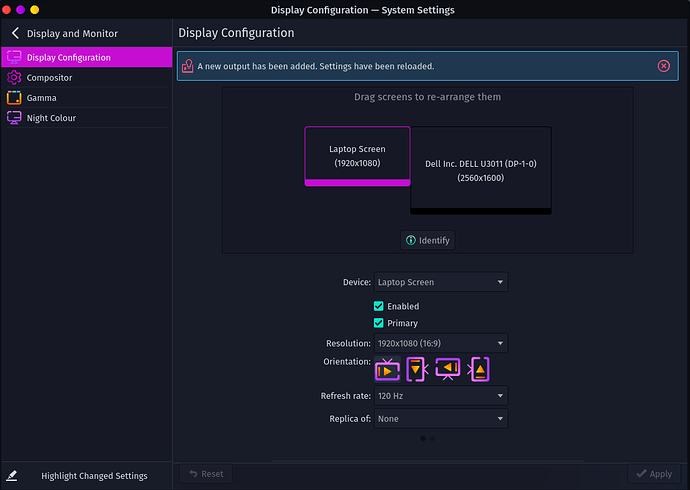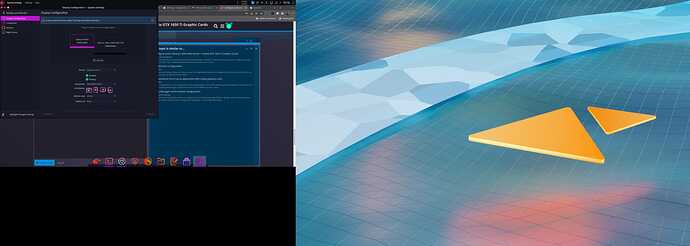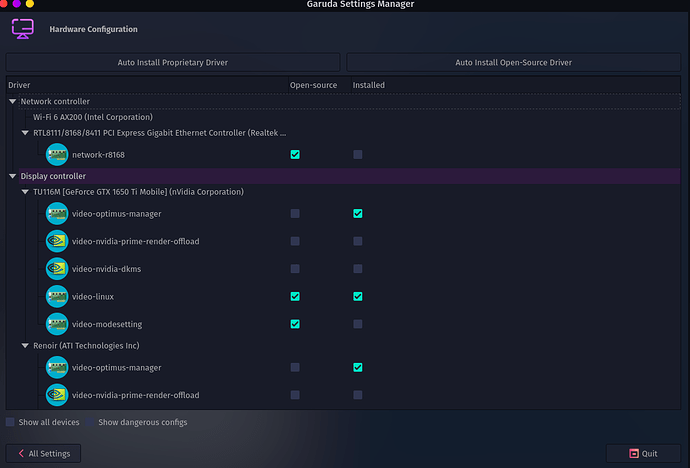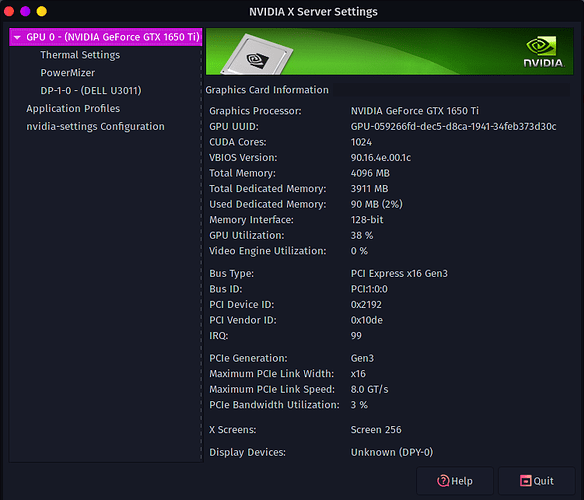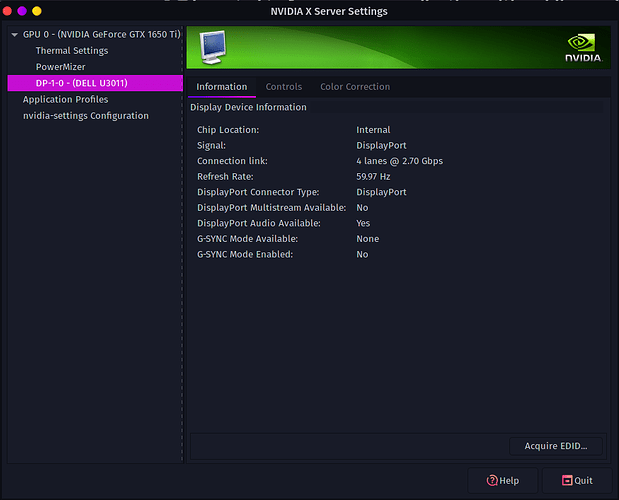Hey folks,
I am trying to connect my external monitor (Dell U3011) using DP which the system seems to recognise please below the Display Configuration screenshot, even when taking a screenshot it seems to recognise the external screen, see below, but I have a black screen. HDMI works fine it's just that my monitors' resolution is pretty bad with HDMI.
Any suggestions?
Thanks in advnace!
currently I am using optimus manager
Optimus config in /etc/X11/xorg.conf.d/
Section "Files"
ModulePath "/usr/lib/nvidia"
ModulePath "/usr/lib32/nvidia"
ModulePath "/usr/lib32/nvidia/xorg/modules"
ModulePath "/usr/lib32/xorg/modules"
ModulePath "/usr/lib64/nvidia/xorg/modules"
ModulePath "/usr/lib64/nvidia/xorg"
ModulePath "/usr/lib64/xorg/modules"
EndSection
Section "ServerLayout"
Identifier "layout"
Screen 0 "integrated"
Inactive "nvidia"
Option "AllowNVIDIAGPUScreens"
EndSection
Section "Device"
Identifier "integrated"
Driver "modesetting"
BusID "PCI:6:0:0"
Option "DRI" "3"
EndSection
Section "Screen"
Identifier "integrated"
Device "integrated"
EndSection
Section "Device"
Identifier "nvidia"
Driver "nvidia"
BusID "PCI:1:0:0"
Option "Coolbits" "28"
EndSection
Section "Screen"
Identifier "nvidia"
Device "nvidia"
EndSection
xrandr
╰─λ xrandr
Screen 0: minimum 320 x 200, current 4480 x 1600, maximum 16384 x 16384
eDP-1 connected primary 1920x1080+0+0 (normal left inverted right x axis y axis) 344mm x 194mm
1920x1080 120.04*+ 48.01 59.97 59.96 59.93
1680x1050 120.04 59.95 59.88
1400x1050 74.76 59.98
1600x900 59.99 59.94 59.95 59.82
1280x1024 120.04 85.02 75.02 60.02
1440x900 120.04
1400x900 59.96 59.88
1280x960 85.00 60.00
1440x810 60.00 59.97
1368x768 59.88 59.85
1280x800 120.04 59.99 59.97 59.81 59.91
1152x864 75.00
1280x720 120.04 60.00 59.99 59.86 59.74
1024x768 120.04 85.00 75.05 60.04 85.00 75.03 70.07 60.00
1024x768i 86.96
960x720 85.00 75.00 60.00
928x696 75.00 60.05
896x672 75.05 60.01
1024x576 59.95 59.96 59.90 59.82
960x600 59.93 60.00
832x624 74.55
960x540 59.96 59.99 59.63 59.82
800x600 120.04 85.00 75.00 70.00 65.00 60.00 85.14 72.19 75.00 60.32 56.25
840x525 60.01 59.88
864x486 59.92 59.57
700x525 74.76 59.98
800x450 59.95 59.82
640x512 85.02 75.02 60.02
700x450 59.96 59.88
640x480 120.04 85.09 60.00 85.01 72.81 75.00 59.94
720x405 59.51 58.99
720x400 85.04
684x384 59.88 59.85
640x400 59.88 59.98 85.08
576x432 75.00
640x360 59.86 59.83 59.84 59.32
640x350 85.08
512x384 85.00 75.03 70.07 60.00
512x384i 87.06
512x288 60.00 59.92
416x312 74.66
480x270 59.63 59.82
400x300 85.27 72.19 75.12 60.32 56.34
432x243 59.92 59.57
320x240 85.18 72.81 75.00 60.05
360x202 59.51 59.13
360x200 85.04
320x200 85.27
320x180 59.84 59.32
320x175 85.27
DP-1-0 connected 2560x1600+1920+0 (normal left inverted right x axis y axis) 641mm x 401mm
2560x1600 59.97*+
1920x1440 60.00
1920x1200 59.88
1920x1080 60.00 59.94 50.00 23.98
1600x1200 60.00
1280x1024 75.02 60.02
1280x800 59.81
1280x720 60.00 59.94 50.00
1152x864 75.00
1024x768 75.03 60.00
800x600 75.00 60.32
720x576 50.00
720x480 59.94
640x480 75.00 59.94 59.93
DP-1-1 disconnected (normal left inverted right x axis y axis)
DP-1-2 disconnected (normal left inverted right x axis y axis)
DP-1-3 disconnected (normal left inverted right x axis y axis)
HDMI-1-0 disconnected (normal left inverted right x axis y axis)
1280x1024 (0x54) 135.000MHz +HSync +VSync
h: width 1280 start 1296 end 1440 total 1688 skew 0 clock 79.98KHz
v: height 1024 start 1025 end 1028 total 1066 clock 75.02Hz
1280x1024 (0x55) 108.000MHz +HSync +VSync
h: width 1280 start 1328 end 1440 total 1688 skew 0 clock 63.98KHz
v: height 1024 start 1025 end 1028 total 1066 clock 60.02Hz
1280x800 (0x62) 83.500MHz -HSync +VSync
h: width 1280 start 1352 end 1480 total 1680 skew 0 clock 49.70KHz
v: height 800 start 803 end 809 total 831 clock 59.81Hz
1152x864 (0x64) 108.000MHz +HSync +VSync
h: width 1152 start 1216 end 1344 total 1600 skew 0 clock 67.50KHz
v: height 864 start 865 end 868 total 900 clock 75.00Hz
1024x768 (0x6f) 78.750MHz +HSync +VSync
h: width 1024 start 1040 end 1136 total 1312 skew 0 clock 60.02KHz
v: height 768 start 769 end 772 total 800 clock 75.03Hz
1024x768 (0x71) 65.000MHz -HSync -VSync
h: width 1024 start 1048 end 1184 total 1344 skew 0 clock 48.36KHz
v: height 768 start 771 end 777 total 806 clock 60.00Hz
800x600 (0x8d) 49.500MHz +HSync +VSync
h: width 800 start 816 end 896 total 1056 skew 0 clock 46.88KHz
v: height 600 start 601 end 604 total 625 clock 75.00Hz
800x600 (0x8e) 40.000MHz +HSync +VSync
h: width 800 start 840 end 968 total 1056 skew 0 clock 37.88KHz
v: height 600 start 601 end 605 total 628 clock 60.32Hz
640x480 (0xa2) 31.500MHz -HSync -VSync
h: width 640 start 656 end 720 total 840 skew 0 clock 37.50KHz
v: height 480 start 481 end 484 total 500 clock 75.00Hz
640x480 (0xa3) 25.175MHz -HSync -VSync
h: width 640 start 656 end 752 total 800 skew 0 clock 31.47KHz
v: height 480 start 490 end 492 total 525 clock 59.94Hz
inxi -Faz
╰─λ inxi -Faz
System:
Kernel: 5.15.10-zen1-1-zen x86_64 bits: 64 compiler: gcc v: 11.1.0
parameters: BOOT_IMAGE=/@/boot/vmlinuz-linux-zen
root=UUID=875ee751-6d22-4c6a-9792-04892f87fa86 rw rootflags=subvol=@
quiet splash rd.udev.log_priority=3 vt.global_cursor_default=0
systemd.unified_cgroup_hierarchy=1 loglevel=3
Desktop: KDE Plasma 5.23.4 tk: Qt 5.15.2 info: latte-dock wm: kwin_x11
vt: 1 dm: SDDM Distro: Garuda Linux base: Arch Linux
Machine:
Type: Laptop System: PC Specialist product: GK7NPFR v: Standard
serial: <superuser required>
Mobo: TongFang model: GK5NPFO v: Standard serial: <superuser required>
UEFI: American Megatrends v: N.1.20PCS04 date: 12/11/2020
Battery:
ID-1: BAT0 charge: 39.9 Wh (100.0%) condition: 39.9/46.7 Wh (85.4%)
volts: 12.5 min: 11.4 model: standard type: Li-ion serial: <filter>
status: Full
CPU:
Info: model: AMD Ryzen 7 4800H with Radeon Graphics bits: 64 type: MT MCP
arch: Zen 2 family: 0x17 (23) model-id: 0x60 (96) stepping: 1
microcode: 0x8600103
Topology: cpus: 1x cores: 8 tpc: 2 threads: 16 smt: enabled cache:
L1: 512 KiB desc: d-8x32 KiB; i-8x32 KiB L2: 4 MiB desc: 8x512 KiB
L3: 8 MiB desc: 2x4 MiB
Speed (MHz): avg: 1420 high: 1697 min/max: 1400/2900 boost: enabled
scaling: driver: acpi-cpufreq governor: schedutil cores: 1: 1697 2: 1477
3: 1397 4: 1397 5: 1397 6: 1396 7: 1397 8: 1397 9: 1397 10: 1396 11: 1397
12: 1397 13: 1397 14: 1395 15: 1397 16: 1396 bogomips: 92621
Flags: avx avx2 ht lm nx pae sse sse2 sse3 sse4_1 sse4_2 sse4a ssse3 svm
Vulnerabilities:
Type: itlb_multihit status: Not affected
Type: l1tf status: Not affected
Type: mds status: Not affected
Type: meltdown status: Not affected
Type: spec_store_bypass
mitigation: Speculative Store Bypass disabled via prctl
Type: spectre_v1
mitigation: usercopy/swapgs barriers and __user pointer sanitization
Type: spectre_v2 mitigation: Full AMD retpoline, IBPB: conditional,
IBRS_FW, STIBP: conditional, RSB filling
Type: srbds status: Not affected
Type: tsx_async_abort status: Not affected
Graphics:
Device-1: NVIDIA TU116M [GeForce GTX 1650 Ti Mobile]
vendor: Tongfang Hongkong Limited driver: nvidia v: 495.46
alternate: nouveau,nvidia_drm bus-ID: 01:00.0 chip-ID: 10de:2192
class-ID: 0300
Device-2: AMD Renoir vendor: Tongfang Hongkong Limited driver: amdgpu
v: kernel bus-ID: 06:00.0 chip-ID: 1002:1636 class-ID: 0300
Device-3: Chicony HD Webcam type: USB driver: uvcvideo bus-ID: 3-4:4
chip-ID: 04f2:b642 class-ID: 0e02
Display: x11 server: X.Org 1.21.1.2 compositor: kwin_x11 driver:
loaded: modesetting,nvidia display-ID: :0 screens: 1
Screen-1: 0 s-res: 4480x1600 s-dpi: 96 s-size: 1182x422mm (46.5x16.6")
s-diag: 1255mm (49.4")
Monitor-1: eDP-1 res: 1920x1080 hz: 120 dpi: 142
size: 344x194mm (13.5x7.6") diag: 395mm (15.5")
Monitor-2: DP-1-0 res: 2560x1600 hz: 60 dpi: 101
size: 641x401mm (25.2x15.8") diag: 756mm (29.8")
Message: Unable to show advanced data. Required tool glxinfo missing.
Audio:
Device-1: NVIDIA TU116 High Definition Audio
vendor: Tongfang Hongkong Limited driver: snd_hda_intel v: kernel
bus-ID: 01:00.1 chip-ID: 10de:1aeb class-ID: 0403
Device-2: AMD Family 17h HD Audio vendor: Tongfang Hongkong Limited
driver: snd_hda_intel v: kernel bus-ID: 06:00.6 chip-ID: 1022:15e3
class-ID: 0403
Sound Server-1: ALSA v: k5.15.10-zen1-1-zen running: yes
Sound Server-2: JACK v: 1.9.19 running: no
Sound Server-3: PulseAudio v: 15.0 running: no
Sound Server-4: PipeWire v: 0.3.42 running: yes
Network:
Device-1: Realtek RTL8111/8168/8411 PCI Express Gigabit Ethernet
vendor: Tongfang Hongkong Limited driver: r8169 v: kernel port: e000
bus-ID: 02:00.0 chip-ID: 10ec:8168 class-ID: 0200
IF: enp2s0 state: down mac: <filter>
Device-2: Intel Wi-Fi 6 AX200 driver: iwlwifi v: kernel bus-ID: 03:00.0
chip-ID: 8086:2723 class-ID: 0280
IF: wlo1 state: up mac: <filter>
╰─λ nvidia-smi
Wed Dec 22 15:30:43 2021
+-----------------------------------------------------------------------------+
| NVIDIA-SMI 495.46 Driver Version: 495.46 CUDA Version: 11.5 |
|-------------------------------+----------------------+----------------------+
| GPU Name Persistence-M| Bus-Id Disp.A | Volatile Uncorr. ECC |
| Fan Temp Perf Pwr:Usage/Cap| Memory-Usage | GPU-Util Compute M. |
| | | MIG M. |
|===============================+======================+======================|
| 0 NVIDIA GeForce ... Off | 00000000:01:00.0 Off | N/A |
| N/A 44C P8 6W / N/A | 5MiB / 3911MiB | 0% Default |
| | | N/A |
+-------------------------------+----------------------+----------------------+
+-----------------------------------------------------------------------------+
| Processes: |
| GPU GI CI PID Type Process name GPU Memory |
| ID ID Usage |
|=============================================================================|
| 0 N/A N/A 779 G /usr/lib/Xorg 4MiB |
+-----------------------------------------------------------------------------+