This file is located in the etc directory and the file manager does not have the option to provide root permissions, so it cannot be changed. Is there any way to modify this document? Thank you
use
sudo micro /etc/yourfile
and

![]()
4 Likes
How do I exit and save after I'm modified?
when does come a raspberrie pie version for the 8gb version i'm waiting cause thats the option for me
- Ctrl + S = Save
- Ctrl + Q = Quit
All right, no problem, thank you very much
1 Like
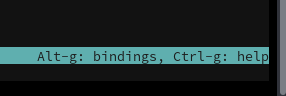
1 Like
2 posts were merged into an existing topic: Off Topic Chit Chat - (Silliness factor 5)