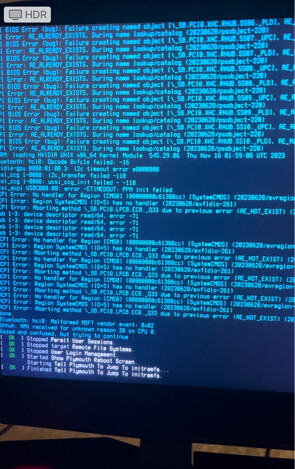Hello,
I don’t use my ethernet connection much, so I’ve noticed this problem just a few moments ago. I dual boot Windows, and on Windows everything is working as it should. On Garuda, the lights are on, but nothing is happening and in networkmanager Wired connection is grey. However, in inxi, I can see the device.
During updates, following warning shows:
> ==> WARNING: Possibly missing firmware for module: 'aic94xx'
> ==> WARNING: Possibly missing firmware for module: 'bfa'
> ==> WARNING: Possibly missing firmware for module: 'qed'
> ==> WARNING: Possibly missing firmware for module: 'qla1280'
> ==> WARNING: Possibly missing firmware for module: 'qla2xxx
> ==> WARNING: Possibly missing firmware for module: 'wd719x'
> ==> WARNING: Possibly missing firmware for module: 'xhci_pci'
my ip a:
1: lo: <LOOPBACK,UP,LOWER_UP> mtu 65536 qdisc noqueue state UNKNOWN group default qlen 1000
link/loopback 00:00:00:00:00:00 brd 00:00:00:00:00:00
inet 127.0.0.1/8 scope host lo
valid_lft forever preferred_lft forever
inet6 ::1/128 scope host noprefixroute
valid_lft forever preferred_lft forever
2: wlo1: <BROADCAST,MULTICAST,UP,LOWER_UP> mtu 1500 qdisc noqueue state UP group default qlen 1000
link/ether xx:xx:xx:xx:xx:xx brd ff:ff:ff:ff:ff:ff
altname wlp61s0
inet 172.20.10.5/28 brd 172.20.10.15 scope global dynamic noprefixroute wlo1
valid_lft 86278sec preferred_lft 86278sec
inet6 fe80::45dd:d27d:ebd2:6a97/64 scope link noprefixroute
valid_lft forever preferred_lft forever
3: ztksey564h: <BROADCAST,MULTICAST> mtu 2800 qdisc fq_codel state DOWN group default qlen 1000
link/ether xx:xx:xx:xx:xx:xx brd ff:ff:ff:ff:ff:ff
inet 10.11.12.121/24 brd 10.11.12.255 scope global ztksey564h
valid_lft forever preferred_lft forever
inxi:
System:
Kernel: 6.6.7-zen1-1-zen arch: x86_64 bits: 64 compiler: gcc v: 13.2.1
clocksource: tsc available: acpi_pm
parameters: BOOT_IMAGE=/@/boot/vmlinuz-linux-zen
root=UUID=21c7fde8-1bef-4f82-abc8-364dad2d6848 rw rootflags=subvol=@
rd.udev.log_priority=3 vt.global_cursor_default=0
systemd.unified_cgroup_hierarchy=1
resume=UUID=59131e58-a432-49f0-bae1-aebf3325230e loglevel=3 r8168.aspm=0
r8168.eee_enable=0 pcie_aspm=off ibt=off
Desktop: KDE Plasma v: 5.27.10 tk: Qt v: 5.15.11 wm: kwin_x11 dm: SDDM
Distro: Garuda Linux base: Arch Linux
Machine:
Type: Laptop System: HP product: OMEN by HP Laptop 15-dc1xxx v: N/A
serial: <filter> Chassis: type: 10 serial: <filter>
Mobo: HP model: 8574 v: 21.17 serial: <filter> UEFI: AMI v: F.22
date: 05/03/2021
Battery:
ID-1: BAT0 charge: 65.0 Wh (90.9%) condition: 71.5/71.5 Wh (100.0%)
volts: 17.6 min: 15.4 model: HP Primary type: Li-ion serial: N/A
status: charging
CPU:
Info: model: Intel Core i7-9750H socket: BGA1440 (U3E1) note: check bits: 64
type: MT MCP arch: Coffee Lake gen: core 9 level: v3 note: check built: 2018
process: Intel 14nm family: 6 model-id: 0x9E (158) stepping: 0xD (13)
microcode: 0xFA
Topology: cpus: 1x cores: 6 tpc: 2 threads: 12 smt: enabled cache:
L1: 384 KiB desc: d-6x32 KiB; i-6x32 KiB L2: 1.5 MiB desc: 6x256 KiB
L3: 12 MiB desc: 1x12 MiB
Speed (MHz): avg: 900 min/max: 800/4500 base/boost: 3960/8300 scaling:
driver: intel_pstate governor: powersave volts: 1.1 V ext-clock: 100 MHz
cores: 1: 900 2: 900 3: 900 4: 900 5: 900 6: 900 7: 900 8: 900 9: 900
10: 900 11: 900 12: 900 bogomips: 62399
Flags: avx avx2 ht lm nx pae sse sse2 sse3 sse4_1 sse4_2 ssse3 vmx
Vulnerabilities: <filter>
Graphics:
Device-1: NVIDIA TU106M [GeForce RTX 2060 Mobile] vendor: Hewlett-Packard
driver: nvidia v: 545.29.06 alternate: nouveau,nvidia_drm non-free: 545.xx+
status: current (as of 2023-10; EOL~2026-12-xx) arch: Turing code: TUxxx
process: TSMC 12nm FF built: 2018-2022 pcie: gen: 3 speed: 8 GT/s lanes: 8
link-max: lanes: 16 bus-ID: 01:00.0 chip-ID: 10de:1f11 class-ID: 0300
Device-2: Lite-On HP Wide Vision HD Camera driver: uvcvideo type: USB
rev: 2.0 speed: 480 Mb/s lanes: 1 mode: 2.0 bus-ID: 1-6:3 chip-ID: 04ca:707f
class-ID: 0e02 serial: <filter>
Display: server: X.Org v: 21.1.10 with: Xwayland v: 23.2.3 compositors:
1: kwin_x11 2: Tabby driver: X: loaded: nvidia gpu: nvidia display-ID: :0
screens: 1
Screen-1: 0 s-res: 1920x1080 s-dpi: 143 s-size: 341x191mm (13.43x7.52")
s-diag: 391mm (15.39")
Monitor-1: Unknown-1 mapped: DP-2 res: 1920x1080 hz: 60 dpi: 142
size: 344x194mm (13.54x7.64") modes: 1920x1080
API: EGL v: 1.5 hw: drv: nvidia platforms: device: 0 drv: nvidia device: 2
drv: swrast gbm: drv: kms_swrast surfaceless: drv: nvidia x11: drv: nvidia
inactive: wayland,device-1
API: OpenGL v: 4.6.0 compat-v: 4.5 vendor: nvidia mesa v: 545.29.06
glx-v: 1.4 direct-render: yes renderer: NVIDIA GeForce RTX 2060/PCIe/SSE2
memory: 5.86 GiB
API: Vulkan v: 1.3.273 layers: 1 device: 0 type: discrete-gpu
name: NVIDIA GeForce RTX 2060 driver: nvidia v: 545.29.06
device-ID: 10de:1f11 surfaces: xcb,xlib
Audio:
Device-1: Intel Cannon Lake PCH cAVS vendor: Hewlett-Packard
driver: snd_hda_intel v: kernel alternate: snd_soc_skl,snd_sof_pci_intel_cnl
bus-ID: 00:1f.3 chip-ID: 8086:a348 class-ID: 0403
Device-2: NVIDIA TU106 High Definition Audio vendor: Hewlett-Packard
driver: snd_hda_intel v: kernel pcie: gen: 3 speed: 8 GT/s lanes: 8
link-max: lanes: 16 bus-ID: 01:00.1 chip-ID: 10de:10f9 class-ID: 0403
API: ALSA v: k6.6.7-zen1-1-zen status: kernel-api with: aoss
type: oss-emulator tools: N/A
Server-1: sndiod v: N/A status: off tools: aucat,midicat,sndioctl
Server-2: PipeWire v: 1.0.0 status: n/a (root, process) with:
1: pipewire-pulse status: active 2: wireplumber status: active
3: pipewire-alsa type: plugin 4: pw-jack type: plugin
tools: pactl,pw-cat,pw-cli,wpctl
Network:
Device-1: Realtek RTL8111/8168/8411 PCI Express Gigabit Ethernet
vendor: Hewlett-Packard driver: N/A modules: r8169 pcie: gen: 1
speed: 2.5 GT/s lanes: 1 port: 3000 bus-ID: 3c:00.0 chip-ID: 10ec:8168
class-ID: 0200
Device-2: Intel Wi-Fi 6 AX200 driver: iwlwifi v: kernel pcie: gen: 2
speed: 5 GT/s lanes: 1 bus-ID: 3d:00.0 chip-ID: 8086:2723 class-ID: 0280
IF: wlo1 state: up mac: <filter>
IF-ID-1: ztksey564h state: down mac: <filter>
Bluetooth:
Device-1: Intel AX200 Bluetooth driver: btusb v: 0.8 type: USB rev: 2.0
speed: 12 Mb/s lanes: 1 mode: 1.1 bus-ID: 1-7:5 chip-ID: 8087:0029
class-ID: e001
Report: btmgmt ID: hci0 rfk-id: 2 state: up address: <filter> bt-v: 5.2
lmp-v: 11 status: discoverable: no pairing: no class-ID: 7c010c
RAID:
Hardware-1: Intel 82801 Mobile SATA Controller [RAID mode] driver: ahci
v: 3.0 port: 5020 bus-ID: 00:17.0 chip-ID: 8086:282a rev: N/A class-ID: 0104
Drives:
Local Storage: total: 1.84 TiB used: 137.38 GiB (7.3%)
ID-1: /dev/nvme0n1 maj-min: 259:0 vendor: Samsung
model: MZVLB1T0HBLR-000H1 size: 953.87 GiB block-size: physical: 512 B
logical: 512 B speed: 31.6 Gb/s lanes: 4 tech: SSD serial: <filter>
fw-rev: HPS0NEXF temp: 43.9 C scheme: GPT
SMART: yes health: PASSED on: 1y 13d 3h cycles: 1,791
read-units: 85,217,405 [43.6 TB] written-units: 85,016,741 [43.5 TB]
ID-2: /dev/sda maj-min: 8:0 vendor: Samsung model: SSD 870 EVO 1TB
family: based SSDs size: 931.51 GiB block-size: physical: 512 B
logical: 512 B sata: 3.3 speed: 6.0 Gb/s tech: SSD serial: <filter>
fw-rev: 1B6Q temp: 33 C scheme: GPT
SMART: yes state: enabled health: PASSED on: 1y 128d 3h cycles: 1457
written: 6.56 TiB Pre-Fail: reallocated sector: 98 threshold: 10
Partition:
ID-1: / raw-size: 896.9 GiB size: 896.9 GiB (100.00%)
used: 137.36 GiB (15.3%) fs: btrfs block-size: 4096 B dev: /dev/sda2
maj-min: 8:2
ID-2: /boot/efi raw-size: 260 MiB size: 256 MiB (98.45%)
used: 26.9 MiB (10.5%) fs: vfat block-size: 512 B dev: /dev/sda1
maj-min: 8:1
ID-3: /home raw-size: 896.9 GiB size: 896.9 GiB (100.00%)
used: 137.36 GiB (15.3%) fs: btrfs block-size: 4096 B dev: /dev/sda2
maj-min: 8:2
ID-4: /var/log raw-size: 896.9 GiB size: 896.9 GiB (100.00%)
used: 137.36 GiB (15.3%) fs: btrfs block-size: 4096 B dev: /dev/sda2
maj-min: 8:2
ID-5: /var/tmp raw-size: 896.9 GiB size: 896.9 GiB (100.00%)
used: 137.36 GiB (15.3%) fs: btrfs block-size: 4096 B dev: /dev/sda2
maj-min: 8:2
Swap:
Kernel: swappiness: 133 (default 60) cache-pressure: 100 (default) zswap: no
ID-1: swap-1 type: partition size: 34.36 GiB used: 0 KiB (0.0%)
priority: -2 dev: /dev/sda3 maj-min: 8:3
ID-2: swap-2 type: zram size: 31.22 GiB used: 7.2 MiB (0.0%) priority: 100
comp: zstd avail: lzo,lzo-rle,lz4,lz4hc,842 max-streams: 12 dev: /dev/zram0
Sensors:
System Temperatures: cpu: 65.0 C pch: 56.0 C mobo: N/A gpu: nvidia
temp: 56 C
Fan Speeds (rpm): cpu: 2401 fan-2: 2180
Info:
Processes: 357 Uptime: 15m wakeups: 0 Memory: total: 32 GiB
available: 31.22 GiB used: 6.29 GiB (20.2%) Init: systemd v: 255
default: graphical tool: systemctl Compilers: gcc: 13.2.1 Packages:
pm: pacman pkgs: 1941 libs: 544 tools: pamac,paru,yay
Shell: garuda-inxi (sudo) default: Bash v: 5.2.21 running-in: tabby
inxi: 3.3.31
Garuda (2.6.21-1):
System install date: 2021-07-24
Last full system update: 2023-12-18
Is partially upgraded: No
Relevant software: timeshift tlp NetworkManager mkinitcpio nvidia-dkms
Windows dual boot: Yes
Failed units:
Any help would be greatly appreciated! Thanks in advance.