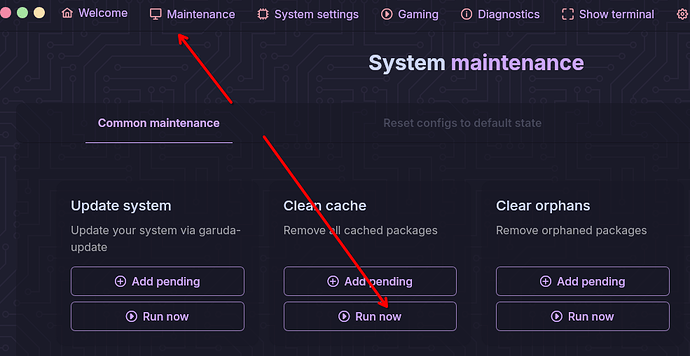Disk is not full deleted 500 mb to test went down to 5 mb from 66 after that.
:: Synchronizing package databases...
garuda is up to date
core is up to date
extra is up to date
multilib is up to date
chaotic-aur is up to date
--> Refreshing mirrorlists using rate-mirrors, please be patient..🍵
:: Synchronizing package databases...
garuda downloading...
core downloading...
extra downloading...
multilib downloading...
chaotic-aur downloading...
spawn pacman -Su
:: Starting full system upgrade...
resolving dependencies...
looking for conflicting packages...
warning: insufficient columns available for table display
Packages (60) gfxstream-0.1.2-2 glm-1.0.1-1 intel-gmmlib-22.7.2-1
kwallet5-5.116.0-2 libaemu-0.1.2-5 libvlc-3.0.21-20
linux-mainline-6.15-1 linux-mainline-headers-6.15-1 mixxx-2.5.1-3
opencv-4.11.0-11 plasma5-themes-sweet-full-git-r421.400c7b3-1
protobuf-31.0-2 protobuf-c-1.5.2-3 qemu-audio-alsa-10.0.0-5
qemu-audio-dbus-10.0.0-5 qemu-audio-jack-10.0.0-5
qemu-audio-oss-10.0.0-5 qemu-audio-pa-10.0.0-5
qemu-audio-pipewire-10.0.0-5 qemu-audio-sdl-10.0.0-5
qemu-audio-spice-10.0.0-5 qemu-base-10.0.0-5
qemu-block-curl-10.0.0-5 qemu-block-dmg-10.0.0-5
qemu-block-nfs-10.0.0-5 qemu-block-ssh-10.0.0-5
qemu-chardev-spice-10.0.0-5 qemu-common-10.0.0-5
qemu-desktop-10.0.0-5 qemu-hw-display-qxl-10.0.0-5
qemu-hw-display-virtio-gpu-10.0.0-5
qemu-hw-display-virtio-gpu-gl-10.0.0-5
qemu-hw-display-virtio-gpu-pci-10.0.0-5
qemu-hw-display-virtio-gpu-pci-gl-10.0.0-5
qemu-hw-display-virtio-gpu-pci-rutabaga-10.0.0-5
qemu-hw-display-virtio-gpu-rutabaga-10.0.0-5
qemu-hw-display-virtio-vga-10.0.0-5
qemu-hw-display-virtio-vga-gl-10.0.0-5
qemu-hw-display-virtio-vga-rutabaga-10.0.0-5
qemu-hw-uefi-vars-10.0.0-5 qemu-hw-usb-host-10.0.0-5
qemu-hw-usb-redirect-10.0.0-5 qemu-hw-usb-smartcard-10.0.0-5
qemu-img-10.0.0-5 qemu-system-x86-10.0.0-5
qemu-system-x86-firmware-10.0.0-5 qemu-ui-curses-10.0.0-5
qemu-ui-dbus-10.0.0-5 qemu-ui-egl-headless-10.0.0-5
qemu-ui-gtk-10.0.0-5 qemu-ui-opengl-10.0.0-5 qemu-ui-sdl-10.0.0-5
qemu-ui-spice-app-10.0.0-5 qemu-ui-spice-core-10.0.0-5
qemu-vhost-user-gpu-10.0.0-5 re2-1:20240702-5 rutabaga-ffi-0.1.6-2
vlc-3.0.21-20 wxwidgets-common-3.2.8.1-1 wxwidgets-gtk3-3.2.8.1-1
Total Download Size: 0.68 MiB
Total Installed Size: 847.11 MiB
Net Upgrade Size: 27.14 MiB
:: Proceed with installation? [Y/n] y
error: Partition /var/cache too full: 5296 blocks needed, 1712 blocks free
error: failed to commit transaction (not enough free disk space)
Errors occurred, no packages were upgraded.
Press enter to exit
Font directories:
/root/.local/share/fonts
/usr/local/share/fonts
/usr/share/fonts
/root/.fonts
/usr/share/fonts/Adwaita
/usr/share/fonts/TTF
/usr/share/fonts/cantarell
/usr/share/fonts/encodings
/usr/share/fonts/liberation
/usr/share/fonts/misc
/usr/share/fonts/noto
/usr/share/fonts/noto-cjk
/usr/share/fonts/wenquanyi
/usr/share/fonts/encodings/large
/usr/share/fonts/wenquanyi/wqy-zenhei
/root/.local/share/fonts: skipping, no such directory
/usr/local/share/fonts: skipping, no such directory
/usr/share/fonts: caching, new cache contents: 0 fonts, 9 dirs
/usr/share/fonts/Adwaita: caching, new cache contents: 24 fonts, 0 dirs
/usr/share/fonts/TTF: caching, new cache contents: 160 fonts, 0 dirs
/usr/share/fonts/cantarell: caching, new cache contents: 6 fonts, 0 dirs
/usr/share/fonts/encodings: caching, new cache contents: 0 fonts, 1 dirs
/usr/share/fonts/encodings/large: caching, new cache contents: 0 fonts, 0 dirs
/usr/share/fonts/liberation: caching, new cache contents: 12 fonts, 0 dirs
/usr/share/fonts/misc: caching, new cache contents: 36 fonts, 0 dirs
/usr/share/fonts/noto: caching, new cache contents: 613 fonts, 0 dirs
/usr/share/fonts/noto-cjk: caching, new cache contents: 80 fonts, 0 dirs
/usr/share/fonts/wenquanyi: caching, new cache contents: 0 fonts, 1 dirs
/usr/share/fonts/wenquanyi/wqy-zenhei: caching, new cache contents: 3 fonts, 0 dirs
/root/.fonts: skipping, no such directory
/usr/share/fonts/Adwaita: skipping, looped directory detected
/usr/share/fonts/TTF: skipping, looped directory detected
/usr/share/fonts/cantarell: skipping, looped directory detected
/usr/share/fonts/encodings: skipping, looped directory detected
/usr/share/fonts/liberation: skipping, looped directory detected
/usr/share/fonts/misc: skipping, looped directory detected
/usr/share/fonts/noto: skipping, looped directory detected
/usr/share/fonts/noto-cjk: skipping, looped directory detected
/usr/share/fonts/wenquanyi: skipping, looped directory detected
/usr/share/fonts/encodings/large: skipping, looped directory detected
/usr/share/fonts/wenquanyi/wqy-zenhei: skipping, looped directory detected
/var/cache/fontconfig: cleaning cache directory
/root/.cache/fontconfig: not cleaning non-existent cache directory
/root/.fontconfig: not cleaning non-existent cache directory
fc-cache: succeeded
Journal file /var/log/journal/0ffb1a6348e54cba82dad3aef969d63d/system@caf25665805e48a38a04f0d8e4c69d17-00000000000570c3-0006360c258d9ad5.journal corrupted, ignoring file.
Vacuuming done, freed 0B of archived journals from /run/log/journal/0ffb1a6348e54cba82dad3aef969d63d.
Deleted empty archived journal /var/log/journal/0ffb1a6348e54cba82dad3aef969d63d/system@caf25665805e48a38a04f0d8e4c69d17-00000000000570c3-0006360c258d9ad5.journal (0B).
Deleted empty archived journal /var/log/journal/0ffb1a6348e54cba82dad3aef969d63d/system@00000000000000000000000000000000-0000000000000000-0000000000000000.journal (0B).
Vacuuming done, freed 0B of archived journals from /var/log/journal/0ffb1a6348e54cba82dad3aef969d63d.
Vacuuming done, freed 0B of archived journals from /run/log/journal.
Vacuuming done, freed 0B of archived journals from /var/log/journal.
Cannot autolaunch D-Bus without X11 $DISPLAY
Press enter to exit
System:
Kernel: 6.14.8-hardened1-1-hardened arch: x86_64 bits: 64 compiler: gcc
v: 15.1.1 clocksource: tsc avail: hpet,acpi_pm parameters: pti=on
page_alloc.shuffle=1 BOOT_IMAGE=/@/boot/vmlinuz-linux-hardened
root=UUID=90bad688-87c2-4fa2-a41d-19c0de4179f2 rw rootflags=subvol=@
quiet rd.luks.uuid=55e381a9-1da2-4774-9917-9126737d9ffd loglevel=3
ibt=off
Desktop: KDE Plasma v: 6.3.5 tk: Qt v: N/A info: frameworks v: 6.14.0
wm: kwin_wayland with: krunner vt: 1 dm: SDDM Distro: Garuda
base: Arch Linux
Machine:
Type: Desktop System: ASUS product: N/A v: N/A serial: <superuser required>
Mobo: ASUSTeK model: ROG STRIX B850-I GAMING WIFI v: Rev 1.xx
serial: <superuser required> part-nu: SKU uuid: <superuser required>
UEFI: American Megatrends v: 0825 date: 11/29/2024
CPU:
Info: model: AMD Ryzen 7 8700G w/ Radeon 780M Graphics bits: 64 type: MT MCP
arch: Zen 4 gen: 4 level: v4 note: check built: 2022+ process: TSMC n5 (5nm)
family: 0x19 (25) model-id: 0x75 (117) stepping: 2 microcode: 0xA705206
Topology: cpus: 1x dies: 1 clusters: 1 cores: 8 threads: 16 tpc: 2
smt: enabled cache: L1: 512 KiB desc: d-8x32 KiB; i-8x32 KiB L2: 8 MiB
desc: 8x1024 KiB L3: 16 MiB desc: 1x16 MiB
Speed (MHz): avg: 2988 min/max: 400/5177 boost: enabled scaling:
driver: amd-pstate-epp governor: powersave cores: 1: 2988 2: 2988 3: 2988
4: 2988 5: 2988 6: 2988 7: 2988 8: 2988 9: 2988 10: 2988 11: 2988 12: 2988
13: 2988 14: 2988 15: 2988 16: 2988 bogomips: 134157
Flags: avx avx2 ht lm nx pae sse sse2 sse3 sse4_1 sse4_2 sse4a ssse3 svm
Vulnerabilities: <filter>
Graphics:
Device-1: Advanced Micro Devices [AMD/ATI] Navi 32 [Radeon RX 7700 XT /
7800 XT] vendor: XFX driver: amdgpu v: kernel arch: RDNA-3 code: Navi-3x
process: TSMC n5 (5nm) built: 2022+ pcie: gen: 4 speed: 16 GT/s lanes: 16
ports: active: DP-1,DP-3 empty: DP-2,HDMI-A-1,Writeback-1 bus-ID: 03:00.0
chip-ID: 1002:747e class-ID: 0300
Device-2: Advanced Micro Devices [AMD/ATI] Phoenix1 vendor: ASUSTeK
driver: amdgpu v: kernel arch: RDNA-3 code: Phoenix process: TSMC n4 (4nm)
built: 2023+ pcie: gen: 4 speed: 16 GT/s lanes: 16 ports: active: none
empty: DP-4, DP-5, DP-6, DP-7, DP-8, HDMI-A-2, Writeback-2 bus-ID: 0d:00.0
chip-ID: 1002:15bf class-ID: 0300 temp: 33.0 C
Display: wayland server: X.org v: 1.21.1.16 with: Xwayland v: 24.1.6
compositor: kwin_wayland driver: X: loaded: amdgpu
unloaded: modesetting,radeon alternate: fbdev,vesa dri: radeonsi
gpu: amdgpu d-rect: 3440x2880 display-ID: 0
Monitor-1: DP-1 pos: bottom model: Samsung S34CG50 serial: <filter>
built: 2024 res: mode: 3440x1440 hz: 100 scale: 114% (1.15) to: 2991x1252
dpi: 109 gamma: 1.2 size: 798x334mm (31.42x13.15") diag: 869mm (34.2")
modes: max: 3440x1440 min: 720x400
Monitor-2: DP-3 pos: primary,top model: Samsung S34CG50 serial: <filter>
built: 2024 res: mode: 3440x1440 hz: 100 scale: 114% (1.15) to: 2991x1252
dpi: 109 gamma: 1.2 size: 798x334mm (31.42x13.15") diag: 869mm (34.2")
modes: max: 3440x1440 min: 720x400
API: EGL v: 1.5 hw: drv: amd radeonsi platforms: device: 0 drv: radeonsi
device: 1 drv: radeonsi device: 2 drv: swrast gbm: drv: radeonsi
surfaceless: drv: radeonsi wayland: drv: radeonsi x11: drv: radeonsi
API: OpenGL v: 4.6 compat-v: 4.5 vendor: amd mesa v: 25.1.1-arch1.1
glx-v: 1.4 direct-render: yes renderer: AMD Radeon RX 7800 XT (radeonsi
navi32 LLVM 19.1.7 DRM 3.61 6.14.8-hardened1-1-hardened)
device-ID: 1002:747e memory: 15.62 GiB unified: no display-ID: :1.0
API: Vulkan v: 1.4.313 layers: 9 device: 0 type: discrete-gpu name: AMD
Radeon RX 7800 XT (RADV NAVI32) driver: mesa radv v: 25.1.1-arch1.1
device-ID: 1002:747e surfaces: N/A device: 1 type: integrated-gpu name: AMD
Radeon Graphics (RADV PHOENIX) driver: mesa radv v: 25.1.1-arch1.1
device-ID: 1002:15bf surfaces: N/A device: 2 type: cpu name: llvmpipe
(LLVM 19.1.7 256 bits) driver: mesa llvmpipe v: 25.1.1-arch1.1 (LLVM
19.1.7) device-ID: 10005:0000 surfaces: N/A
Info: Tools: api: clinfo, eglinfo, glxinfo, vulkaninfo
de: kscreen-console,kscreen-doctor wl: wayland-info
x11: xdpyinfo, xprop, xrandr
Audio:
Device-1: Advanced Micro Devices [AMD/ATI] Navi 31 HDMI/DP Audio
driver: snd_hda_intel v: kernel pcie: gen: 4 speed: 16 GT/s lanes: 16
bus-ID: 03:00.1 chip-ID: 1002:ab30 class-ID: 0403
Device-2: Advanced Micro Devices [AMD/ATI] Rembrandt Radeon High
Definition Audio vendor: ASUSTeK driver: snd_hda_intel v: kernel pcie:
gen: 4 speed: 16 GT/s lanes: 16 bus-ID: 0d:00.1 chip-ID: 1002:1640
class-ID: 0403
Device-3: ASUSTek USB Audio driver: hid-generic,snd-usb-audio,usbhid
type: USB rev: 2.0 speed: 480 Mb/s lanes: 1 mode: 2.0 bus-ID: 1-6:2
chip-ID: 0b05:1be1 class-ID: 0300
API: ALSA v: k6.14.8-hardened1-1-hardened status: kernel-api tools: N/A
Server-1: PipeWire v: 1.4.2 status: active with: 1: pipewire-pulse
status: active 2: wireplumber status: active 3: pipewire-alsa type: plugin
4: pw-jack type: plugin tools: pactl,pw-cat,pw-cli,wpctl
Network:
Device-1: Intel Ethernet I226-V vendor: ASUSTeK driver: igc v: kernel pcie:
gen: 2 speed: 5 GT/s lanes: 1 port: N/A bus-ID: 0a:00.0 chip-ID: 8086:125c
class-ID: 0200
IF: eno1 state: up speed: 1000 Mbps duplex: full mac: <filter>
Info: services: NetworkManager,systemd-timesyncd
Drives:
Local Storage: total: 1.82 TiB used: 69.68 GiB (3.7%)
SMART Message: Unable to run smartctl. Root privileges required.
ID-1: /dev/nvme0n1 maj-min: 259:0 vendor: Samsung model: SSD 990 PRO 2TB
size: 1.82 TiB block-size: physical: 512 B logical: 512 B speed: 63.2 Gb/s
lanes: 4 tech: SSD serial: <filter> fw-rev: 4B2QJXD7 temp: 38.9 C
scheme: GPT
Partition:
ID-1: / raw-size: 71.28 GiB size: 71.28 GiB (100.00%)
used: 69.64 GiB (97.7%) fs: btrfs dev: /dev/dm-0 maj-min: 254:0
mapped: luks-55e381a9-1da2-4774-9917-9126737d9ffd
ID-2: /boot/efi raw-size: 100 MiB size: 96 MiB (96.00%)
used: 31.3 MiB (32.7%) fs: vfat dev: /dev/nvme0n1p1 maj-min: 259:1
ID-3: /home raw-size: 71.28 GiB size: 71.28 GiB (100.00%)
used: 69.64 GiB (97.7%) fs: btrfs dev: /dev/dm-0 maj-min: 254:0
mapped: luks-55e381a9-1da2-4774-9917-9126737d9ffd
ID-4: /var/log raw-size: 71.28 GiB size: 71.28 GiB (100.00%)
used: 69.64 GiB (97.7%) fs: btrfs dev: /dev/dm-0 maj-min: 254:0
mapped: luks-55e381a9-1da2-4774-9917-9126737d9ffd
ID-5: /var/tmp raw-size: 71.28 GiB size: 71.28 GiB (100.00%)
used: 69.64 GiB (97.7%) fs: btrfs dev: /dev/dm-0 maj-min: 254:0
mapped: luks-55e381a9-1da2-4774-9917-9126737d9ffd
Swap:
Kernel: swappiness: 133 (default 60) cache-pressure: 100 (default) zswap: no
ID-1: swap-1 type: zram size: 60.48 GiB used: 0 KiB (0.0%) priority: 100
comp: zstd avail: lzo-rle,lzo,lz4,lz4hc,deflate,842 max-streams: 16
dev: /dev/zram0
Sensors:
System Temperatures: cpu: 44.6 C mobo: 34.8 C
Fan Speeds (rpm): N/A
GPU: device: amdgpu temp: 33.0 C watts: 19.16 device: amdgpu temp: 56.0 C
mem: 56.0 C fan: 563 watts: 42.00
Info:
Memory: total: 64 GiB note: est. available: 60.48 GiB used: 4.93 GiB (8.2%)
Processes: 385 Power: uptime: 19m states: freeze,mem suspend: deep
avail: s2idle wakeups: 0 services: power-profiles-daemon,upowerd
Init: systemd v: 257 default: graphical tool: systemctl
Packages: pm: pacman pkgs: 1460 libs: 458 tools: octopi,paru Compilers:
gcc: 15.1.1 Shell: garuda-inxi default: fish v: 4.0.2 running-in: konsole
inxi: 3.3.38
Garuda (2.7.2-1):
System install date: 2025-02-05
Last full system update: 2025-05-25
Is partially upgraded: No
Relevant software: snapper NetworkManager dracut
Windows dual boot: Probably (Run as root to verify)
Failed units: