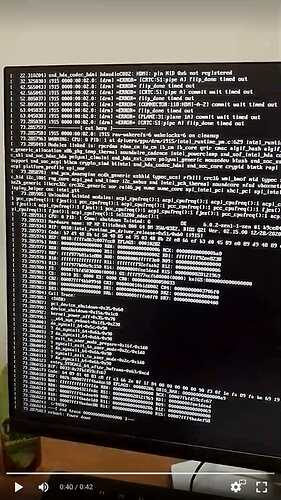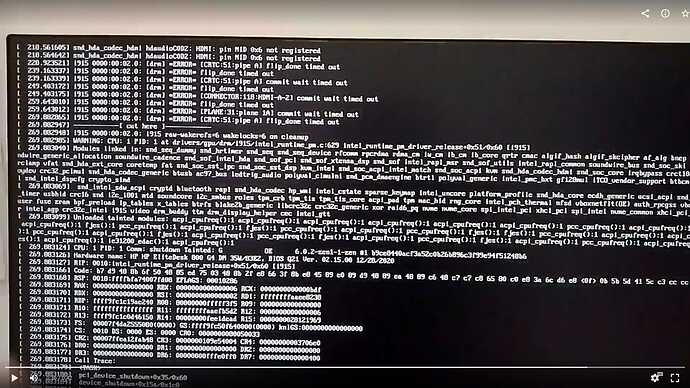System:
Kernel: 6.0.2-zen1-1-zen arch: x86_64 bits: 64 compiler: gcc v: 12.2.0
parameters: BOOT_IMAGE=/@/boot/vmlinuz-linux-zen
root=UUID=d4f71312-d373-4bbb-8f13-b65701e08cf0 rw rootflags=subvol=@
quiet quiet splash rd.udev.log_priority=3 vt.global_cursor_default=0
loglevel=3
Desktop: awesome v: 4.3 vt: 1 dm: SDDM Distro: Garuda Linux
base: Arch Linux
Machine:
Type: Desktop System: HP product: HP EliteDesk 800 G4 DM 35W v: N/A
serial: <superuser required> Chassis: type: 6 serial: <superuser required>
Mobo: HP model: 83E2 v: KBC Version 07.D1.00 serial: <superuser required>
UEFI: HP v: Q21 Ver. 02.15.00 date: 12/28/2020
CPU:
Info: model: Intel Core i5-8500 bits: 64 type: MCP arch: Coffee Lake
gen: core 8 level: v3 note: check built: 2018 process: Intel 14nm family: 6
model-id: 0x9E (158) stepping: 0xA (10) microcode: 0xF0
Topology: cpus: 1x cores: 6 smt: <unsupported> cache: L1: 384 KiB
desc: d-6x32 KiB; i-6x32 KiB L2: 1.5 MiB desc: 6x256 KiB L3: 9 MiB
desc: 1x9 MiB
Speed (MHz): avg: 3175 high: 4051 min/max: 800/4100 scaling:
driver: intel_pstate governor: powersave cores: 1: 3000 2: 3000 3: 3000
4: 4051 5: 3000 6: 3000 bogomips: 36000
Flags: avx avx2 ht lm nx pae sse sse2 sse3 sse4_1 sse4_2 ssse3 vmx
Vulnerabilities:
Type: itlb_multihit status: KVM: VMX disabled
Type: l1tf mitigation: PTE Inversion; VMX: conditional cache flushes, SMT
disabled
Type: mds mitigation: Clear CPU buffers; SMT disabled
Type: meltdown mitigation: PTI
Type: mmio_stale_data mitigation: Clear CPU buffers; SMT disabled
Type: retbleed mitigation: IBRS
Type: spec_store_bypass mitigation: Speculative Store Bypass disabled via
prctl
Type: spectre_v1 mitigation: usercopy/swapgs barriers and __user pointer
sanitization
Type: spectre_v2 mitigation: IBRS, IBPB: conditional, RSB filling,
PBRSB-eIBRS: Not affected
Type: srbds mitigation: Microcode
Type: tsx_async_abort mitigation: TSX disabled
Graphics:
Device-1: Intel CoffeeLake-S GT2 [UHD Graphics 630] vendor: Hewlett-Packard
driver: i915 v: kernel arch: Gen-9.5 process: Intel 14nm built: 2016-20
ports: active: HDMI-A-2 empty: DP-1, DP-2, DP-3, HDMI-A-1, HDMI-A-3
bus-ID: 00:02.0 chip-ID: 8086:3e92 class-ID: 0300
Display: x11 server: X.Org v: 21.1.4 with: Xwayland v: 22.1.4 driver: X:
loaded: intel unloaded: modesetting alternate: fbdev,vesa dri: i965
gpu: i915 display-ID: :0 screens: 1
Screen-1: 0 s-res: 1920x1080 s-dpi: 96 s-size: 508x285mm (20.00x11.22")
s-diag: 582mm (22.93")
Monitor-1: HDMI-A-2 mapped: HDMI2 model: Dell S2421HN serial: <filter>
built: 2021 res: 1920x1080 hz: 60 dpi: 92 gamma: 1.2
size: 530x300mm (20.87x11.81") diag: 604mm (23.8") ratio: 16:9 modes:
max: 1920x1080 min: 720x400
OpenGL: renderer: Mesa Intel UHD Graphics 630 (CFL GT2) v: 4.6 Mesa
22.2.1 direct render: Yes
Audio:
Device-1: Intel Cannon Lake PCH cAVS vendor: Hewlett-Packard
driver: snd_hda_intel v: kernel
alternate: snd_soc_skl,snd_sof_pci_intel_cnl bus-ID: 00:1f.3
chip-ID: 8086:a348 class-ID: 0403
Sound API: ALSA v: k6.0.2-zen1-1-zen running: yes
Sound Interface: sndio v: N/A running: no
Sound Server-1: PulseAudio v: 16.1 running: no
Sound Server-2: PipeWire v: 0.3.59 running: yes
Network:
Device-1: Intel Ethernet I219-LM vendor: Hewlett-Packard driver: e1000e
v: kernel port: N/A bus-ID: 00:1f.6 chip-ID: 8086:15bb class-ID: 0200
IF: eno1 state: up speed: 100 Mbps duplex: full mac: <filter>
Bluetooth:
Device-1: Cambridge Silicon Radio Bluetooth Dongle (HCI mode) type: USB
driver: btusb v: 0.8 bus-ID: 1-1:2 chip-ID: 0a12:0001 class-ID: e001
Report: bt-adapter ID: hci0 rfk-id: 0 state: up address: <filter>
Drives:
Local Storage: total: 238.47 GiB used: 215.77 GiB (90.5%)
SMART Message: Unable to run smartctl. Root privileges required.
ID-1: /dev/nvme0n1 maj-min: 259:0 vendor: Samsung
model: MZVLB256HAHQ-000H1 size: 238.47 GiB block-size: physical: 512 B
logical: 512 B speed: 31.6 Gb/s lanes: 4 type: SSD serial: <filter>
rev: EXD70H1Q temp: 48.9 C scheme: GPT
Partition:
ID-1: / raw-size: 238.17 GiB size: 238.17 GiB (100.00%) used: 215.77 GiB
(90.6%) fs: btrfs dev: /dev/nvme0n1p2 maj-min: 259:2
ID-2: /boot/efi raw-size: 300 MiB size: 299.4 MiB (99.80%) used: 592 KiB
(0.2%) fs: vfat dev: /dev/nvme0n1p1 maj-min: 259:1
ID-3: /home raw-size: 238.17 GiB size: 238.17 GiB (100.00%) used: 215.77
GiB (90.6%) fs: btrfs dev: /dev/nvme0n1p2 maj-min: 259:2
ID-4: /var/log raw-size: 238.17 GiB size: 238.17 GiB (100.00%) used: 215.77
GiB (90.6%) fs: btrfs dev: /dev/nvme0n1p2 maj-min: 259:2
ID-5: /var/tmp raw-size: 238.17 GiB size: 238.17 GiB (100.00%) used: 215.77
GiB (90.6%) fs: btrfs dev: /dev/nvme0n1p2 maj-min: 259:2
Swap:
Kernel: swappiness: 133 (default 60) cache-pressure: 100 (default)
ID-1: swap-1 type: zram size: 15.4 GiB used: 0 KiB (0.0%) priority: 100
dev: /dev/zram0
Sensors:
Src: /sys System Temperatures: cpu: 58.0 C pch: 53.0 C mobo: N/A
Fan Speeds (RPM): N/A
Info:
Processes: 221 Uptime: 8m wakeups: 1 Memory: 15.4 GiB used: 1.62 GiB
(10.5%) Init: systemd v: 251 default: graphical tool: systemctl
Compilers: gcc: 12.2.0 Packages: 2057 pm: pacman pkgs: 2050 libs: 490
tools: octopi,pamac,paru pm: flatpak pkgs: 7 Shell: fish v: 3.5.1
default: Bash v: 5.1.16 running-in: konsole inxi: 3.3.22
Garuda (2.6.9-1):
System install date: 2022-04-03
Last full system update: 2022-10-27
Is partially upgraded: No
Relevant software: NetworkManager
Windows dual boot: No/Undetected
Snapshots: Snapper
Failed units:
Hi,
recently (idk but I think after an update) I started seeing my desktop shuts down but then the screen turns on again and after about 50 seconds shows an error message(?) and shuts down.
Ever since this started, nitrogen --restore stopped working after startup.
This message is so overwhelming I can't even understand what the error is. I've searched about it online ofc but found nothing relevant. I did change my DisplayPort to HDMI adapter recently but I'm not sure but don't think that's when the problem started.
One more thing to note is that this does not happen on restarts, only shutdown
thanks in advance