Does anyone know how to make those icons larger ?
On my small Yoga TouchScreen laptop, it would be usefull to make them a bit larger
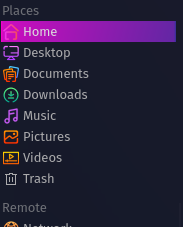
Does anyone know how to make those icons larger ?
On my small Yoga TouchScreen laptop, it would be usefull to make them a bit larger
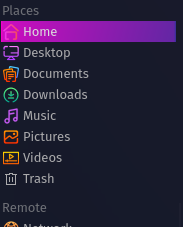
Perhaps this...
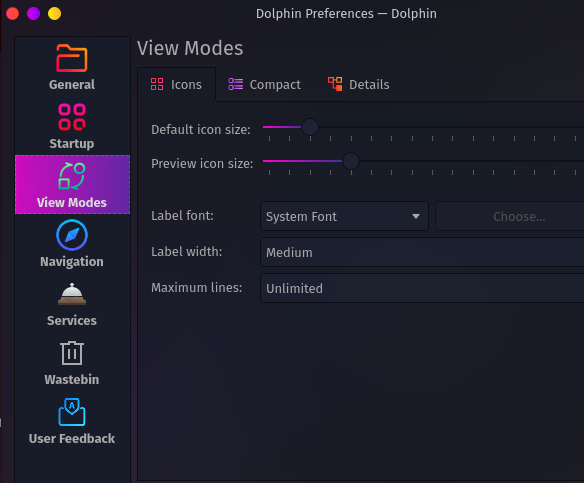
And adjust size slider?
Otherwise, explore and test. Document what you do at each step, in case ![]()
I tried that and it didn't work, but will try again in case I did something wrong.
Tks @Stroke_Finger !
I don't know the answer, just trying to help, I'm afraid 
ok it's not the end of the world but if someone knows how to enlarge those icons, any suggestions are welcome
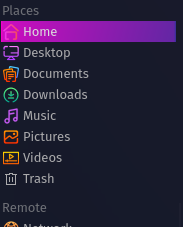
There is no specific way to change only that in Dolphin side panel.
AFAIK only using general font settings (dpi), or display scale (display/monitor) for all DE.
This topic was automatically closed 2 days after the last reply. New replies are no longer allowed.
Regarding:
You can, in fact, increase the size of those icons specifically, so the accepted answer is incorrect.
Simply hover pointer over the “Places” label, right-click and select icon size.