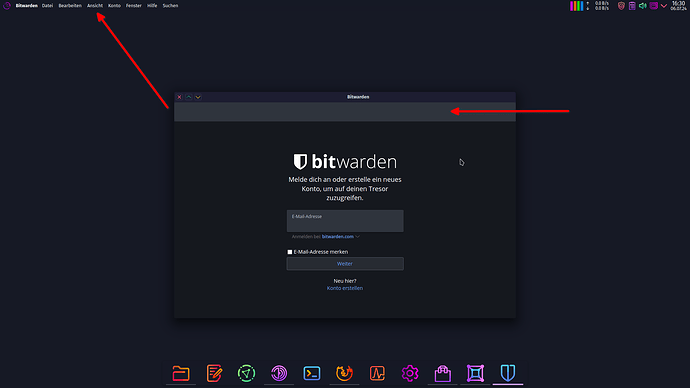I am not a Linux noob, just a Garuda noob. I tested out several so-called gaming distros and decided to dual boot my laptop with MX Linux so I could switch to a better option for gaming. It remains to be seen if I can switch completely to this distro as my business is run on this machine. But as for gaming? This rocks! First game downloaded & played without issues. I will continue to test others, but so far, this is what I needed.
While I am slowly learning how to get stuff done in this new -to-me system, I have encountered something I can’t seem to resolve, nor have I found any related issues in the forums searched.
Since I have several machines, Linux Mint, home server with Debian 12, PopOS (Lenovo Tablet), Fedora 40 (Surface Pro), I have used Barrier for years to share mouse/keyboard. When I installed Fedora I found I had to switch to input-leap due to Wayland.
So I installed it on Garuda and opened it to setup, but the menu button (top panel) is empty and I can find no way to get to settings, which is required, in order to do some tweaking in order for it to work with input-leap on Linux Mint.
I searched in the file directories but did not see any .config files that I might edit to accomplish this, so my question is: How do I get the app menu?
System:
Kernel: 6.8.7-zen1-2-zen arch: x86_64 bits: 64 compiler: gcc v: 13.2.1
clocksource: tsc avail: acpi_pm
parameters: BOOT_IMAGE=/@/boot/vmlinuz-linux-zen
root=UUID=406d8c92-eb3f-4642-8532-fe14c97261cd rw rootflags=subvol=@
quiet loglevel=3 ibt=off
Desktop: KDE Plasma v: 6.1.2 tk: Qt v: N/A info: frameworks v: 6.3.0
wm: kwin_wayland vt: 1 dm: SDDM Distro: Garuda base: Arch Linux
Machine:
Type: Laptop System: Acer product: Predator PT314-51s v: V1.08
serial: <superuser required>
Mobo: TGL model: Clubman_TLM v: V1.08 serial: <superuser required>
part-nu: 0000000000000000 uuid: <superuser required> UEFI: Insyde v: 1.08
date: 07/23/2021
Battery:
ID-1: BAT1 charge: 41.0 Wh (100.0%) condition: 41.0/60.2 Wh (68.1%)
volts: 16.5 min: 15.5 model: SMP AP20A7N type: Li-ion serial: <filter>
status: full cycles: 100
Device-1: hidpp_battery_0 model: Logitech M720 Triathlon Multi-Device
Mouse serial: <filter> charge: 50% (should be ignored) rechargeable: yes
status: N/A
CPU:
Info: model: 11th Gen Intel Core i7-11375H bits: 64 type: MT MCP
arch: Tiger Lake gen: core 11 level: v4 note: check built: 2020
process: Intel 10nm family: 6 model-id: 0x8C (140) stepping: 1
microcode: 0xB6
Topology: cpus: 1x cores: 4 tpc: 2 threads: 8 smt: enabled cache:
L1: 320 KiB desc: d-4x48 KiB; i-4x32 KiB L2: 5 MiB desc: 4x1.2 MiB
L3: 12 MiB desc: 1x12 MiB
Speed (MHz): avg: 1560 high: 4715 min/max: 400/4800:5000 scaling:
driver: intel_pstate governor: performance cores: 1: 767 2: 1412 3: 400
4: 400 5: 1444 6: 789 7: 4715 8: 2553 bogomips: 52838
Flags: avx avx2 ht lm nx pae sse sse2 sse3 sse4_1 sse4_2 ssse3 vmx
Vulnerabilities: <filter>
Graphics:
Device-1: Intel TigerLake-LP GT2 [Iris Xe Graphics]
vendor: Acer Incorporated ALI driver: i915 v: kernel alternate: xe
arch: Gen-12.1 process: Intel 10nm built: 2020-21 ports: active: none
off: eDP-1 empty: DP-1 bus-ID: 0000:00:02.0 chip-ID: 8086:9a49
class-ID: 0300
Device-2: NVIDIA GA106M [GeForce RTX 3050 Ti Mobile / Max-Q]
vendor: Acer Incorporated ALI driver: nvidia v: 550.76
alternate: nouveau,nvidia_drm non-free: 550.xx+ status: current (as of
2024-06; EOL~2026-12-xx) arch: Ampere code: GAxxx process: TSMC n7 (7nm)
built: 2020-2023 ports: active: none off: HDMI-A-1 empty: none
bus-ID: 0000:01:00.0 chip-ID: 10de:2523 class-ID: 0300
Device-3: Chicony HD User Facing driver: uvcvideo type: USB rev: 2.0
speed: 480 Mb/s lanes: 1 mode: 2.0 bus-ID: 3-8:4 chip-ID: 04f2:b6dd
class-ID: 0e02 serial: <filter>
Display: wayland server: X.org v: 1.21.1.13 with: Xwayland v: 24.1.0
compositor: kwin_wayland driver: X: loaded: modesetting,nvidia
unloaded: nouveau alternate: fbdev,intel,nv,vesa dri: iris
gpu: i915,nvidia display-ID: 0
Monitor-1: HDMI-A-1 res: 1536x864 size: N/A modes: N/A
API: EGL v: 1.5 hw: drv: intel iris platforms: device: 1 drv: iris
device: 2 drv: swrast surfaceless: drv: swrast wayland: drv: iris x11:
drv: iris inactive: gbm,device-0
API: OpenGL v: 4.6 compat-v: 4.5 vendor: intel mesa v: 24.1.3-arch1.1
glx-v: 1.4 direct-render: yes renderer: Mesa Intel Xe Graphics (TGL GT2)
device-ID: 8086:9a49 memory: 11.36 GiB unified: yes display-ID: :1.0
API: Vulkan v: 1.3.279 layers: 10 device: 0 type: integrated-gpu
name: Intel Xe Graphics (TGL GT2) driver: mesa intel v: 24.1.3-arch1.1
device-ID: 8086:9a49 surfaces: xcb,xlib,wayland device: 1 type: cpu
name: llvmpipe (LLVM 18.1.8 256 bits) driver: mesa llvmpipe
v: 24.1.3-arch1.1 (LLVM 18.1.8) device-ID: 10005:0000
surfaces: xcb,xlib,wayland
Audio:
Device-1: Intel Tiger Lake-LP Smart Sound Audio
vendor: Acer Incorporated ALI driver: sof-audio-pci-intel-tgl
alternate: snd_hda_intel,snd_sof_pci_intel_tgl bus-ID: 0000:00:1f.3
chip-ID: 8086:a0c8 class-ID: 0401
Device-2: NVIDIA GA106 High Definition Audio vendor: Acer Incorporated ALI
driver: snd_hda_intel v: kernel bus-ID: 0000:01:00.1 chip-ID: 10de:228e
class-ID: 0403
API: ALSA v: k6.8.7-zen1-2-zen status: kernel-api with: aoss
type: oss-emulator tools: N/A
Server-1: PipeWire v: 1.2.0 status: active with: 1: pipewire-pulse
status: active 2: wireplumber status: active 3: pipewire-alsa type: plugin
4: pw-jack type: plugin tools: pactl,pw-cat,pw-cli,wpctl
Network:
Device-1: Intel Wi-Fi 6 AX201 vendor: Rivet Networks driver: iwlwifi
v: kernel bus-ID: 0000:00:14.3 chip-ID: 8086:a0f0 class-ID: 0280
IF: wlp0s20f3 state: up mac: <filter>
Info: services: NetworkManager, systemd-timesyncd, wpa_supplicant
Bluetooth:
Device-1: Intel AX201 Bluetooth driver: btusb v: 0.8 type: USB rev: 2.0
speed: 12 Mb/s lanes: 1 mode: 1.1 bus-ID: 3-10:6 chip-ID: 8087:0026
class-ID: e001
Report: btmgmt ID: hci0 rfk-id: 4 state: up address: <filter> bt-v: 5.2
lmp-v: 11 status: discoverable: no pairing: no class-ID: 6c010c
RAID:
Hardware-1: Intel Volume Management Device NVMe RAID Controller driver: vmd
v: 0.6 port: N/A bus-ID: 0000:00:0e.0 chip-ID: 8086:9a0b rev: class-ID: 0104
Drives:
Local Storage: total: 5.69 TiB used: 1.17 TiB (20.6%)
SMART Message: Unable to run smartctl. Root privileges required.
ID-1: /dev/nvme0n1 maj-min: 259:0 vendor: Samsung
model: SSD 970 EVO Plus 1TB size: 931.51 GiB block-size: physical: 512 B
logical: 512 B speed: 31.6 Gb/s lanes: 4 tech: SSD serial: <filter>
fw-rev: 2B2QEXM7 temp: 44.9 C scheme: GPT
ID-2: /dev/sda maj-min: 8:0 vendor: SanDisk model: USB 3.2Gen1
size: 232.97 GiB block-size: physical: 512 B logical: 512 B type: USB
rev: 3.2 spd: 5 Gb/s lanes: 1 mode: 3.2 gen-1x1 tech: N/A serial: <filter>
fw-rev: 1.00 scheme: MBR
SMART Message: Unknown USB bridge. Flash drive/Unsupported enclosure?
ID-3: /dev/sdb maj-min: 8:16 vendor: Western Digital
model: WD50NDZW-11MR8S1 size: 4.55 TiB block-size: physical: 4096 B
logical: 512 B type: USB rev: 3.2 spd: 5 Gb/s lanes: 1 mode: 3.2 gen-1x1
tech: HDD rpm: 5400 serial: <filter> fw-rev: 1023 scheme: GPT
Partition:
ID-1: / raw-size: 151.22 GiB size: 151.22 GiB (100.00%)
used: 18.35 GiB (12.1%) fs: btrfs dev: /dev/nvme0n1p4 maj-min: 259:4
ID-2: /boot/efi raw-size: 512 MiB size: 511 MiB (99.80%)
used: 584 KiB (0.1%) fs: vfat dev: /dev/nvme0n1p6 maj-min: 259:6
ID-3: /home raw-size: 151.22 GiB size: 151.22 GiB (100.00%)
used: 18.35 GiB (12.1%) fs: btrfs dev: /dev/nvme0n1p4 maj-min: 259:4
ID-4: /var/log raw-size: 151.22 GiB size: 151.22 GiB (100.00%)
used: 18.35 GiB (12.1%) fs: btrfs dev: /dev/nvme0n1p4 maj-min: 259:4
ID-5: /var/tmp raw-size: 151.22 GiB size: 151.22 GiB (100.00%)
used: 18.35 GiB (12.1%) fs: btrfs dev: /dev/nvme0n1p4 maj-min: 259:4
Swap:
Kernel: swappiness: 133 (default 60) cache-pressure: 100 (default) zswap: no
ID-1: swap-1 type: zram size: 23.27 GiB used: 303 MiB (1.3%) priority: 100
comp: zstd avail: lzo,lzo-rle,lz4,lz4hc,842 max-streams: 8 dev: /dev/zram0
Sensors:
Src: /sys System Temperatures: cpu: 50.0 C mobo: N/A
Fan Speeds (rpm): N/A
Power: 12v: N/A 5v: 5 3.3v: N/A vbat: N/A
Info:
Memory: total: 24 GiB available: 23.27 GiB used: 6.28 GiB (27.0%)
Processes: 333 Power: uptime: 11h 54m states: freeze,mem,disk
suspend: s2idle avail: deep wakeups: 1 hibernate: platform avail: shutdown,
reboot, suspend, test_resume image: 9.27 GiB services: org_kde_powerdevil,
power-profiles-daemon, upowerd Init: systemd v: 256 default: graphical
tool: systemctl
Packages: pm: pacman pkgs: 1930 libs: 553
tools: gnome-software,octopi,paru,yay Compilers: clang: 18.1.8 gcc: 14.1.1
Shell: garuda-inxi default: fish v: 3.7.1 running-in: konsole inxi: 3.3.35
Garuda (2.6.26-1):
System install date: 2024-07-05
Last full system update: 2024-07-06 ↻
Is partially upgraded: No
Relevant software: snapper NetworkManager dracut nvidia-dkms
Windows dual boot: No/Undetected
Failed units:
Thanks for any help you can offer and remember, I am new to the DE, the package manager, etc.