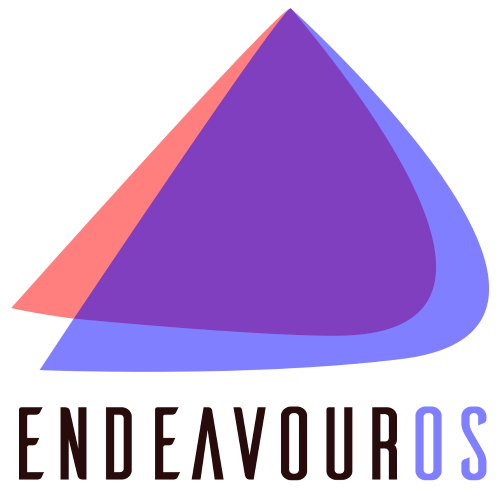Hello everyone, yesterday i decided to try garuda linux ultimate on my laptop, but my hp monitor wasn`t detected at all. what am i missing?PS. i installed now garuda Dr460nized and the same problem
tbg
26 November 2020 07:51
2
What is your graphics, and which driver did you select to install?
This second monitor, what type of connection are you using?
Is your laptop's display screen working properly?
1 Like
i have two graphics Intel Corporation UHD Graphics 630 (Mobile) and NVIDIA Corporation TU117M [GeForce GTX 1650 Mobile / Max-Q] (rev a1)
i am using HDMI. and laptop display works fine,
tbg
26 November 2020 08:01
4
Please post the output of:
inxi -Fxxxza
Please do not post outputs or log excerpts as pictures. Always post terminal outputs as text.
I will likely hand you off to someone else who is better at troubleshooting these type of issues. If @petsam is around he is pretty good with graphics display issues.
I think KDE has been known to be having issues with a second monitor of late. I would search the forum with the terms "KDE dual monitor" and see what advice you turn up.
Welcome to Garuda, hopefully this issue can be rectified without too much of a lwait.
1 Like
many thanks for your reply. i am getting to love Garuda linux.
here is the output
╭─monier at Monier in ⌁X.org 1.20.9 compositor: kwin_wayland driver: vesa FAILED: modesetting
tbg:
no matter what i do it will not activate
below is after i run the comand.
─λ systemctl status autorandr
You have hybrid graphics
And we use optimus manager
Its set to intel mode by default
Change it to hybrid mode
would you please advise mw how to do it?
librewish:
Change it to hybrid mode
Open
optimus-manager-qt
Or
optimus-manager --switch hybrid
2 Likes
i tried this and it didn`t solve the problem.
and also searched and found this solution
I tried that and rebooted, but it did not switch to nvidia, even after rebooting a couple of times. ❯ optimus-manager --status Optimus Manager (Client) version 1.2.2 Current GPU mode : intel GPU mode requested for next login : nvidia GPU mode...
and still same problem.
and below is the output of
optimus -manager --statusoptimus -manager/switch/switch-20201126T191323.logOptimus Manager (Client) version 1.3
tbg
27 November 2020 03:21
12
Are you in a wayland session by any chance, because it's been causing a lot strange issues for people?
1 Like
yes i using the default of the installation, i will try with xorg and let you know.
1 Like
indeed it was the wayland, it is working now,
but i have to do both command every time i boot my system
sudo modprobe nvidia
can you help me how to solve this
tbg
27 November 2020 10:44
15
I think you'll have to wait for someone more experienced with dealing with graphics problems than myself. Perhaps you may have a better chance of getting this resolved by opening a separate thread for your driver issue.
Good luck.
i will try this and let you know
toor
18 December 2021 19:38
18
Hi ihad same issue! But when you launch Optimus-manager, just right click on optimus tray icon-->setting-->launch att startup. It worked for me. If not make sure Optimus-manager ticked on Desktop session Settings! And edit .conf "
1 Like
SGS
18 December 2021 19:50
19
I must close if the forum software don't do it.