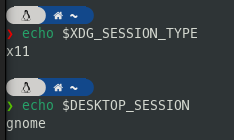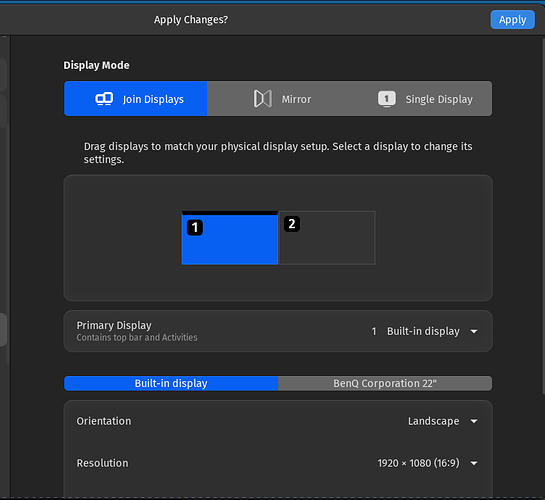For inxi -SGMCxxxaz
System:
Kernel: 5.10.4-107-tkg-bmq x86_64 bits: 64 compiler: gcc v: 10.2.0
parameters: intel_pstate=passive BOOT_IMAGE=/@/boot/vmlinuz-linux-tkg-bmq
root=UUID=0ddf306d-b2c5-4d1a-9fcd-30a431fe36a4 rw rootflags=subvol=@ quiet
splash rd.udev.log_priority=3 vt.global_cursor_default=0
systemd.unified_cgroup_hierarchy=1
resume=UUID=a6570e5b-ed3f-4cd5-ae96-e04470d7ba74 loglevel=3
Desktop: GNOME 3.38.2 tk: GTK 3.24.24 wm: gnome-shell dm: GDM 3.38.2.1
Distro: Garuda Linux
Machine:
Type: Laptop System: HP product: OMEN Laptop 15-en0xxx v: N/A
serial: <filter> Chassis: type: 10 serial: <filter>
Mobo: HP model: 8788 v: 22.52 serial: <filter> UEFI: AMI v: F.05
date: 06/22/2020
CPU:
Info: 6-Core model: AMD Ryzen 5 4600H with Radeon Graphics bits: 64
type: MT MCP arch: Zen 2 family: 17 (23) model-id: 60 (96) stepping: 1
microcode: 8600103 L2 cache: 3 MiB
flags: avx avx2 lm nx pae sse sse2 sse3 sse4_1 sse4_2 sse4a ssse3 svm
bogomips: 71928
Speed: 3476 MHz min/max: 1400/3000 MHz boost: enabled Core speeds (MHz):
1: 3476 2: 3407 3: 3686 4: 2825 5: 3718 6: 3547 7: 2080 8: 2262 9: 3251
10: 3461 11: 3434 12: 3086
Vulnerabilities: Type: itlb_multihit status: Not affected
Type: l1tf status: Not affected
Type: mds status: Not affected
Type: meltdown status: Not affected
Type: spec_store_bypass
mitigation: Speculative Store Bypass disabled via prctl and seccomp
Type: spectre_v1
mitigation: usercopy/swapgs barriers and __user pointer sanitization
Type: spectre_v2 mitigation: Full AMD retpoline, IBPB: conditional,
IBRS_FW, STIBP: conditional, RSB filling
Type: srbds status: Not affected
Type: tsx_async_abort status: Not affected
Graphics:
Device-1: NVIDIA TU117M [GeForce GTX 1650 Ti Mobile]
vendor: Hewlett-Packard driver: nvidia v: 455.45.01
alternate: nouveau,nvidia_drm bus ID: 01:00.0 chip ID: 10de:1f95
Device-2: AMD Renoir vendor: Hewlett-Packard driver: amdgpu v: kernel
bus ID: 07:00.0 chip ID: 1002:1636
Device-3: Cheng Uei Precision Industry (Foxlink) HP Wide Vision HD Camera
type: USB driver: uvcvideo bus ID: 1-3:3 chip ID: 05c8:03df
Display: x11 server: X.Org 1.20.10 compositor: gnome-shell
driver: amdgpu,nvidia unloaded: modesetting
alternate: ati,fbdev,nouveau,nv,vesa display ID: :1 screens: 1
Screen-1: 0 s-res: 1920x1080 s-dpi: 96 s-size: 508x285mm (20.0x11.2")
s-diag: 582mm (22.9")
Monitor-1: eDP res: 1920x1080 hz: 60 dpi: 142 size: 344x194mm (13.5x7.6")
diag: 395mm (15.5")
OpenGL: renderer: AMD RENOIR (DRM 3.40.0 5.10.4-107-tkg-bmq LLVM 11.0.0)
v: 4.6 Mesa 20.3.2 direct render: Yes
For mhwd --pci -li
> Installed PCI configs:
--------------------------------------------------------------------------------
NAME VERSION FREEDRIVER TYPE
--------------------------------------------------------------------------------
video-hybrid-amd-nvidia-dkms-prime-render-offloading 2020.12.19 false PCI
For xrandr
Screen 0: minimum 320 x 200, current 1920 x 1080, maximum 16384 x 16384
eDP connected 1920x1080+0+0 (normal left inverted right x axis y axis) 344mm x 194mm
1920x1080 60.02*+ 39.98
1680x1050 60.02
1280x1024 60.02
1440x900 60.02
1280x800 60.02
1280x720 60.02
1024x768 60.02
800x600 60.02
640x480 60.02
DP-1-0 disconnected
DP-1-1 disconnected
HDMI-1-0 connected primary
1920x1080 60.00 + 59.94 50.00
1680x1050 59.95
1600x900 60.00
1280x1024 75.02 60.02
1280x800 59.81
1280x720 60.00 59.94 50.00
1024x768 75.03 60.00
800x600 75.00 60.32
720x576 50.00
720x480 59.94
640x480 75.00 59.93 59.94
DP-1-2 disconnected
DP-1-3 disconnected
For journalctl -b -p3 --no-pager --no-hostname
-- Journal begins at Thu 2021-01-07 20:53:48 IST, ends at Sat 2021-01-09 04:00:07 IST. --
Jan 09 03:59:36 kernel: ACPI BIOS Error (bug): Failure creating named object [\SMIB], AE_ALREADY_EXISTS (20200925/dsfield-637)
Jan 09 03:59:36 kernel: ACPI BIOS Error (bug): Could not resolve symbol [\_SB.PCI0.GPP4.WLAN], AE_NOT_FOUND (20200925/dswload2-162)
Jan 09 03:59:36 kernel: ACPI Error: AE_NOT_FOUND, During name lookup/catalog (20200925/psobject-220)
Jan 09 03:59:36 kernel: ACPI Error: AE_NOT_FOUND, While resolving a named reference package element - \_PR_.P000 (20200925/dspkginit-438)
Jan 09 03:59:36 systemd-udevd[382]: nvme0: /etc/udev/rules.d/60-ioschedulers.rules:2 Failed to write ATTR{/sys/devices/pci0000:00/0000:00:02.3/0000:05:00.0/nvme/nvme0/queue/scheduler}, ignoring: No such file or directory
Jan 09 03:59:36 systemd-udevd[417]: nvme1: /etc/udev/rules.d/60-ioschedulers.rules:2 Failed to write ATTR{/sys/devices/pci0000:00/0000:00:02.4/0000:06:00.0/nvme/nvme1/queue/scheduler}, ignoring: No such file or directory
Jan 09 03:59:36 systemd-udevd[397]: nvme0n1p1: /etc/udev/rules.d/60-ioschedulers.rules:2 Failed to write ATTR{/sys/devices/pci0000:00/0000:00:02.3/0000:05:00.0/nvme/nvme0/nvme0n1/nvme0n1p1/queue/scheduler}, ignoring: No such file or directory
Jan 09 03:59:36 systemd-udevd[387]: nvme0n1p3: /etc/udev/rules.d/60-ioschedulers.rules:2 Failed to write ATTR{/sys/devices/pci0000:00/0000:00:02.3/0000:05:00.0/nvme/nvme0/nvme0n1/nvme0n1p3/queue/scheduler}, ignoring: No such file or directory
Jan 09 03:59:36 systemd-udevd[386]: nvme0n1p2: /etc/udev/rules.d/60-ioschedulers.rules:2 Failed to write ATTR{/sys/devices/pci0000:00/0000:00:02.3/0000:05:00.0/nvme/nvme0/nvme0n1/nvme0n1p2/queue/scheduler}, ignoring: No such file or directory
Jan 09 03:59:36 systemd-udevd[417]: nvme0n1p5: /etc/udev/rules.d/60-ioschedulers.rules:2 Failed to write ATTR{/sys/devices/pci0000:00/0000:00:02.3/0000:05:00.0/nvme/nvme0/nvme0n1/nvme0n1p5/queue/scheduler}, ignoring: No such file or directory
Jan 09 03:59:36 systemd-udevd[413]: nvme0n1p6: /etc/udev/rules.d/60-ioschedulers.rules:2 Failed to write ATTR{/sys/devices/pci0000:00/0000:00:02.3/0000:05:00.0/nvme/nvme0/nvme0n1/nvme0n1p6/queue/scheduler}, ignoring: No such file or directory
Jan 09 03:59:36 systemd-udevd[384]: nvme0n1p4: /etc/udev/rules.d/60-ioschedulers.rules:2 Failed to write ATTR{/sys/devices/pci0000:00/0000:00:02.3/0000:05:00.0/nvme/nvme0/nvme0n1/nvme0n1p4/queue/scheduler}, ignoring: No such file or directory
Jan 09 03:59:36 systemd-udevd[382]: nvme1n1p1: /etc/udev/rules.d/60-ioschedulers.rules:2 Failed to write ATTR{/sys/devices/pci0000:00/0000:00:02.4/0000:06:00.0/nvme/nvme1/nvme1n1/nvme1n1p1/queue/scheduler}, ignoring: No such file or directory
Jan 09 03:59:36 systemd-udevd[414]: nvme1n1p2: /etc/udev/rules.d/60-ioschedulers.rules:2 Failed to write ATTR{/sys/devices/pci0000:00/0000:00:02.4/0000:06:00.0/nvme/nvme1/nvme1n1/nvme1n1p2/queue/scheduler}, ignoring: No such file or directory
Jan 09 03:59:36 systemd-udevd[405]: nvme1n1p3: /etc/udev/rules.d/60-ioschedulers.rules:2 Failed to write ATTR{/sys/devices/pci0000:00/0000:00:02.4/0000:06:00.0/nvme/nvme1/nvme1n1/nvme1n1p3/queue/scheduler}, ignoring: No such file or directory
Jan 09 03:59:36 systemd-udevd[416]: nvme1n1p4: /etc/udev/rules.d/60-ioschedulers.rules:2 Failed to write ATTR{/sys/devices/pci0000:00/0000:00:02.4/0000:06:00.0/nvme/nvme1/nvme1n1/nvme1n1p4/queue/scheduler}, ignoring: No such file or directory
Jan 09 03:59:36 systemd-tmpfiles[509]: Failed to write file "/sys/module/pcie_aspm/parameters/policy": Operation not permitted
Jan 09 03:59:37 systemd-udevd[383]: nvme0n1p3: /etc/udev/rules.d/60-ioschedulers.rules:2 Failed to write ATTR{/sys/devices/pci0000:00/0000:00:02.3/0000:05:00.0/nvme/nvme0/nvme0n1/nvme0n1p3/queue/scheduler}, ignoring: No such file or directory
Jan 09 03:59:37 kernel: acp_pdm_mach acp_pdm_mach.0: snd_soc_register_card(acp) failed: -517
Jan 09 03:59:37 kernel:
Jan 09 03:59:38 systemd-backlight[1030]: Failed to get backlight or LED device 'backlight:acpi_video0': No such device
Jan 09 03:59:38 systemd[1]: Failed to start Load/Save Screen Backlight Brightness of backlight:acpi_video0.
Jan 09 03:59:38 kernel: ------------[ cut here ]------------
Jan 09 03:59:38 kernel: Modules linked in: zram bnep uinput hid_logitech_hidpp nvidia_uvm(POE) nvidia_drm(POE) joydev mousedev nvidia_modeset(POE) btusb hid_multitouch btrtl hid_logitech_dj nvidia(POE) amdgpu uvcvideo btbcm btintel videobuf2_vmalloc snd_hda_codec_realtek videobuf2_memops bluetooth videobuf2_v4l2 snd_hda_codec_generic videobuf2_common snd_acp3x_pdm_dma snd_soc_dmic snd_acp3x_rn ecdh_generic ecc hid_generic crc16 ledtrig_audio videodev hp_wmi wmi_bmof sparse_keymap mc iwlmvm snd_hda_intel snd_intel_dspcfg soundwire_intel soundwire_generic_allocation soundwire_cadence snd_hda_codec snd_rn_pci_acp3x nls_iso8859_1 mac80211 snd_pci_acp3x gpu_sched nls_cp437 snd_hda_core edac_mce_amd i2c_algo_bit vfat usbhid fat kvm_amd ttm snd_hwdep libarc4 drm_kms_helper soundwire_bus kvm iwlwifi snd_soc_core cec irqbypass crct10dif_pclmul crc32_pclmul ghash_clmulni_intel rc_core snd_compress aesni_intel syscopyarea ac97_bus sysfillrect snd_pcm_dmaengine sysimgblt crypto_simd ccp snd_pcm fb_sys_fops r8169
Jan 09 03:59:38 kernel: cryptd realtek snd_timer glue_helper cfg80211 rapl mdio_devres input_leds drm of_mdio snd sp5100_tco k10temp i2c_piix4 fixed_phy ucsi_acpi typec_ucsi libphy agpgart rfkill soundcore typec wmi battery i2c_hid tpm_crb tpm_tis tpm_tis_core hid tpm rng_core evdev mac_hid acpi_cpufreq pinctrl_amd ac acpi_tad msr crypto_user fuse ip_tables x_tables btrfs blake2b_generic libcrc32c crc32c_generic xor serio_raw atkbd libps2 raid6_pq xhci_pci sdhci_pci xhci_pci_renesas crc32c_intel cqhci sdhci xhci_hcd mmc_core i8042 serio
Jan 09 03:59:38 kernel: CPU: 10 PID: 1033 Comm: systemd-backlig Tainted: P OE 5.10.4-107-tkg-bmq #1
Jan 09 03:59:38 kernel: Hardware name: HP OMEN Laptop 15-en0xxx/8788, BIOS F.05 06/22/2020
Jan 09 03:59:38 kernel: RIP: 0010:dc_link_set_backlight_level+0x8a/0xf0 [amdgpu]
Jan 09 03:59:38 kernel: Code: 70 03 00 00 31 c0 48 8d 96 c0 01 00 00 48 8b 0a 48 85 c9 74 06 48 3b 59 08 74 20 83 c0 01 48 81 c2 d8 04 00 00 83 f8 06 75 e3 <0f> 0b 45 31 e4 5b 44 89 e0 5d 41 5c 41 5d 41 5e c3 48 98 48 69 c0
Jan 09 03:59:38 kernel: RSP: 0018:ffff9edb81adbdf0 EFLAGS: 00010246
Jan 09 03:59:38 kernel: RAX: 0000000000000006 RBX: ffff9359a2901c00 RCX: 0000000000000000
Jan 09 03:59:38 kernel: RDX: ffff9359ad4c1ed0 RSI: ffff9359ad4c0000 RDI: 0000000000000000
Jan 09 03:59:38 kernel: RBP: ffff9359825d0000 R08: 00000000000000ff R09: 000000000000000a
Jan 09 03:59:38 kernel: R10: 000000000000000a R11: f000000000000000 R12: 000000000000ff01
Jan 09 03:59:38 kernel: R13: 0000000000000000 R14: 000000000000ffff R15: ffff935982890fe0
Jan 09 03:59:38 kernel: FS: 00007f479b672ec0(0000) GS:ffff935aa7680000(0000) knlGS:0000000000000000
Jan 09 03:59:38 kernel: CS: 0010 DS: 0000 ES: 0000 CR0: 0000000080050033
Jan 09 03:59:38 kernel: CR2: 000055f943bc0db8 CR3: 000000013cd18000 CR4: 0000000000350ee0
Jan 09 03:59:38 kernel: Call Trace:
Jan 09 03:59:38 kernel: amdgpu_dm_backlight_update_status+0xb4/0xc0 [amdgpu]
Jan 09 03:59:38 kernel: backlight_device_set_brightness+0x7e/0x130
Jan 09 03:59:38 kernel: brightness_store+0x63/0x80
Jan 09 03:59:38 kernel: kernfs_fop_write+0xce/0x1b0
Jan 09 03:59:38 kernel: vfs_write+0xc3/0x2b0
Jan 09 03:59:38 kernel: ksys_write+0x67/0xe0
Jan 09 03:59:38 kernel: do_syscall_64+0x33/0x40
Jan 09 03:59:38 kernel: entry_SYSCALL_64_after_hwframe+0x44/0xa9
Jan 09 03:59:38 kernel: RIP: 0033:0x7f479bfc8f67
Jan 09 03:59:38 kernel: Code: 0d 00 f7 d8 64 89 02 48 c7 c0 ff ff ff ff eb b7 0f 1f 00 f3 0f 1e fa 64 8b 04 25 18 00 00 00 85 c0 75 10 b8 01 00 00 00 0f 05 <48> 3d 00 f0 ff ff 77 51 c3 48 83 ec 28 48 89 54 24 18 48 89 74 24
Jan 09 03:59:38 kernel: RSP: 002b:00007ffd17903e68 EFLAGS: 00000246 ORIG_RAX: 0000000000000001
Jan 09 03:59:38 kernel: RAX: ffffffffffffffda RBX: 0000000000000004 RCX: 00007f479bfc8f67
Jan 09 03:59:38 kernel: RDX: 0000000000000004 RSI: 00007ffd17903f50 RDI: 0000000000000004
Jan 09 03:59:38 kernel: RBP: 00007ffd17903f50 R08: 0000000000000000 R09: 00007ffd17903f85
Jan 09 03:59:38 kernel: R10: 0000000000000000 R11: 0000000000000246 R12: 0000000000000004
Jan 09 03:59:38 kernel: R13: 000055f943baa3c0 R14: 0000000000000004 R15: 00007f479c09b720
Jan 09 03:59:38 systemd-backlight[1033]: amdgpu_bl0: Failed to write system 'brightness' attribute: No such device or address
Jan 09 03:59:38 systemd[1]: Failed to start Load/Save Screen Backlight Brightness of backlight:amdgpu_bl0.
Jan 09 03:59:41 systemd[1]: Failed to start Manage swap spaces on zram, files and partitions..
Jan 09 03:59:41 pipewire[2867]: Failed to receive portal pid: org.freedesktop.DBus.Error.NameHasNoOwner: Could not get PID of name 'org.freedesktop.portal.Desktop': no such name
Jan 09 03:59:41 pipewire-media-session[2888]: oFono: Register() failed: org.freedesktop.DBus.Error.ServiceUnknown
Jan 09 03:59:41 pipewire-media-session[2888]: can't make factory instance: No such file or directory
Jan 08 22:30:38 gdm-password][27015]: gkr-pam: unable to locate daemon control file
Jan 08 22:30:42 pipewire[29763]: Failed to receive portal pid: org.freedesktop.DBus.Error.NameHasNoOwner: Could not get PID of name 'org.freedesktop.portal.Desktop': no such name
Jan 08 22:30:42 pipewire-media-session[29779]: oFono: Register() failed: org.freedesktop.DBus.Error.ServiceUnknown
Jan 08 22:30:42 pipewire-media-session[29779]: can't make factory instance: No such file or directory
Jan 08 22:30:42 bluetoothd[594]: src/profile.c:ext_start_servers() RFCOMM server failed for Headset Voice gateway: rfcomm_bind: Address already in use (98)
Jan 08 22:30:42 bluetoothd[594]: src/profile.c:ext_start_servers() RFCOMM server failed for Headset unit: rfcomm_bind: Address already in use (98)
For bash -c 'grep -E "(EE)|(WW)|failed|Time" $HOME/.local/share/xorg/Xorg.log'
grep: /home/lawjarp/.local/share/xorg/Xorg.log: No such file or directory