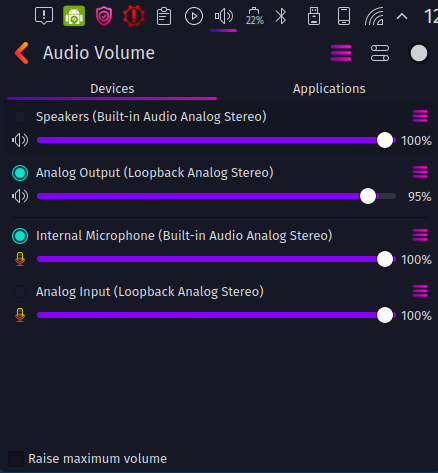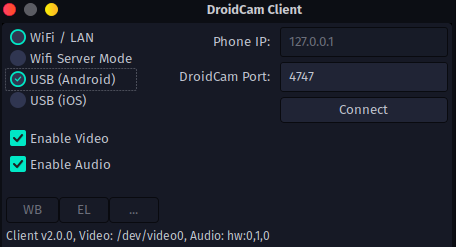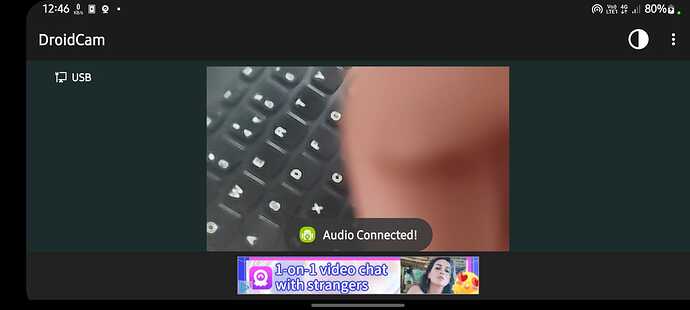Hello,
request Type : Feedback + issue assestant
I am having an issue with Droidcam I downloaded it from garuda grammar and when I try to connect to my device it shows an error I tried a few things and was able to fix the camera and it's working now but my mic is not working
*devise info *
CPU : i3 5th gen
Ram: 4GB
GPU: Intel HD Graphics
Model: Lenovo G50-80
Os: garuda Dragonized.
garuda-inxi
System:
Kernel: 6.4.3-zen1-2-zen arch: x86_64 bits: 64 compiler: gcc v: 13.1.1
parameters: BOOT_IMAGE=/@/boot/vmlinuz-linux-zen
root=UUID=377b3793-ae8b-4ea9-adac-8cc5c5f3188f rw rootflags=subvol=@
quiet quiet rd.udev.log_priority=3 vt.global_cursor_default=0 loglevel=3
ibt=off
Desktop: KDE Plasma v: 5.27.6 tk: Qt v: 5.15.10 wm: kwin_x11 vt: 2
dm: SDDM Distro: Garuda Linux base: Arch Linux
Machine:
Type: Laptop System: LENOVO product: 80E5 v: Lenovo G50-80
serial: <superuser required> Chassis: type: 10 v: Lenovo G50-80
serial: <superuser required>
Mobo: LENOVO model: Lenovo G50-80 v: NO DPK serial: <superuser required>
UEFI: LENOVO v: B0CNA0WW date: 09/30/2016
Battery:
ID-1: BAT0 charge: 6.0 Wh (37.3%) condition: 16.1/28.5 Wh (56.4%)
power: 8.0 W volts: 14.9 min: 14.4 model: Lenovo IdeaPad type: Unknown
serial: <filter> status: charging
CPU:
Info: model: Intel Core i3-5005U bits: 64 type: MT MCP arch: Broadwell
gen: core 5 level: v3 note: check built: 2015-18 process: Intel 14nm
family: 6 model-id: 0x3D (61) stepping: 4 microcode: 0x2F
Topology: cpus: 1x cores: 2 tpc: 2 threads: 4 smt: enabled cache:
L1: 128 KiB desc: d-2x32 KiB; i-2x32 KiB L2: 512 KiB desc: 2x256 KiB
L3: 3 MiB desc: 1x3 MiB
Speed (MHz): avg: 798 high: 799 min/max: 500/1900 scaling:
driver: intel_cpufreq governor: schedutil cores: 1: 798 2: 798 3: 798 4: 799
bogomips: 15963
Flags: avx avx2 ht lm nx pae sse sse2 sse3 sse4_1 sse4_2 ssse3 vmx
Vulnerabilities: <filter>
Graphics:
Device-1: Intel HD Graphics 5500 vendor: Lenovo driver: i915 v: kernel
arch: Gen-8 process: Intel 14nm built: 2014-15 ports: active: eDP-1
empty: DP-1,HDMI-A-1,HDMI-A-2 bus-ID: 00:02.0 chip-ID: 8086:1616
class-ID: 0300
Device-2: Bison Lenovo EasyCamera driver: uvcvideo type: USB rev: 2.0
speed: 480 Mb/s lanes: 1 mode: 2.0 bus-ID: 1-6:4 chip-ID: 5986:014f
class-ID: 0e02
Display: x11 server: X.Org v: 21.1.8 with: Xwayland v: 23.1.2
compositor: kwin_x11 driver: X: loaded: modesetting
alternate: fbdev,intel,vesa dri: iris gpu: i915 display-ID: :0 screens: 1
Screen-1: 0 s-res: 1366x768 s-dpi: 96 s-size: 361x203mm (14.21x7.99")
s-diag: 414mm (16.31")
Monitor-1: eDP-1 model: BOE Display 0x061d built: 2014 res: 1366x768
hz: 60 dpi: 112 gamma: 1.2 size: 309x173mm (12.17x6.81") diag: 389mm (15.3")
ratio: 16:9, 15:9 modes: 1366x768
API: OpenGL v: 4.6 Mesa 23.1.3 renderer: Mesa Intel HD Graphics 5500 (BDW
GT2) direct-render: Yes
Audio:
Device-1: Intel Broadwell-U Audio vendor: Lenovo driver: snd_hda_intel
v: kernel bus-ID: 00:03.0 chip-ID: 8086:160c class-ID: 0403
Device-2: Intel Wildcat Point-LP High Definition Audio vendor: Lenovo
driver: snd_hda_intel v: kernel bus-ID: 00:1b.0 chip-ID: 8086:9ca0
class-ID: 0403
API: ALSA v: k6.4.3-zen1-2-zen status: kernel-api tools: N/A
Server-1: PipeWire v: 0.3.74 status: active with: 1: pipewire-pulse
status: active 2: wireplumber status: active 3: pipewire-alsa type: plugin
4: pw-jack type: plugin tools: pactl,pw-cat,pw-cli,wpctl
Network:
Device-1: Realtek RTL8111/8168/8411 PCI Express Gigabit Ethernet
vendor: Lenovo driver: r8168 v: 8.051.02-NAPI modules: r8169 pcie: gen: 1
speed: 2.5 GT/s lanes: 1 port: 3000 bus-ID: 02:00.0 chip-ID: 10ec:8168
class-ID: 0200
IF: enp2s0 state: down mac: <filter>
Device-2: Intel Wireless 3160 driver: iwlwifi v: kernel pcie: gen: 1
speed: 2.5 GT/s lanes: 1 bus-ID: 03:00.0 chip-ID: 8086:08b4 class-ID: 0280
IF: wlp3s0 state: down mac: <filter>
Device-3: Realtek RTL8188CUS 802.11n WLAN Adapter driver: rtl8192cu
type: USB rev: 2.0 speed: 480 Mb/s lanes: 1 mode: 2.0 bus-ID: 1-1:17
chip-ID: 0bda:8176 class-ID: 0000 serial: <filter>
IF: wlp0s20u1 state: up mac: <filter>
Bluetooth:
Device-1: Intel Bluetooth wireless interface driver: btusb v: 0.8 type: USB
rev: 2.0 speed: 12 Mb/s lanes: 1 mode: 1.1 bus-ID: 1-7:5 chip-ID: 8087:07dc
class-ID: e001
Report: bt-adapter ID: hci0 rfk-id: 2 state: up address: <filter>
Drives:
Local Storage: total: 223.57 GiB used: 10.19 GiB (4.6%)
SMART Message: Unable to run smartctl. Root privileges required.
ID-1: /dev/sda maj-min: 8:0 vendor: Kingston model: SA400S37240G
size: 223.57 GiB block-size: physical: 512 B logical: 512 B speed: 6.0 Gb/s
tech: SSD serial: <filter> fw-rev: 0103 scheme: GPT
Partition:
ID-1: / raw-size: 83.49 GiB size: 83.49 GiB (100.00%)
used: 10.16 GiB (12.2%) fs: btrfs dev: /dev/sda2 maj-min: 8:2
ID-2: /boot/efi raw-size: 1 GiB size: 1023 MiB (99.80%)
used: 25.9 MiB (2.5%) fs: vfat dev: /dev/sda1 maj-min: 8:1
ID-3: /home raw-size: 83.49 GiB size: 83.49 GiB (100.00%)
used: 10.16 GiB (12.2%) fs: btrfs dev: /dev/sda2 maj-min: 8:2
ID-4: /var/log raw-size: 83.49 GiB size: 83.49 GiB (100.00%)
used: 10.16 GiB (12.2%) fs: btrfs dev: /dev/sda2 maj-min: 8:2
ID-5: /var/tmp raw-size: 83.49 GiB size: 83.49 GiB (100.00%)
used: 10.16 GiB (12.2%) fs: btrfs dev: /dev/sda2 maj-min: 8:2
Swap:
Kernel: swappiness: 133 (default 60) cache-pressure: 100 (default)
ID-1: swap-1 type: zram size: 3.74 GiB used: 1.94 GiB (51.7%)
priority: 100 dev: /dev/zram0
ID-2: swap-2 type: partition size: 7.73 GiB used: 0 KiB (0.0%)
priority: -2 dev: /dev/sda7 maj-min: 8:7
Sensors:
System Temperatures: cpu: 54.0 C mobo: N/A
Fan Speeds (RPM): N/A
Info:
Processes: 220 Uptime: 1h 25m wakeups: 1 Memory: total: 4 GiB
available: 3.74 GiB used: 2.36 GiB (63.2%) Init: systemd v: 253
default: graphical tool: systemctl Compilers: gcc: 13.1.1 Packages:
pm: pacman pkgs: 1307 libs: 367 tools: octopi,paru,yay Shell: fish v: 3.6.1
default: Bash v: 5.1.16 running-in: konsole inxi: 3.3.28
Garuda (2.6.16-1):
System install date: 2023-07-15
Last full system update: 2023-07-21
Is partially upgraded: Yes
Relevant software: snapper NetworkManager dracut
Windows dual boot: Probably (Run as root to verify)
Failed units: systemd-vconsole-setup.service
*All the issues faced *
- error loading devise check if adb is installed (fixed)
sol: $ sudo pacman -S android-tools
$ adb kill-server
$ adb start-server
2)device is in unauthorised state (fixed)
sol: Enable USB debugging(Android)
$ adb kill-server
$ adb start-server
3)droidcam/bv4l2loopback device not found(/dev/video[0-9]) (fixed)
sol: $ sudo pacman -S v4l2loopback-dkms
$ sudo modprobe v4l2loopback exclusive_caps=1
$ ls /dev/video*
4)mic is not working (not fixed)
problem description: droid cam is able to connect with the PC and the camera is working fine but the mic is not working.
I had tried to fix this one but I was not able to fix this.
btw I forgot to mention when I connect with my mobile it shows like little pop-up stating that Audio is connected and I can see a few new audio devices named "Analog input" in my mic section but when I switch to them I don't get any audio I had tried in a different app like Obs, brave(WhatsApp web) and other the camera is working but the mic is not.
If you need any more info regarding the issue let me know.
thanks for your time.