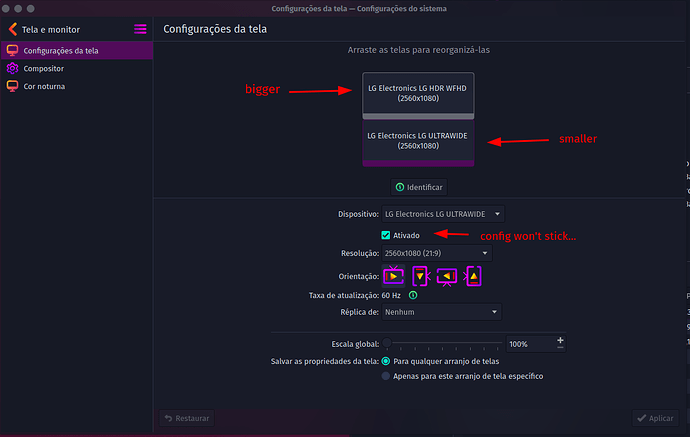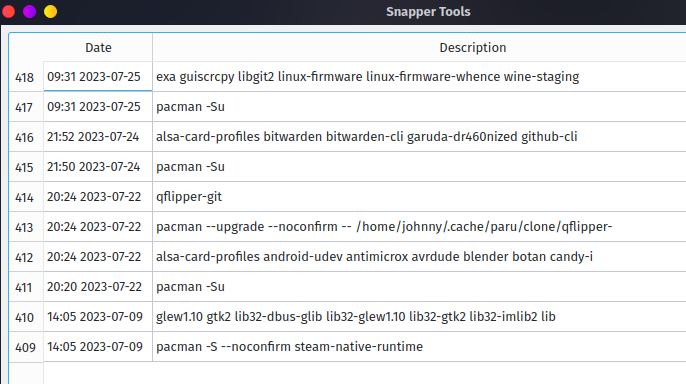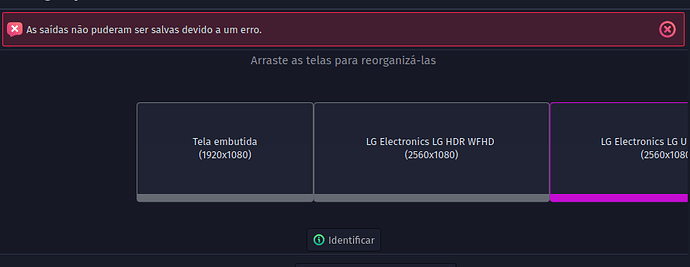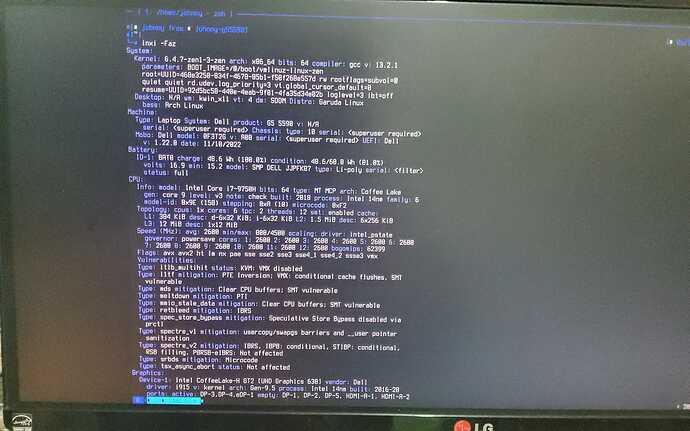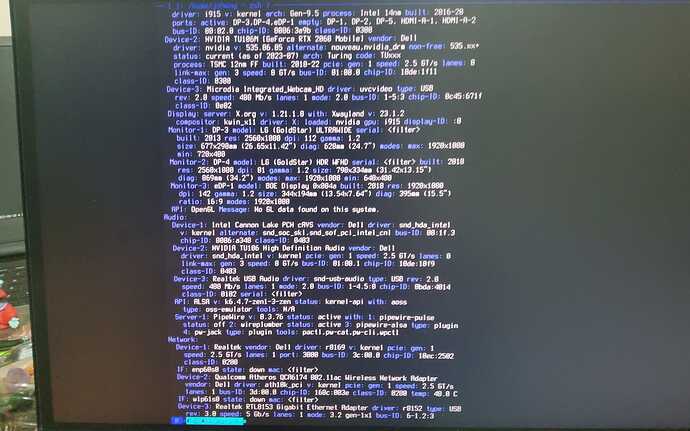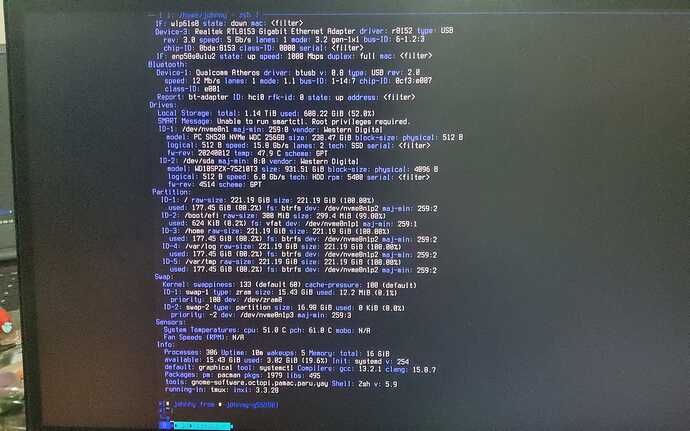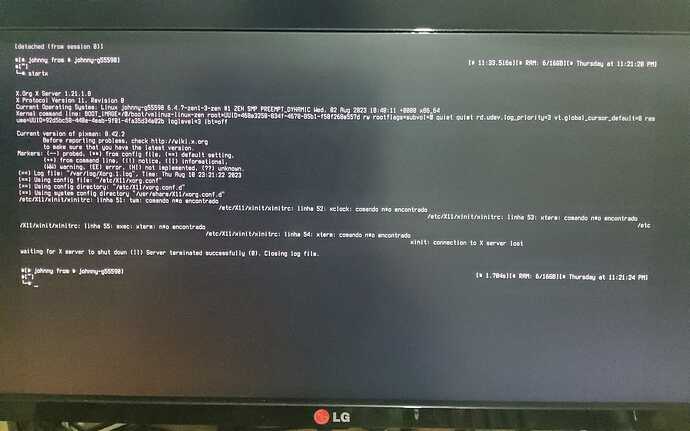Morning, folks! Something broke here, and I'm not quite sure what, why or when.
I have two ultrawide displays attached to my laptop via USB-C hub. Usually at night when I get to game a bit, I turn down the smaller one and focus on gaming on the bigger.
Then, in the morning, when I'm starting the day and getting ready to work, I turn the laptop on again and enable the screen again. But this time, it didn't want to. The screen config also won't pop up that "keep / revert" message.
Any ideas?
System:
Kernel: 6.4.5-zen1-1-zen arch: x86_64 bits: 64 compiler: gcc v: 13.1.1
parameters: BOOT_IMAGE=/@/boot/vmlinuz-linux-zen
root=UUID=468e3250-834f-4678-85b1-f50f268e557d rw rootflags=subvol=@
quiet quiet rd.udev.log_priority=3 vt.global_cursor_default=0
resume=UUID=92d5bc58-440e-4eab-9f01-4fa35d34e02b loglevel=3 ibt=off
Desktop: KDE Plasma v: 5.27.6 tk: Qt v: 5.15.10 wm: kwin_x11 vt: 2
dm: SDDM Distro: Garuda Linux base: Arch Linux
Machine:
Type: Laptop System: Dell product: G5 5590 v: N/A
serial: <superuser required> Chassis: type: 10 serial: <superuser required>
Mobo: Dell model: 0F3T2G v: A00 serial: <superuser required> UEFI: Dell
v: 1.22.0 date: 11/10/2022
Battery:
ID-1: BAT0 charge: 48.6 Wh (100.0%) condition: 48.6/60.0 Wh (81.0%)
volts: 17.0 min: 15.2 model: SMP DELL JJPFK87 type: Li-poly serial: <filter>
status: full
CPU:
Info: model: Intel Core i7-9750H bits: 64 type: MT MCP arch: Coffee Lake
gen: core 9 level: v3 note: check built: 2018 process: Intel 14nm family: 6
model-id: 0x9E (158) stepping: 0xA (10) microcode: 0xF2
Topology: cpus: 1x cores: 6 tpc: 2 threads: 12 smt: enabled cache:
L1: 384 KiB desc: d-6x32 KiB; i-6x32 KiB L2: 1.5 MiB desc: 6x256 KiB
L3: 12 MiB desc: 1x12 MiB
Speed (MHz): avg: 3992 high: 4201 min/max: 800/4500 scaling:
driver: intel_pstate governor: powersave cores: 1: 4000 2: 2600 3: 4179
4: 4045 5: 4001 6: 4118 7: 4199 8: 4201 9: 4188 10: 4145 11: 4166 12: 4071
bogomips: 62399
Flags: avx avx2 ht lm nx pae sse sse2 sse3 sse4_1 sse4_2 ssse3 vmx
Vulnerabilities: <filter>
Graphics:
Device-1: Intel CoffeeLake-H GT2 [UHD Graphics 630] vendor: Dell
driver: i915 v: kernel arch: Gen-9.5 process: Intel 14nm built: 2016-20
ports: active: DP-4 off: DP-3,eDP-1 empty: DP-1, DP-2, DP-5, HDMI-A-1,
HDMI-A-2 bus-ID: 00:02.0 chip-ID: 8086:3e9b class-ID: 0300
Device-2: NVIDIA TU106M [GeForce RTX 2060 Mobile] vendor: Dell
driver: nvidia v: 535.86.05 alternate: nouveau,nvidia_drm non-free: 535.xx+
status: current (as of 2023-07) arch: Turing code: TUxxx
process: TSMC 12nm FF built: 2018-22 pcie: gen: 3 speed: 8 GT/s lanes: 8
link-max: lanes: 16 bus-ID: 01:00.0 chip-ID: 10de:1f11 class-ID: 0300
Device-3: Microdia Integrated_Webcam_HD driver: uvcvideo type: USB
rev: 2.0 speed: 480 Mb/s lanes: 1 mode: 2.0 bus-ID: 1-5:3 chip-ID: 0c45:671f
class-ID: 0e02
Display: x11 server: X.Org v: 21.1.8 with: Xwayland v: 23.1.2
compositor: kwin_x11 driver: X: loaded: modesetting,nvidia unloaded: nouveau
alternate: fbdev,intel,nv,vesa dri: iris gpu: i915 display-ID: :0
screens: 1
Screen-1: 0 s-res: 2560x2160 s-dpi: 96 s-size: 675x570mm (26.57x22.44")
s-diag: 883mm (34.78")
Monitor-1: DP-1-2 pos: primary res: 2560x1080 dpi: 81
size: 798x334mm (31.42x13.15") diag: 865mm (34.06") modes: N/A
Monitor-2: eDP-1 size-res: N/A modes: N/A
API: OpenGL v: 4.6 Mesa 23.1.4 renderer: Mesa Intel UHD Graphics 630 (CFL
GT2) direct-render: Yes
Audio:
Device-1: Intel Cannon Lake PCH cAVS vendor: Dell driver: snd_hda_intel
v: kernel alternate: snd_soc_skl,snd_sof_pci_intel_cnl bus-ID: 00:1f.3
chip-ID: 8086:a348 class-ID: 0403
Device-2: NVIDIA TU106 High Definition Audio vendor: Dell
driver: snd_hda_intel v: kernel pcie: gen: 3 speed: 8 GT/s lanes: 8
link-max: lanes: 16 bus-ID: 01:00.1 chip-ID: 10de:10f9 class-ID: 0403
Device-3: Generalplus USB Audio Device
driver: hid-generic,snd-usb-audio,usbhid type: USB rev: 1.1 speed: 12 Mb/s
lanes: 1 mode: 1.1 bus-ID: 1-4.1:4 chip-ID: 1b3f:2008 class-ID: 0300
Device-4: Realtek USB Audio driver: snd-usb-audio type: USB rev: 2.0
speed: 480 Mb/s lanes: 1 mode: 2.0 bus-ID: 1-4.5:8 chip-ID: 0bda:4014
class-ID: 0102 serial: <filter>
API: ALSA v: k6.4.5-zen1-1-zen status: kernel-api with: aoss
type: oss-emulator tools: N/A
Server-1: PipeWire v: 0.3.75 status: active with: 1: pipewire-pulse
status: active 2: wireplumber status: active 3: pipewire-alsa type: plugin
4: pw-jack type: plugin tools: pactl,pw-cat,pw-cli,wpctl
Network:
Device-1: Realtek vendor: Dell driver: r8169 v: kernel pcie: gen: 1
speed: 2.5 GT/s lanes: 1 port: 3000 bus-ID: 3c:00.0 chip-ID: 10ec:2502
class-ID: 0200
IF: enp60s0 state: down mac: <filter>
Device-2: Qualcomm Atheros QCA6174 802.11ac Wireless Network Adapter
vendor: Dell driver: ath10k_pci v: kernel pcie: gen: 1 speed: 2.5 GT/s
lanes: 1 bus-ID: 3d:00.0 chip-ID: 168c:003e class-ID: 0280 temp: 42.0 C
IF: wlp61s0 state: up mac: <filter>
Device-3: Realtek RTL8153 Gigabit Ethernet Adapter driver: r8152 type: USB
rev: 3.0 speed: 5 Gb/s lanes: 1 mode: 3.2 gen-1x1 bus-ID: 6-1.2:3
chip-ID: 0bda:8153 class-ID: 0000 serial: <filter>
IF: enp58s0u1u2 state: up speed: 1000 Mbps duplex: full mac: <filter>
Bluetooth:
Device-1: Qualcomm Atheros driver: btusb v: 0.8 type: USB rev: 2.0
speed: 12 Mb/s lanes: 1 mode: 1.1 bus-ID: 1-14:7 chip-ID: 0cf3:e007
class-ID: e001
Report: bt-adapter ID: hci0 rfk-id: 0 state: up address: <filter>
Drives:
Local Storage: total: 1.14 TiB used: 419.23 GiB (35.8%)
SMART Message: Unable to run smartctl. Root privileges required.
ID-1: /dev/nvme0n1 maj-min: 259:0 vendor: Western Digital
model: PC SN520 NVMe WDC 256GB size: 238.47 GiB block-size: physical: 512 B
logical: 512 B speed: 15.8 Gb/s lanes: 2 tech: SSD serial: <filter>
fw-rev: 20240012 temp: 50.9 C scheme: GPT
ID-2: /dev/sda maj-min: 8:0 vendor: Western Digital
model: WD10SPZX-75Z10T3 size: 931.51 GiB block-size: physical: 4096 B
logical: 512 B speed: 6.0 Gb/s tech: HDD rpm: 5400 serial: <filter>
fw-rev: 4514 scheme: GPT
Partition:
ID-1: / raw-size: 221.19 GiB size: 221.19 GiB (100.00%)
used: 206.41 GiB (93.3%) fs: btrfs dev: /dev/nvme0n1p2 maj-min: 259:2
ID-2: /boot/efi raw-size: 300 MiB size: 299.4 MiB (99.80%)
used: 616 KiB (0.2%) fs: vfat dev: /dev/nvme0n1p1 maj-min: 259:1
ID-3: /home raw-size: 221.19 GiB size: 221.19 GiB (100.00%)
used: 206.41 GiB (93.3%) fs: btrfs dev: /dev/nvme0n1p2 maj-min: 259:2
ID-4: /var/log raw-size: 221.19 GiB size: 221.19 GiB (100.00%)
used: 206.41 GiB (93.3%) fs: btrfs dev: /dev/nvme0n1p2 maj-min: 259:2
ID-5: /var/tmp raw-size: 221.19 GiB size: 221.19 GiB (100.00%)
used: 206.41 GiB (93.3%) fs: btrfs dev: /dev/nvme0n1p2 maj-min: 259:2
Swap:
Kernel: swappiness: 133 (default 60) cache-pressure: 100 (default)
ID-1: swap-1 type: zram size: 15.43 GiB used: 11.8 MiB (0.1%)
priority: 100 dev: /dev/zram0
ID-2: swap-2 type: partition size: 16.98 GiB used: 0 KiB (0.0%)
priority: -2 dev: /dev/nvme0n1p3 maj-min: 259:3
Sensors:
System Temperatures: cpu: 66.0 C pch: 69.0 C mobo: N/A
Fan Speeds (RPM): N/A
Info:
Processes: 327 Uptime: 6m wakeups: 5 Memory: total: 16 GiB
available: 15.43 GiB used: 5.16 GiB (33.4%) Init: systemd v: 253
default: graphical tool: systemctl Compilers: gcc: 13.1.1 clang: 15.0.7
Packages: pm: pacman pkgs: 2042 libs: 536
tools: gnome-software,octopi,pamac,paru,yay Shell: Zsh v: 5.9
running-in: kitty inxi: 3.3.28
Garuda (2.6.16-1):
System install date: 2023-04-01
Last full system update: 2023-07-25
Is partially upgraded: No
Relevant software: snapper NetworkManager dracut nvidia-dkms
Windows dual boot: No/Undetected
Failed units: