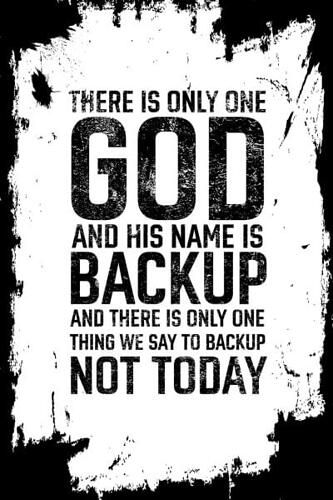Hey all,
Strange problem for me after yesterday's update. Garuda is lauching properly but i don't have latte dock on the top of the screen and i dont have the dock with the icons.
I had to restore a snapshot, but when i'm doing a new update, anything goes wrong again...
System:
Kernel: 5.18.3-zen1-1-zen arch: x86_64 bits: 64 compiler: gcc v: 12.1.0
parameters: BOOT_IMAGE=/@/boot/vmlinuz-linux-zen root=UUID=67e1e13a-4842-4384-b3eb-3f6fa6d905be
rw rootflags=subvol=@ quiet splash rd.udev.log_priority=3 vt.global_cursor_default=0
loglevel=3
Desktop: KDE Plasma v: 5.24.5 tk: Qt v: 5.15.4 info: latte-dock wm: kwin_x11 vt: 1 dm: SDDM
Distro: Garuda Linux base: Arch Linux
Machine:
Type: Laptop System: Acer product: Aspire A517-51 v: V2.03 serial: <superuser required>
Mobo: KBL model: Dragonite_KL v: V2.03 serial: <superuser required> UEFI: Insyde v: 2.03
date: 05/22/2019
Battery:
ID-1: BAT1 charge: 39.1 Wh (100.0%) condition: 39.1/48.9 Wh (79.9%) volts: 16.2 min: 15.2
model: LG 004B384234314341 type: Li-ion serial: <filter> status: full
CPU:
Info: model: Intel Core i5-8250U bits: 64 type: MT MCP arch: Coffee Lake gen: core 8 built: 2017
process: Intel 14nm family: 6 model-id: 0x8E (142) stepping: 0xA (10) microcode: 0xF0
Topology: cpus: 1x cores: 4 tpc: 2 threads: 8 smt: enabled cache: L1: 256 KiB
desc: d-4x32 KiB; i-4x32 KiB L2: 1024 KiB desc: 4x256 KiB L3: 6 MiB desc: 1x6 MiB
Speed (MHz): avg: 3400 high: 3401 min/max: 400/3400 scaling: driver: intel_pstate
governor: powersave cores: 1: 3401 2: 3401 3: 3400 4: 3400 5: 3398 6: 3400 7: 3399 8: 3401
bogomips: 28800
Flags: avx avx2 ht lm nx pae sse sse2 sse3 sse4_1 sse4_2 ssse3 vmx
Vulnerabilities:
Type: itlb_multihit status: KVM: VMX disabled
Type: l1tf mitigation: PTE Inversion; VMX: conditional cache flushes, SMT vulnerable
Type: mds mitigation: Clear CPU buffers; SMT vulnerable
Type: meltdown mitigation: PTI
Type: spec_store_bypass mitigation: Speculative Store Bypass disabled via prctl
Type: spectre_v1 mitigation: usercopy/swapgs barriers and __user pointer sanitization
Type: spectre_v2
mitigation: Retpolines, IBPB: conditional, IBRS_FW, STIBP: conditional, RSB filling
Type: srbds mitigation: Microcode
Type: tsx_async_abort status: Not affected
Graphics:
Device-1: Intel UHD Graphics 620 vendor: Acer Incorporated ALI driver: i915 v: kernel
arch: Gen9.5 process: Intel 14nm built: 2016-20 ports: active: eDP-1 empty: HDMI-A-1
bus-ID: 00:02.0 chip-ID: 8086:5917 class-ID: 0300
Device-2: Quanta HD Webcam type: USB driver: uvcvideo bus-ID: 1-7:4 chip-ID: 0408:a060
class-ID: 0e02 serial: <filter>
Display: x11 server: X.Org v: 21.1.3 with: Xwayland v: 22.1.2 compositor: kwin_x11 driver: X:
loaded: modesetting alternate: fbdev,intel,vesa gpu: i915 display-ID: :0 screens: 1
Screen-1: 0 s-res: 1920x1080 s-dpi: 96 s-size: 508x285mm (20.00x11.22") s-diag: 582mm (22.93")
Monitor-1: eDP-1 model: AU Optronics 0x139d built: 2017 res: 1920x1080 hz: 60 dpi: 128
gamma: 1.2 size: 381x214mm (15x8.43") diag: 437mm (17.2") ratio: 16:9 modes: 1920x1080
OpenGL: renderer: Mesa Intel UHD Graphics 620 (KBL GT2) v: 4.6 Mesa 22.1.1 direct render: Yes
Audio:
Device-1: Intel Sunrise Point-LP HD Audio vendor: Acer Incorporated ALI driver: snd_hda_intel
v: kernel alternate: snd_soc_skl bus-ID: 00:1f.3 chip-ID: 8086:9d71 class-ID: 0403
Sound Server-1: ALSA v: k5.18.3-zen1-1-zen running: yes
Sound Server-2: PulseAudio v: 16.0 running: no
Sound Server-3: PipeWire v: 0.3.52 running: yes
Network:
Device-1: Realtek RTL8111/8168/8411 PCI Express Gigabit Ethernet vendor: Acer Incorporated ALI
driver: r8169 v: kernel pcie: gen: 1 speed: 2.5 GT/s lanes: 1 port: 3000 bus-ID: 01:00.1
chip-ID: 10ec:8168 class-ID: 0200
IF: enp1s0f1 state: up speed: 1000 Mbps duplex: full mac: <filter>
Device-2: Qualcomm Atheros QCA9377 802.11ac Wireless Network Adapter vendor: Lite-On
driver: ath10k_pci v: kernel pcie: gen: 1 speed: 2.5 GT/s lanes: 1 bus-ID: 02:00.0
chip-ID: 168c:0042 class-ID: 0280
IF: wlp2s0 state: down mac: <filter>
Bluetooth:
Device-1: Lite-On Qualcomm Atheros QCA9377 Bluetooth type: USB driver: btusb v: 0.8
bus-ID: 1-5:3 chip-ID: 04ca:3015 class-ID: e001
Report: bt-adapter ID: hci0 rfk-id: 2 state: up address: <filter>
Drives:
Loc
al Storage: total: 1.14 TiB used: 201.15 GiB (17.2%)
SMART Message: Unable to run smartctl. Root privileges required.
ID-1: /dev/sda maj-min: 8:0 vendor: Toshiba model: MQ04ABF100 size: 931.51 GiB block-size:
physical: 4096 B logical: 512 B speed: 6.0 Gb/s type: HDD rpm: 5400 serial: <filter> rev: 1J
scheme: GPT
ID-2: /dev/sdb maj-min: 8:16 vendor: SanDisk model: SD9SN8W256G1014 size: 238.47 GiB
block-size: physical: 512 B logical: 512 B speed: 6.0 Gb/s type: SSD serial: <filter> rev: 7000
scheme: GPT
Partition:
ID-1: / raw-size: 118.93 GiB size: 118.93 GiB (100.00%) used: 79.1 GiB (66.5%) fs: btrfs
dev: /dev/sdb8 maj-min: 8:24
ID-2: /boot/efi raw-size: 547 MiB size: 545.9 MiB (99.80%) used: 576 KiB (0.1%) fs: vfat
dev: /dev/sdb6 maj-min: 8:22
ID-3: /home raw-size: 118.93 GiB size: 118.93 GiB (100.00%) used: 79.1 GiB (66.5%) fs: btrfs
dev: /dev/sdb8 maj-min: 8:24
ID-4: /var/log raw-size: 118.93 GiB size: 118.93 GiB (100.00%) used: 79.1 GiB (66.5%)
fs: btrfs dev: /dev/sdb8 maj-min: 8:24
ID-5: /var/tmp raw-size: 118.93 GiB size: 118.93 GiB (100.00%) used: 79.1 GiB (66.5%)
fs: btrfs dev: /dev/sdb8 maj-min: 8:24
Swap:
Kernel: swappiness: 133 (default 60) cache-pressure: 100 (default)
ID-1: swap-1 type: zram size: 7.64 GiB used: 0 KiB (0.0%) priority: 100 dev: /dev/zram0
Sensors:
System Temperatures: cpu: 64.0 C mobo: 27.8 C
Fan Speeds (RPM): N/A
Info:
Processes: 249 Uptime: 8m wakeups: 1 Memory: 7.64 GiB used: 2.68 GiB (35.1%) Init: systemd
v: 251 default: graphical tool: systemctl Compilers: gcc: 12.1.0 clang: 13.0.1 Packages:
pacman: 1386 lib: 371 Client: shell wrapper v: 5.1.16-release inxi: 3.3.18
Garuda (2.6.3-2):
System install date: 2022-01-20
Last full system update: 2022-06-15
Is partially upgraded: No
Relevant software: NetworkManager
Windows dual boot: Probably (Run as root to verify)
Snapshots: Snapper
Failed units:
Here are the updates :
:: Synchronisation des bases de données de paquets…
core 155.9 KiB 715 KiB/s 00:00 [------------------------------------] 100%
extra 1716.7 KiB 5.74 MiB/s 00:00 [------------------------------------] 100%
community 6.7 MiB 15.3 MiB/s 00:00 [------------------------------------] 100%
multilib 169.6 KiB 835 KiB/s 00:00 [------------------------------------] 100%
chaotic-aur 1905.7 KiB 2.29 MiB/s 00:01 [------------------------------------] 100%
spawn pacman -Su
:: Starting full system upgrade...
:: Replace kwayland-server with extra/kwin? [Y/n] y
resolving dependencies...
looking for conflicting packages...
Packages (78) aha-0.5.1-2 android-udev-20220611-1 bluedevil-1:5.25.0-1 breeze-5.25.0-1 ethtool-1:5.18-1
ffmpeg-2:5.0.1-3 ffmpeg4.4-4.4.2-3 garuda-assistant-2.6.2-1 garuda-dr460nized-2.0.1-2
gst-libav-1.20.3-1 gst-plugins-bad-1.20.3-1 gst-plugins-bad-libs-1.20.3-1
gst-plugins-base-1.20.3-1 gst-plugins-base-libs-1.20.3-1 gst-plugins-good-1.20.3-1
gst-plugins-ugly-1.20.3-1 gstreamer-1.20.3-1 gstreamer-vaapi-1.20.3-1
intel-media-driver-22.4.3-1 kactivitymanagerd-5.25.0-1 kde-cli-tools-5.25.0-1
kde-gtk-config-5.25.0-1 kdecoration-5.25.0-1 kdeplasma-addons-5.25.0-1 khotkeys-5.25.0-1
kinfocenter-5.25.0-1 kmenuedit-5.25.0-1 kscreen-5.25.0-1 kscreenlocker-5.25.0-1
ksystemstats-5.25.0-1 kwallet-pam-5.25.0-1 kwayland-integration-5.25.0-1
kwayland-server-5.24.5-1 [removal] kwin-5.25.0-1 layer-shell-qt-5.25.0-1 libkscreen-5.25.0-1
libksysguard-5.25.0-1 libnm-1.38.2-1 libnma-1.8.40-1 libnma-common-1.8.40-1
linux-zen-5.18.5.zen1-1 linux-zen-headers-5.18.5.zen1-1 masterpdfeditor-5.8.63-1
mercurial-6.1.4-1 mesa-demos-8.5.0-2 mesa-utils-8.5.0-2 milou-5.25.0-1
networkmanager-1.38.2-1 nm-cloud-setup-1.38.2-1 oxygen-sounds-5.25.0-1
plasma-browser-integration-5.25.0-1 plasma-desktop-5.25.0-1 plasma-firewall-5.25.0-1
plasma-integration-5.25.0-1 plasma-nm-5.25.0-1 plasma-pa-5.25.0-1
plasma-systemmonitor-5.25.0-1 plasma-thunderbolt-5.25.0-1 plasma-workspace-5.25.0-1
polkit-kde-agent-5.25.0-1 powerdevil-5.25.0-2 qt6-5compat-6.3.1-1 qt6-base-6.3.1-1
qt6-declarative-6.3.1-1 qt6-imageformats-6.3.1-1 qt6-svg-6.3.1-1 qt6-translations-6.3.1-1
qt6-wayland-6.3.1-1 sddm-kcm-5.25.0-1 srt-1.5.0-1 starship-1.8.0-1 systemsettings-5.25.0-1
vlc-3.0.17.4-6 xcb-proto-1.15.1-1 xdg-desktop-portal-kde-5.25.0-1 xkeyboard-config-2.36-2
yay-11.2.0-1 zstd-1.5.2-7
Total Installed Size: 1021.26 MiB
Net Upgrade Size: 14.16 MiB
:: Proceed with installation? [Y/n]
So i cant update my system... I you have an idea for me... ![]()