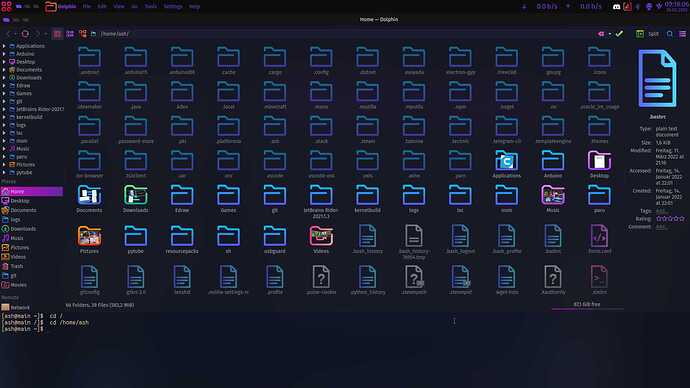System:
Kernel: 5.15.31-1-lts arch: x86_64 bits: 64 compiler: gcc v: 11.2.0
parameters: BOOT_IMAGE=/@/boot/vmlinuz-linux-lts
root=UUID=c004acea-73f0-4fe1-9afc-7ab18ce1c3d0 rw rootflags=subvol=@
rd.udev.log_priority=3 resume=UUID=9fe8a18c-c187-4926-a066-abf6cb90876a
loglevel=3
Desktop: KDE Plasma v: 5.24.3 tk: Qt v: 5.15.3 info: latte-dock
wm: kwin_x11 vt: 1 dm: SDDM Distro: Garuda Linux base: Arch Linux
Machine:
Type: Desktop Mobo: MSI model: MSI X58 Pro-E (MS-7522) v: 3.0
serial: <superuser required> BIOS: American Megatrends v: 8.14B8
date: 11/09/2012
CPU:
Info: model: Intel Core i7 930 bits: 64 type: MT MCP arch: Nehalem
family: 6 model-id: 0x1A (26) stepping: 5 microcode: 0x1D
Topology: cpus: 1x cores: 4 tpc: 2 threads: 8 smt: enabled cache:
L1: 256 KiB desc: d-4x32 KiB; i-4x32 KiB L2: 1024 KiB desc: 4x256 KiB
L3: 8 MiB desc: 1x8 MiB
Speed (MHz): avg: 1776 high: 2208 min/max: 1600/2801 boost: enabled
scaling: driver: acpi-cpufreq governor: performance cores: 1: 1632 2: 1623
3: 1649 4: 1672 5: 1621 6: 1689 7: 2115 8: 2208 bogomips: 44911
Flags: ht lm nx pae sse sse2 sse3 sse4_1 sse4_2 ssse3 vmx
Vulnerabilities:
Type: itlb_multihit status: KVM: VMX disabled
Type: l1tf
mitigation: PTE Inversion; VMX: conditional cache flushes, SMT vulnerable
Type: mds status: Vulnerable: Clear CPU buffers attempted, no microcode;
SMT vulnerable
Type: meltdown mitigation: PTI
Type: spec_store_bypass
mitigation: Speculative Store Bypass disabled via prctl and seccomp
Type: spectre_v1
mitigation: usercopy/swapgs barriers and __user pointer sanitization
Type: spectre_v2 mitigation: Retpolines, IBPB: conditional, IBRS_FW,
STIBP: conditional, RSB filling
Type: srbds status: Not affected
Type: tsx_async_abort status: Not affected
Graphics:
Device-1: NVIDIA GM204 [GeForce GTX 970] driver: nvidia v: 510.54
alternate: nouveau,nvidia_drm pcie: gen: 2 speed: 5 GT/s lanes: 16
bus-ID: 02:00.0 chip-ID: 10de:13c2 class-ID: 0300
Device-2: Logitech Webcam B500 type: USB driver: snd-usb-audio,uvcvideo
bus-ID: 1-4:4 chip-ID: 046d:0807 class-ID: 0102 serial: <filter>
Display: x11 server: X.Org v: 1.21.1.3 compositor: kwin_x11 driver: X:
loaded: nvidia gpu: nvidia display-ID: :0 screens: 1
Screen-1: 0 s-res: 3840x1080 s-dpi: 101 s-size: 966x272mm (38.03x10.71")
s-diag: 1004mm (39.51")
Monitor-1: DP-1 pos: primary,left res: 1920x1080 dpi: 102
size: 480x270mm (18.9x10.63") diag: 551mm (21.68") modes: N/A
Monitor-2: HDMI-0 pos: primary,right res: 1920x1080 dpi: 94
size: 520x290mm (20.47x11.42") diag: 595mm (23.44") modes: N/A
OpenGL: renderer: NVIDIA GeForce GTX 970/PCIe/SSE2 v: 4.6.0 NVIDIA 510.54
direct render: Yes
Audio:
Device-1: Intel 82801JI HD Audio vendor: Micro-Star MSI
driver: snd_hda_intel v: kernel bus-ID: 00:1b.0 chip-ID: 8086:3a3e
class-ID: 0403
Device-2: NVIDIA GM204 High Definition Audio driver: snd_hda_intel
v: kernel pcie: gen: 2 speed: 5 GT/s lanes: 16 bus-ID: 02:00.1
chip-ID: 10de:0fbb class-ID: 0403
Device-3: Logitech Webcam B500 type: USB driver: snd-usb-audio,uvcvideo
bus-ID: 1-4:4 chip-ID: 046d:0807 class-ID: 0102 serial: <filter>
Device-4: JMTek LLC. USB PnP Audio Device type: USB
driver: hid-generic,snd-usb-audio,usbhid bus-ID: 5-1:2 chip-ID: 0c76:161e
class-ID: 0300
Sound Server-1: ALSA v: k5.15.31-1-lts running: yes
Sound Server-2: PulseAudio v: 15.0 running: no
Sound Server-3: PipeWire v: 0.3.48 running: yes
Network:
Device-1: Intel Wireless 7265 driver: iwlwifi v: kernel pcie: gen: 1
speed: 2.5 GT/s lanes: 1 bus-ID: 04:00.0 chip-ID: 8086:095a class-ID: 0280
IF: wlp4s0 state: down mac: <filter>
Device-2: Realtek RTL8111/8168/8411 PCI Express Gigabit Ethernet
driver: r8169 v: kernel pcie: gen: 1 speed: 2.5 GT/s lanes: 1 port: e800
bus-ID: 06:00.0 chip-ID: 10ec:8168 class-ID: 0200
IF: enp6s0 state: up speed: 1000 Mbps duplex: full mac: <filter>
Bluetooth:
Device-1: Intel Bluetooth wireless interface type: USB driver: btusb v: 0.8
bus-ID: 6-1:2 chip-ID: 8087:0a2a class-ID: e001
Report: bt-adapter ID: hci0 rfk-id: 0 state: down
bt-service: enabled,running rfk-block: hardware: no software: yes
address: <filter>
Drives:
Local Storage: total: 3.4 TiB used: 652.51 GiB (18.7%)
SMART Message: Unable to run smartctl. Root privileges required.
ID-1: /dev/sda maj-min: 8:0 vendor: Western Digital
model: WD10EZEX-00WN4A0 size: 931.51 GiB block-size: physical: 4096 B
logical: 512 B speed: 3.0 Gb/s type: HDD rpm: 7200 serial: <filter>
rev: 1A01 scheme: MBR
ID-2: /dev/sdb maj-min: 8:16 vendor: Seagate model: ST2000DM008-2FR102
size: 1.82 TiB block-size: physical: 4096 B logical: 512 B speed: 3.0 Gb/s
type: HDD rpm: 7200 serial: <filter> rev: 0001 scheme: MBR
ID-3: /dev/sdc maj-min: 8:32 vendor: Seagate model: ST500LX005-1CW162
size: 465.76 GiB block-size: physical: 4096 B logical: 512 B
speed: 3.0 Gb/s type: HDD rpm: 5400 serial: <filter> rev: LVD1
scheme: GPT
ID-4: /dev/sdd maj-min: 8:48 vendor: Crucial model: CT240BX500SSD1
size: 223.57 GiB block-size: physical: 512 B logical: 512 B speed: 3.0 Gb/s
type: SSD serial: <filter> rev: 041 scheme: MBR
Partition:
ID-1: / raw-size: 206.39 GiB size: 206.39 GiB (100.00%)
used: 114.87 GiB (55.7%) fs: btrfs dev: /dev/sdd1 maj-min: 8:49
ID-2: /home raw-size: 206.39 GiB size: 206.39 GiB (100.00%)
used: 114.87 GiB (55.7%) fs: btrfs dev: /dev/sdd1 maj-min: 8:49
ID-3: /var/log raw-size: 206.39 GiB size: 206.39 GiB (100.00%)
used: 114.87 GiB (55.7%) fs: btrfs dev: /dev/sdd1 maj-min: 8:49
ID-4: /var/tmp raw-size: 206.39 GiB size: 206.39 GiB (100.00%)
used: 114.87 GiB (55.7%) fs: btrfs dev: /dev/sdd1 maj-min: 8:49
Swap:
Kernel: swappiness: 133 (default 60) cache-pressure: 100 (default)
ID-1: swap-1 type: partition size: 17.18 GiB used: 0 KiB (0.0%)
priority: -2 dev: /dev/sdd2 maj-min: 8:50
ID-2: swap-2 type: zram size: 15.62 GiB used: 1.8 MiB (0.0%)
priority: 100 dev: /dev/zram0
Sensors:
System Temperatures: cpu: 47.0 C mobo: N/A gpu: nvidia temp: 50 C
Fan Speeds (RPM): N/A gpu: nvidia fan: 29%
Info:
Processes: 289 Uptime: 52m wakeups: 0 Memory: 15.62 GiB
used: 4.95 GiB (31.7%) Init: systemd v: 250 tool: systemctl Compilers:
gcc: 11.2.0 clang: 13.0.1 Packages: 1613 pacman: 1608 lib: 385 flatpak: 5
Shell: Bash v: 5.1.16 running-in: konsole inxi: 3.3.14
Garuda (2.5.6-2):
System install date: 2021-05-28
Last full system update: 2022-03-26 ↻
Is partially upgraded: No
Relevant software: NetworkManager
Windows dual boot: <superuser required>
Snapshots: Timeshift
Failed units:
after a update dolphin added weird panels and i don't like them, so i set them to not be shown, but i have to do that for every dolphin session, how do i tell it to remove them for good or at least have them not shown by default?
SGS
26 March 2022 08:27
2
Garuda Linux tries to make it easier for all users to work and maintain the system, with custom tools, programs, and scripts.
However, this does not mean, as is often misrepresented, that Garuda is a beginner-friendly distribution.
There is still a large learning curve with arch-based, rolling distributions.
Our small team tries to solve Garuda related problems, but cannot teach OS switchers the basics of Arch Linux or all programs that exist in the "Arch world".
We offer self-help in the fo…
Where have you already looked for the solution to the problem?
i can't find something for dolphin as a filemanager, just some brush stuff, but i found the options in the settings to show the individual panels, but apparently they are not being saved and only exist in cache or ram, and what's about that post with youtubers? how does that relate with dolphin?
SGS
26 March 2022 08:33
4
You should read everything, not just the headline.
either you want to tell me a friendly ish "go to a different forum" or you want me to tell me something about garuda being arch and that stuff and yes, i know, but again, how does that relate to dolphin not saving the changes of the panels i made?
filo
26 March 2022 09:02
6
The relationship lies in the fact that users of a forum of a Linux distribution should always keep in mind what a distribution consists of, and thus what kind of support can be provided.
2 Likes
the problem is that this is not from dolphin itself after some research, hence there are some "special" packets somewhere that change the appearance, on my laptop is the newest update of every package at the moment and it works just as intended without 30% of the display wasted, and i thought if someone knew, that someone would be here
System:
Kernel: 5.16.17-hardened1-1-hardened arch: x86_64 bits: 64 compiler: gcc
v: 11.2.0 parameters: pti=on page_alloc.shuffle=1
BOOT_IMAGE=/@/boot/vmlinuz-linux-hardened
root=UUID=233f7ef9-459a-4422-8073-261b7afc6625 rw rootflags=subvol=@
cryptdevice=UUID=61a435d7-48c9-4089-bcad-c52ad323808f:luks-61a435d7-48c9-4089-bcad-c52ad323808f
root=/dev/mapper/luks-61a435d7-48c9-4089-bcad-c52ad323808f
rd.udev.log_priority=3 vt.global_cursor_default=0
resume=/dev/mapper/luks-5332800a-eac2-4b18-a04e-66e554acc883 loglevel=3
Desktop: KDE Plasma v: 5.24.3 tk: Qt v: 5.15.3 info: latte-dock
wm: kwin_x11 vt: 1 dm: SDDM Distro: Garuda Linux base: Arch Linux
Machine:
Type: Laptop System: ASUSTeK product: X75A1 v: 1.0
serial: <superuser required>
Mobo: ASUSTeK model: X75A1 v: 1.0 serial: <superuser required>
UEFI: American Megatrends v: X75A1.412 date: 05/22/2013
Battery:
ID-1: BAT0 charge: 39.3 Wh (94.2%) condition: 41.7/48.4 Wh (86.2%)
volts: 12.6 min: 10.8 model: ASUSTeK K55--44 type: Li-ion serial: N/A
status: charging
CPU:
Info: model: Intel Pentium 2020M bits: 64 type: MCP arch: Ivy Bridge
family: 6 model-id: 0x3A (58) stepping: 9 microcode: 0x21
Topology: cpus: 1x cores: 2 smt: <unsupported> cache: L1: 128 KiB
desc: d-2x32 KiB; i-2x32 KiB L2: 512 KiB desc: 2x256 KiB L3: 2 MiB
desc: 1x2 MiB
Speed (MHz): avg: 1371 high: 1498 min/max: 1200/2400 scaling:
driver: intel_cpufreq governor: schedutil cores: 1: 1245 2: 1498
bogomips: 9583
Flags: ht lm nx pae sse sse2 sse3 sse4_1 sse4_2 ssse3 vmx
Vulnerabilities:
Type: itlb_multihit status: KVM: VMX disabled
Type: l1tf
mitigation: PTE Inversion; VMX: conditional cache flushes, SMT disabled
Type: mds mitigation: Clear CPU buffers; SMT disabled
Type: meltdown mitigation: PTI
Type: spec_store_bypass
mitigation: Speculative Store Bypass disabled via prctl
Type: spectre_v1
mitigation: usercopy/swapgs barriers and __user pointer sanitization
Type: spectre_v2 mitigation: Retpolines, IBPB: conditional, IBRS_FW,
STIBP: disabled, RSB filling
Type: srbds status: Not affected
Type: tsx_async_abort status: Not affected
Graphics:
Device-1: Intel 3rd Gen Core processor Graphics vendor: ASUSTeK
driver: i915 v: kernel ports: active: LVDS-1 empty: DP-1,HDMI-A-1,VGA-1
bus-ID: 00:02.0 chip-ID: 8086:0156 class-ID: 0300
Display: x11 server: X.Org v: 1.21.1.3 compositor: kwin_x11 driver: X:
loaded: intel unloaded: modesetting alternate: fbdev,vesa gpu: i915
display-ID: :0 screens: 1
Screen-1: 0 s-res: 1600x900 s-dpi: 96 s-size: 423x238mm (16.65x9.37")
s-diag: 485mm (19.11")
Monitor-1: LVDS-1 mapped: LVDS1 model: LG Display 0x0390 built: 2012
res: 1600x900 hz: 60 dpi: 107 gamma: 1.2 size: 380x210mm (14.96x8.27")
diag: 438mm (17.3") ratio: 16:9 modes: 1600x900
OpenGL: renderer: Mesa DRI Intel HD Graphics 2500 (IVB GT1)
v: 4.2 Mesa 21.3.7 compat-v: 3.0 direct render: Yes
Audio:
Device-1: Intel 7 Series/C216 Family High Definition Audio vendor: ASUSTeK
driver: snd_hda_intel v: kernel bus-ID: 00:1b.0 chip-ID: 8086:1e20
class-ID: 0403
Sound Server-1: ALSA v: k5.16.17-hardened1-1-hardened running: yes
Sound Server-2: PulseAudio v: 15.0 running: no
Sound Server-3: PipeWire v: 0.3.48 running: yes
Network:
Device-1: Intel Wireless 7260 driver: iwlwifi v: kernel pcie: gen: 1
speed: 2.5 GT/s lanes: 1 bus-ID: 02:00.0 chip-ID: 8086:08b2 class-ID: 0280
IF: wlp2s0 state: down mac: <filter>
Device-2: Qualcomm Atheros AR8161 Gigabit Ethernet vendor: ASUSTeK
driver: alx v: kernel pcie: gen: 1 speed: 2.5 GT/s lanes: 1 port: e000
bus-ID: 03:00.0 chip-ID: 1969:1091 class-ID: 0200
IF: enp3s0 state: up speed: 1000 Mbps duplex: full mac: <filter>
Bluetooth:
Device-1: Intel Bluetooth wireless interface type: USB driver: btusb v: 0.8
bus-ID: 1-1.1:3 chip-ID: 8087:07dc class-ID: e001
Report: bt-adapter ID: hci0 rfk-id: 1 state: down
bt-service: enabled,running rfk-block: hardware: no software: yes
address: <filter>
Drives:
Local Storage: total: 223.57 GiB used: 151.91 GiB (67.9%)
SMART Message: Unable to run smartctl. Root privileges required.
ID-1: /dev/sda maj-min: 8:0 vendor: Crucial model: CT240BX500SSD1
size: 223.57 GiB block-size: physical: 512 B logical: 512 B speed: 6.0 Gb/s
type: SSD serial: <filter> rev: 052 scheme: GPT
Partition:
ID-1: / raw-size: 214.47 GiB size: 214.47 GiB (100.00%)
used: 151.91 GiB (70.8%) fs: btrfs dev: /dev/dm-0 maj-min: 254:0
mapped: luks-61a435d7-48c9-4089-bcad-c52ad323808f
ID-2: /boot/efi raw-size: 300 MiB size: 299.4 MiB (99.80%)
used: 720 KiB (0.2%) fs: vfat dev: /dev/sda1 maj-min: 8:1
ID-3: /home raw-size: 214.47 GiB size: 214.47 GiB (100.00%)
used: 151.91 GiB (70.8%) fs: btrfs dev: /dev/dm-0 maj-min: 254:0
mapped: luks-61a435d7-48c9-4089-bcad-c52ad323808f
ID-4: /var/log raw-size: 214.47 GiB size: 214.47 GiB (100.00%)
used: 151.91 GiB (70.8%) fs: btrfs dev: /dev/dm-0 maj-min: 254:0
mapped: luks-61a435d7-48c9-4089-bcad-c52ad323808f
ID-5: /var/tmp raw-size: 214.47 GiB size: 214.47 GiB (100.00%)
used: 151.91 GiB (70.8%) fs: btrfs dev: /dev/dm-0 maj-min: 254:0
mapped: luks-61a435d7-48c9-4089-bcad-c52ad323808f
Swap:
Kernel: swappiness: 133 (default 60) cache-pressure: 100 (default)
ID-1: swap-1 type: zram size: 7.66 GiB used: 0 KiB (0.0%) priority: 100
dev: /dev/zram0
ID-2: swap-2 type: partition size: 8.8 GiB used: 0 KiB (0.0%)
priority: -2 dev: /dev/dm-1 maj-min: 254:1
mapped: luks-5332800a-eac2-4b18-a04e-66e554acc883
Sensors:
System Temperatures: cpu: 47.0 C mobo: N/A
Fan Speeds (RPM): cpu: 2000
Info:
Processes: 199 Uptime: 1m wakeups: 1 Memory: 7.66 GiB
used: 1.16 GiB (15.2%) Init: systemd v: 250 tool: systemctl Compilers:
gcc: 11.2.0 clang: 13.0.1 Packages: pacman: 1442 lib: 380 Shell: Bash
v: 5.1.16 running-in: konsole inxi: 3.3.14
e[1;34mGaruda (2.5.6-2):e[0m
e[1;34m System install date:e[0m 2022-01-06
e[1;34m Last full system update:e[0m 2022-03-26
e[1;34m Is partially upgraded: e[0m No
e[1;34m Relevant software: e[0m NetworkManager
e[1;34m Windows dual boot: e[0m No/Undetected
e[1;34m Snapshots: e[0m Timeshift (maybe)
e[1;34m Failed units: e[0m vncserver-x11-serviced.service
filo
26 March 2022 09:11
8
anon25081990:
after some research
That’s the point. The right thing to do, but also to report in the thread.
1 Like
i know, but then again it seems to be a garuda-only problem, so other places than here wouldn't do the job in my view, since plain arch and debian do not share the same problem...
filo
26 March 2022 09:27
10
Ok, this is a point that should have been reported in the first post.
1 Like
dolphin_21.12.3-1_arm64.deb yes, it is the newest i know of and the same version number as for arch
tbg
26 March 2022 10:41
12
Are you using different Dolphin Service Menu addins. These are sometimes responsible for bugs.
3 Likes
What specifically is the change you are making that is not being preserved? Please be descriptive.
What is the event that causes the change to revert? Reboot? Closing Dolphin?
2 Likes
i do not, just took a look@BluishHumility starting dolphin, if i open a new one, change it back to "normal", keep it open and open the next one it's back to the "weird" layout again, seemingly without any saving@Bro first one is my desktop pc on which the problem is, the second my laptop (also garuda) on which the problem not appears, even tho they have got almost the same software on them
Open a new what? Window? Tab? What is opening and how are you opening it?
What is normal? You still have not explained what you are changing.
What is the weird layout? How is it different than what you are expecting?
1 Like
This would appear to be the expected result for Dolphin. I have tried this on 2 Garuda systems, and EndeavourOS. To get changes to stay, make the change, exit the window (which saves changes), and then open a new instance. This applied to both panels and window geometry. All instances now opened should have set changes.
Edit: Tested in fresh install of Fedora 35, the first time opening Dolphin. another instance would open with same panel/geometry. After closing, all Dolphin instances would follow behavior above.
2 Likes
a new instance
BluishHumility:
What is normal?
normal for me is the view without the folder, info and konsole panel
i mean if i change it back to the view how i like it (only disks and places left, and with the actual contends of whatever i’m browsing in the middle)
the weird layout for me is the layout of the screenshots, with the info, konsole and folder tab, i expect those to not be there
yes, i added that because of someone asked me to try that too, i just meant that it does not matter if i open a new instance while i changed the panels and still have that instance open or if i apply the changes and close the instance, both lead to the same view (folder, info and konsole panel)
Sorry missed that first time. I was able to duplicate the layout in your screenshot by deleting the two files below.
~/.local/share/dolphin/dolphinstaterc ~/.config/session/dolphin_dolphin_dolphin
Check that they have been recreated, and have the same permissions of 600 (-rw------). On my system, this only seems to have changed the geometry and panels, YMMV (maybe back them up before doing anything else).
If you wanted to reset dolphin completely, you could grab the ~/.config/dolphinrc (after backing the current one up) from here
Hopefully, something here will help resolve your issue.
EDIT: Also, your first garuda-inxi indicates that you might want to reboot if you haven't already.
5 Likes