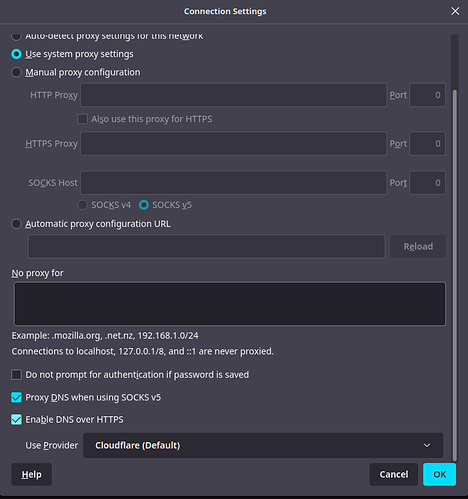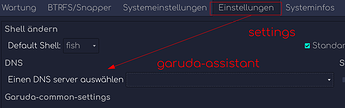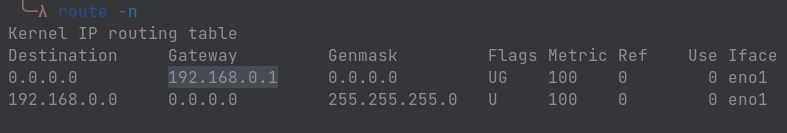Hello. I am fairly new to Garuda and I am running into some DNS issues after running a recent package manager update. After about an hour of use, I am unable to access certain sites due to a DNS error. After I reboot my machine, everything is fine. Not quite sure what is going on. All I have been doing is a bit of python and QT Designer. Aside from running "pamac update" nothing has changed. Any advice or suggestions would be appreciated.
Which ones?
Sounds like DNS record caching - when you reboot, the cache is cleared, and the DNS record is resolved again.
Are you (or your ISP) overriding TTL?
What's your DNS Server? You can try changing it from Garuda Assistant. Another possible workaround would be to use one over https, you can find that setting by going to Firefox/Firedragon settings, scrolling all the way down to Network Settings, and clicking the Settings button.
It is happening for every sight i access.
I have investigated it further and I can access a search engine such as google and view the results of my search but when I try to visit the site it conks out and gives me a DNS error. I just rebooted and will post a screenshot of what I see when the error happens again.
What is TTL? I have not changed anything with my DNS configuration. Everything is set to default.
Should I post my /etc/resolv.conf? I do not know enough about networking to understand if that creates a vulnerability.
Have you rebooted your router?
Set your lease time in your router to a day (or longer).
Sure.
Also please post your services:
systemctl --type=service > services.log
Check your home directory for the services.log file.
Sadly I cannot post images so I cannot show you what I see with the DNS issue. If I try to just use searX it is unable to connect.
I have not rebooted my router. I do not experience this problem on windows.
Here is my /etc/resolv/conf:
# Generated by NetworkManager
search nc.rr.com
nameserver 209.18.47.63
nameserver 209.18.47.61
nameserver 2001:1998:f00:1::1
# NOTE: the libc resolver may not support more than 3 nameservers.
# The nameservers listed below may not be recognized.
nameserver 2001:1998:f00:2::1
Here are my services:
File: services.log
UNIT LOAD ACTIVE SUB DESCRIPTION
ananicy-cpp.service loaded active running Ananicy-Cpp - ANother Auto NICe daemon in C++
avahi-daemon.service loaded active running Avahi mDNS/DNS-SD Stack
bluetooth-autoconnect.service loaded active running Bluetooth autoconnect service
bluetooth.service loaded active running Bluetooth service
bolt.service loaded active running Thunderbolt system service
cronie.service loaded active running Periodic Command Scheduler
dbus.service loaded active running D-Bus System Message Bus
irqbalance.service loaded active running irqbalance daemon
key-mapper.service loaded active running Service to inject keycodes without the GUI application
kmod-static-nodes.service loaded active exited Create List of Static Device Nodes
lvm2-monitor.service loaded active exited Monitoring of LVM2 mirrors, snapshots etc. using dmeventd or progress polling
memavaild.service loaded active running Daemon that keeps amount of available memory
ModemManager.service loaded active running Modem Manager
NetworkManager.service loaded active running Network Manager
nohang-desktop.service loaded active running Sophisticated low memory handler
optimus-manager.service loaded active running Optimus Manager Commands Daemon
plymouth-deactivate.service loaded active exited Deactivate Plymouth Boot Screen
plymouth-quit-wait.service loaded active exited Hold until boot process finishes up
plymouth-quit.service loaded active exited Terminate Plymouth Boot Screen
plymouth-read-write.service loaded active exited Tell Plymouth To Write Out Runtime Data
plymouth-start.service loaded active exited Show Plymouth Boot Screen
polkit.service loaded active running Authorization Manager
preload.service loaded active running Adaptive readahead daemon
prelockd.service loaded active running Daemon that prevents eviction of executables/libraries from memory
rtkit-daemon.service loaded active running RealtimeKit Scheduling Policy Service
sddm-plymouth.service loaded active running Simple Desktop Display Manager
systemd-backlight@backlight:intel_backlight.service loaded active exited Load/Save Screen Backlight Brightness of backlight:intel_backlight
systemd-backlight@leds:tpacpi::kbd_backlight.service loaded active exited Load/Save Screen Backlight Brightness of leds:tpacpi::kbd_backlight
systemd-binfmt.service loaded active exited Set Up Additional Binary Formats
systemd-fsck@dev-disk-by\x2duuid-d42c7a39\x2d5e07\x2d4c69\x2db652\x2da230f397013d.service loaded active exited File System Check on /dev/disk/by-uuid/d42c7a39-5e07-4c69-b652-a230f397013d
systemd-fsck@dev-disk-by\x2duuid-E4A8\x2dF841.service loaded active exited File System Check on /dev/disk/by-uuid/E4A8-F841
systemd-journal-flush.service loaded active exited Flush Journal to Persistent Storage
systemd-journald.service loaded active running Journal Service
systemd-logind.service loaded active running User Login Management
systemd-modules-load.service loaded active exited Load Kernel Modules
systemd-random-seed.service loaded active exited Load/Save Random Seed
systemd-remount-fs.service loaded active exited Remount Root and Kernel File Systems
systemd-sysctl.service loaded active exited Apply Kernel Variables
systemd-timesyncd.service loaded active running Network Time Synchronization
systemd-tmpfiles-setup-dev.service loaded active exited Create Static Device Nodes in /dev
systemd-tmpfiles-setup.service loaded active exited Create Volatile Files and Directories
systemd-udev-trigger.service loaded active exited Coldplug All udev Devices
systemd-udevd.service loaded active running Rule-based Manager for Device Events and Files
systemd-update-utmp.service loaded active exited Record System Boot/Shutdown in UTMP
systemd-user-sessions.service loaded active exited Permit User Sessions
systemd-vconsole-setup.service loaded active exited Setup Virtual Console
systemd-zram-setup@zram0.service loaded active exited Create swap on /dev/zram0
udisks2.service loaded active running Disk Manager
upower.service loaded active running Daemon for power management
uresourced.service loaded active running User resource assignment daemon
user-runtime-dir@1000.service loaded active exited User Runtime Directory /run/user/1000
user@1000.service loaded active running User Manager for UID 1000
vpnagentd.service loaded active running Cisco AnyConnect Secure Mobility Client Agent
wpa_supplicant.service loaded active running WPA supplicant
LOAD = Reflects whether the unit definition was properly loaded.
ACTIVE = The high-level unit activation state, i.e. generalization of SUB.
SUB = The low-level unit activation state, values depend on unit type.
╭─sgs@i3 in ~
╰─λ ping -c 3 209.18.47.63
PING 209.18.47.63 (209.18.47.63) 56(84) Bytes an Daten.
--- 209.18.47.63 ping-Statistik ---
3 Pakete übertragen, 0 empfangen, 100% packet loss, time 2087ms
╭─sgs@i3 in ~ took 12s
[🔴] × ping -c 3 209.18.47.61
PING 209.18.47.61 (209.18.47.61) 56(84) Bytes an Daten.
--- 209.18.47.61 ping-Statistik ---
3 Pakete übertragen, 0 empfangen, 100% packet loss, time 2047ms
╭─sgs@i3 in ~ took 12s
[🔴] × ping -c 3 1.1.1.1
PING 1.1.1.1 (1.1.1.1) 56(84) Bytes an Daten.
64 Bytes von 1.1.1.1: icmp_seq=1 ttl=58 Zeit=26.0 ms
64 Bytes von 1.1.1.1: icmp_seq=2 ttl=58 Zeit=14.7 ms
64 Bytes von 1.1.1.1: icmp_seq=3 ttl=58 Zeit=22.6 ms
--- 1.1.1.1 ping-Statistik ---
3 Pakete übertragen, 3 empfangen, 0% packet loss, time 2003ms
rtt min/avg/max/mdev = 14.743/21.121/26.000/4.716 ms
╭─sgs@i3 in ~ took 1ms
[🔴] × LANG=C ping -c 3 2001:1998:f00:2::1
ping: connect: Network is unreachable
I am no expert for DNS but I would try to change DNS to 1.1.1.1
Ok. I am still a bit confused as to why I am seeing an issue now with this. I have no problem on windows and I have done now custom DNS configuration there. Also I am unsure as to how this effects whether or not stuff conks out after an hour. Is it possible that my settings got corrupted during a package manager update?
Try this:
Make a backup of /etc/resolv.conf and remove any file write protection (if enabled):
sudo cp /etc/resolv.conf /etc/resolv.conf.bak && sudo chattr -i /etc/resolv.conf
Then, run the following command to auto-generate an /etc/resolv.conf file with Google as the DNS servers:
echo -e "nameserver 8.8.8.8\nsearch 8.8.4.4" | sudo tee /etc/resolv.conf
If desired, once you have completed the edits you can write protect the new resolv.conf (optional).
To write protect /etc/resolv.conf issue the following command::
sudo chattr +i /etc/resolv.conf
To remove write protection from /etc/resolv.conf issue the following command::
sudo chattr -i /etc/resolv.conf
To restore /etc/resolv.conf to its original state issue the following command:
sudo chattr -i /etc/resolv.conf; sudo cp /etc/resolv.conf.bak /etc/resolv.conf
You could alternately test the cloudflare dns servers:
Run the following command to auto-generate an /etc/resolv.conf file with cloudflare as the DNS servers:
echo -e "nameserver 1.1.1.1\nsearch 1.0.0.1" | sudo tee /etc/resolv.conf
Reboot after updating your nameservers.
Just FYI:
What Windows does couldn’t possibly be more irrelevant, as Linux is very different from Windows.
I have seen instances where Windows boxes were running fine but Linux comps on the same network couldn’t hold a connection until he router was rebooted. I have even seen where the router required being reset to the factory default to work with Linux (when Windows was unaffected). Apples to oranges my friend.
Rebooting your router should always be the first step performed when network troubleshooting.
Changing your nameservers should hopefully correct your issue.
Thank you so much for the advice. I am learning a lot and really appreciate the guidance. Ill reboot my router then and see if that helps and then try the setting the DNS server to google and then cloudflare if that doesn't work. Thanks again for all of the advice.
I am sorry if I sounded snobby in that last comment. I was just confused because I don't know the networking differences. Thank you so much for the clarification and explanation.
Hello. I haven't been much on my linux side for an extended period of time until now. I changed my DNS to google and rebooted and made it write protected as it was getting over written. I also reset the router for my network.
I am still seeing a problem. This time, after the duration, my network connection to the router is dropped. Rebooting the router does not fix the issue. Rebooting the PC does.
When I reboot the router. I get a message on Garuda that the network rejected the ip of my device. I am unsure of what to make of this.
Are you able to log in to your router? It might be helpful to examine the preconfigured settings. If you have never logged in to it before, just do a web search for the brand and model and you should be able to find instructions for your device easily enough. Typically you can find default credentials printed on the sticker on the device itself, or sometimes just on the manufacturer’s website.
Usually you can log in to your router by typing your gateway IP address into your web browser. You can find your gateway IP address with the route -n command. Here you can see mine is 192.168.0.1 (highlighted):
As for this:
These appear to be IP addresses for Charter Communications (aka Spectrum, formerly Time Warner or Road Runner). Are they your ISP? Sometimes your ISP will load their DNS servers into your router to use as the defaults. It makes it very easy for them to collect data about what their subscribers are doing online.
A lot of times they are really crappy DNS servers, and it looks like in your initial problem the servers were down (that’s why @SGS couldn’t get a ping). Windows may have still been working for you because it probably has backup DNS servers baked in, but Linux tends to do as it is told and just tried the options it was given.
All that to say, sometimes you can reconfigure your DNS servers from the router itself and it can prevent issues with your DNS configurations being ignored, reset, or otherwise overridden.
This could be related to the way your router handles DHCP. Once rebooted, it may have “forgotten” the assignment that it had given your computer and it caused a conflict. Often modern SOHO routers are able to automatically reconfigure DHCP assignments immediately when booting, but not necessarily.
While you are logged in to your router, you could assign your PC a reserved IP address if you want to (the router sets aside the IP for the MAC address of the device). That way you don’t have to worry about DHCP, you will always have the same IP address on your network. If you had to reboot your router you wouldn’t get kicked off the network.
Your problems sound really frustrating, but I have to say it sounds like your ISP is at least partly to blame.
Hello,
Thank you so much. I will give those I try. I have logged into the router to configure the network security and setup a guest network but I never assigned my device a static IP addr. Thank you for the suggestion.
Spectrum is my ISP. I am confused about one thing. Why does me rebooting my PC fix this issue temporarily if it is something to do with the router? Also nothing has changed with my ISP to my knowledge since this issue started occurring.
I have another friend on Manjaro on the same network and he is not experiencing this issue.
Thanks again for all of the help.
That is a good question. I do not know the answer to that I am afraid.
Just to clarify though: my suspicion is the DNS server that is being assigned to your machine could be causing problems. So not exactly the router itself, but a configuration that might be programmed in to your router.
My ISP also put their DNS servers as default in my router, but after logging in I was able to change them to use OpenDNS. When you boot your machine, NetworkManager updates /etc/resolve.conf with whatever information it gets from your gateway. I’m sure you can change that behavior somehow, I don’t know too much about it, but for me that information comes from the OpenDNS IP addresses I punched in to my router. It’s worth a shot! ![]()
Does your friend have the same router? I think it would be interesting to compare the DNS settings of your router consoles and see if you have the same DNS servers configured.
Be sure you disable MAC address randomization.
Then reboot comp and router.
Hi tbg,
Didn't want to make a new post of this.
Just more of a curiosity really.
My /etc/resolv.conf file keeps changing now and then when doing a garuda-update.
I have a backup for how i like it so it's easy to set it up again as you pointed out in your post.
But why does it keep changing? Which component of the update process keeps messing with it and is it a deliberate choice of the maintainers team to keep updating the default DNS settings?
Thanks
You shouldn't change your /etc/resolv.conf. /etc/resolv.conf is NetworkManager's territory. You should change your DNS settings in NetworkManager instead. On dr460nized, you can do this from the connection editor in the system tray.
Hello TNE,
I think that's great advice for a novice, but as you can see from tbg's post above, manual management of the /etc/resolv.conf can be done and is described in many a linux practitioner's posts over the web.
My questions was what process/component changes that file?
As you pointed out that file gets generated directly or indirectly by NetworkManager.
But who chooses those new DNS addresses and why does it happen during the system update process without a prompt or a warning?
Is it your advice that after each update I check the settings in NetworkManager using the gui connection editor?
Kind Regards