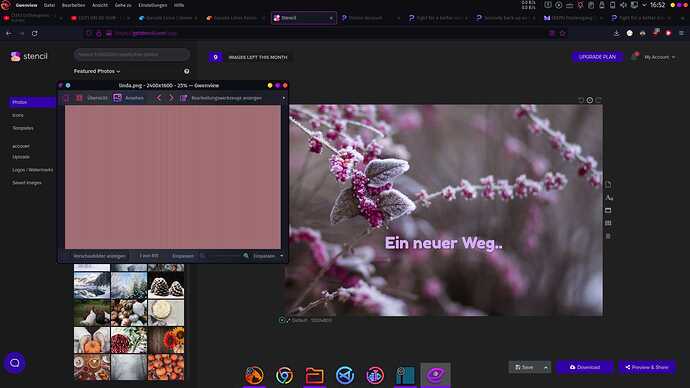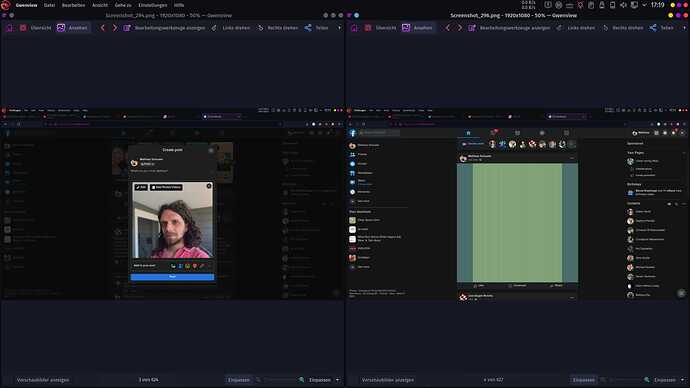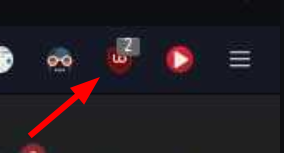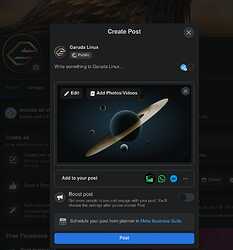Hi there
This is a strange one. I get my images distorted, every time I upload OR download them over ANY browser.
So both Firedragon and Chrome happen to do that. Both in the same manner, the distortion seems to happen in a specific way.
Mind, that this happens both when I upload a correct image to some platform via my browser, and also when I download a correct image on the same way.
I cannot image, what part of the OS might do that, so maybe you can help me.
All is updated, this happens since around two days worth of upgrades.
Edit: It happens on the Macbook of my girlfriend too. I have no idea how this could be connected to something shared between both devices.
Then I can download pictures from my Android and her iPhone completely fine from apps like WhatsApp and Telegram, and get the same issue with browsers.
Cross-platform cross-browser, but browser-only related bug.
This seems extra weird.
See the original photo here on the right side and how it lands on my computer, shown by Gwenview.
Same here with Facebook in reverse, so by uploading:
garuda-inxi
System:
Kernel: 5.17.9-zen1-1-zen arch: x86_64 bits: 64 compiler: gcc v: 12.1.0
parameters: BOOT_IMAGE=/@/boot/vmlinuz-linux-zen
root=UUID=46338def-99f4-4c88-a1c9-c25c5c3e3b6a rw rootflags=subvol=@
quiet splash rd.udev.log_priority=3 vt.global_cursor_default=0 loglevel=3
Desktop: KDE Plasma v: 5.24.5 tk: Qt v: 5.15.4 info: latte-dock
wm: kwin_x11 vt: 1 dm: SDDM Distro: Garuda Linux base: Arch Linux
Machine:
Type: Desktop System: ASUS product: N/A v: N/A serial: <superuser required>
Mobo: ASUSTeK model: PRIME B550-PLUS v: Rev X.0x
serial: <superuser required> UEFI: American Megatrends v: 0320
date: 05/13/2020
CPU:
Info: model: AMD Ryzen 5 3500X bits: 64 type: MCP arch: Zen 2
family: 0x17 (23) model-id: 0x71 (113) stepping: 0 microcode: 0x8701021
Topology: cpus: 1x cores: 6 smt: <unsupported> cache: L1: 384 KiB
desc: d-6x32 KiB; i-6x32 KiB L2: 3 MiB desc: 6x512 KiB L3: 32 MiB
desc: 2x16 MiB
Speed (MHz): avg: 3949 high: 3950 min/max: 2200/4521 boost: enabled
scaling: driver: acpi-cpufreq governor: performance cores: 1: 3949 2: 3950
3: 3950 4: 3949 5: 3950 6: 3950 bogomips: 47403
Flags: avx avx2 ht lm nx pae sse sse2 sse3 sse4_1 sse4_2 sse4a ssse3 svm
Vulnerabilities:
Type: itlb_multihit status: Not affected
Type: l1tf status: Not affected
Type: mds status: Not affected
Type: meltdown status: Not affected
Type: spec_store_bypass
mitigation: Speculative Store Bypass disabled via prctl
Type: spectre_v1
mitigation: usercopy/swapgs barriers and __user pointer sanitization
Type: spectre_v2
mitigation: Retpolines, IBPB: conditional, STIBP: disabled, RSB filling
Type: srbds status: Not affected
Type: tsx_async_abort status: Not affected
Graphics:
Device-1: AMD Ellesmere [Radeon RX 470/480/570/570X/580/580X/590]
vendor: Micro-Star MSI driver: amdgpu v: kernel pcie: gen: 3 speed: 8 GT/s
lanes: 16 ports: active: DVI-D-1 empty: DP-1, DP-2, HDMI-A-1, HDMI-A-2
bus-ID: 06:00.0 chip-ID: 1002:67df class-ID: 0300
Display: x11 server: X.Org v: 21.1.3 with: Xwayland v: 22.1.1
compositor: kwin_x11 driver: X: loaded: amdgpu unloaded: modesetting
alternate: fbdev,vesa gpu: amdgpu display-ID: :0 screens: 1
Screen-1: 0 s-res: 1920x1080 s-dpi: 96 s-size: 508x285mm (20.00x11.22")
s-diag: 582mm (22.93")
Monitor-1: DVI-D-1 mapped: DVI-D-0 model: MAGIC LCD 222 serial: <filter>
built: 2010 res: 1920x1080 hz: 60 dpi: 102 gamma: 1.2
size: 477x268mm (18.78x10.55") diag: 547mm (21.5") ratio: 16:9 modes:
max: 1920x1080 min: 720x400
OpenGL: renderer: AMD Radeon RX 480 Graphics (polaris10 LLVM 13.0.1 DRM
3.44 5.17.9-zen1-1-zen)
v: 4.6 Mesa 22.1.0 direct render: Yes
Audio:
Device-1: AMD Ellesmere HDMI Audio [Radeon RX 470/480 / 570/580/590]
vendor: Micro-Star MSI driver: snd_hda_intel v: kernel pcie: gen: 3
speed: 8 GT/s lanes: 16 bus-ID: 06:00.1 chip-ID: 1002:aaf0 class-ID: 0403
Device-2: AMD Starship/Matisse HD Audio vendor: ASUSTeK
driver: snd_hda_intel v: kernel pcie: gen: 4 speed: 16 GT/s lanes: 16
bus-ID: 08:00.4 chip-ID: 1022:1487 class-ID: 0403
Sound Server-1: ALSA v: k5.17.9-zen1-1-zen running: yes
Sound Server-2: PulseAudio v: 15.0 running: no
Sound Server-3: PipeWire v: 0.3.51 running: yes
Network:
Device-1: Realtek RTL8111/8168/8411 PCI Express Gigabit Ethernet
vendor: ASUSTeK PRIME B450M-A driver: r8169 v: kernel pcie: gen: 1
speed: 2.5 GT/s lanes: 1 port: f000 bus-ID: 05:00.0 chip-ID: 10ec:8168
class-ID: 0200
IF: enp5s0 state: up speed: 1000 Mbps duplex: full mac: <filter>
Drives:
Local Storage: total: 1.48 TiB used: 889.84 GiB (58.8%)
SMART Message: Unable to run smartctl. Root privileges required.
ID-1: /dev/sda maj-min: 8:0 vendor: Intenso model: SSD size: 111.79 GiB
block-size: physical: 512 B logical: 512 B speed: 6.0 Gb/s type: SSD
serial: <filter> rev: 6A0 scheme: GPT
ID-2: /dev/sdb maj-min: 8:16 vendor: Western Digital
model: WD10EZEX-75WN4A1 size: 931.51 GiB block-size: physical: 4096 B
logical: 512 B speed: 6.0 Gb/s type: HDD rpm: 7200 serial: <filter>
rev: 7113 scheme: GPT
ID-3: /dev/sdc maj-min: 8:32 vendor: Samsung model: SSD 850 EVO 250GB
size: 232.89 GiB block-size: physical: 512 B logical: 512 B speed: 6.0 Gb/s
type: SSD serial: <filter> rev: 1B6Q scheme: GPT
ID-4: /dev/sdd maj-min: 8:48 type: USB vendor: Generic
model: STORAGE DEVICE size: 238.3 GiB block-size: physical: 512 B
logical: 512 B type: N/A serial: <filter> rev: 1206 scheme: MBR
SMART Message: Unknown USB bridge. Flash drive/Unsupported enclosure?
Partition:
ID-1: / raw-size: 111.49 GiB size: 111.49 GiB (100.00%)
used: 97.02 GiB (87.0%) fs: btrfs dev: /dev/sda2 maj-min: 8:2
ID-2: /boot/efi raw-size: 300 MiB size: 299.4 MiB (99.80%)
used: 576 KiB (0.2%) fs: vfat dev: /dev/sda1 maj-min: 8:1
ID-3: /home raw-size: 111.49 GiB size: 111.49 GiB (100.00%)
used: 97.02 GiB (87.0%) fs: btrfs dev: /dev/sda2 maj-min: 8:2
ID-4: /var/log raw-size: 111.49 GiB size: 111.49 GiB (100.00%)
used: 97.02 GiB (87.0%) fs: btrfs dev: /dev/sda2 maj-min: 8:2
ID-5: /var/tmp raw-size: 111.49 GiB size: 111.49 GiB (100.00%)
used: 97.02 GiB (87.0%) fs: btrfs dev: /dev/sda2 maj-min: 8:2
Swap:
Kernel: swappiness: 133 (default 60) cache-pressure: 100 (default)
ID-1: swap-1 type: zram size: 15.58 GiB used: 1.25 GiB (8.0%)
priority: 100 dev: /dev/zram0
Sensors:
System Temperatures: cpu: N/A mobo: N/A gpu: amdgpu temp: 58.0 C
Fan Speeds (RPM): N/A gpu: amdgpu fan: 861
Info:
Processes: 308 Uptime: 3h 26m wakeups: 0 Memory: 15.58 GiB
used: 8.03 GiB (51.6%) Init: systemd v: 251 tool: systemctl Compilers:
gcc: 12.1.0 clang: 13.0.1 Packages: pacman: 1904 lib: 529 Shell: fish
v: 3.4.1 default: Bash v: 5.1.16 running-in: yakuake inxi: 3.3.16
Garuda (2.6.3-2):
System install date: 2022-03-01
Last full system update: 2022-05-25
Is partially upgraded: No
Relevant software: NetworkManager
Windows dual boot: No/Undetected
Snapshots: Snapper
Failed units: bluetooth-autoconnect.service systemd-networkd-wait-online.service