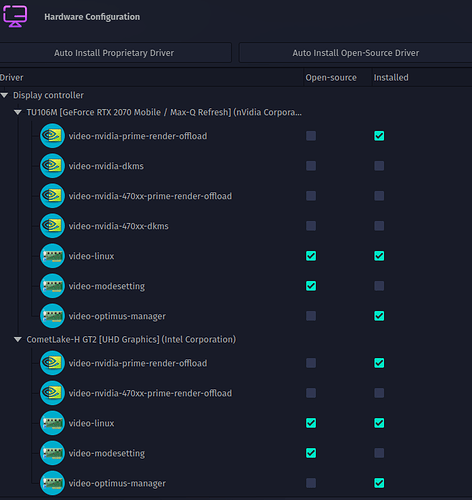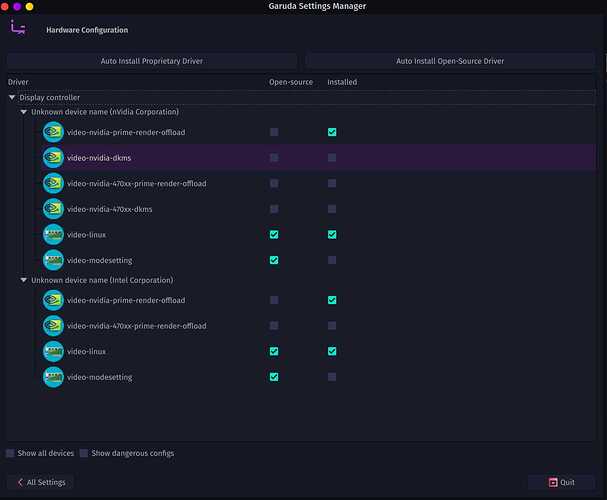Hi guys
I recently got a new computer, and its display is capable of running at 240hz, but Garuda locks its refresh rate at 60hz. I tried installing open-nvidia drivers, but I still only had the 60hz option in the desplay settings. So i tried to change it with xrandr but the console kept saying there was an error involving the crtc. I'm stuck at this point, installing the proprietary drivers isn't working because the nouveau drivers are installed.
Any help would be super appreciated!
System:
Kernel: 6.0.7-zen1-1-zen arch: x86_64 bits: 64 compiler: gcc v: 12.2.0
parameters: BOOT_IMAGE=/@/boot/vmlinuz-linux-zen
root=UUID=06459027-1f15-4831-af66-6048b9077e9f rw rootflags=subvol=@
quiet quiet splash rd.udev.log_priority=3 vt.global_cursor_default=0
loglevel=3
Desktop: KDE Plasma v: 5.26.3 tk: Qt v: 5.15.7 info: latte-dock
wm: kwin_x11 vt: 1 dm: SDDM Distro: Garuda Linux base: Arch Linux
Machine:
Type: Laptop System: Razer product: Blade 15 (2022) - RZ09-0421 v: 8.04
serial: <superuser required> Chassis: type: 10 serial: <superuser required>
Mobo: Razer model: CH580 v: 4 serial: <superuser required> UEFI: Razer
v: 2.00 date: 06/24/2022
Battery:
ID-1: BAT0 charge: 48.5 Wh (60.5%) condition: 80.1/80.2 Wh (99.8%)
volts: 16.6 min: 15.4 model: Razer Blade type: Unknown serial: <filter>
status: charging
CPU:
Info: model: 12th Gen Intel Core i9-12900H bits: 64 type: MST AMCP
arch: Alder Lake gen: core 12 level: v3 note: check built: 2021+
process: Intel 7 (10nm ESF) family: 6 model-id: 0x9A (154) stepping: 3
microcode: 0x424
Topology: cpus: 1x cores: 14 mt: 6 tpc: 2 st: 8 threads: 20 smt: enabled
cache: L1: 1.2 MiB desc: d-8x32 KiB, 6x48 KiB; i-6x32 KiB, 8x64 KiB
L2: 11.5 MiB desc: 6x1.2 MiB, 2x2 MiB L3: 24 MiB desc: 1x24 MiB
Speed (MHz): avg: 2790 high: 2900 min/max: 400/4900:5000:3800 scaling:
driver: intel_pstate governor: powersave cores: 1: 2900 2: 2900 3: 2900
4: 2900 5: 2900 6: 2900 7: 711 8: 2900 9: 2900 10: 2900 11: 2900 12: 2900
13: 2900 14: 2900 15: 2900 16: 2900 17: 2900 18: 2900 19: 2900 20: 2900
bogomips: 116736
Flags: avx avx2 ht lm nx pae sse sse2 sse3 sse4_1 sse4_2 ssse3 vmx
Vulnerabilities:
Type: itlb_multihit status: Not affected
Type: l1tf status: Not affected
Type: mds status: Not affected
Type: meltdown status: Not affected
Type: mmio_stale_data status: Not affected
Type: retbleed status: Not affected
Type: spec_store_bypass mitigation: Speculative Store Bypass disabled via
prctl
Type: spectre_v1 mitigation: usercopy/swapgs barriers and __user pointer
sanitization
Type: spectre_v2 mitigation: Enhanced IBRS, IBPB: conditional, RSB
filling, PBRSB-eIBRS: SW sequence
Type: srbds status: Not affected
Type: tsx_async_abort status: Not affected
Graphics:
Device-1: Intel Alder Lake-P Integrated Graphics vendor: Razer USA
driver: i915 v: kernel arch: Gen-12.2 process: Intel 10nm built: 2021-22+
ports: active: eDP-1 empty: none bus-ID: 00:02.0 chip-ID: 8086:46a6
class-ID: 0300
Device-2: NVIDIA GA104 [Geforce RTX 3070 Ti Laptop GPU] vendor: Razer USA
driver: nouveau v: kernel alternate: nvidia_drm,nvidia non-free: 520.xx+
status: current (as of 2022-10) arch: Ampere code: GAxxx
process: TSMC n7 (7nm) built: 2020-22 pcie: gen: 4 speed: 16 GT/s lanes: 8
link-max: lanes: 16 ports: active: none empty: DP-1, DP-2, DP-3,
HDMI-A-1, eDP-2 bus-ID: 01:00.0 chip-ID: 10de:24a0 class-ID: 0300
Device-3: IMC Networks Integrated RGB Camera type: USB driver: uvcvideo
bus-ID: 1-2:2 chip-ID: 13d3:5279 class-ID: 0e02 serial: <filter>
Display: x11 server: X.Org v: 21.1.4 with: Xwayland v: 22.1.5
compositor: kwin_x11 driver: X: loaded: modesetting,nouveau
alternate: fbdev,intel,nv,vesa dri: iris gpu: i915 display-ID: :0
screens: 1
Screen-1: 0 s-res: 2560x1440 s-dpi: 96 s-size: 677x381mm (26.65x15.00")
s-diag: 777mm (30.58")
Monitor-1: eDP-1 model: Samsung 0x4179 built: 2022 res: 2560x1440 dpi: 189
gamma: 1.2 size: 344x194mm (13.54x7.64") diag: 395mm (15.5") ratio: 16:9
modes: 2560x1440
API: OpenGL v: 4.6 Mesa 22.2.2 renderer: Mesa Intel Graphics (ADL GT2)
direct render: Yes
Audio:
Device-1: Intel Alder Lake PCH-P High Definition Audio vendor: Razer USA
driver: sof-audio-pci-intel-tgl
alternate: snd_hda_intel,snd_sof_pci_intel_tgl bus-ID: 00:1f.3
chip-ID: 8086:51c8 class-ID: 0401
Device-2: NVIDIA GA104 High Definition Audio vendor: Razer USA
driver: snd_hda_intel v: kernel pcie: gen: 4 speed: 16 GT/s lanes: 8
link-max: lanes: 16 bus-ID: 01:00.1 chip-ID: 10de:228b class-ID: 0403
Sound API: ALSA v: k6.0.7-zen1-1-zen running: yes
Sound Server-1: PulseAudio v: 16.1 running: no
Sound Server-2: PipeWire v: 0.3.59 running: yes
Network:
Device-1: Intel Alder Lake-P PCH CNVi WiFi vendor: Rivet Networks
driver: iwlwifi v: kernel bus-ID: 00:14.3 chip-ID: 8086:51f0 class-ID: 0280
IF: wlo1 state: up mac: <filter>
Bluetooth:
Device-1: Intel type: USB driver: btusb v: 0.8 bus-ID: 1-10:4
chip-ID: 8087:0033 class-ID: e001
Report: bt-adapter ID: hci0 rfk-id: 1 state: up address: <filter>
Drives:
Local Storage: total: 953.87 GiB used: 10.87 GiB (1.1%)
SMART Message: Unable to run smartctl. Root privileges required.
ID-1: /dev/nvme0n1 maj-min: 259:0 vendor: Samsung
model: MZVL21T0HCLR-00B00 size: 953.87 GiB block-size: physical: 512 B
logical: 512 B speed: 63.2 Gb/s lanes: 4 type: SSD serial: <filter>
rev: GXA7601Q temp: 49.9 C scheme: GPT
Partition:
ID-1: / raw-size: 703.57 GiB size: 703.57 GiB (100.00%)
used: 10.84 GiB (1.5%) fs: btrfs dev: /dev/nvme0n1p4 maj-min: 259:4
ID-2: /boot/efi raw-size: 300 MiB size: 299.4 MiB (99.80%)
used: 29.7 MiB (9.9%) fs: vfat dev: /dev/nvme0n1p1 maj-min: 259:1
ID-3: /home raw-size: 703.57 GiB size: 703.57 GiB (100.00%)
used: 10.84 GiB (1.5%) fs: btrfs dev: /dev/nvme0n1p4 maj-min: 259:4
ID-4: /var/log raw-size: 703.57 GiB size: 703.57 GiB (100.00%)
used: 10.84 GiB (1.5%) fs: btrfs dev: /dev/nvme0n1p4 maj-min: 259:4
ID-5: /var/tmp raw-size: 703.57 GiB size: 703.57 GiB (100.00%)
used: 10.84 GiB (1.5%) fs: btrfs dev: /dev/nvme0n1p4 maj-min: 259:4
Swap:
Kernel: swappiness: 133 (default 60) cache-pressure: 100 (default)
ID-1: swap-1 type: zram size: 15.31 GiB used: 0 KiB (0.0%) priority: 100
dev: /dev/zram0
Sensors:
System Temperatures: cpu: 63.0 C mobo: N/A
Fan Speeds (RPM): N/A
Info:
Processes: 379 Uptime: 39m wakeups: 4 Memory: 15.31 GiB
used: 4.06 GiB (26.5%) Init: systemd v: 251 default: graphical
tool: systemctl Compilers: gcc: 12.2.0 Packages: pm: pacman pkgs: 1237
libs: 309 tools: octopi,paru,yay Shell: fish v: 3.5.1 default: Bash
v: 5.1.16 running-in: konsole inxi: 3.3.23
Garuda (2.6.9-1):
System install date: 2022-11-09
Last full system update: 2022-11-10
Is partially upgraded: No
Relevant software: NetworkManager
Windows dual boot: Probably (Run as root to verify)
Snapshots: Snapper
Failed units: systemd-suspend.service
filo
10 November 2022 16:38
2
How did you try installing the proprietary drivers?
2 Likes
I haven't tried that yet, I will now.
I successfully installed the proprietary NVIDIA drivers from the settings manager, but the display configuration window still won't let me change the refresh rate.
I am trying to force it with xrandr but I get an error.
First I got the values to set up the mode
cvt 2560 1440 240
× 2560x1440 239.88 Hz (CVT) hsync: 398.92 kHz; pclk: 1442.50 MHz× Modeline "2560x1440_240.00" 1442.50 2560 2800 3088 3616 1440 1443 1448 1663 -hsync +vsync
Then I created the mode and added it to my display
xrandr --newmode "custom_default_240" 1442.50 2560 2800 3088 3616 1440 1443 1448 1663 -hsync +vsync
xrandr --addmode eDP-1 custom_default_240
But when I set the display to output the mode, I got an error.
xrandr --output eDP-1 --mode custom_default_240 && sleep 30
× xrandr: Configure crtc 0 failed
Setting a specific crtc doesn't fix it.
filo
10 November 2022 18:32
6
Have you tried if nvidia-settings can help there?
1 Like
Have you tried different refresh rates ie. 144hz as some of these panels are overdrived to get 240hz
2 Likes
The display is made to operate at 240hz, but I did try to run it at 144hz and got the same error. Thanks for the idea though, it's not a bad one.
I don't see a place to change the refresh rate or set the resolution in the nvidia settings.
filo
10 November 2022 18:52
10
Ok, that was just an idea…
Haquilus:
+vsync
Not that it should really help, just an idea…
1 Like
not sure if this will work but right click on desktop
1 Like
The problem is that there isn't a button there to do that. It is stuck on 60.
I actually did add the +vsync in my command It was just on the next line when I copied it to the forum, so I forgot about it.
whats your xrandr output
2 Likes
xrandr:
Screen 0: minimum 320 x 200, current 2560 x 1440, maximum 16384 x 16384
eDP-1 connected primary 2560x1440+0+0 (normal left inverted right x axis y axis) 344mm x 194mm
2560x1440 60.00 + 59.99 59.99 59.96* 59.95
1920x1440 60.00
1856x1392 60.01
1792x1344 60.01
2048x1152 59.99 59.98 59.90 59.91
1920x1200 59.88 59.95
1920x1080 60.01 59.97 59.96 59.93
1600x1200 60.00
1680x1050 59.95 59.88
1400x1050 59.98
1600x900 59.99 59.94 59.95 59.82
1280x1024 60.02
1400x900 59.96 59.88
1280x960 60.00
1440x810 60.00 59.97
1368x768 59.88 59.85
1280x800 59.99 59.97 59.81 59.91
1280x720 60.00 59.99 59.86 59.74
1024x768 60.04 60.00
960x720 60.00
928x696 60.05
896x672 60.01
1024x576 59.95 59.96 59.90 59.82
960x600 59.93 60.00
960x540 59.96 59.99 59.63 59.82
800x600 60.00 60.32 56.25
840x525 60.01 59.88
864x486 59.92 59.57
700x525 59.98
800x450 59.95 59.82
640x512 60.02
700x450 59.96 59.88
640x480 60.00 59.94
720x405 59.51 58.99
684x384 59.88 59.85
640x400 59.88 59.98
640x360 59.86 59.83 59.84 59.32
512x384 60.00
512x288 60.00 59.92
480x270 59.63 59.82
400x300 60.32 56.34
432x243 59.92 59.57
320x240 60.05
360x202 59.51 59.13
320x180 59.84 59.32
custom_default_240 239.88
eDP-1-2 disconnected (normal left inverted right x axis y axis)
DP-1-1 disconnected (normal left inverted right x axis y axis)
DP-1-2 disconnected (normal left inverted right x axis y axis)
HDMI-1-1 disconnected (normal left inverted right x axis y axis)
DP-1-3 disconnected (normal left inverted right x axis y axis)
xrandr --listproviders:
Providers: number : 2
Provider 0: id: 0x43 cap: 0xf, Source Output, Sink Output, Source Offload, Sink Offload crtcs: 4 outputs: 1 associated providers: 1 name:modesetting
Provider 1: id: 0xdb cap: 0x2, Sink Output crtcs: 4 outputs: 5 associated providers: 1 name:modesetting
It looks like you have not installed the nvidia drivers correctly
2 Likes
I used the hardware assistant to install the drivers. Should I do it a different way?
filo
10 November 2022 19:11
18
Could you please provide your garuda-inxi?
3 Likes
you done it the right way. was there errors
1 Like
I don't remember seeing any errors. Also hardware conf looks like that but I don't have the optimus manager installed. However, the laptop does have the option for optimus in the bios and I have it enabled. The only way I could install garuda was with optimus enabled and with open source graphics drivers lest the screen would flicker rapidly or get stuck loading the ramdisk while booting.
I put garuda-inxi in the first post but here is it again
System:
Kernel: 6.0.7-zen1-1-zen arch: x86_64 bits: 64 compiler: gcc v: 12.2.0
parameters: BOOT_IMAGE=/@/boot/vmlinuz-linux-zen
root=UUID=06459027-1f15-4831-af66-6048b9077e9f rw rootflags=subvol=@
quiet quiet splash rd.udev.log_priority=3 vt.global_cursor_default=0
loglevel=3
Desktop: KDE Plasma v: 5.26.3 tk: Qt v: 5.15.7 info: latte-dock
wm: kwin_x11 vt: 1 dm: SDDM Distro: Garuda Linux base: Arch Linux
Machine:
Type: Laptop System: Razer product: Blade 15 (2022) - RZ09-0421 v: 8.04
serial: <superuser required> Chassis: type: 10 serial: <superuser required>
Mobo: Razer model: CH580 v: 4 serial: <superuser required> UEFI: Razer
v: 2.00 date: 06/24/2022
Battery:
ID-1: BAT0 charge: 80.2 Wh (100.0%) condition: 80.2/80.2 Wh (100.0%)
volts: 17.5 min: 15.4 model: Razer Blade type: Unknown serial: <filter>
status: full
CPU:
Info: model: 12th Gen Intel Core i9-12900H bits: 64 type: MST AMCP
arch: Alder Lake gen: core 12 level: v3 note: check built: 2021+
process: Intel 7 (10nm ESF) family: 6 model-id: 0x9A (154) stepping: 3
microcode: 0x424
Topology: cpus: 1x cores: 14 mt: 6 tpc: 2 st: 8 threads: 20 smt: enabled
cache: L1: 1.2 MiB desc: d-8x32 KiB, 6x48 KiB; i-6x32 KiB, 8x64 KiB
L2: 11.5 MiB desc: 6x1.2 MiB, 2x2 MiB L3: 24 MiB desc: 1x24 MiB
Speed (MHz): avg: 2793 high: 2900 min/max: 400/4900:5000:3800 scaling:
driver: intel_pstate governor: powersave cores: 1: 2900 2: 2900 3: 2900
4: 2900 5: 2900 6: 2900 7: 2900 8: 2900 9: 766 10: 2900 11: 2900 12: 2900
13: 2900 14: 2900 15: 2900 16: 2900 17: 2900 18: 2900 19: 2900 20: 2900
bogomips: 116736
Flags: avx avx2 ht lm nx pae sse sse2 sse3 sse4_1 sse4_2 ssse3 vmx
Vulnerabilities:
Type: itlb_multihit status: Not affected
Type: l1tf status: Not affected
Type: mds status: Not affected
Type: meltdown status: Not affected
Type: mmio_stale_data status: Not affected
Type: retbleed status: Not affected
Type: spec_store_bypass mitigation: Speculative Store Bypass disabled via
prctl
Type: spectre_v1 mitigation: usercopy/swapgs barriers and __user pointer
sanitization
Type: spectre_v2 mitigation: Enhanced IBRS, IBPB: conditional, RSB
filling, PBRSB-eIBRS: SW sequence
Type: srbds status: Not affected
Type: tsx_async_abort status: Not affected
Graphics:
Device-1: Intel Alder Lake-P Integrated Graphics vendor: Razer USA
driver: i915 v: kernel arch: Gen-12.2 process: Intel 10nm built: 2021-22+
ports: active: eDP-1 empty: none bus-ID: 00:02.0 chip-ID: 8086:46a6
class-ID: 0300
Device-2: NVIDIA GA104 [Geforce RTX 3070 Ti Laptop GPU] vendor: Razer USA
driver: nouveau v: kernel non-free: 520.xx+ status: current (as of 2022-10)
arch: Ampere code: GAxxx process: TSMC n7 (7nm) built: 2020-22 pcie:
gen: 4 speed: 16 GT/s lanes: 8 link-max: lanes: 16 ports: active: none
empty: DP-1, DP-2, DP-3, HDMI-A-1, eDP-2 bus-ID: 01:00.0
chip-ID: 10de:24a0 class-ID: 0300
Device-3: IMC Networks Integrated RGB Camera type: USB driver: uvcvideo
bus-ID: 1-2:2 chip-ID: 13d3:5279 class-ID: 0e02 serial: <filter>
Display: x11 server: X.Org v: 21.1.4 with: Xwayland v: 22.1.5
compositor: kwin_x11 driver: X: loaded: modesetting,nouveau
alternate: fbdev,intel,nv,vesa dri: iris gpu: i915 display-ID: :0
screens: 1
Screen-1: 0 s-res: 2560x1440 s-dpi: 96 s-size: 677x381mm (26.65x15.00")
s-diag: 777mm (30.58")
Monitor-1: eDP-1 model: Samsung 0x4179 built: 2022 res: 2560x1440 dpi: 189
gamma: 1.2 size: 344x194mm (13.54x7.64") diag: 395mm (15.5") ratio: 16:9
modes: 2560x1440
API: OpenGL v: 4.6 Mesa 22.2.3 renderer: Mesa Intel Graphics (ADL GT2)
direct render: Yes
Audio:
Device-1: Intel Alder Lake PCH-P High Definition Audio vendor: Razer USA
driver: sof-audio-pci-intel-tgl
alternate: snd_hda_intel,snd_sof_pci_intel_tgl bus-ID: 00:1f.3
chip-ID: 8086:51c8 class-ID: 0401
Device-2: NVIDIA GA104 High Definition Audio vendor: Razer USA
driver: snd_hda_intel v: kernel pcie: gen: 4 speed: 16 GT/s lanes: 8
link-max: lanes: 16 bus-ID: 01:00.1 chip-ID: 10de:228b class-ID: 0403
Sound API: ALSA v: k6.0.7-zen1-1-zen running: yes
Sound Server-1: PulseAudio v: 16.1 running: no
Sound Server-2: PipeWire v: 0.3.59 running: yes
Network:
Device-1: Intel Alder Lake-P PCH CNVi WiFi vendor: Rivet Networks
driver: iwlwifi v: kernel bus-ID: 00:14.3 chip-ID: 8086:51f0 class-ID: 0280
IF: wlo1 state: up mac: <filter>
Bluetooth:
Device-1: Intel type: USB driver: btusb v: 0.8 bus-ID: 1-10:5
chip-ID: 8087:0033 class-ID: e001
Report: bt-adapter ID: hci0 rfk-id: 1 state: up address: <filter>
Drives:
Local Storage: total: 953.87 GiB used: 12.32 GiB (1.3%)
SMART Message: Unable to run smartctl. Root privileges required.
ID-1: /dev/nvme0n1 maj-min: 259:0 vendor: Samsung
model: MZVL21T0HCLR-00B00 size: 953.87 GiB block-size: physical: 512 B
logical: 512 B speed: 63.2 Gb/s lanes: 4 type: SSD serial: <filter>
rev: GXA7601Q temp: 48.9 C scheme: GPT
Partition:
ID-1: / raw-size: 703.57 GiB size: 703.57 GiB (100.00%)
used: 12.29 GiB (1.7%) fs: btrfs dev: /dev/nvme0n1p4 maj-min: 259:4
ID-2: /boot/efi raw-size: 300 MiB size: 299.4 MiB (99.80%)
used: 29.7 MiB (9.9%) fs: vfat dev: /dev/nvme0n1p1 maj-min: 259:1
ID-3: /home raw-size: 703.57 GiB size: 703.57 GiB (100.00%)
used: 12.29 GiB (1.7%) fs: btrfs dev: /dev/nvme0n1p4 maj-min: 259:4
ID-4: /var/log raw-size: 703.57 GiB size: 703.57 GiB (100.00%)
used: 12.29 GiB (1.7%) fs: btrfs dev: /dev/nvme0n1p4 maj-min: 259:4
ID-5: /var/tmp raw-size: 703.57 GiB size: 703.57 GiB (100.00%)
used: 12.29 GiB (1.7%) fs: btrfs dev: /dev/nvme0n1p4 maj-min: 259:4
Swap:
Kernel: swappiness: 133 (default 60) cache-pressure: 100 (default)
ID-1: swap-1 type: zram size: 15.31 GiB used: 0 KiB (0.0%) priority: 100
dev: /dev/zram0
Sensors:
System Temperatures: cpu: 68.0 C mobo: N/A
Fan Speeds (RPM): N/A
Info:
Processes: 371 Uptime: 42m wakeups: 2 Memory: 15.31 GiB
used: 4.07 GiB (26.6%) Init: systemd v: 251 default: graphical
tool: systemctl Compilers: gcc: 12.2.0 Packages: pm: pacman pkgs: 1263
libs: 313 tools: octopi,paru,yay Shell: fish v: 3.5.1 default: Bash
v: 5.1.16 running-in: konsole inxi: 3.3.23
Garuda (2.6.9-1):
System install date: 2022-11-09
Last full system update: 2022-11-10
Is partially upgraded: No
Relevant software: NetworkManager
Windows dual boot: Probably (Run as root to verify)
Snapshots: Snapper
Failed units: