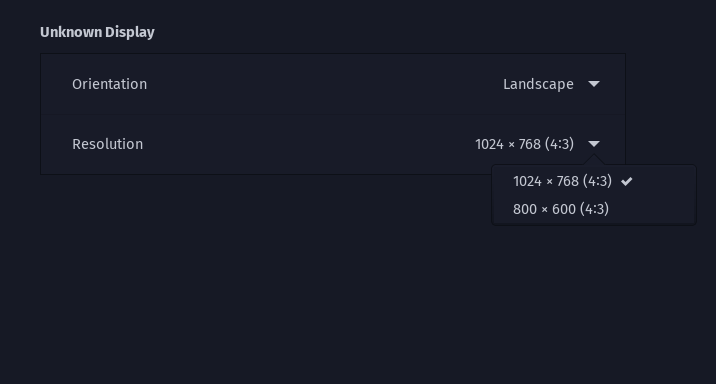I am getting problem in resizing my own desktop resolution.
The problem is you have not told us what your problem is.
"Unknown Display" - are you running in a virtual machine? (because those aren't supported)
I had made my custom resolution into 1366768. But when I go to display setting and apply 1366768 my monitor become blank.
But when I apply xrandr --output VGA1 --mode "1368x768_60.00" this command my screen resolution become 1366768. After restart It again become 1024768.
Now what to do?
Provide system info, or better, read Garuda wiki on how to ask for support.
inxi -Fxxxza
mhwd -li
xrandrJust give answer ![]()
I had made my custom resolution into 1366x768. But when I go to display setting and apply 1366x768 my monitor become blank.
But when I apply xrandr --output VGA1 --mode "1368x768_60.00" this command my screen resolution become 1366x768. After restart It again become 1024x768.
Now what to do?
The changes are lost after reboot, to set up the resolution persistently, create the file ~/.xprofile with the content:
#!/bin/sh
xrandr --output VGA1 --mode "1368x768_60.00"
You’re explicitly setting the refresh rate to 60Hz here.
Are you doing the same here, or are you selecting a different refresh rate?
You might also use this approach to make it permanent:
https://wiki.archlinux.org/index.php/xrandr#Permanently_adding_undetected_resolutions
This seems very unusual. As @jonathon also asked, are you using Garuda Linux in a Virtual Machine? If not, what GPU do you have, is it Intel, NVIDIA, AMD? Provide some more info and there will be a solution for you