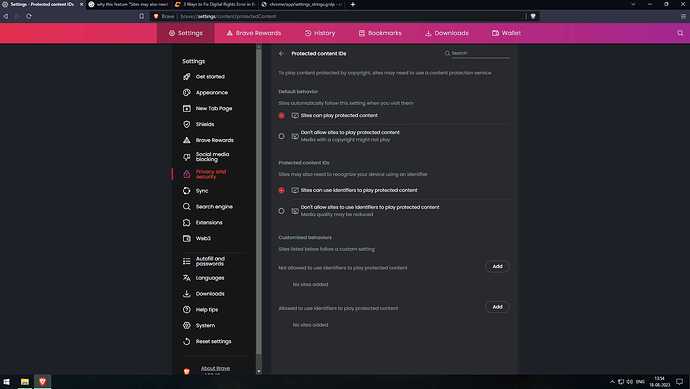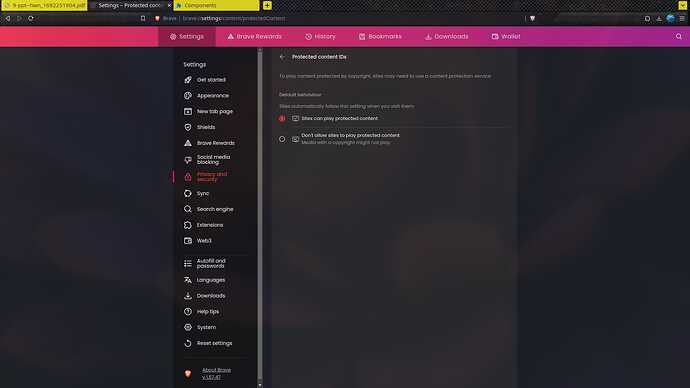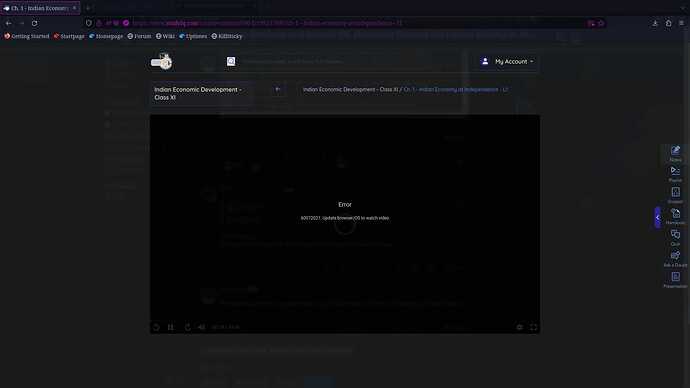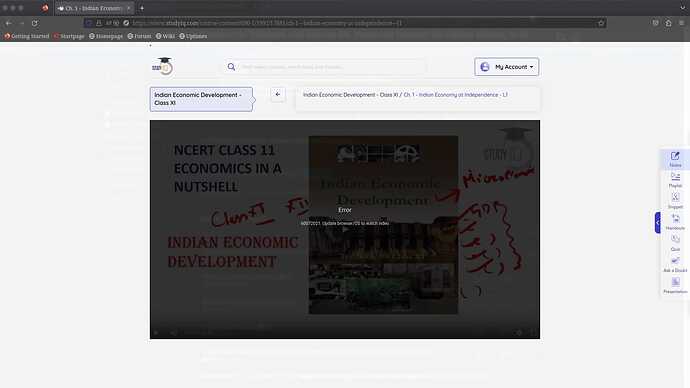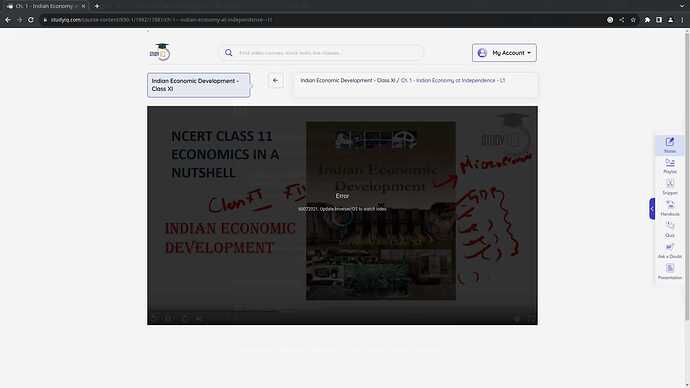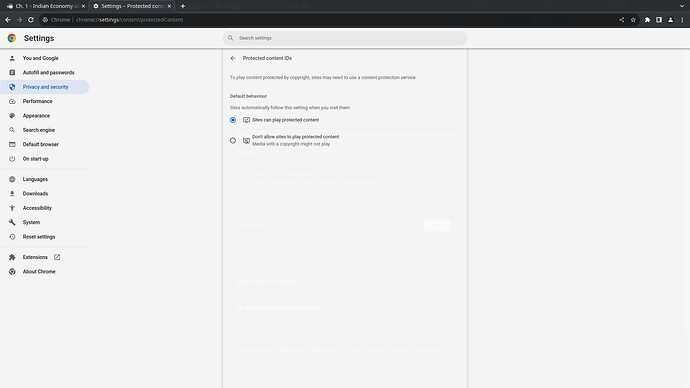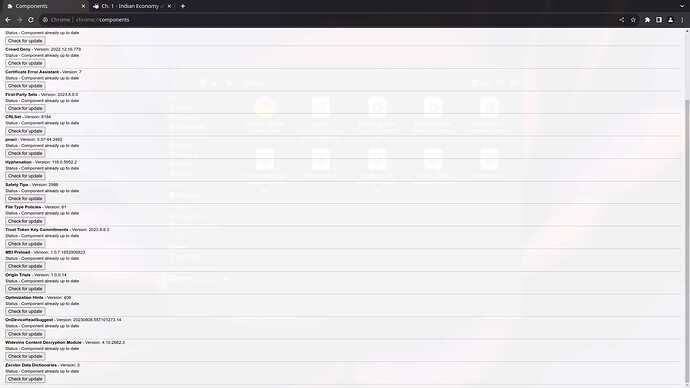Guys I found a discrepancy in browsers on Garuda and Windows. I tried several methods to fix it but to no avail. Tried updating components, reinstalling and even different browsers(Chrome,Firefox,Edge,Brave,Firedragon,Vivaldi) but the result was same. I'm sharing the screenshots of both browsers as it is on Windows and Garuda.
As you can see in Brave Browser in Garuda OS the whole option under "Protected IDs" is missing.
Due to this issue I'm unable to play a protected content on my device. And finally resorted to make a VM.
Looking forward to find a resolution.
Garuda Inxi:
System:
Kernel: 6.4.10-zen2-1-zen arch: x86_64 bits: 64 compiler: gcc v: 13.2.1
clocksource: tsc available: hpet,acpi_pm
parameters: BOOT_IMAGE=/@/boot/vmlinuz-linux-zen
root=UUID=afc55953-127d-46ea-8307-75a841da4f50 rw rootflags=subvol=@
quiet quiet rd.udev.log_priority=3 vt.global_cursor_default=0 loglevel=3
ibt=off
Desktop: KDE Plasma v: 5.27.7 tk: Qt v: 5.15.10 wm: kwin_x11 vt: 2
dm: SDDM Distro: Garuda Linux base: Arch Linux
Machine:
Type: Desktop Mobo: Micro-Star model: PRO H610M-G DDR4 (MS-7D46) v: 1.0
serial: <superuser required> UEFI: American Megatrends LLC. v: 1.B0
date: 03/23/2023
CPU:
Info: model: 12th Gen Intel Core i3-12100 bits: 64 type: MT MCP
arch: Alder Lake gen: core 12 level: v3 note: check built: 2021+
process: Intel 7 (10nm ESF) family: 6 model-id: 0x97 (151) stepping: 5
microcode: 0x2E
Topology: cpus: 1x cores: 4 tpc: 2 threads: 8 smt: enabled cache:
L1: 320 KiB desc: d-4x48 KiB; i-4x32 KiB L2: 5 MiB desc: 4x1.2 MiB
L3: 12 MiB desc: 1x12 MiB
Speed (MHz): avg: 2362 high: 3300 min/max: 800/4300 scaling:
driver: intel_pstate governor: powersave cores: 1: 3300 2: 800 3: 3300
4: 3300 5: 800 6: 3300 7: 800 8: 3300 bogomips: 52838
Flags: avx avx2 ht lm nx pae sse sse2 sse3 sse4_1 sse4_2 ssse3 vmx
Vulnerabilities: <filter>
Graphics:
Device-1: Intel Alder Lake-S GT1 [UHD Graphics 730] vendor: Micro-Star MSI
driver: i915 v: kernel arch: Gen-12.2 process: Intel 10nm built: 2021-22+
ports: active: DP-2 empty: DP-1, DP-3, HDMI-A-1, HDMI-A-2, HDMI-A-3,
HDMI-A-4, HDMI-A-5 bus-ID: 00:02.0 chip-ID: 8086:4692 class-ID: 0300
Display: x11 server: X.Org v: 21.1.8 with: Xwayland v: 23.1.2
compositor: kwin_x11 driver: X: loaded: modesetting
alternate: fbdev,intel,vesa dri: iris gpu: i915 display-ID: :0 screens: 1
Screen-1: 0 s-res: 1920x1080 s-dpi: 96 s-size: 508x285mm (20.00x11.22")
s-diag: 582mm (22.93")
Monitor-1: DP-2 model: Lenovo G24-20 serial: <filter> built: 2021
res: 1920x1080 dpi: 93 gamma: 1.2 size: 527x296mm (20.75x11.65")
diag: 604mm (23.8") ratio: 16:9 modes: max: 1920x1080 min: 720x400
API: OpenGL v: 4.6 Mesa 23.1.5 renderer: Mesa Intel UHD Graphics 730
(ADL-S GT1) direct-render: Yes
Audio:
Device-1: Intel Alder Lake-S HD Audio vendor: Micro-Star MSI
driver: snd_hda_intel v: kernel alternate: snd_sof_pci_intel_tgl
bus-ID: 00:1f.3 chip-ID: 8086:7ad0 class-ID: 0403
API: ALSA v: k6.4.10-zen2-1-zen status: kernel-api with: aoss
type: oss-emulator tools: N/A
Server-1: PipeWire v: 0.3.77 status: active with: 1: pipewire-pulse
status: active 2: wireplumber status: active 3: pipewire-alsa type: plugin
4: pw-jack type: plugin tools: pactl,pw-cat,pw-cli,wpctl
Network:
Device-1: Intel Ethernet I219-V vendor: Micro-Star MSI driver: e1000e
v: kernel port: N/A bus-ID: 00:1f.6 chip-ID: 8086:1a1d class-ID: 0200
IF: eno1 state: up speed: 1000 Mbps duplex: full mac: <filter>
Device-2: Lite-On Dell Wireless Device driver: hid-generic,usbhid
type: USB rev: 2.0 speed: 12 Mb/s lanes: 1 mode: 1.1 bus-ID: 1-9.2:8
chip-ID: 04ca:00bd class-ID: 0301
Bluetooth:
Device-1: Cambridge Silicon Radio Bluetooth Dongle (HCI mode) driver: btusb
v: 0.8 type: USB rev: 2.0 speed: 12 Mb/s lanes: 1 mode: 1.1 bus-ID: 1-9.1:7
chip-ID: 0a12:0001 class-ID: e001
Report: btmgmt ID: hci0 rfk-id: 0 state: down bt-service: enabled,running
rfk-block: hardware: no software: yes address: <filter> bt-v: 4.0 lmp-v: 6
status: discoverable: no pairing: no
Drives:
Local Storage: total: 465.76 GiB used: 90.05 GiB (19.3%)
SMART Message: Unable to run smartctl. Root privileges required.
ID-1: /dev/nvme0n1 maj-min: 259:0 vendor: Western Digital
model: WD Blue SN570 500GB size: 465.76 GiB block-size: physical: 512 B
logical: 512 B speed: 31.6 Gb/s lanes: 4 tech: SSD serial: <filter>
fw-rev: 234100WD temp: 45.9 C scheme: GPT
Partition:
ID-1: / raw-size: 465.46 GiB size: 465.46 GiB (100.00%)
used: 90.05 GiB (19.3%) fs: btrfs dev: /dev/nvme0n1p2 maj-min: 259:2
ID-2: /boot/efi raw-size: 300 MiB size: 299.4 MiB (99.80%)
used: 576 KiB (0.2%) fs: vfat dev: /dev/nvme0n1p1 maj-min: 259:1
ID-3: /home raw-size: 465.46 GiB size: 465.46 GiB (100.00%)
used: 90.05 GiB (19.3%) fs: btrfs dev: /dev/nvme0n1p2 maj-min: 259:2
ID-4: /var/log raw-size: 465.46 GiB size: 465.46 GiB (100.00%)
used: 90.05 GiB (19.3%) fs: btrfs dev: /dev/nvme0n1p2 maj-min: 259:2
ID-5: /var/tmp raw-size: 465.46 GiB size: 465.46 GiB (100.00%)
used: 90.05 GiB (19.3%) fs: btrfs dev: /dev/nvme0n1p2 maj-min: 259:2
Swap:
Kernel: swappiness: 133 (default 60) cache-pressure: 100 (default) zswap: no
ID-1: swap-1 type: zram size: 7.54 GiB used: 1.24 GiB (16.4%)
priority: 100 comp: zstd avail: lzo,lzo-rle,lz4,lz4hc,842 max-streams: 8
dev: /dev/zram0
Sensors:
System Temperatures: cpu: 48.0 C mobo: N/A
Fan Speeds (rpm): N/A
Info:
Processes: 287 Uptime: 2h 2m wakeups: 1 Memory: total: 8 GiB note: est.
available: 7.55 GiB used: 3.79 GiB (50.2%) Init: systemd v: 254
default: graphical tool: systemctl Compilers: gcc: 13.2.1 Packages:
pm: pacman pkgs: 1512 libs: 446 tools: octopi,pamac,paru Shell: fish
v: 3.6.1 default: Bash v: 5.1.16 running-in: konsole inxi: 3.3.29
Garuda (2.6.16-1):
System install date: 2023-08-17
Last full system update: 2023-08-18 ↻
Is partially upgraded: No
Relevant software: snapper NetworkManager dracut
Windows dual boot: No/Undetected
Failed units: