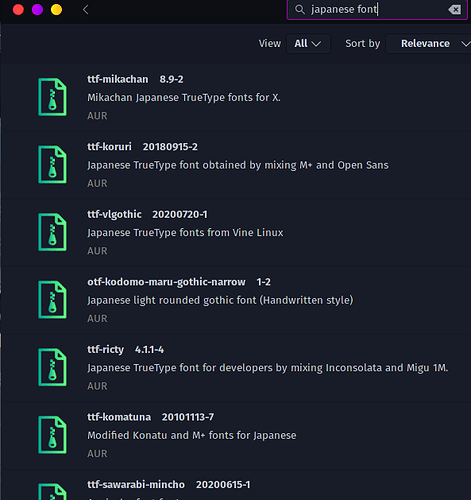Japanese discord usernames show up in squares, How do i fix it?
The likely solution is to install a font that includes Japanese characters.
I am new to linux, so can you tell me how?
Two pointers:
- How do you install packages normally? Use that, search for "japanese" and pick a font package.
- Search the Arch wiki for ideas, e.g. https://wiki.archlinux.org/index.php/Localization/Japanese
I dont understand..
As @jonathon tells you, look at what you need. You can go into Add/Remove software and search as below
Oh, let me try it out then
More broadly, you'll be using that application, which is called pamac, to install pretty much all the software on your computer besides video games (and even some video games are available through that as well). Think of it like an app store on your phone, except everything is free - you can get automatic updates for all the software on your computer, and you're not downloading software through your web browser like you would on Windows.
Garuda's a bit tougher to use than, say, Ubuntu (another Linux distribution), so you'll need to do some research on the Arch and Garuda wikis. But all Linux distros are going to require you to be able to install stuff from their software centers (aka package maangers) as it's generally not a good idea to be installing software you downloaded with your web browser and most Linux software isn't available that way anyways.
Yeah i learnt that from yesterday, Thanks 
This topic was automatically closed 2 days after the last reply. New replies are no longer allowed.