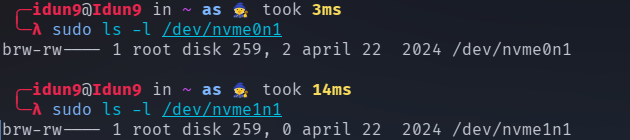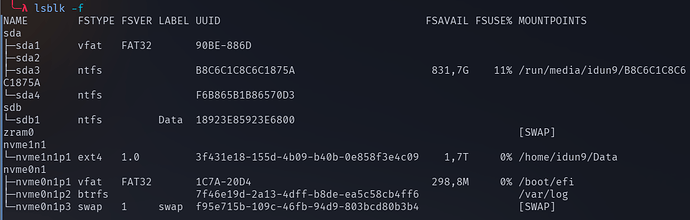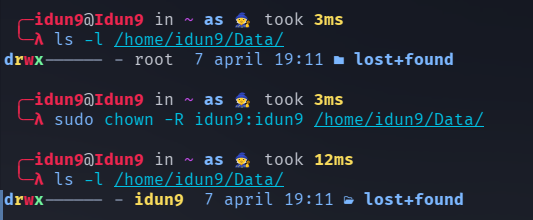Trying to get a hand on linux file system here. I have nvme0n1 which is my primary drive holding ‘boot’, ‘swap’ and ‘/’, I also got nvme1n1 which I have mounted to ‘home/idun9/data’ which will act more of a permanent drive for moving a bit more around but will be my main source of allways keep data. Somewhat similar to D:\ drive in windows.
As for devices view in Dolphin, when i enter nvme1n1 there is a lost & found folder, this is used to recover files that are not linked to any place and should be kept there for safe keeping. Is there some way to hide it as it’s not really needed for me, then I can bring it backup? And how can i create new folders inside nvme1n1, from device or from ‘home/idun9/data’ im not able to create subfolders, the option is blocked. Checking the permission vs nvme0n1 they seem correct.
System:
Kernel: 6.8.7-zen1-1-zen arch: x86_64 bits: 64 compiler: gcc v: 13.2.1
clocksource: tsc avail: hpet,acpi_pm
parameters: BOOT_IMAGE=/@/boot/vmlinuz-linux-zen
root=UUID=7f46e19d-2a13-4dff-b8de-ea5c58cb4ff6 rw rootflags=subvol=@
quiet resume=UUID=f95e715b-109c-46fb-94d9-803bcd80b3b4 loglevel=3 ibt=off
Desktop: KDE Plasma v: 6.0.4 tk: Qt v: N/A wm: kwin_x11 dm: SDDM
Distro: Garuda base: Arch Linux
Machine:
Type: Desktop Mobo: Micro-Star model: B650 GAMING PLUS WIFI (MS-7E26) v: 1.0
serial: <filter> uuid: c79c34b3-2846-a518-a5c9-d843ae4c48ac UEFI: American
Megatrends LLC. v: 1.A0 date: 03/27/2024
CPU:
Info: model: AMD Ryzen 7 7800X3D socket: AM5 bits: 64 type: MT MCP
arch: Zen 4 gen: 5 level: v4 note: check built: 2022+ process: TSMC n5 (5nm)
family: 0x19 (25) model-id: 0x61 (97) stepping: 2 microcode: 0xA601206
Topology: cpus: 1x cores: 8 tpc: 2 threads: 16 smt: enabled cache:
L1: 512 KiB desc: d-8x32 KiB; i-8x32 KiB L2: 8 MiB desc: 8x1024 KiB
L3: 96 MiB desc: 1x96 MiB
Speed (MHz): avg: 2892 high: 4402 min/max: 400/5050 base/boost: 4200/5050
scaling: driver: amd-pstate-epp governor: powersave volts: 1.3 V
ext-clock: 100 MHz cores: 1: 4377 2: 4385 3: 4398 4: 400 5: 4400 6: 4380
7: 400 8: 400 9: 400 10: 4394 11: 4361 12: 400 13: 4396 14: 400 15: 4390
16: 4402 bogomips: 134402
Flags: avx avx2 ht lm nx pae sse sse2 sse3 sse4_1 sse4_2 sse4a ssse3 svm
Vulnerabilities: <filter>
Graphics:
Device-1: NVIDIA GA102 [GeForce RTX 3080] vendor: Gigabyte driver: nvidia
v: 550.76 alternate: nouveau,nvidia_drm non-free: 550.xx+ status: current
(as of 2024-04; EOL~2026-12-xx) arch: Ampere code: GAxxx
process: TSMC n7 (7nm) built: 2020-2023 pcie: gen: 2 speed: 5 GT/s
lanes: 16 link-max: gen: 4 speed: 16 GT/s ports: active: none
off: DP-3,HDMI-A-2 empty: DP-1,DP-2,HDMI-A-1 bus-ID: 01:00.0
chip-ID: 10de:2206 class-ID: 0300
Device-2: AMD Raphael vendor: Micro-Star MSI driver: amdgpu v: kernel
arch: RDNA-2 code: Navi-2x process: TSMC n7 (7nm) built: 2020-22 pcie:
gen: 4 speed: 16 GT/s lanes: 16 ports: active: none empty: DP-4, DP-5,
DP-6, HDMI-A-3, Writeback-1 bus-ID: 14:00.0 chip-ID: 1002:164e
class-ID: 0300 temp: 33.0 C
Device-3: Logitech Webcam C930e driver: snd-usb-audio,uvcvideo type: USB
rev: 2.0 speed: 480 Mb/s lanes: 1 mode: 2.0 bus-ID: 5-5.2:6
chip-ID: 046d:0843 class-ID: 0102 serial: <filter>
Display: server: X.Org v: 21.1.13 with: Xwayland v: 23.2.6
compositor: kwin_x11 driver: X: loaded: amdgpu,nvidia
unloaded: modesetting,nouveau alternate: fbdev,nv,vesa dri: radeonsi
gpu: nvidia,nvidia-nvswitch display-ID: :0 screens: 1
Screen-1: 0 s-res: 4480x1440 s-dpi: 108 s-size: 1054x342mm (41.50x13.46")
s-diag: 1108mm (43.63")
Monitor-1: DP-3 mapped: DP-4 note: disabled pos: primary,left
model: Asus ROG PG278Q serial: <filter> built: 2015 res: 2560x1440 hz: 60
dpi: 109 gamma: 1.2 size: 598x336mm (23.54x13.23") diag: 686mm (27")
ratio: 16:9 modes: 2560x1440
Monitor-2: HDMI-A-2 mapped: HDMI-1 note: disabled pos: right
model: BenQ GL2450H serial: <filter> built: 2012 res: 1920x1080 hz: 60
dpi: 92 gamma: 1.2 size: 531x298mm (20.91x11.73") diag: 609mm (24")
ratio: 16:9 modes: max: 1920x1080 min: 640x480
API: EGL v: 1.5 hw: drv: nvidia drv: amd radeonsi platforms: device: 0
drv: nvidia device: 2 drv: radeonsi device: 3 drv: swrast gbm: drv: nvidia
surfaceless: drv: nvidia x11: drv: nvidia inactive: wayland,device-1
API: OpenGL v: 4.6.0 compat-v: 4.5 vendor: nvidia mesa v: 550.76
glx-v: 1.4 direct-render: yes renderer: NVIDIA GeForce RTX 3080/PCIe/SSE2
memory: 9.77 GiB
API: Vulkan v: 1.3.279 layers: 4 device: 0 type: discrete-gpu
name: NVIDIA GeForce RTX 3080 driver: nvidia v: 550.76 device-ID: 10de:2206
surfaces: xcb,xlib device: 1 type: integrated-gpu name: AMD Radeon
Graphics (RADV RAPHAEL_MENDOCINO) driver: mesa radv v: 24.0.5-arch1.1
device-ID: 1002:164e surfaces: xcb,xlib device: 2 type: cpu name: llvmpipe
(LLVM 17.0.6 256 bits) driver: mesa llvmpipe v: 24.0.5-arch1.1 (LLVM
17.0.6) device-ID: 10005:0000 surfaces: xcb,xlib
Audio:
Device-1: NVIDIA GA102 High Definition Audio vendor: Gigabyte
driver: snd_hda_intel v: kernel pcie: gen: 4 speed: 16 GT/s lanes: 16
bus-ID: 01:00.1 chip-ID: 10de:1aef class-ID: 0403
Device-2: AMD Rembrandt Radeon High Definition Audio
vendor: Micro-Star MSI driver: snd_hda_intel v: kernel pcie: gen: 4
speed: 16 GT/s lanes: 16 bus-ID: 14:00.1 chip-ID: 1002:1640 class-ID: 0403
Device-3: AMD Family 17h/19h HD Audio vendor: Micro-Star MSI
driver: snd_hda_intel v: kernel pcie: gen: 4 speed: 16 GT/s lanes: 16
bus-ID: 14:00.6 chip-ID: 1022:15e3 class-ID: 0403
Device-4: Logitech Webcam C930e driver: snd-usb-audio,uvcvideo type: USB
rev: 2.0 speed: 480 Mb/s lanes: 1 mode: 2.0 bus-ID: 5-5.2:6
chip-ID: 046d:0843 class-ID: 0102 serial: <filter>
Device-5: Astro Gaming A50 driver: hid-generic,snd-usb-audio,usbhid
type: USB rev: 2.0 speed: 12 Mb/s lanes: 1 mode: 1.1 bus-ID: 7-2:2
chip-ID: 9886:002c class-ID: 0300
API: ALSA v: k6.8.7-zen1-1-zen status: kernel-api with: aoss
type: oss-emulator tools: N/A
Server-1: PipeWire v: 1.0.5 status: n/a (root, process) with:
1: pipewire-pulse status: active 2: wireplumber status: active
3: pipewire-alsa type: plugin 4: pw-jack type: plugin
tools: pactl,pw-cat,pw-cli,wpctl
Network:
Device-1: Realtek RTL8125 2.5GbE vendor: Micro-Star MSI driver: r8169
v: kernel pcie: gen: 2 speed: 5 GT/s lanes: 1 port: e000 bus-ID: 0f:00.0
chip-ID: 10ec:8125 class-ID: 0200
IF: enp15s0 state: up speed: 1000 Mbps duplex: full mac: <filter>
Device-2: MEDIATEK MT7922 802.11ax PCI Express Wireless Network Adapter
driver: mt7921e v: kernel pcie: gen: 2 speed: 5 GT/s lanes: 1
bus-ID: 10:00.0 chip-ID: 14c3:0616 class-ID: 0280
IF: wlp16s0 state: down mac: <filter>
Info: services: NetworkManager, systemd-timesyncd, wpa_supplicant
Bluetooth:
Device-1: MediaTek Wireless_Device driver: btusb v: 0.8 type: USB rev: 2.1
speed: 480 Mb/s lanes: 1 mode: 2.0 bus-ID: 5-7:5 chip-ID: 0e8d:0616
class-ID: e001 serial: <filter>
Report: btmgmt ID: hci0 rfk-id: 0 state: up address: <filter> bt-v: 5.2
lmp-v: 11 status: discoverable: no pairing: no class-ID: 6c0104
Drives:
Local Storage: total: 5.46 TiB used: 295.82 GiB (5.3%)
ID-1: /dev/nvme0n1 maj-min: 259:2 vendor: Western Digital
model: WD BLACK SN850X 2000GB size: 1.82 TiB block-size: physical: 512 B
logical: 512 B speed: 63.2 Gb/s lanes: 4 tech: SSD serial: <filter>
fw-rev: 620331WD temp: 43.9 C scheme: GPT
SMART: yes health: PASSED on: 31 hrs cycles: 17
read-units: 495,797 [253 GB] written-units: 999,744 [511 GB]
ID-2: /dev/nvme1n1 maj-min: 259:0 vendor: Western Digital
model: WD Green SN350 2TB size: 1.82 TiB block-size: physical: 512 B
logical: 512 B speed: 31.6 Gb/s lanes: 4 tech: SSD serial: <filter>
fw-rev: 33006000 temp: 35.9 C scheme: GPT
SMART: yes health: PASSED on: 5d 20h cycles: 28 read-units: 968 [495 MB]
written-units: 122 [62.4 MB]
ID-3: /dev/sda maj-min: 8:0 vendor: Samsung model: SSD 870 QVO 1TB
family: based SSDs size: 931.51 GiB block-size: physical: 512 B
logical: 512 B sata: 3.3 speed: 6.0 Gb/s tech: SSD serial: <filter>
fw-rev: 2B6Q temp: 25 C scheme: GPT
SMART: yes state: enabled health: PASSED on: 1y 15d 18h cycles: 271
written: 1.89 TiB
ID-4: /dev/sdb maj-min: 8:16 vendor: Seagate model: ST31000524AS
family: Barracuda 7200.12 size: 931.51 GiB block-size: physical: 512 B
logical: 512 B sata: 3.0 speed: 6.0 Gb/s tech: HDD rpm: 7200
serial: <filter> fw-rev: JC4B temp: 31 C scheme: GPT
SMART: yes state: enabled health: PASSED on: 3y 241d 21h cycles: 2500
read: 526.98 GiB written: 366.31 GiB Pre-Fail: attribute: Spin_Retry_Count
value: 100 worst: 100 threshold: 97
Partition:
ID-1: / raw-size: 1.75 TiB size: 1.75 TiB (100.00%) used: 295.81 GiB (16.5%)
fs: btrfs block-size: 4096 B dev: /dev/nvme0n1p2 maj-min: 259:4
ID-2: /boot/efi raw-size: 300 MiB size: 299.4 MiB (99.80%)
used: 620 KiB (0.2%) fs: vfat block-size: 512 B dev: /dev/nvme0n1p1
maj-min: 259:3
ID-3: /home raw-size: 1.75 TiB size: 1.75 TiB (100.00%)
used: 295.81 GiB (16.5%) fs: btrfs block-size: 4096 B dev: /dev/nvme0n1p2
maj-min: 259:4
ID-4: /var/log raw-size: 1.75 TiB size: 1.75 TiB (100.00%)
used: 295.81 GiB (16.5%) fs: btrfs block-size: 4096 B dev: /dev/nvme0n1p2
maj-min: 259:4
ID-5: /var/tmp raw-size: 1.75 TiB size: 1.75 TiB (100.00%)
used: 295.81 GiB (16.5%) fs: btrfs block-size: 4096 B dev: /dev/nvme0n1p2
maj-min: 259:4
Swap:
Kernel: swappiness: 133 (default 60) cache-pressure: 100 (default) zswap: no
ID-1: swap-1 type: zram size: 61.98 GiB used: 0 KiB (0.0%) priority: 100
comp: zstd avail: lzo,lzo-rle,lz4,lz4hc,842 max-streams: 16 dev: /dev/zram0
ID-2: swap-2 type: partition size: 68.18 GiB used: 0 KiB (0.0%)
priority: -2 dev: /dev/nvme0n1p3 maj-min: 259:5
Sensors:
System Temperatures: cpu: 36.8 C mobo: 32.0 C
Fan Speeds (rpm): N/A
GPU: device: nvidia screen: :0.0 temp: 44 C fan: 0% device: amdgpu
temp: 33.0 C
Info:
Memory: total: 64 GiB note: est. available: 61.98 GiB used: 3.3 GiB (5.3%)
Processes: 370 Power: uptime: 33m states: freeze,mem,disk suspend: deep
avail: s2idle wakeups: 0 hibernate: platform avail: shutdown, reboot,
suspend, test_resume image: 24.75 GiB services: org_kde_powerdevil,
power-profiles-daemon, upowerd Init: systemd v: 255 default: graphical
tool: systemctl
Packages: pm: pacman pkgs: 1588 libs: 483 tools: octopi,paru Compilers:
gcc: 13.2.1 Shell: garuda-inxi (sudo) default: Bash v: 5.2.26
running-in: konsole inxi: 3.3.34
Garuda (2.6.26-1):
System install date: 2024-04-21
Last full system update: 2024-04-21
Is partially upgraded: No
Relevant software: snapper NetworkManager dracut nvidia-dkms
Windows dual boot: Yes
Failed units: