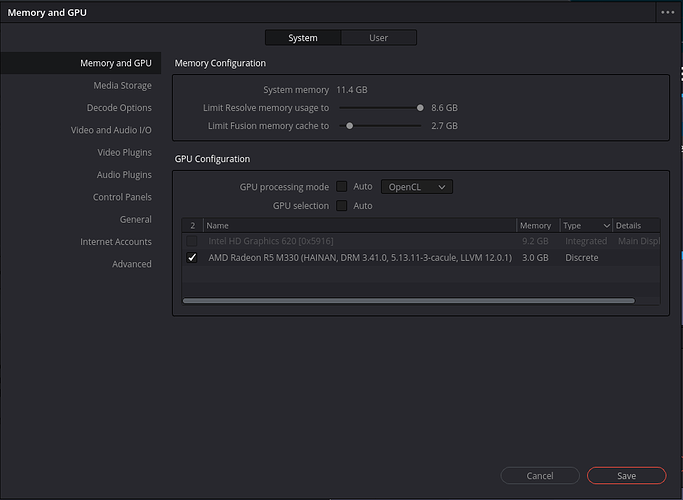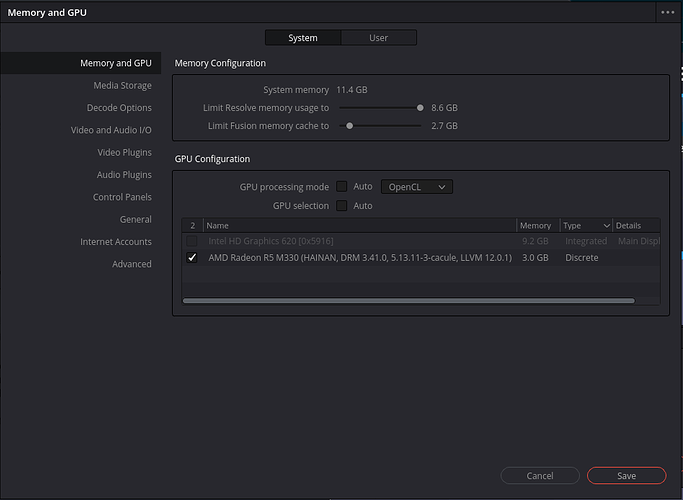Today I installed davinci-resolve from chaotic-aur.
But it keep on giving me errors:
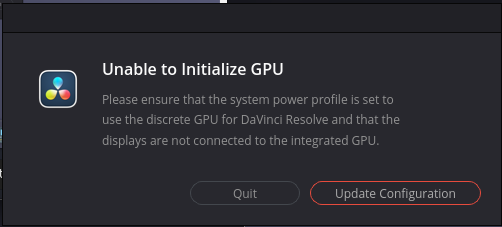
I even tried changing the configuretions:
I even tried changing my AMD driver used to amdgpu by following this: drivers - How to switch radeon to amdgpu - Ask Ubuntu
Is this the correct method?
......................................................................................................................................................................
╰─λ inxi -Faz
System: Kernel: 5.13.11-3-cacule x86_64 bits: 64 compiler: gcc v: 11.1.0
parameters: BOOT_IMAGE=/@/boot/vmlinuz-linux-cacule root=UUID=e665afea-6249-46e2-a56a-9037924055c3 rw
rootflags=subvol=@ cgroup_enable=memory swapaccount=1 quiet splash rd.udev.log_priority=3
vt.global_cursor_default=0 systemd.unified_cgroup_hierarchy=1 loglevel=3 radeon.cik_support=0 amdgpu.cik_support=1
radeon.si_support=0 amdgpu.si_support=1
Desktop: KDE Plasma 5.22.4 tk: Qt 5.15.2 info: latte-dock wm: kwin_x11 vt: 1 dm: SDDM Distro: Garuda Linux
base: Arch Linux
Machine: Type: Laptop System: Dell product: Inspiron 15-3567 v: N/A serial: <filter> Chassis: type: 9 serial: <filter>
Mobo: Dell model: 0D53F5 v: A00 serial: <filter> UEFI: Dell v: 2.14.1 date: 05/06/2021
Battery: ID-1: BAT0 charge: 14.4 Wh (72.7%) condition: 19.8/41.4 Wh (47.8%) volts: 17.1 min: 14.8 model: SMP DELL VN3N047
type: Li-ion serial: <filter> status: Charging
CPU: Info: Dual Core model: Intel Core i5-7200U bits: 64 type: MT MCP arch: Amber/Kaby Lake note: check family: 6
model-id: 8E (142) stepping: 9 microcode: EA cache: L2: 3 MiB
flags: avx avx2 lm nx pae sse sse2 sse3 sse4_1 sse4_2 ssse3 vmx bogomips: 21599
Speed: 2376 MHz min/max: 400/2500 MHz Core speeds (MHz): 1: 2376 2: 2466 3: 2476 4: 2405
Vulnerabilities: Type: itlb_multihit status: KVM: VMX disabled
Type: l1tf mitigation: PTE Inversion; VMX: conditional cache flushes, SMT vulnerable
Type: mds mitigation: Clear CPU buffers; SMT vulnerable
Type: meltdown mitigation: PTI
Type: spec_store_bypass mitigation: Speculative Store Bypass disabled via prctl and seccomp
Type: spectre_v1 mitigation: usercopy/swapgs barriers and __user pointer sanitization
Type: spectre_v2 mitigation: Full generic retpoline, IBPB: conditional, IBRS_FW, STIBP: conditional, RSB filling
Type: srbds mitigation: Microcode
Type: tsx_async_abort status: Not affected
Graphics: Device-1: Intel HD Graphics 620 vendor: Dell driver: i915 v: kernel bus-ID: 00:02.0 chip-ID: 8086:5916
class-ID: 0300
Device-2: AMD Sun XT [Radeon HD 8670A/8670M/8690M / R5 M330 / M430 / Radeon 520 Mobile] vendor: Dell driver: amdgpu
v: kernel alternate: radeon bus-ID: 01:00.0 chip-ID: 1002:6660 class-ID: 0380
Device-3: Realtek Integrated_Webcam_HD type: USB driver: uvcvideo bus-ID: 1-5:3 chip-ID: 0bda:5769 class-ID: 0e02
serial: <filter>
Display: x11 server: X.Org 1.20.13 compositor: kwin_x11 driver: loaded: amdgpu,ati,intel unloaded: modesetting
alternate: fbdev,vesa display-ID: :0 screens: 1
Screen-1: 0 s-res: 1366x768 s-dpi: 96 s-size: 361x203mm (14.2x8.0") s-diag: 414mm (16.3")
Monitor-1: eDP1 res: 1366x768 hz: 60 dpi: 102 size: 340x190mm (13.4x7.5") diag: 389mm (15.3")
OpenGL: renderer: Mesa Intel HD Graphics 620 (KBL GT2) v: 4.6 Mesa 21.2.1 direct render: Yes
Audio: Device-1: Intel Sunrise Point-LP HD Audio vendor: Dell driver: snd_hda_intel v: kernel alternate: snd_soc_skl
bus-ID: 00:1f.3 chip-ID: 8086:9d71 class-ID: 0403
Sound Server-1: ALSA v: k5.13.11-3-cacule running: yes
Sound Server-2: JACK v: 1.9.19 running: no
Sound Server-3: PulseAudio v: 15.0 running: no
Sound Server-4: PipeWire v: 0.3.33 running: yes
Network: Device-1: Qualcomm Atheros QCA9377 802.11ac Wireless Network Adapter vendor: Dell driver: ath10k_pci v: kernel
port: e000 bus-ID: 02:00.0 chip-ID: 168c:0042 class-ID: 0280
IF: wlan0 state: up mac: <filter>
Device-2: Realtek RTL810xE PCI Express Fast Ethernet vendor: Dell driver: r8169 v: kernel port: d000
bus-ID: 03:00.0 chip-ID: 10ec:8136 class-ID: 0200
IF: enp3s0 state: down mac: <filter>
IF-ID-1: anbox0 state: down mac: <filter>
Bluetooth: Device-1: Qualcomm Atheros type: USB driver: btusb v: 0.8 bus-ID: 1-8:5 chip-ID: 0cf3:e009 class-ID: e001
Report: bt-adapter ID: hci0 rfk-id: 0 state: down bt-service: enabled,running rfk-block: hardware: no software: yes
address: <filter>
Drives: Local Storage: total: 931.51 GiB used: 113.78 GiB (12.2%)
SMART Message: Unable to run smartctl. Root privileges required.
ID-1: /dev/sda maj-min: 8:0 vendor: Toshiba model: MQ01ABD100 size: 931.51 GiB block-size: physical: 4096 B
logical: 512 B speed: 6.0 Gb/s type: HDD rpm: 5400 serial: <filter> rev: 3D scheme: GPT
Partition: ID-1: / raw-size: 100 GiB size: 100 GiB (100.00%) used: 25.22 GiB (25.2%) fs: btrfs dev: /dev/sda2 maj-min: 8:2
ID-2: /boot/efi raw-size: 1024 MiB size: 1022 MiB (99.80%) used: 51.9 MiB (5.1%) fs: vfat dev: /dev/sda1
maj-min: 8:1
ID-3: /home raw-size: 100 GiB size: 100 GiB (100.00%) used: 8.33 GiB (8.3%) fs: btrfs dev: /dev/sda3 maj-min: 8:3
ID-4: /var/log raw-size: 100 GiB size: 100 GiB (100.00%) used: 25.22 GiB (25.2%) fs: btrfs dev: /dev/sda2
maj-min: 8:2
ID-5: /var/tmp raw-size: 100 GiB size: 100 GiB (100.00%) used: 25.22 GiB (25.2%) fs: btrfs dev: /dev/sda2
maj-min: 8:2
Swap: Kernel: swappiness: 133 (default 60) cache-pressure: 100 (default)
ID-1: swap-1 type: zram size: 11.44 GiB used: 0 KiB (0.0%) priority: 100 dev: /dev/zram0
ID-2: swap-2 type: partition size: 6 GiB used: 0 KiB (0.0%) priority: -2 dev: /dev/sda7 maj-min: 8:7
Sensors: System Temperatures: cpu: 51.0 C mobo: 50.0 C
Fan Speeds (RPM): cpu: 2572
Info: Processes: 275 Uptime: 17m wakeups: 1 Memory: 11.44 GiB used: 2.57 GiB (22.5%) Init: systemd v: 249 tool: systemctl
Compilers: gcc: 11.1.0 clang: 12.0.1 Packages: 1528 pacman: 1509 lib: 389 flatpak: 9 snap: 10 Shell: fish v: 3.3.1
default: Zsh v: 5.8 running-in: konsole inxi: 3.3.06
I also installed opencl-amd
╰─λ glxinfo | grep "OpenGL renderer"
DRI_PRIME=1 glxinfo | grep "OpenGL renderer"
OpenGL renderer string: Mesa Intel(R) HD Graphics 620 (KBL GT2)
OpenGL renderer string: AMD Radeon (TM) R5 M330 (HAINAN, DRM 3.41.0, 5.13.11-3-cacule, LLVM 12.0.1)
I am a complete noob as to the hardware aspect of linux.
I some might take time to respond, thank you for you patience. ![]()
Sorry to mention, davinci-resolve worked in Windows ![]()
Thank You