Did you get this icon?

or the original blue/white?
Did you get this icon?

or the original blue/white?
It's always the blue and white logo, now that you mention it--even with themes that are using beautyline icons:

How do you get the custom icon to show up?
I make the icons, but I never know how these things work ![]()
Maybe @dr460nf1r3 can explain ![]() , please.
, please.
Joplin in Nextcloud is cool. The Learning never stop.
I think you can just right-click the icon, edit it like normal in KDE and set a custom icon. If this doesn't work, just copy the desktop file to ~/.local/share/applications, edit it and the icon should change (or just drag that into latte)
Sorry for off-topic. We should move that to a better place.
Nice to know ![]()
Copy from
cp /usr/share/applications/joplin.desktop ~/.local/share/applications/
in ~/.local/share/applications/ edit
![]()
![]()
Now where does this new logo come from?
I copied that, didn’t I?
This one appears to be the actual BeautyLine Joplin logo?
╭─jeremy [repo: BeautyLine/apps/scalable] on master 57ms
╰──> ls | grep joplin
.rw-r--r-- 2.0k root 2 Mar 03:56 appimagekit-joplin.svg
.rw-r--r-- 2.0k root 2 Mar 03:56 joplin-desktop.svg
.rw-r--r-- 2.0k root 2 Mar 03:56 joplin.svg
.rw-r--r-- 2.0k root 2 Mar 03:56 net.cozic.joplin_desktop.svg
.rw-r--r-- 2.0k root 2 Mar 03:56 org.joplinapp.joplin.svg
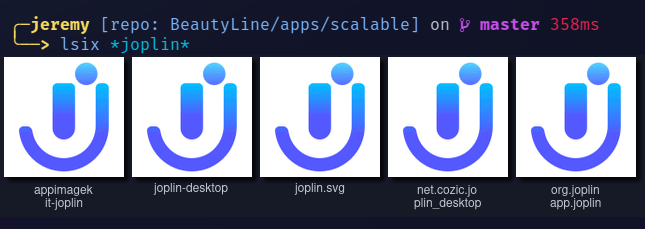
But then I don’t understand why that icon is not used as the default, if the BeautyLine theme is used. ![]()
The regular icon (set to the icon in /usr/share/applications/joplin.desktop) is called @joplinapp-desktop.png, and I’m not exactly sure what I am looking at but there appear to be eleven versions of this same file in usr/share/icons/hicolor.
They are different sizes I guess, probably to be used in various different types of menus but they are all the blue/white “regular” icons.
I tried this, but I couldn’t figure out where the custom icon is supposed to be saved. In your screenshot you don’t have a path written out–where does it look for icons? I made a .local/share/icons directory and put it in there, but it didn’t work.
Firstly thanks for splitting, yes the crazy thing is that the desktop apps icons, are located somewhere, and rarely is a path given in the .desktop.
So I have the joplin.svg in the same folder (~/.local/share/applications/).
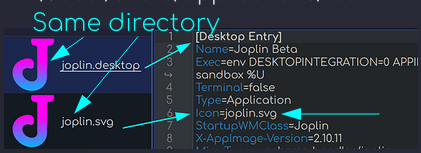
Now if you give a path to the icon, /home/sgs/ or ~/.local/share/applications/joplin.svg then it takes the old icon. So only the name of the svg is sufficient here in joplin.desktop.
Seems like a certain order of paths is searched for .desktop icons.
If you delete all but the “new blue” version, it should work?
Make backups first. ![]()
Yes, by a protocol ![]() .
.
Icon Lookup
First checks in the current theme by the exact name (in .desktop file Icon value).
Read the link for more zig-zag travels.
Okay so I booted into my Dr460nized install to poke around with this Joplin icon a little bit, and to my surpise it was already up when I got to the desktop!
All I can think is I guess ~/.local/share/icons is a valid place for storing custom icons after all, and maybe it just needed a reboot. ![]()
I was reading through the document @petsam posted, and it basically says the icons in the “hicolor” directory are meant to be the last resort–essentially, those icons get used if there isn’t an icon found in the active theme, or anywhere else.
So: if the BeautyLine icon set is in use, and the BeautyLine icon set has a Joplin icon, why doesn’t it use it?
Well, this is the desktop file for Joplin:
cat /usr/share/applications/joplin.desktop
File: /usr/share/applications/joplin.desktop
[Desktop Entry]
Name=Joplin Beta
Exec=env DESKTOPINTEGRATION=0 APPIMAGELAUNCHER_DISABLE=1 /usr/bin/joplin-desktop --no-sandbox %U
Terminal=false
Type=Application
Icon=@joplinapp-desktop
StartupWMClass=Joplin
X-AppImage-Version=2.10.12
MimeType=x-scheme-handler/joplin;
Comment=Joplin beta for Desktop
Categories=Office;
But these are the Joplin icons BeautyLine has:
exa /usr/share/icons/BeautyLine/apps/scalable/ | grep joplin
appimagekit-joplin.svg
joplin-desktop.svg
joplin.svg
net.cozic.joplin_desktop.svg
org.joplinapp.joplin.svg
Looks like one or the other is just named wrongly.
mv .local/share/icons/joplin.svg .local/share/icons/joplin.svg.bak
mv .local/share/applications/joplin.desktop .local/share/applications/joplin.desktop.bak
sudo cp /usr/share/icons/BeautyLine/apps/scalable/joplin-desktop.svg /usr/share/icons/BeautyLine/apps/scalable/@joplinapp-desktop.svg
Reboot, and bingo:
I guess the BeautyLine Joplin icons are just not named correctly. ![]()
Weirdly, now that I got the BeautyLine icon working I can’t seem to switch back to the custom icon in the .local directory anymore. ![]()
Seems like all roads (can) lead to Athens Rome ![]()
I’ll mark the solution.
Thanks Petsam.
Why be simple when you can be complicated.
No DIN paths, so that every possible variant of a programmer that was once used also works.
I could swear, but I wouldn’t bet, that the solution for the bitten fruit is better.
In my ![]() time, it was even prescribed what goes where in the application pull-down menus (standardized).
time, it was even prescribed what goes where in the application pull-down menus (standardized).
This topic was automatically closed 2 days after the last reply. New replies are no longer allowed.