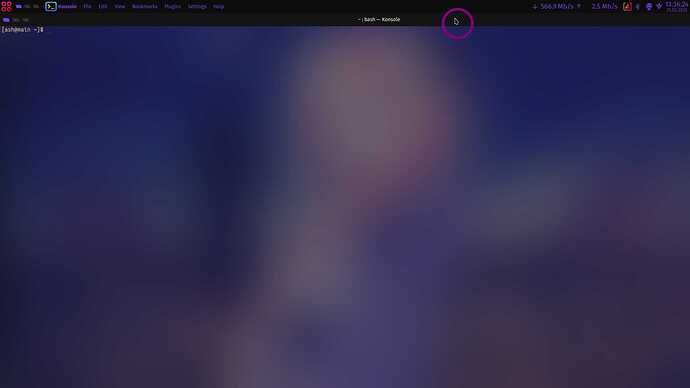Here we go again, so i found a nice cursor pack (LyraP Cursors), installed it and rebooted the system.
After that the right cursor was selected on the lockscreen and i thought that was it, i mean it's just a simple cursor pack - wrong. logged in and greeted by the default "Sweet-cursors" pack of cursors... that alone wouldn't be a issue, but there are now multiple packs applied, which means on the desktop (without hovering over something) and on every window bar was the default one applied, everything else had the correct cursor applied... now before someone cries out because of "ThAt'S bEcAuSe Of PaRtIaL uPdAtEs" no it's not, for once i am able to have every package updated to the latest version, so not a issue there... After a bit of research I found examples of the /etc/sddm.conf, to be specific of the CursorTheme option, but for some reason that changed nothing, so i reverted that back to the default option. Is there a option for the desktop and window-bar cursor? But that wouldn't make any sense, on my laptop (for now with garuda) it works as it should, one single cursor pack applied...
No garuda-inxi
No link to cursor pack
Not in repo?
Not in AUR?
???
Did you check in git?
Did you ask the developer?
... ![]()
i figured inxi wouldn't help, if you insist:
System:
Kernel: 5.15.21-hardened1-3-hardened x86_64 bits: 64 compiler: gcc
v: 11.2.0 parameters: pti=on page_alloc.shuffle=1
BOOT_IMAGE=/@/boot/vmlinuz-linux-hardened
root=UUID=c004acea-73f0-4fe1-9afc-7ab18ce1c3d0 rw rootflags=subvol=@
Desktop: KDE Plasma 5.24.1 tk: Qt 5.15.2 info: latte-dock wm: kwin_x11
vt: 1 dm: SDDM Distro: Garuda Linux base: Arch Linux
Machine:
Type: Desktop Mobo: MSI model: MSI X58 Pro-E (MS-7522) v: 3.0
serial: <superuser required> BIOS: American Megatrends v: 8.14B8
date: 11/09/2012
CPU:
Info: model: Intel Core i7 930 bits: 64 type: MT MCP arch: Nehalem
family: 6 model-id: 0x1A (26) stepping: 5 microcode: 0x1D
Topology: cpus: 1x cores: 4 tpc: 2 threads: 8 smt: enabled cache:
L1: 256 KiB desc: d-4x32 KiB; i-4x32 KiB L2: 1024 KiB desc: 4x256 KiB
L3: 8 MiB desc: 1x8 MiB
Speed (MHz): avg: 2112 high: 2807 min/max: 1600/2800 boost: enabled
scaling: driver: acpi-cpufreq governor: performance cores: 1: 1984 2: 2807
3: 2285 4: 2252 5: 1747 6: 2184 7: 1663 8: 1981 bogomips: 44934
Flags: ht lm nx pae sse sse2 sse3 sse4_1 sse4_2 ssse3 vmx
Vulnerabilities:
Type: itlb_multihit status: KVM: VMX disabled
Type: l1tf
mitigation: PTE Inversion; VMX: conditional cache flushes, SMT vulnerable
Type: mds status: Vulnerable: Clear CPU buffers attempted, no microcode;
SMT vulnerable
Type: meltdown mitigation: PTI
Type: spec_store_bypass
mitigation: Speculative Store Bypass disabled via prctl and seccomp
Type: spectre_v1
mitigation: usercopy/swapgs barriers and __user pointer sanitization
Type: spectre_v2 mitigation: Full generic retpoline, IBPB: conditional,
IBRS_FW, STIBP: conditional, RSB filling
Type: srbds status: Not affected
Type: tsx_async_abort status: Not affected
Graphics:
Device-1: NVIDIA GM204 [GeForce GTX 970] driver: nvidia v: 510.54
alternate: nouveau,nvidia_drm bus-ID: 02:00.0 chip-ID: 10de:13c2
class-ID: 0300
Device-2: Logitech Webcam B500 type: USB driver: snd-usb-audio,uvcvideo
bus-ID: 1-4:4 chip-ID: 046d:0807 class-ID: 0102 serial: <filter>
Display: x11 server: X.Org 1.21.1.3 compositor: kwin_x11 driver:
loaded: nvidia display-ID: :0 screens: 1
Screen-1: 0 s-res: 3840x1080 s-dpi: 101 s-size: 966x272mm (38.0x10.7")
s-diag: 1004mm (39.5")
Monitor-1: HDMI-0 res: 1920x1080 hz: 60 dpi: 94
size: 521x293mm (20.5x11.5") diag: 598mm (23.5")
Monitor-2: DP-5 res: 1920x1080 hz: 60 dpi: 102
size: 477x268mm (18.8x10.6") diag: 547mm (21.5")
OpenGL: renderer: NVIDIA GeForce GTX 970/PCIe/SSE2 v: 4.6.0 NVIDIA 510.54
direct render: Yes
Audio:
Device-1: Intel 82801JI HD Audio vendor: Micro-Star MSI
driver: snd_hda_intel v: kernel bus-ID: 00:1b.0 chip-ID: 8086:3a3e
class-ID: 0403
Device-2: NVIDIA GM204 High Definition Audio driver: snd_hda_intel
v: kernel bus-ID: 02:00.1 chip-ID: 10de:0fbb class-ID: 0403
Device-3: Logitech Webcam B500 type: USB driver: snd-usb-audio,uvcvideo
bus-ID: 1-4:4 chip-ID: 046d:0807 class-ID: 0102 serial: <filter>
Device-4: JMTek LLC. USB PnP Audio Device type: USB
driver: hid-generic,snd-usb-audio,usbhid bus-ID: 3-1:2 chip-ID: 0c76:161e
class-ID: 0300
Sound Server-1: ALSA v: k5.15.21-hardened1-3-hardened running: yes
Sound Server-2: PulseAudio v: 15.0 running: no
Sound Server-3: PipeWire v: 0.3.47 running: yes
Network:
Device-1: Intel Wireless 7265 driver: iwlwifi v: kernel bus-ID: 04:00.0
chip-ID: 8086:095a class-ID: 0280
IF: wlp4s0 state: down mac: <filter>
Device-2: Realtek RTL8111/8168/8411 PCI Express Gigabit Ethernet
driver: r8169 v: kernel port: e800 bus-ID: 06:00.0 chip-ID: 10ec:8168
class-ID: 0200
IF: enp6s0 state: up speed: 1000 Mbps duplex: full mac: <filter>
Drives:
Local Storage: total: 3.64 TiB used: 1.15 TiB (31.6%)
SMART Message: Unable to run smartctl. Root privileges required.
ID-1: /dev/sda maj-min: 8:0 vendor: Western Digital
model: WD10EZEX-00WN4A0 size: 931.51 GiB block-size: physical: 4096 B
logical: 512 B speed: 3.0 Gb/s type: HDD rpm: 7200 serial: <filter>
rev: 1A01 scheme: MBR
ID-2: /dev/sdb maj-min: 8:16 vendor: Silicon Power
model: SPCC Solid State Disk size: 238.47 GiB block-size: physical: 512 B
logical: 512 B speed: 3.0 Gb/s type: SSD serial: <filter> rev: 9A0
scheme: GPT
ID-3: /dev/sdc maj-min: 8:32 vendor: Seagate model: ST2000DM008-2FR102
size: 1.82 TiB block-size: physical: 4096 B logical: 512 B speed: 3.0 Gb/s
type: HDD rpm: 7200 serial: <filter> rev: 0001 scheme: MBR
ID-4: /dev/sdd maj-min: 8:48 vendor: Seagate model: ST500LX005-1CW162
size: 465.76 GiB block-size: physical: 4096 B logical: 512 B
speed: 3.0 Gb/s type: HDD rpm: 5400 serial: <filter> rev: LVD1
scheme: GPT
ID-5: /dev/sde maj-min: 8:64 vendor: Crucial model: CT240BX500SSD1
size: 223.57 GiB block-size: physical: 512 B logical: 512 B speed: 3.0 Gb/s
type: SSD serial: <filter> rev: 041 scheme: MBR
Partition:
ID-1: / raw-size: 206.39 GiB size: 206.39 GiB (100.00%)
used: 168.12 GiB (81.5%) fs: btrfs dev: /dev/sde1 maj-min: 8:65
ID-2: /home raw-size: 206.39 GiB size: 206.39 GiB (100.00%)
used: 168.12 GiB (81.5%) fs: btrfs dev: /dev/sde1 maj-min: 8:65
ID-3: /var/log raw-size: 206.39 GiB size: 206.39 GiB (100.00%)
used: 168.12 GiB (81.5%) fs: btrfs dev: /dev/sde1 maj-min: 8:65
ID-4: /var/tmp raw-size: 206.39 GiB size: 206.39 GiB (100.00%)
used: 168.12 GiB (81.5%) fs: btrfs dev: /dev/sde1 maj-min: 8:65
Swap:
Kernel: swappiness: 133 (default 60) cache-pressure: 100 (default)
ID-1: swap-1 type: partition size: 17.18 GiB used: 0 KiB (0.0%)
priority: -2 dev: /dev/sde2 maj-min: 8:66
ID-2: swap-2 type: zram size: 15.62 GiB used: 2.2 MiB (0.0%)
priority: 100 dev: /dev/zram0
Sensors:
System Temperatures: cpu: 44.0 C mobo: N/A gpu: nvidia temp: 59 C
Fan Speeds (RPM): N/A gpu: nvidia fan: 36%
Info:
Processes: 289 Uptime: 31m wakeups: 0 Memory: 15.62 GiB
used: 4.08 GiB (26.1%) Init: systemd v: 250 tool: systemctl Compilers:
gcc: 11.2.0 clang: 13.0.1 Packages: 1622 pacman: 1617 lib: 385 flatpak: 5
Shell: Bash v: 5.1.16 running-in: konsole inxi: 3.3.12
curser pack is in the "Download New Cursors" thingy, it's called LyraP Cursors
not in repo or aur i don't know, what do you mean with that?
git not found, hence i can't ask the dev
Try to use the sync settings option of the SDDM settings, this should provide the same cursor on both sides. It might also be required to remove the /etc/sddm.conf.d/* file as that overrides any settings in /etc/sddm.conf
Gets pulled from KDE and isn’t actually installed in the system but ~/.local/share/, which is why SDDM might not be able to read it. If that is what you want, try moving it to the system path manually.
which sync option do you mean?
removed the folder, before i restart where do i have to download it from and to in order to have it locally installed? also why would it get pulled each time instead of being downloaded and installed locally?
I actually found the cursor pack on my disk, moved it to ~/.icons/.(my best guess for the location) and the settings thingy found it, selected it and rebooted. Then I thought i started off of the wrong disk because it looked like plasma without a custom setting, but i just forgot to apply a "login screen theme" if you want to call it that, and now it works like a charm, thank you^^
From your profile:
30 topics viewed
48 posts created
Perhaps if you read more, you’d need to post less.
This topic was automatically closed 2 days after the last reply. New replies are no longer allowed.