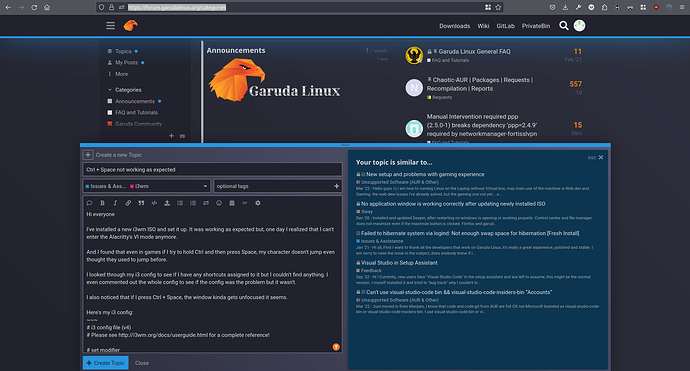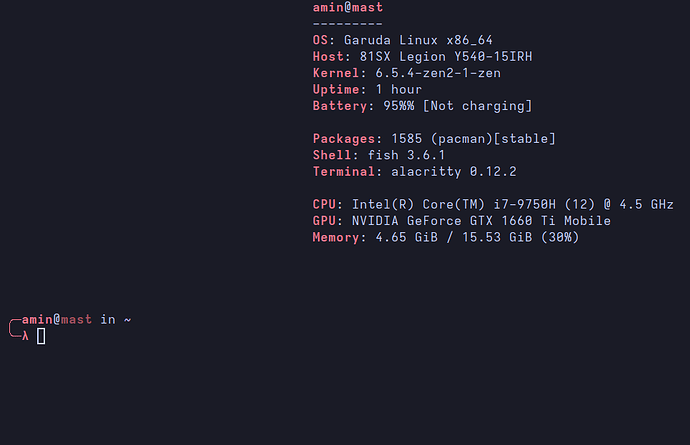Hi everyone
I’ve installed a new i3wm ISO and set it up. It was working as expected but, one day I realized that I can’t enter the Alacritty’s VI mode anymore.
And I found that even in games if I try to hold Ctrl and then press Space, my character doesn’t jump even thought they used to jump before.
I looked through my i3 config to see if I have any shortcuts assigned to it but I couldn’t find anything. I even commented out the whole config to see if the config was the problem but it wasn’t.
I also noticed that if I press Ctrl + Space, the window kinda gets unfocused it seems. As if I’m not on that window anymore. For example if I’m focusing on the URL bar in FireFox and I press Ctrl + Space it’ll look like this:
Same for my terminal:
This prevents me from using a lot of shortcuts and gives me a lot of trouble in games as well ![]()
Here’s my i3 config:
# i3 config file (v4)
# Please see http://i3wm.org/docs/userguide.html for a complete reference!
# set modifier
set $super Mod4
set $alt Mod1
################################
### Commonly Used Variables: ###
################################
# - Below defined are some of the very common variables that users like to customise
# - For Keybindings search: Commonly Used Keybindings in this document
# - Make sure that you give the absolute path to the binary / program / executable
# - You may specify any additional arguments required by the binary / executable
### Wallpaper: ###
# - You need to specify homescreen wallpaper using azote
set $lockScreenWallpaper /usr/share/wallpapers/garuda-wallpapers/Garuda-Desert.png
### Applications: ###
set $preferredTerminalEmulator /usr/bin/alacritty
set $preferredBrowser /usr/bin/firefox-developer-edition
set $preferredFileManager /usr/bin/thunar
set $preferredMailClient /usr/bin/geary
set $preferredTextEditor /home/amin/.cargo/bin/hx
set $preferredScreenCaptureTool /usr/bin/flameshot gui
###########################################
### Commonly Used Application Keybinds: ###
###########################################
bindsym $super+w exec $preferredBrowser;focus
bindsym $super+n exec $preferredFileManager;focus
bindsym $super+m exec strawberry
bindsym $super+v exec copyq show
### Screen Capturing & Print Screen: ###
bindsym $super+F9 exec $preferredScreenCaptureTool
bindsym Print exec --no-startup-id $preferredScreenCaptureTool
### Start a Terminal Emulator: ###
# - You can change the preferredTerminalEmulator variable
# - Terminal can also be started using their individual keybindings
bindsym $super+Return exec $preferredTerminalEmulator;focus
# set font
font pango: source code pro 10
# Use Mouse+$super to drag floating windows to their wanted position
floating_modifier $super
bindsym $super+Shift+Return exec "setxkbmap -layout us,ir -variant ,, -option grp:win_space_toggle"
#autostart
exec_always "setxkbmap -layout us,ir -variant ,, -option grp:win_space_toggle"
exec --no-startup-id ~/.fehbg
exec --no-startup-id xsettingsd &
#exec --no-startup-id pasystray
exec --no-startup-id noisetorch -i
exec --no-startup-id conky
exec --no-startup-id conky -c ~/.config/conky/conky-shcts
exec --no-startup-id copyq
exec --no-startup-id dunst
exec_always --no-startup-id ~/.screenlayout/home.sh
exec --no-startup-id dex -a -s /etc/xdg/autostart/:~/.config/autostart/
#exec --no-startup-id desktop-items
exec --no-startup-id playerctld
exec --no-startup-id nm-applet
exec --no-startup-id pamac-tray
exec --no-startup-id /usr/lib/polkit-gnome/polkit-gnome-authentication-agent-1
exec --no-startup-id xfce4-power-manager
exec_always --no-startup-id ff-theme-util
exec_always --no-startup-id setcursor
#exec_always --no-startup-id ${HOME}/.config/polybar/launch.sh
exec blueberry-tray
exec --no-startup-id ~/.local/bin/fastfetch-garuda
# hide/unhide i3status bar
bindsym $super+Shift+m bar mode toggle
# start dmenu (a program launcher)
bindsym $super+Shift+d exec i3-dmenu-desktop --dmenu="dmenu -i -fn 'Noto Sans:size=20'"
# start rofi (a program launcher) change modus Ctrl + Tab
bindsym $super+d exec rofi -show run
# Lock screen
bindsym $super+o exec i3lock -i $lockScreenWallpaper
# Screen brightness controls
bindsym XF86MonBrightnessUp exec "xbacklight -inc 10; notify-send 'brightness up'"
bindsym XF86MonBrightnessDown exec "xbacklight -dec 10; notify-send 'brightness down'"
# Use pactl to adjust volume in PulseAudio.
set $refresh_i3status killall -SIGUSR1 i3status
#bindsym XF86AudioRaiseVolume exec --no-startup-id pactl set-sink-volume @DEFAULT_SINK@ +5% && $refresh_i3status
#bindsym XF86AudioLowerVolume exec --no-startup-id pactl set-sink-volume @DEFAULT_SINK@ -5% && $refresh_i3status
#bindsym XF86AudioMute exec --no-startup-id pactl set-sink-mute @DEFAULT_SINK@ toggle && $refresh_i3status
bindsym XF86AudioMicMute exec --no-startup-id pactl set-source-mute @DEFAULT_SOURCE@ toggle && $refresh_i3status
#change volume
bindsym XF86AudioRaiseVolume exec pulseaudio-ctl up
bindsym XF86AudioLowerVolume exec pulseaudio-ctl down
bindsym XF86AudioMute exec pulseaudio-ctl mute
# music control
bindsym XF86AudioNext exec playerctl next
bindsym XF86AudioPrev exec playerctl previous
bindsym XF86AudioPlay exec playerctl play-pause
bindsym XF86AudioStop exec playerctl stop
bindsym $super+i exec playerctld unshift
bindsym $super+p exec playerctl play-pause
# Print screen
bindsym $super+Print --release exec --no-startup-id i3-scrot -w
bindsym $super+Shift+Print --release exec --no-startup-id i3-scrot -s
# kill focused window
bindsym $super+q kill
# change focus
bindsym $super+Left focus left
bindsym $super+Down focus down
bindsym $super+Up focus up
bindsym $super+Right focus right
# move focused window
bindsym $super+Shift+Left move left
bindsym $super+Shift+Down move down
bindsym $super+Shift+Up move up
bindsym $super+Shift+Right move right
# change focus
bindsym $super+h focus left
bindsym $super+j focus down
bindsym $super+k focus up
bindsym $super+l focus right
# split in horizontal orientation
bindsym $super+shift+i split h
# split in vertical orientation
bindsym $super+shift+v split v
# enter fullscreen mode for the focused container
bindsym $super+f fullscreen toggle
# change container layout (stacked, tabbed, toggle split)
bindsym $super+s layout stacking
bindsym $super+g layout tabbed
bindsym $super+e layout toggle split
# toggle tiling / floating
#bindsym $super+Ctrl+space floating toggle
# change focus between tiling / floating windows
bindsym $super+Shift+space focus mode_toggle
# toggle sticky
bindsym $super+Shift+s sticky toggle
# focus the parent container
bindsym $super+a focus parent
# move focus between monitors
bindsym $super+u focus output left
# move the currently focused window to the scratchpad
bindsym $super+Shift+minus move scratchpad
# Show the next scratchpad window or hide the focused scratchpad window.
# If there are multiple scratchpad windows, this command cycles through them.
bindsym $super+minus scratchpad show
#navigate workspaces next / previous
#bindsym $super+Ctrl+Right workspace next
#bindsym $super+Ctrl+Left workspace prev
# switch to workspace
bindsym $alt+Control+Right workspace next
bindsym $alt+Control+Left workspace prev
bindsym $super+1 workspace 1
bindsym $super+2 workspace 2
bindsym $super+3 workspace 3
bindsym $super+4 workspace 4
bindsym $super+5 workspace 5
bindsym $super+6 workspace 6
bindsym $super+7 workspace 7
bindsym $super+8 workspace 8
# move focused container to workspace
bindsym $super+Shift+1 move container to workspace 1
bindsym $super+Shift+2 move container to workspace 2
bindsym $super+Shift+3 move container to workspace 3
bindsym $super+Shift+4 move container to workspace 4
bindsym $super+Shift+5 move container to workspace 5
bindsym $super+Shift+6 move container to workspace 6
bindsym $super+Shift+7 move container to workspace 7
bindsym $super+Shift+8 move container to workspace 8
# Move to workspace with focused container
bindsym $alt+Shift+1 move container to workspace 1; workspace 1
bindsym $alt+Shift+2 move container to workspace 2; workspace 2
bindsym $alt+Shift+3 move container to workspace 3; workspace 3
bindsym $alt+Shift+4 move container to workspace 4; workspace 4
bindsym $alt+Shift+5 move container to workspace 5; workspace 5
bindsym $alt+Shift+6 move container to workspace 6; workspace 6
bindsym $alt+Shift+7 move container to workspace 7; workspace 7
bindsym $alt+Shift+8 move container to workspace 8; workspace 8
# reload the configuration file
bindsym $super+Shift+c reload
# restart i3 inplace (preserves your layout/session, can be used to upgrade i3)
bindsym $super+Shift+r restart
# exit i3
#bindsym $super+q exec "i3-nagbar -t warning -m 'Really, exit?' -b 'Yes' 'i3-msg exit'"
# resize window (you can also use the mouse for that)
mode "resize" {
bindsym Left resize shrink width 5 px or 5 ppt
bindsym Down resize grow height 5 px or 5 ppt
bindsym Up resize shrink height 5 px or 5 ppt
bindsym Right resize grow width 5 px or 5 ppt
bindsym h resize shrink width 5 px or 5 ppt
bindsym j resize grow height 5 px or 5 ppt
bindsym k resize shrink height 5 px or 5 ppt
bindsym l resize grow width 5 px or 5 ppt
bindsym Return mode "default"
}
bindsym $super+r mode "resize"
# change borders
bindsym $super+Shift+p border none
bindsym $super+y border pixel 1
bindsym $super+b border normal
# panel
# Start i3bar to display a workspace bar
bar {
tray_output DP-2
status_command i3status
status_command exec /usr/bin/net-speed.sh
#strip_workspace_numbers yes|no
#strip_workspace_name yes|no
colors {
background #2f343f
statusline #FFFFFF
separator #666666
focused_workspace #4C7899 #285577 #FFFFFF
active_workspace #333333 #222222 #FFFFFF
inactive_workspace #333333 #222222 #888888
urgent_workspace #2F343A #900000 #FFFFFF
#binding_mode #2F343A #900000 #FFFFFF
# colour of border, background, and text
}
}
# Open specific applications in floating mode
for_window [title="alsamixer"] floating enable border pixel 1
for_window [class="copyq"] floating enable border pixel 1, resize set height 600, resize set width 500, move position center
for_window [class="Windscribe2"] floating enable border pixel 1, move position center
for_window [class="calamares"] floating enable border normal
for_window [class="Clipgrab"] floating enable
for_window [title="File Transfer*"] floating enable
for_window [class="bauh"] floating enable
for_window [class="Galculator"] floating enable border pixel 1
for_window [class="GParted"] floating enable border normal
for_window [title="i3_help"] floating enable sticky enable border normal
for_window [class="Lightdm-settings"] floating enable
for_window [class="Lxappearance"] floating enable border normal
for_window [class="Garuda Settings Manager"] floating enable border normal
for_window [title="MuseScore: Play Panel"] floating enable
for_window [class="azote"] floating enable sticky enable border normal
for_window [class="Oblogout"] fullscreen enable
for_window [class="octopi"] floating enable
for_window [title="About Pale Moon"] floating enable
for_window [class="Pamac-manager"] floating enable
for_window [class="Pamac-updater"] floating enable
for_window [class="Pavucontrol"] floating enable
for_window [class="Qtconfig-qt4"] floating enable border normal
for_window [class="qt5ct"] floating enable sticky enable border normal
#for_window [title="sudo"] floating enable border normal
for_window [class="Simple-scan"] floating enable border normal
for_window [class="(?i)System-config-printer.py"] floating enable border normal
for_window [class="Skype"] floating enable border normal
for_window [class="Timeshift-gtk"] floating enable border normal
for_window [class="(?i)virtualbox"] floating enable border normal
for_window [class="Xfburn"] floating enable
for_window [class="keepassxc"] floating enable
for_window [class="garuda-welcome"] floating enable
# window rules, you can find the window class using xprop
for_window [class=".*"] border pixel 4
assign [class=URxvt] 1
for_window [class=Viewnior|feh|Audacious|File-roller|Lxappearance|Lxtask|Pavucontrol|upgrade2ultimate.sh] floating enable
for_window [class=URxvt|firedragon|Geany|Evince|Soffice|libreoffice*|mpv|Ghb|Xfburn|Gimp*|Inkscape|Vlc|Lxappearance|Audacity] focus
for_window [class=Xfburn|GParted|System-config-printer.py|Lxtask|Pavucontrol|Exo-helper*|Lxrandr|Arandr] focus
# colour of border, background, text, indicator, and child_border
client.focused #bf616a #2f343f #d8dee8 #bf616a #d8dee8
client.focused_inactive #2f343f #2f343f #d8dee8 #2f343f #2f343f
client.unfocused #2f343f #2f343f #d8dee8 #2f343f #2f343f
client.urgent #2f343f #2f343f #d8dee8 #2f343f #2f343f
client.placeholder #2f343f #2f343f #d8dee8 #2f343f #2f343f
client.background #2f343f
#############################
### settings for i3-gaps: ###
#############################
# Set inner/outer gaps
gaps inner 0
gaps outer 0
# Additionally, you can issue commands with the following syntax. This is useful to bind keys to changing the gap size.
# gaps inner|outer current|all set|plus|minus <px>
# gaps inner all set 10
# gaps outer all plus 5
# Smart gaps (gaps used if only more than one container on the workspace)
smart_gaps on
# Smart borders (draw borders around container only if it is not the only container on this workspace)
# on|no_gaps (on=always activate and no_gaps=only activate if the gap size to the edge of the screen is 0)
smart_borders on
# Press $mod+Shift+g to enter the gap mode. Choose o or i for modifying outer/inner gaps. Press one of + / - (in-/decrement for current workspace) or 0 (remove gaps for current workspace). If you also press Shift with these keys, the change will be global for all workspaces.
set $mode_gaps Gaps: (o) outer, (i) inner
set $mode_gaps_outer Outer Gaps: +|-|0 (local), Shift + +|-|0 (global)
set $mode_gaps_inner Inner Gaps: +|-|0 (local), Shift + +|-|0 (global)
bindsym $super+Shift+g mode "$mode_gaps"
mode "$mode_gaps" {
bindsym o mode "$mode_gaps_outer"
bindsym i mode "$mode_gaps_inner"
bindsym Return mode "default"
bindsym Escape mode "default"
}
mode "$mode_gaps_inner" {
bindsym plus gaps inner current plus 5
bindsym minus gaps inner current minus 5
bindsym 0 gaps inner current set 0
bindsym Shift+plus gaps inner all plus 5
bindsym Shift+minus gaps inner all minus 5
bindsym Shift+0 gaps inner all set 0
bindsym Return mode "default"
bindsym Escape mode "default"
}
mode "$mode_gaps_outer" {
bindsym plus gaps outer current plus 5
bindsym minus gaps outer current minus 5
bindsym 0 gaps outer current set 0
bindsym Shift+plus gaps outer all plus 5
bindsym Shift+minus gaps outer all minus 5
bindsym Shift+0 gaps outer all set 0
bindsym Return mode "default"
bindsym Escape mode "default"
}
# Set shut down, restart and locking features
bindsym $super+0 mode "$mode_system"
set $mode_system (l)ock, (e)xit, switch_(u)ser, (s)uspend, (h)ibernate, (r)eboot, (Shift+s)hutdown
mode "$mode_system" {
bindsym o exec --no-startup-id i3exit lock, mode "default"
bindsym s exec --no-startup-id i3exit suspend, mode "default"
bindsym u exec --no-startup-id i3exit switch_user, mode "default"
bindsym e exec --no-startup-id i3exit logout, mode "default"
bindsym h exec --no-startup-id i3exit hibernate, mode "default"
bindsym r exec --no-startup-id i3exit reboot, mode "default"
bindsym Shift+s exec --no-startup-id i3exit shutdown, mode "default"
# exit system mode: "Enter" or "Escape"
bindsym Return mode "default"
bindsym Escape mode "default"
}
System:
Kernel: 6.5.4-zen2-1-zen arch: x86_64 bits: 64 compiler: gcc v: 13.2.1
clocksource: tsc available: acpi_pm
parameters: BOOT_IMAGE=/@/boot/vmlinuz-linux-zen
root=UUID=24b8f8f8-bc44-464b-8d65-68eb97b62e2e rw rootflags=subvol=@
quiet quiet rd.udev.log_priority=3 vt.global_cursor_default=0
resume=UUID=12cbc4f6-f9ad-43e3-8e8b-0efcfb3f32fa loglevel=3 ibt=off
Desktop: i3 v: 4.22 info: i3bar vt: 7 dm: LightDM v: 1.32.0
Distro: Garuda Linux base: Arch Linux
Machine:
Type: Laptop System: LENOVO product: 81SX v: Legion Y540-15IRH
serial: <superuser required> Chassis: type: 10 v: Legion Y540-15IRH
serial: <superuser required>
Mobo: LENOVO model: LNVNB161216 v: NO DPK serial: <superuser required>
UEFI: LENOVO v: BHCN45WW date: 05/24/2022
Battery:
ID-1: BAT0 charge: 44.5 Wh (95.1%) condition: 46.8/57.0 Wh (82.1%)
volts: 12.7 min: 11.5 model: SMP L17M3PG2 type: Li-poly serial: <filter>
status: not charging cycles: 87
CPU:
Info: model: Intel Core i7-9750H bits: 64 type: MT MCP arch: Coffee Lake
gen: core 9 level: v3 note: check built: 2018 process: Intel 14nm family: 6
model-id: 0x9E (158) stepping: 0xA (10) microcode: 0xF4
Topology: cpus: 1x cores: 6 tpc: 2 threads: 12 smt: enabled cache:
L1: 384 KiB desc: d-6x32 KiB; i-6x32 KiB L2: 1.5 MiB desc: 6x256 KiB
L3: 12 MiB desc: 1x12 MiB
Speed (MHz): avg: 2733 high: 3600 min/max: 800/4500 scaling:
driver: intel_pstate governor: powersave cores: 1: 3300 2: 3300 3: 3301
4: 3300 5: 3300 6: 800 7: 800 8: 800 9: 3500 10: 3600 11: 3301 12: 3500
bogomips: 62399
Flags: avx avx2 ht lm nx pae sse sse2 sse3 sse4_1 sse4_2 ssse3 vmx
Vulnerabilities: <filter>
Graphics:
Device-1: NVIDIA TU116M [GeForce GTX 1660 Ti Mobile] vendor: Lenovo
driver: nvidia v: 535.113.01 alternate: nouveau,nvidia_drm non-free: 535.xx+
status: current (as of 2023-08) arch: Turing code: TUxxx
process: TSMC 12nm FF built: 2018-22 pcie: gen: 1 speed: 2.5 GT/s
lanes: 16 link-max: gen: 3 speed: 8 GT/s bus-ID: 01:00.0
chip-ID: 10de:2191 class-ID: 0300
Device-2: Bison SunplusIT Integrated Camera driver: uvcvideo type: USB
rev: 2.0 speed: 480 Mb/s lanes: 1 mode: 2.0 bus-ID: 1-6:4 chip-ID: 5986:2113
class-ID: 0e02
Display: x11 server: X.Org v: 21.1.8 compositor: Picom v: git-b700a
driver: X: loaded: modesetting,nouveau,nvidia alternate: fbdev,nv,vesa
gpu: nvidia display-ID: :0 screens: 1
Screen-1: 0 s-res: 3840x1080 s-dpi: 143 s-size: 682x191mm (26.85x7.52")
s-diag: 708mm (27.88")
Monitor-1: DP-2 pos: right res: 1920x1080 hz: 144 dpi: 142
size: 344x193mm (13.54x7.6") diag: 394mm (15.53") modes: N/A
Monitor-2: DP-3 pos: primary,left res: 1920x1080 hz: 60 dpi: 94
size: 521x293mm (20.51x11.54") diag: 598mm (23.53") modes: N/A
Monitor-3: None-1-1 size-res: N/A modes: N/A
API: OpenGL Message: Unable to show GL data. Required tool glxinfo
missing.
Audio:
Device-1: Intel Cannon Lake PCH cAVS vendor: Lenovo driver: snd_hda_intel
v: kernel alternate: snd_soc_skl,snd_sof_pci_intel_cnl bus-ID: 00:1f.3
chip-ID: 8086:a348 class-ID: 0403
Device-2: NVIDIA TU116 High Definition Audio vendor: Lenovo
driver: snd_hda_intel v: kernel pcie: gen: 1 speed: 2.5 GT/s lanes: 16
link-max: gen: 3 speed: 8 GT/s bus-ID: 01:00.1 chip-ID: 10de:1aeb
class-ID: 0403
API: ALSA v: k6.5.4-zen2-1-zen status: kernel-api tools: N/A
Server-1: PipeWire v: 0.3.80 status: active with: 1: pipewire-pulse
status: active 2: wireplumber status: active 3: pipewire-alsa type: plugin
4: pw-jack type: plugin tools: pactl,pw-cat,pw-cli,wpctl
Network:
Device-1: Intel Cannon Lake PCH CNVi WiFi driver: iwlwifi v: kernel
bus-ID: 00:14.3 chip-ID: 8086:a370 class-ID: 0280
IF: wlp0s20f3 state: up mac: <filter>
Device-2: Realtek RTL8111/8168/8411 PCI Express Gigabit Ethernet
vendor: Lenovo driver: r8169 v: kernel pcie: gen: 1 speed: 2.5 GT/s lanes: 1
port: 3000 bus-ID: 07:00.0 chip-ID: 10ec:8168 class-ID: 0200
IF: enp7s0 state: up speed: 100 Mbps duplex: full mac: <filter>
Bluetooth:
Device-1: Intel Bluetooth 9460/9560 Jefferson Peak (JfP) driver: btusb
v: 0.8 type: USB rev: 2.0 speed: 12 Mb/s lanes: 1 mode: 1.1 bus-ID: 1-14:6
chip-ID: 8087:0aaa class-ID: e001
Report: btmgmt ID: hci0 rfk-id: 2 state: up address: <filter> bt-v: 5.1
lmp-v: 10 status: discoverable: no pairing: no class-ID: 7c010c
Drives:
Local Storage: total: 1.84 TiB used: 350.39 GiB (18.6%)
SMART Message: Required tool smartctl not installed. Check --recommends
ID-1: /dev/nvme0n1 maj-min: 259:0 vendor: Toshiba
model: KBG40ZNV1T02 KIOXIA size: 953.87 GiB block-size: physical: 512 B
logical: 512 B speed: 31.6 Gb/s lanes: 4 tech: SSD serial: <filter>
fw-rev: HP00AE00 temp: 48.9 C scheme: GPT
ID-2: /dev/sda maj-min: 8:0 vendor: Western Digital model: WD10SPZX-24Z10
size: 931.51 GiB block-size: physical: 4096 B logical: 512 B speed: 6.0 Gb/s
tech: HDD rpm: 5400 serial: <filter> fw-rev: 1A04 scheme: GPT
Partition:
ID-1: / raw-size: 41.02 GiB size: 41.02 GiB (100.00%)
used: 22.65 GiB (55.2%) fs: btrfs dev: /dev/nvme0n1p3 maj-min: 259:3
ID-2: /boot/efi raw-size: 513 MiB size: 512 MiB (99.80%)
used: 260 MiB (50.8%) fs: vfat dev: /dev/nvme0n1p1 maj-min: 259:1
ID-3: /home raw-size: 894.54 GiB size: 894.54 GiB (100.00%)
used: 327.48 GiB (36.6%) fs: btrfs dev: /dev/nvme0n1p4 maj-min: 259:4
ID-4: /var/log raw-size: 41.02 GiB size: 41.02 GiB (100.00%)
used: 22.65 GiB (55.2%) fs: btrfs dev: /dev/nvme0n1p3 maj-min: 259:3
ID-5: /var/tmp raw-size: 41.02 GiB size: 41.02 GiB (100.00%)
used: 22.65 GiB (55.2%) fs: btrfs dev: /dev/nvme0n1p3 maj-min: 259:3
Swap:
Kernel: swappiness: 133 (default 60) cache-pressure: 100 (default) zswap: no
ID-1: swap-1 type: partition size: 17.81 GiB used: 0 KiB (0.0%)
priority: -2 dev: /dev/nvme0n1p2 maj-min: 259:2
ID-2: swap-2 type: zram size: 15.53 GiB used: 2.18 GiB (14.0%)
priority: 100 comp: zstd avail: lzo,lzo-rle,lz4,lz4hc,842 max-streams: 12
dev: /dev/zram0
Sensors:
System Temperatures: cpu: 94.0 C pch: 72.0 C mobo: N/A gpu: nvidia
temp: 57 C
Fan Speeds (rpm): N/A
Info:
Processes: 351 Uptime: 48m wakeups: 1 Memory: total: 16 GiB
available: 15.53 GiB used: 4.54 GiB (29.2%) Init: systemd v: 254
default: graphical tool: systemctl Compilers: gcc: 13.2.1 Packages:
pm: pacman pkgs: 1585 libs: 475 tools: octopi,paru Shell: fish v: 3.6.1
running-in: alacritty inxi: 3.3.29
Garuda (2.6.16-1):
System install date: 2023-09-10
Last full system update: 2023-09-25 ↻
Is partially upgraded: No
Relevant software: snapper NetworkManager dracut nvidia-dkms
Windows dual boot: Probably (Run as root to verify)
Failed units: