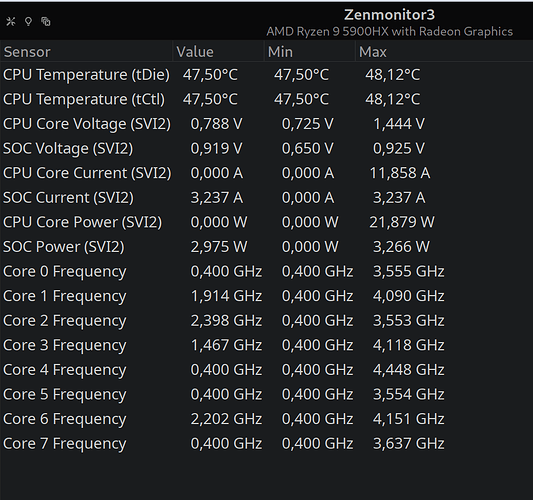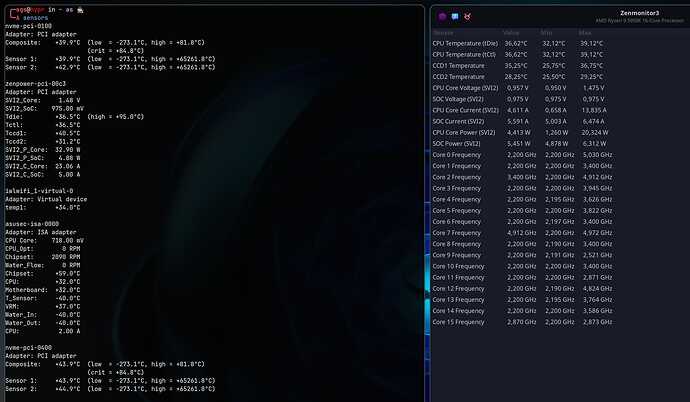Hi, new Garuda user here.
I just installed a few days ago and started customizing things. Today I installed GOverlay to hopefully fix MangoHUD not displaying my CPU power usage in games as I read that would solve it. I got it configured but that broke the temperature sensor in System Monitor. It doesn’t appear anymore. I ran sensors-detect and it doesn’t detect any temperature sensors, but I can still get output of my GPU temperature. What do I need to do to fix this?
My system is a Ryzen 7700x and Radeon 7900XT on an Asrock B650M PG Riptide.
Here is the output of Garuda-inxi and sensors detect:
Kernel: 6.5.7-zen2-1-zen arch: x86_64 bits: 64 compiler: gcc v: 13.2.1
clocksource: tsc available: hpet,acpi_pm
parameters: BOOT_IMAGE=/@/boot/vmlinuz-linux-zen
root=UUID=78c6443f-56b3-4ce4-9665-21f27b9a25a2 rw rootflags=subvol=@
quiet quiet rd.udev.log_priority=3 vt.global_cursor_default=0 loglevel=3
ibt=off
Desktop: KDE Plasma v: 5.27.8 tk: Qt v: 5.15.11 wm: kwin_wayland vt: 1
dm: SDDM Distro: Garuda Linux base: Arch Linux
Machine:
Type: Desktop Mobo: ASRock model: B650M PG Riptide
serial: <superuser required> UEFI: American Megatrends LLC. v: 1.11
date: 10/21/2022
CPU:
Info: model: AMD Ryzen 7 7700X bits: 64 type: MT MCP arch: Zen 4 gen: 5
level: v4 note: check built: 2022+ process: TSMC n5 (5nm) family: 0x19 (25)
model-id: 0x61 (97) stepping: 2 microcode: 0xA601203
Topology: cpus: 1x cores: 8 tpc: 2 threads: 16 smt: enabled cache:
L1: 512 KiB desc: d-8x32 KiB; i-8x32 KiB L2: 8 MiB desc: 8x1024 KiB
L3: 32 MiB desc: 1x32 MiB
Speed (MHz): avg: 1634 high: 4163 min/max: 400/5573 scaling:
driver: amd-pstate-epp governor: powersave cores: 1: 400 2: 400 3: 3719
4: 4163 5: 3619 6: 400 7: 400 8: 400 9: 3492 10: 400 11: 3962 12: 400
13: 400 14: 400 15: 3195 16: 400 bogomips: 143726
Flags: avx avx2 ht lm nx pae sse sse2 sse3 sse4_1 sse4_2 sse4a ssse3 svm
Vulnerabilities: <filter>
Graphics:
Device-1: AMD Navi 31 [Radeon RX 7900 XT/7900 XTX] vendor: Tul / PowerColor
driver: amdgpu v: kernel arch: RDNA-3 code: Navi-3x process: TSMC n5 (5nm)
built: 2022+ pcie: gen: 4 speed: 16 GT/s lanes: 16 ports: active: DP-3
empty: DP-1,DP-2,HDMI-A-1 bus-ID: 03:00.0 chip-ID: 1002:744c
class-ID: 0300
Device-2: AMD Raphael driver: amdgpu v: kernel arch: RDNA-2 code: Navi-2x
process: TSMC n7 (7nm) built: 2020-22 pcie: gen: 4 speed: 16 GT/s lanes: 16
ports: active: none empty: DP-4, DP-5, DP-6, HDMI-A-2 bus-ID: 11:00.0
chip-ID: 1002:164e class-ID: 0300 temp: 37.0 C
Device-3: Logitech C920 PRO HD Webcam driver: snd-usb-audio,uvcvideo
type: USB rev: 2.0 speed: 480 Mb/s lanes: 1 mode: 2.0 bus-ID: 1-3:3
chip-ID: 046d:08e5 class-ID: 0102 serial: <filter>
Display: wayland server: X.org v: 1.21.1.8 with: Xwayland v: 23.2.1
compositor: kwin_wayland driver: X: loaded: amdgpu
unloaded: modesetting,radeon alternate: fbdev,vesa dri: radeonsi
gpu: amdgpu,amdgpu display-ID: 0
Monitor-1: DP-3 res: 3840x2160 size: N/A modes: N/A
API: EGL v: 1.5 hw: drv: amd radeonsi platforms: device: 0 drv: radeonsi
device: 1 drv: radeonsi device: 2 drv: swrast gbm: drv: radeonsi
surfaceless: drv: radeonsi wayland: drv: radeonsi x11: drv: radeonsi
API: OpenGL v: 4.6 compat-v: 4.5 vendor: amd mesa v: 23.2.1-arch1.2
glx-v: 1.4 direct-render: yes renderer: AMD Radeon RX 7900 XT (gfx1100 LLVM
16.0.6 DRM 3.54 6.5.7-zen2-1-zen) device-ID: 1002:744c memory: 19.53 GiB
unified: no display-ID: :1.0
API: Vulkan v: 1.3.264 layers: 9 device: 0 type: discrete-gpu name: AMD
Radeon RX 7900 XT (RADV GFX1100) driver: mesa radv v: 23.2.1-arch1.2
device-ID: 1002:744c surfaces: xcb,xlib,wayland device: 1
type: integrated-gpu name: AMD Radeon Graphics (RADV RAPHAEL_MENDOCINO)
driver: mesa radv v: 23.2.1-arch1.2 device-ID: 1002:164e
surfaces: xcb,xlib,wayland device: 2 type: cpu name: llvmpipe (LLVM
16.0.6 256 bits) driver: mesa llvmpipe v: 23.2.1-arch1.2 (LLVM 16.0.6)
device-ID: 10005:0000 surfaces: xcb,xlib,wayland
Audio:
Device-1: AMD Navi 31 HDMI/DP Audio driver: snd_hda_intel v: kernel pcie:
gen: 4 speed: 16 GT/s lanes: 16 bus-ID: 03:00.1 chip-ID: 1002:ab30
class-ID: 0403
Device-2: AMD Rembrandt Radeon High Definition Audio driver: snd_hda_intel
v: kernel pcie: gen: 4 speed: 16 GT/s lanes: 16 bus-ID: 11:00.1
chip-ID: 1002:1640 class-ID: 0403
Device-3: AMD Family 17h/19h HD Audio vendor: ASRock driver: snd_hda_intel
v: kernel pcie: gen: 4 speed: 16 GT/s lanes: 16 bus-ID: 11:00.6
chip-ID: 1022:15e3 class-ID: 0403
Device-4: Logitech C920 PRO HD Webcam driver: snd-usb-audio,uvcvideo
type: USB rev: 2.0 speed: 480 Mb/s lanes: 1 mode: 2.0 bus-ID: 1-3:3
chip-ID: 046d:08e5 class-ID: 0102 serial: <filter>
Device-5: Elgato Systems GmbH Wave:1 driver: snd-usb-audio type: USB
rev: 2.0 speed: 12 Mb/s lanes: 1 mode: 1.1 bus-ID: 3-2:2 chip-ID: 0fd9:006e
class-ID: fe01 serial: <filter>
API: ALSA v: k6.5.7-zen2-1-zen status: kernel-api tools: N/A
Server-1: PipeWire v: 0.3.83 status: active with: 1: pipewire-pulse
status: active 2: wireplumber status: active 3: pipewire-alsa type: plugin
4: pw-jack type: plugin tools: pactl,pw-cat,pw-cli,wpctl
Network:
Device-1: Realtek RTL8125 2.5GbE vendor: ASRock driver: r8169 v: kernel
pcie: gen: 2 speed: 5 GT/s lanes: 1 port: e000 bus-ID: 09:00.0
chip-ID: 10ec:8125 class-ID: 0200
IF: enp9s0 state: up speed: 1000 Mbps duplex: full mac: <filter>
Drives:
Local Storage: total: 1.82 TiB used: 295.58 GiB (15.9%)
SMART Message: Unable to run smartctl. Root privileges required.
ID-1: /dev/nvme0n1 maj-min: 259:0 vendor: Crucial model: CT2000T700SSD5
size: 1.82 TiB block-size: physical: 512 B logical: 512 B speed: 126 Gb/s
lanes: 4 tech: SSD serial: <filter> fw-rev: PACR5101 temp: 42.9 C
scheme: GPT
Partition:
ID-1: / raw-size: 1.82 TiB size: 1.82 TiB (100.00%) used: 295.58 GiB (15.9%)
fs: btrfs dev: /dev/nvme0n1p2 maj-min: 259:2
ID-2: /boot/efi raw-size: 300 MiB size: 299.4 MiB (99.80%)
used: 576 KiB (0.2%) fs: vfat dev: /dev/nvme0n1p1 maj-min: 259:1
ID-3: /home raw-size: 1.82 TiB size: 1.82 TiB (100.00%)
used: 295.58 GiB (15.9%) fs: btrfs dev: /dev/nvme0n1p2 maj-min: 259:2
ID-4: /var/log raw-size: 1.82 TiB size: 1.82 TiB (100.00%)
used: 295.58 GiB (15.9%) fs: btrfs dev: /dev/nvme0n1p2 maj-min: 259:2
ID-5: /var/tmp raw-size: 1.82 TiB size: 1.82 TiB (100.00%)
used: 295.58 GiB (15.9%) fs: btrfs dev: /dev/nvme0n1p2 maj-min: 259:2
Swap:
Kernel: swappiness: 133 (default 60) cache-pressure: 100 (default) zswap: no
ID-1: swap-1 type: zram size: 30.47 GiB used: 512 KiB (0.0%) priority: 100
comp: zstd avail: lzo,lzo-rle,lz4,lz4hc,842 max-streams: 16 dev: /dev/zram0
Sensors:
System Temperatures: cpu: N/A mobo: N/A
Fan Speeds (rpm): N/A
GPU: device: amdgpu temp: 37.0 C device: amdgpu temp: 48.0 C mem: 56.0 C
fan: 0 watts: 27.00
Info:
Processes: 387 Uptime: 27m wakeups: 0 Memory: total: 32 GiB note: est.
available: 30.47 GiB used: 5.53 GiB (18.2%) Init: systemd v: 254
default: graphical tool: systemctl Compilers: gcc: 13.2.1 clang: 16.0.6
Packages: pm: pacman pkgs: 1439 libs: 442 tools: octopi,paru,yay Shell: fish
v: 3.6.1 default: Zsh v: 5.9 running-in: konsole inxi: 3.3.30
Garuda (2.6.17-1):
System install date: 2023-10-18
Last full system update: 2023-10-21 ↻
Is partially upgraded: No
Relevant software: snapper NetworkManager dracut
Windows dual boot: No/Undetected
Failed units:
sudo sensors-detect
[sudo] password for User:
# sensors-detect version 3.6.0+git
# System: Default string B650M PG Riptide [Default string]
# Board: ASRock B650M PG Riptide
# Kernel: 6.5.7-zen2-1-zen x86_64
# Processor: AMD Ryzen 7 7700X 8-Core Processor (25/97/2)
This program will help you determine which kernel modules you need
to load to use lm_sensors most effectively. It is generally safe
and recommended to accept the default answers to all questions,
unless you know what you're doing.
Some south bridges, CPUs or memory controllers contain embedded sensors.
Do you want to scan for them? This is totally safe. (YES/no): y
Silicon Integrated Systems SIS5595... No
VIA VT82C686 Integrated Sensors... No
VIA VT8231 Integrated Sensors... No
AMD K8 thermal sensors... No
AMD Family 10h thermal sensors... No
AMD Family 11h thermal sensors... No
AMD Family 12h and 14h thermal sensors... No
AMD Family 15h thermal sensors... No
AMD Family 16h thermal sensors... No
AMD Family 17h thermal sensors... No
AMD Family 15h power sensors... No
AMD Family 16h power sensors... No
Hygon Family 18h thermal sensors... No
AMD Family 19h thermal sensors... No
Intel digital thermal sensor... No
Intel AMB FB-DIMM thermal sensor... No
Intel 5500/5520/X58 thermal sensor... No
VIA C7 thermal sensor... No
VIA Nano thermal sensor... No