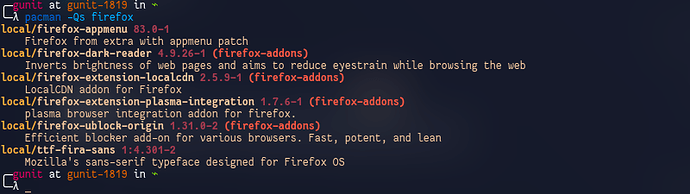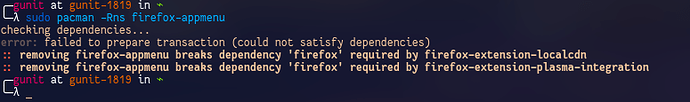I was unable to uninstall firefox
sudo pacman -Rns firefox
And pease try to search any search engine first, if not get answer, search forums, if not anwered, CREATE NEW THREAD
I did sudo pacman -Rns firefox but it shows error : target not found : Firefox
After research only I reply
"F" is not capital in firefox

I know I did it but same error
Its probably firefox-appmenu then?
Same error
Did firefox launch? I mean does firefox really exist in your pc?
Yes I use it
Please post result of
pacman -Qs firefox
Try
sudo pacman -Rns firefox-appmenu
And post result.
Thats of course to be expected. The addons have Firefox as dependency because they wont work without and pacman is intelligent enough to not break things by letting you uninstall needed stuff.
So the next step is to pacman -Rns the firefox extensions.
Try
sudo pacman -Rns firefox-extension-localcdn firefox-extension-plasma-integration firefox-appmenu
And post result.
that worked i removed those extensions then firefox-appmenu so it fixed.
thanks for help
@Naman After a re-start during boot it Show
error:file '/@/boot/vmlinuz-linux-tkg-bmq' not found
And
Error:you need to load the kernel first
It removed Firefox but made a error
That is definitly NOT caused by removing Firefox. 
Can you boot a into a snapshot?
Yes I am able to boot into snapshot
But @dr460nf1r3 when I am Doing pacman -Syu it shows a lot of error (unable to lock database)
sudo rm /var/lib/pacman/db.lck
Pacman locks the database whenever it does something. Did you kill the process early or something? That would also explain why you cant boot into your system ![]()
After removing database lock with the command @Naman gave you do
sudo pacman -Syu
sudo update-grub
and reboot