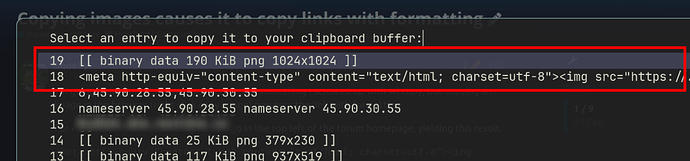I’m going to assume this is an issue created by something I screwed up with wl-copy, but copying an image in the browser (right click copy image) presents the link with formatting.
For example I have copied the garuda logo in the top left of the forum homepage, yielding this result.
<meta http-equiv="content-type" content="text/html; charset=utf-8"><img src="https://forum.garudalinux.org/uploads/default/original/3X/7/7/779e2933e2b91d81b7f27db2f2317a110b8a3d8f.webp" alt="Garuda Linux Forum" id="site-logo" class="logo-big">
This isn’t an individual browser issue, it happens across every browser I tested.
inxi if it’s helpful
System:
Kernel: 6.7.6-zen1-1-zen arch: x86_64 bits: 64 compiler: gcc v: 13.2.1
clocksource: tsc avail: hpet,acpi_pm
parameters: BOOT_IMAGE=/@/boot/vmlinuz-linux-zen
root=UUID=4b2cde03-ef4b-44e6-9894-6c8dce837fad rw rootflags=subvol=@
radeon.si_support=0 amdgpu.si_support=1 radeon.cik_support=0
amdgpu.cik_support=1 quiet
resume=UUID=b139276a-c0ac-4db7-bc3a-efa94bc78d77 loglevel=3 ibt=off
Desktop: Hyprland v: 0.35.0-107-g98034fea tools: avail: swayidle,swaylock
vt: 1 dm: SDDM Distro: Garuda base: Arch Linux
Machine:
Type: Desktop System: Gigabyte product: B450M DS3H WIFI v: -CF
serial: <superuser required>
Mobo: Gigabyte model: B450M DS3H WIFI-CF v: x.x
serial: <superuser required> uuid: <superuser required> UEFI: American
Megatrends LLC. v: F64 date: 11/07/2022
CPU:
Info: model: AMD Ryzen 5 3600 bits: 64 type: MT MCP arch: Zen 2 gen: 3
level: v3 note: check built: 2020-22 process: TSMC n7 (7nm)
family: 0x17 (23) model-id: 0x71 (113) stepping: 0 microcode: 0x8701021
Topology: cpus: 1x cores: 6 tpc: 2 threads: 12 smt: enabled cache:
L1: 384 KiB desc: d-6x32 KiB; i-6x32 KiB L2: 3 MiB desc: 6x512 KiB
L3: 32 MiB desc: 2x16 MiB
Speed (MHz): avg: 3666 high: 3995 min/max: 2200/4208 boost: enabled
scaling: driver: acpi-cpufreq governor: performance cores: 1: 3600 2: 3594
3: 3600 4: 3995 5: 3600 6: 3599 7: 3600 8: 3600 9: 3788 10: 3625 11: 3600
12: 3793 bogomips: 86230
Flags: avx avx2 ht lm nx pae sse sse2 sse3 sse4_1 sse4_2 sse4a ssse3
Vulnerabilities: <filter>
Graphics:
Device-1: AMD Hawaii PRO [Radeon R9 290/390] vendor: Micro-Star MSI
driver: amdgpu v: kernel alternate: radeon arch: GCN-2 code: Sea Islands
process: GF/TSMC 16-28nm built: 2013-17 pcie: gen: 3 speed: 8 GT/s
lanes: 16 ports: active: DP-1,DVI-D-1 empty: DVI-D-2,HDMI-A-1
bus-ID: 0a:00.0 chip-ID: 1002:67b1 class-ID: 0300 temp: 61.0 C
Display: wayland server: X.org v: 1.21.1.11 with: Xwayland v: 23.2.4
compositor: Hyprland v: 0.35.0-107-g98034fea driver: X: loaded: radeon
unloaded: modesetting alternate: fbdev,vesa dri: radeonsi gpu: amdgpu
display-ID: 1
Monitor-1: DP-1 model: ASUS VG24VQ1B serial: <filter> built: 2021
res: 1920x1080 dpi: 93 gamma: 1.2 size: 527x296mm (20.75x11.65")
diag: 604mm (23.8") ratio: 16:9 modes: max: 1920x1080 min: 720x400
Monitor-2: DVI-D-1 model: Apple Cinema serial: <filter> built: 2007
res: 1680x1050 dpi: 99 gamma: 1.2 size: 433x270mm (17.05x10.63")
diag: 510mm (20.1") ratio: 16:10 modes: max: 1680x1050 min: 640x480
API: Vulkan v: 1.3.276 layers: 14 device: 0 type: discrete-gpu name: AMD
Radeon R9 390 Series (RADV HAWAII) driver: mesa radv v: 24.0.1-arch1.1
device-ID: 1002:67b1 surfaces: xcb,xlib,wayland device: 1 type: cpu
name: llvmpipe (LLVM 16.0.6 256 bits) driver: mesa llvmpipe
v: 24.0.1-arch1.1 (LLVM 16.0.6) device-ID: 10005:0000
surfaces: xcb,xlib,wayland
API: EGL Message: EGL data requires eglinfo. Check --recommends.
Audio:
Device-1: AMD Hawaii HDMI Audio [Radeon R9 290/290X / 390/390X]
vendor: Micro-Star MSI driver: snd_hda_intel v: kernel pcie: gen: 3
speed: 8 GT/s lanes: 16 bus-ID: 0a:00.1 chip-ID: 1002:aac8 class-ID: 0403
Device-2: AMD Starship/Matisse HD Audio vendor: Gigabyte
driver: snd_hda_intel v: kernel pcie: gen: 4 speed: 16 GT/s lanes: 16
bus-ID: 0c:00.4 chip-ID: 1022:1487 class-ID: 0403
Device-3: Razer USA Kraken Kitty Edition
driver: hid-generic,snd-usb-audio,usbhid type: USB rev: 2.0 speed: 12 Mb/s
lanes: 1 mode: 1.1 bus-ID: 1-5.3:7 chip-ID: 1532:0521 class-ID: 0300
serial: <filter>
API: ALSA v: k6.7.6-zen1-1-zen status: kernel-api tools: N/A
Server-1: sndiod v: N/A status: off tools: aucat,midicat,sndioctl
Server-2: PipeWire v: 1.0.3 status: active with: 1: pipewire-pulse
status: active 2: wireplumber status: active 3: pipewire-alsa type: plugin
4: pw-jack type: plugin tools: pactl,pw-cat,pw-cli,wpctl
Network:
Device-1: Realtek RTL8111/8168/8211/8411 PCI Express Gigabit Ethernet
vendor: Gigabyte driver: r8169 v: kernel pcie: gen: 1 speed: 2.5 GT/s
lanes: 1 port: e000 bus-ID: 05:00.0 chip-ID: 10ec:8168 class-ID: 0200
IF: enp5s0 state: up speed: 1000 Mbps duplex: full mac: <filter>
Device-2: Realtek RTL8821CE 802.11ac PCIe Wireless Network Adapter
vendor: AzureWave driver: rtw_8821ce v: N/A modules: rtw88_8821ce pcie:
gen: 1 speed: 2.5 GT/s lanes: 1 port: d000 bus-ID: 07:00.0
chip-ID: 10ec:c821 class-ID: 0280
IF: wlp7s0 state: down mac: <filter>
Info: services: NetworkManager, systemd-timesyncd, wpa_supplicant
Bluetooth:
Device-1: IMC Networks Bluetooth Radio driver: btusb v: 0.8 type: USB
rev: 1.1 speed: 12 Mb/s lanes: 1 mode: 1.1 bus-ID: 1-7:4 chip-ID: 13d3:3533
class-ID: e001 serial: <filter>
Report: btmgmt ID: hci0 rfk-id: 1 state: up address: <filter> bt-v: 4.2
lmp-v: 8 status: discoverable: no pairing: no class-ID: 6c0104
Drives:
Local Storage: total: 2.29 TiB used: 341.34 GiB (14.6%)
SMART Message: Required tool smartctl not installed. Check --recommends
ID-1: /dev/nvme0n1 maj-min: 259:0 vendor: Crucial model: CT500P3SSD8
size: 465.76 GiB block-size: physical: 512 B logical: 512 B speed: 31.6 Gb/s
lanes: 4 tech: SSD serial: <filter> fw-rev: P9CR30A temp: 27.9 C
scheme: GPT
ID-2: /dev/sda maj-min: 8:0 vendor: Western Digital
model: WDS500G2B0A-00SM50 size: 465.76 GiB block-size: physical: 512 B
logical: 512 B speed: 6.0 Gb/s tech: SSD serial: <filter> fw-rev: 20WD
scheme: GPT
ID-3: /dev/sdb maj-min: 8:16 vendor: SanDisk model: SDSSDH3 1T00
size: 931.51 GiB block-size: physical: 512 B logical: 512 B speed: 6.0 Gb/s
tech: SSD serial: <filter> fw-rev: 20RL scheme: MBR
ID-4: /dev/sdc maj-min: 8:32 vendor: TeamGroup model: T253512GB
size: 476.94 GiB block-size: physical: 512 B logical: 512 B speed: 6.0 Gb/s
tech: SSD serial: <filter> fw-rev: 61.5 scheme: MBR
Partition:
ID-1: / raw-size: 448.37 GiB size: 448.37 GiB (100.00%)
used: 341.34 GiB (76.1%) fs: btrfs dev: /dev/nvme0n1p2 maj-min: 259:2
ID-2: /boot/efi raw-size: 300 MiB size: 299.4 MiB (99.80%)
used: 584 KiB (0.2%) fs: vfat dev: /dev/nvme0n1p1 maj-min: 259:1
ID-3: /home raw-size: 448.37 GiB size: 448.37 GiB (100.00%)
used: 341.34 GiB (76.1%) fs: btrfs dev: /dev/nvme0n1p2 maj-min: 259:2
ID-4: /var/log raw-size: 448.37 GiB size: 448.37 GiB (100.00%)
used: 341.34 GiB (76.1%) fs: btrfs dev: /dev/nvme0n1p2 maj-min: 259:2
ID-5: /var/tmp raw-size: 448.37 GiB size: 448.37 GiB (100.00%)
used: 341.34 GiB (76.1%) fs: btrfs dev: /dev/nvme0n1p2 maj-min: 259:2
Swap:
Kernel: swappiness: 133 (default 60) cache-pressure: 100 (default) zswap: no
ID-1: swap-1 type: zram size: 15.54 GiB used: 90.2 MiB (0.6%)
priority: 100 comp: zstd avail: lzo,lzo-rle,lz4,lz4hc,842 max-streams: 12
dev: /dev/zram0
ID-2: swap-2 type: partition size: 17.09 GiB used: 0 KiB (0.0%)
priority: -2 dev: /dev/nvme0n1p3 maj-min: 259:3
Sensors:
System Temperatures: cpu: 45.8 C mobo: 26.0 C gpu: amdgpu temp: 61.0 C
Fan Speeds (rpm): N/A gpu: amdgpu fan: 489
Info:
Memory: total: 16 GiB available: 15.54 GiB used: 4.7 GiB (30.3%)
Processes: 379 Power: uptime: 13m states: freeze,mem,disk suspend: deep
avail: s2idle wakeups: 0 hibernate: platform avail: shutdown, reboot,
suspend, test_resume image: 6.2 GiB services: upowerd Init: systemd v: 255
default: graphical tool: systemctl
Packages: 1831 pm: pacman pkgs: 1822 libs: 480 tools: pacseek,pamac,paru
pm: flatpak pkgs: 9 Compilers: clang: 16.0.6 gcc: 13.2.1 alt: 12
Shell: garuda-inxi default: fish v: 3.7.0 running-in: kitty inxi: 3.3.33
Garuda (2.6.23-1):
System install date: 2024-01-23
Last full system update: 2024-02-29 ↻
Is partially upgraded: No
Relevant software: snapper NetworkManager dracut
Windows dual boot: No/Undetected
Failed units: