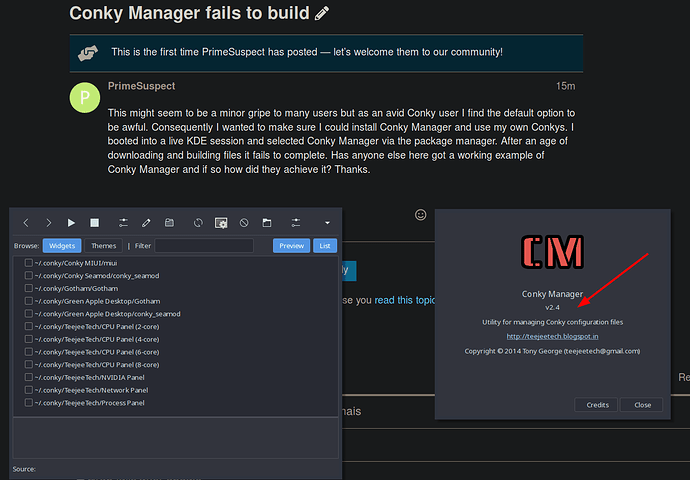This might seem to be a minor gripe to many users but as an avid Conky user I find the default option to be awful. Consequently I wanted to make sure I could install Conky Manager and use my own Conkys. I booted into a live KDE session and selected Conky Manager via the package manager. After an age of downloading and building files it fails to complete. Has anyone else here got a working example of Conky Manager and if so how did they achieve it? Thanks.
No problem here.
$ conky-manager
[19:02:30] Desktop: unknown
[19:02:30] -----------------------------------------------------
[19:02:30] Found theme pack [new]: /usr/share/conky-manager/themepacks/default-themes-2.1.cmtp.7z
[19:02:30] Importing: /usr/share/conky-manager/themepacks/default-themes-2.1.cmtp.7z
.d..t...... ./
cd+++++++++ Conky MIUI/
>f+++++++++ Conky MIUI/b.png
>f+++++++++ Conky MIUI/c.png
>f+++++++++ Conky MIUI/miui
>f+++++++++ Conky MIUI/miui.jpg
>f+++++++++ Conky MIUI/source.txt
cd+++++++++ Conky Seamod/
>f+++++++++ Conky Seamod/conky_seamod
>f+++++++++ Conky Seamod/conky_seamod.jpg
>f+++++++++ Conky Seamod/seamod_rings.lua
>f+++++++++ Conky Seamod/source.txt
cd+++++++++ Gotham/
>f+++++++++ Gotham/Gotham
>f+++++++++ Gotham/Gotham.jpg
>f+++++++++ Gotham/source.txt
cd+++++++++ Green Apple Desktop/
>f+++++++++ Green Apple Desktop/Gotham
>f+++++++++ Green Apple Desktop/Gotham.png
>f+++++++++ Green Apple Desktop/Green Apple Desktop.cmtheme
>f+++++++++ Green Apple Desktop/Green Apple Desktop.jpg
>f+++++++++ Green Apple Desktop/conky_seamod
>f+++++++++ Green Apple Desktop/conky_seamod.jpg
>f+++++++++ Green Apple Desktop/seamod_rings.lua
>f+++++++++ Green Apple Desktop/source.txt
>f+++++++++ Green Apple Desktop/wallpaper.jpg
cd+++++++++ TeejeeTech/
>f+++++++++ TeejeeTech/CPU Panel (2-core)
>f+++++++++ TeejeeTech/CPU Panel (2-core).jpg
>f+++++++++ TeejeeTech/CPU Panel (4-core)
>f+++++++++ TeejeeTech/CPU Panel (4-core).jpg
>f+++++++++ TeejeeTech/CPU Panel (6-core)
>f+++++++++ TeejeeTech/CPU Panel (6-core).jpg
>f+++++++++ TeejeeTech/CPU Panel (8-core)
>f+++++++++ TeejeeTech/CPU Panel (8-core).jpg
>f+++++++++ TeejeeTech/NVIDIA Panel
>f+++++++++ TeejeeTech/NVIDIA Panel.jpg
>f+++++++++ TeejeeTech/Network Panel
>f+++++++++ TeejeeTech/Network Panel.png
>f+++++++++ TeejeeTech/Process Panel
>f+++++++++ TeejeeTech/Process Panel.jpg
>f+++++++++ TeejeeTech/README
>f+++++++++ TeejeeTech/nvidia.jpg
>f+++++++++ TeejeeTech/source.txt
cd+++++++++ fonts/
>f+++++++++ fonts/AvantGarde_LT_Medium.ttf
>f+++++++++ fonts/GE_Inspira.ttf
>f+++++++++ fonts/Ubuntu.ttf
[19:02:31] -----------------------------------------------------
[19:02:31] Font Copied: /home/sgs/.fonts/AvantGarde_LT_Medium.ttf
[19:02:31] Font Copied: /home/sgs/.fonts/GE_Inspira.ttf
[19:02:31] Font Copied: /home/sgs/.fonts/Ubuntu.ttf
[19:02:31] Searching for conkyrc files... 12 found
Start from terminal.
I think it will notwork on live media, but ...
Thank you for responding.
In short I’ve always been disappointed with the various Arch based distros I’ve used until Condress came along and then that like so many others before it died an early death. A lot of thought appears to have been put into Garuda so here I am again. Unfortunately I can’t justify wiping a perfectly good Debian based system if I can’t confirm what I need via a live session which after all is supposed to be the whole point of trying something before committing to a full install.
So install it in a VM.
Just tried installing conky manager which also works on my end . Id also suggest trying an actual installation via virtualbox or virt-manager 
Now that i think about it having conky-manager pre-installed isnt bad.
A good addition for next time
Original Conky manager cannot detect new syntax (lua-style) conkies.
The fork, Conky manager 2, in AUR does.
In the light of recent updates to the conky application, such that old syntax conkies are no longer automatically converted and thus can no longer run, it would make more sense to package the fork.
conky-manager2-git
Is in repo now