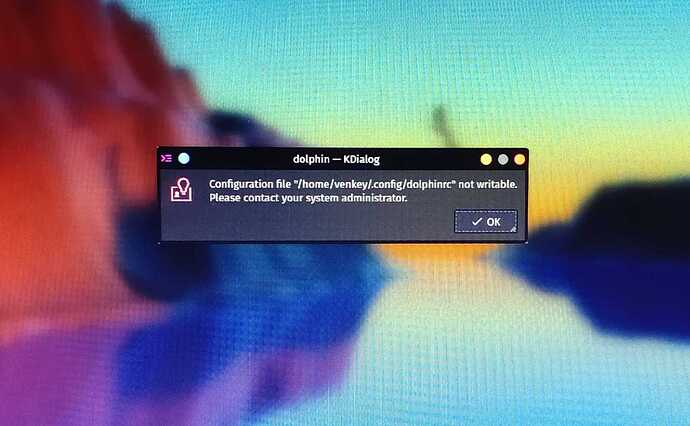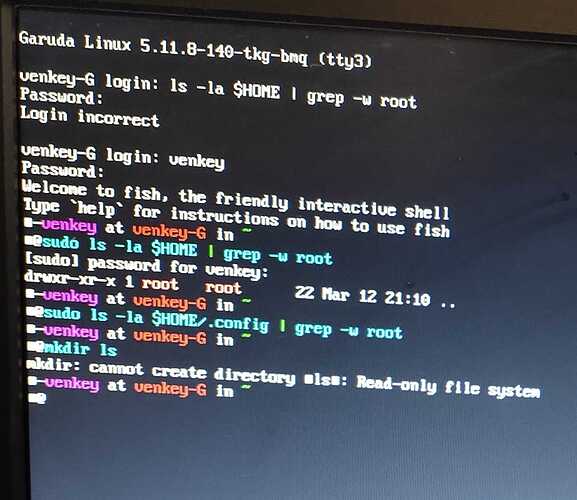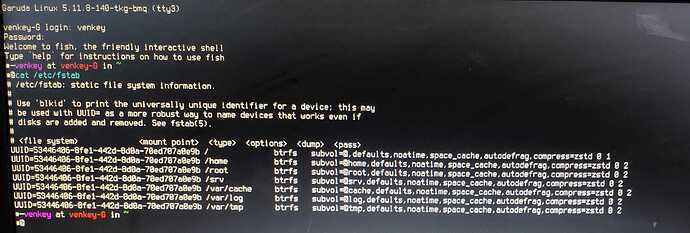I don't know why this error is appearing.
And I unable to change any thing in my pc.
Remove that file
Could also be a Hard disk or filesystem problem. Are you using default btrfs?
It seems you may have logged in with sudo , or something similar…
Can you login in TTY? (Ctrl+Alt+F3)
If so, post
ls -la $HOME | grep -w root
ls -l $HOME/.config | grep -w root
That's system file I can't remove it.
I excited this command mkdir xx than I got this error "cannot create directory xx : read-only file system",so how can I change this file system.
Why are you using sudo? I didn't ask this.
I can't imagine why your system is not writable.
Maybe somebody else has an idea...
Read-only filesystem could mean filesystem has an error and has been remounted read-only. Reboot and do fsck if it's ext4. I've had this same error several times in the past because I have power failure. What is the filesystem? ext4? or btrfs? What does your fstab look like? We need more info to help you.
Sorry I'm a very beginner so could please tell me how to do fsck and I'll try to gather information about filesystem,ext4,btrfs,fstab etc...
Post the output of
cat /etc/fstab
If you're using btrfs, fsck wouldn't do much good.
https://wiki.archlinux.org/index.php/Fsck
P.S. Sorry I wasn't clear enough earlier.
the fstab file will tell us if you are using ext4 or default ( for Garuda ans some others) btrfs filesystem and also the mount options.
Fsck repairs ext4/3, fat32 etc filesystems.
Also, is your HDD or SDD in good health? Did you check SMART?
Please, don't post images for terminal output. Use termbin.
Post the provided link from this command
mount | grep btrfs | nc termbin.com 9999
Can you boot into the desktop? or does the boot process fail?
Also what does it say under the 'RO' column in
lsblk
Yha it’s booting and some times its stuck at loading screen.
But unable to write , create, delete any file not even system files are unable to edit log files.
RO column is ‘0’.
╭─venkey at venkey-G in ~
╰@lsblk
NAME MAJ:MIN RM SIZE RO TYPE MOUNTPOINT
sda 8:0 0 465.8G 0 disk
└─sda1 8:1 0 465.8G 0 part
sdb 8:16 0 465.8G 0 disk
└─sdb1 8:17 0 465.8G 0 part /home
zram0 254:0 0 7.3G 0 disk [SWAP]
zram1 254:1 0 7.3G 0 disk [SWAP]
Well, if the problem persists, I don't see any way other than reinstalling. Very strange problem.
Dumb idea but try it:
- Goto your root and right click on
homedirectory. - Root Actions > Change Ownership to Active User.