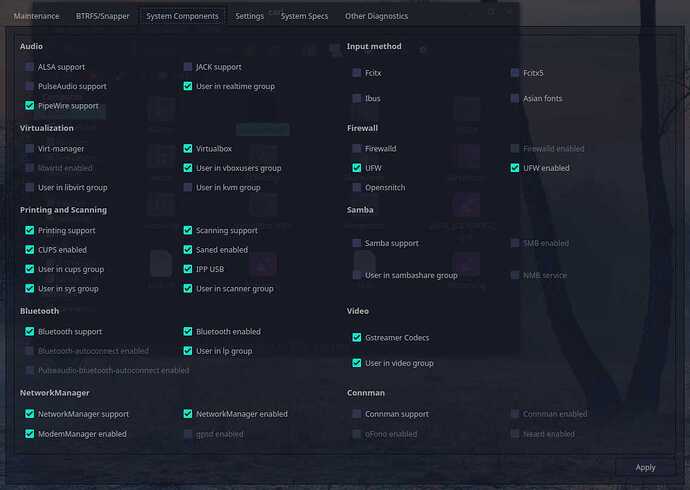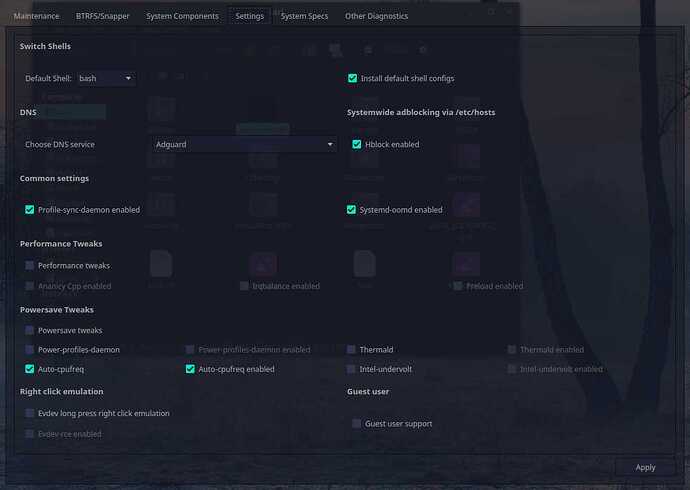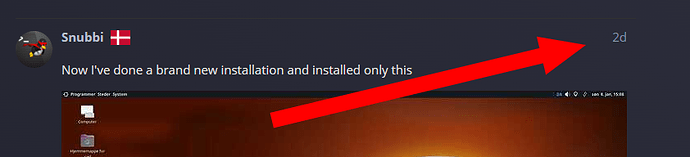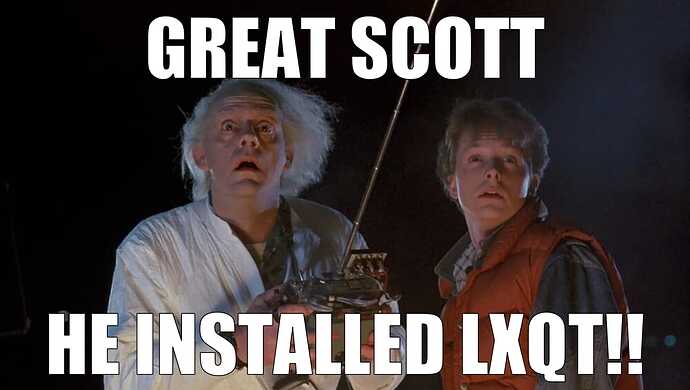According to this link [According to this link Desktop shuts down unexpectedly without warning - #8 by Snubbi]
The computer has been tested in 50 hours by those who built the computer without it restarting. They installed windows and ran tests on RAM, CPU and GPU. also with heavy 3d programs, as well as tested PSU. There were no problems. And update the BIOS
garuda-inxi
System:
Kernel: 6.1.3-zen1-1-zen arch: x86_64 bits: 64 compiler: gcc v: 12.2.0
parameters: BOOT_IMAGE=/@/boot/vmlinuz-linux-zen
root=UUID=c3b5a276-2ff5-48eb-b3b9-8882ae70f336 rw rootflags=subvol=@
quiet quiet splash rd.udev.log_priority=3 vt.global_cursor_default=0
resume=UUID=6795e62a-144b-4672-9381-98765df0dba7 loglevel=3 ibt=off
Desktop: MATE v: 1.26.0 info: mate-panel wm: marco v: 1.26.1 vt: 7
dm: LightDM v: 1.32.0 Distro: Garuda Linux base: Arch Linux
Machine:
Type: Desktop System: MM-Vision product: Computer v: N/A
serial: <superuser required>
Mobo: ASUSTeK model: PRIME B360M-C v: Rev X.0x
serial: <superuser required> UEFI: American Megatrends v: 3202
date: 07/10/2021
CPU:
Info: model: Intel Core i7-9700 bits: 64 type: MCP arch: Coffee Lake
gen: core 9 level: v3 note: check built: 2018 process: Intel 14nm family: 6
model-id: 0x9E (158) stepping: 0xD (13) microcode: 0xF4
Topology: cpus: 1x cores: 8 smt: <unsupported> cache: L1: 512 KiB
desc: d-8x32 KiB; i-8x32 KiB L2: 2 MiB desc: 8x256 KiB L3: 12 MiB
desc: 1x12 MiB
Speed (MHz): avg: 3000 min/max: 800/4700 scaling: driver: intel_pstate
governor: performance cores: 1: 3000 2: 3000 3: 3000 4: 3000 5: 3000 6: 3000
7: 3000 8: 3000 bogomips: 48000
Flags: avx avx2 ht lm nx pae sse sse2 sse3 sse4_1 sse4_2 ssse3 vmx
Vulnerabilities: <filter>
Graphics:
Device-1: Intel CoffeeLake-S GT2 [UHD Graphics 630] vendor: ASUSTeK
driver: i915 v: kernel arch: Gen-9.5 process: Intel 14nm built: 2016-20
ports: active: HDMI-A-3 empty: DP-1, DP-2, DP-3, HDMI-A-1, HDMI-A-2
bus-ID: 00:02.0 chip-ID: 8086:3e98 class-ID: 0300
Device-2: Logitech C920 HD Pro Webcam type: USB
driver: snd-usb-audio,uvcvideo bus-ID: 1-1:2 chip-ID: 046d:0892
class-ID: 0102 serial: <filter>
Display: x11 server: X.Org v: 21.1.6 compositor: marco v: 1.26.1 driver:
X: loaded: modesetting alternate: fbdev,intel,vesa dri: iris gpu: i915
display-ID: :0.0 screens: 1
Screen-1: 0 s-res: 1920x1080 s-dpi: 96 s-size: 508x285mm (20.00x11.22")
s-diag: 582mm (22.93")
Monitor-1: HDMI-A-3 mapped: HDMI-3 model: ASUS VP248 serial: <filter>
built: 2019 res: 1920x1080 hz: 60 dpi: 92 gamma: 1.2
size: 531x299mm (20.91x11.77") diag: 609mm (24") ratio: 16:9 modes:
max: 1920x1080 min: 720x400
API: OpenGL v: 4.6 Mesa 22.3.2 renderer: Mesa Intel UHD Graphics 630 (CFL
GT2) direct render: Yes
Audio:
Device-1: Intel Cannon Lake PCH cAVS vendor: ASUSTeK driver: snd_hda_intel
bus-ID: 1-1:2 v: kernel alternate: snd_soc_skl,snd_sof_pci_intel_cnl
chip-ID: 046d:0892 class-ID: 0102 bus-ID: 00:1f.3 serial: <filter>
chip-ID: 8086:a348 class-ID: 0403
Device-2: Logitech C920 HD Pro Webcam type: USB
driver: snd-usb-audio,uvcvideo
Sound API: ALSA v: k6.1.3-zen1-1-zen running: yes
Sound Server-1: PulseAudio v: 16.1 running: no
Sound Server-2: PipeWire v: 0.3.63 running: yes
Network:
Device-1: Intel Ethernet I219-V vendor: ASUSTeK driver: e1000e v: kernel
port: N/A bus-ID: 00:1f.6 chip-ID: 8086:15bc class-ID: 0200
IF: eno1 state: up speed: 1000 Mbps duplex: full mac: <filter>
Drives:
Local Storage: total: 4.57 TiB used: 82.66 GiB (1.8%)
SMART Message: Unable to run smartctl. Root privileges required.
ID-1: /dev/nvme0n1 maj-min: 259:0 vendor: Intel model: SSDPEKNW010T8
size: 953.87 GiB block-size: physical: 512 B logical: 512 B speed: 31.6 Gb/s
lanes: 4 type: SSD serial: <filter> rev: 002C temp: 36.9 C scheme: GPT
ID-2: /dev/sda maj-min: 8:0 vendor: Western Digital
model: WD40EZRZ-22GXCB0 size: 3.64 TiB block-size: physical: 4096 B
logical: 512 B speed: 6.0 Gb/s type: HDD rpm: 5400 serial: <filter>
rev: 0A80 scheme: GPT
Partition:
ID-1: / raw-size: 884.65 GiB size: 884.65 GiB (100.00%)
used: 82.66 GiB (9.3%) fs: btrfs dev: /dev/nvme0n1p2 maj-min: 259:2
ID-2: /boot/efi raw-size: 300 MiB size: 299.4 MiB (99.80%)
used: 608 KiB (0.2%) fs: vfat dev: /dev/nvme0n1p1 maj-min: 259:1
ID-3: /home raw-size: 884.65 GiB size: 884.65 GiB (100.00%)
used: 82.66 GiB (9.3%) fs: btrfs dev: /dev/nvme0n1p2 maj-min: 259:2
ID-4: /var/log raw-size: 884.65 GiB size: 884.65 GiB (100.00%)
used: 82.66 GiB (9.3%) fs: btrfs dev: /dev/nvme0n1p2 maj-min: 259:2
ID-5: /var/tmp raw-size: 884.65 GiB size: 884.65 GiB (100.00%)
used: 82.66 GiB (9.3%) fs: btrfs dev: /dev/nvme0n1p2 maj-min: 259:2
Swap:
Kernel: swappiness: 133 (default 60) cache-pressure: 100 (default)
ID-1: swap-1 type: partition size: 68.92 GiB used: 0 KiB (0.0%)
priority: -2 dev: /dev/nvme0n1p3 maj-min: 259:3
ID-2: swap-2 type: zram size: 62.65 GiB used: 0 KiB (0.0%) priority: 100
dev: /dev/zram0
Sensors:
System Temperatures: cpu: 31.0 C mobo: N/A
Fan Speeds (RPM): N/A
Info:
Processes: 267 Uptime: 10m wakeups: 0 Memory: 62.65 GiB
used: 3.23 GiB (5.2%) Init: systemd v: 252 default: graphical
tool: systemctl Compilers: gcc: 12.2.0 clang: 14.0.6 Packages: pm: pacman
pkgs: 1551 libs: 389 tools: octopi,pamac,paru Shell: Bash v: 5.1.16
running-in: terminator inxi: 3.3.24
Garuda (2.6.14-1):
System install date: 2022-12-13
Last full system update: 2023-01-06
Is partially upgraded: No
Relevant software: snapper NetworkManager mkinitcpio
Windows dual boot: No/Undetected
Failed units:
I have also tried reinstalling MATE from scratch. But there are the same problems with the machine restarting again and again.
sudo dmesg | grep error
[ 0.668934] pcieport 0000:00:1b.0: DPC: error containment capabilities: Int Msg #0, RPExt+ PoisonedTLP+ SwTrigger+ RP PIO Log 4, DL_ActiveErr+
[ 0.669240] pcieport 0000:00:1c.5: DPC: error containment capabilities: Int Msg #0, RPExt+ PoisonedTLP+ SwTrigger+ RP PIO Log 4, DL_ActiveErr+
[ 5.234593] vc032x: probe of 1-1:1.0 failed with error -32
sudo journalctl -b -1 -e
jan 06 12:24:11 andersen systemd[1]: Stopped Apply Kernel Variables.
jan 06 12:24:11 andersen audit[1]: SERVICE_STOP pid=1 uid=0 auid=4294967295 ses=4294967295 msg='unit=systemd-sysctl comm="systemd" exe="/usr/lib/s>
jan 06 12:24:11 andersen systemd[1]: systemd-modules-load.service: Deactivated successfully.
jan 06 12:24:11 andersen systemd[1]: Stopped Load Kernel Modules.
jan 06 12:24:11 andersen audit[1]: SERVICE_STOP pid=1 uid=0 auid=4294967295 ses=4294967295 msg='unit=systemd-modules-load comm="systemd" exe="/usr>
jan 06 12:24:11 andersen systemd[1]: Stopping Network Time Synchronization...
jan 06 12:24:11 andersen systemd[1]: Stopping Record System Boot/Shutdown in UTMP...
jan 06 12:24:11 andersen systemd[1]: run-credentials-systemd\x2dsysctl.service.mount: Deactivated successfully.
jan 06 12:24:11 andersen audit[4094]: SYSTEM_SHUTDOWN pid=4094 uid=0 auid=4294967295 ses=4294967295 msg=' comm="systemd-update-utmp" exe="/usr/lib>
jan 06 12:24:11 andersen systemd[1]: Unmounted /run/credentials/systemd-sysctl.service.
jan 06 12:24:11 andersen systemd[1]: systemd-timesyncd.service: Deactivated successfully.
jan 06 12:24:11 andersen audit[1]: SERVICE_STOP pid=1 uid=0 auid=4294967295 ses=4294967295 msg='unit=systemd-timesyncd comm="systemd" exe="/usr/li>
jan 06 12:24:11 andersen systemd[1]: Stopped Network Time Synchronization.
jan 06 12:24:11 andersen systemd[1]: systemd-update-utmp.service: Deactivated successfully.
jan 06 12:24:11 andersen audit: BPF prog-id=0 op=UNLOAD
jan 06 12:24:11 andersen systemd[1]: Stopped Record System Boot/Shutdown in UTMP.
jan 06 12:24:11 andersen audit[1]: SERVICE_STOP pid=1 uid=0 auid=4294967295 ses=4294967295 msg='unit=systemd-update-utmp comm="systemd" exe="/usr/>
jan 06 12:24:11 andersen systemd[1]: systemd-tmpfiles-setup.service: Deactivated successfully.
jan 06 12:24:11 andersen systemd[1]: Stopped Create Volatile Files and Directories.
jan 06 12:24:11 andersen audit[1]: SERVICE_STOP pid=1 uid=0 auid=4294967295 ses=4294967295 msg='unit=systemd-tmpfiles-setup comm="systemd" exe="/u>
jan 06 12:24:11 andersen systemd[1]: Stopped target Local File Systems.
jan 06 12:24:11 andersen systemd[1]: Unmounting /boot/efi...
jan 06 12:24:11 andersen systemd[1]: Unmounting /home...
jan 06 12:24:11 andersen systemd[1]: Unmounting /root...
jan 06 12:24:11 andersen systemd[1]: Unmounting /run/credentials/systemd-tmpfiles-setup.service...
jan 06 12:24:11 andersen systemd[1]: Unmounting /run/credentials/systemd-tmpfiles-setup-dev.service...
jan 06 12:24:11 andersen systemd[1]: Unmounting /srv...
jan 06 12:24:11 andersen systemd[1]: Unmounting /tmp...
jan 06 12:24:11 andersen systemd[1]: Unmounting /var/cache...
jan 06 12:24:11 andersen umount[4100]: umount: /run/credentials/systemd-tmpfiles-setup.service: intet monteringspunkt angivet.
jan 06 12:24:11 andersen systemd[1]: Unmounting /var/tmp...
jan 06 12:24:11 andersen systemd[1]: Stopping Flush Journal to Persistent Storage...
jan 06 12:24:11 andersen systemd[1]: boot-efi.mount: Deactivated successfully.
sensors
acpitz-acpi-0
Adapter: ACPI interface
temp1: +27.8°C (crit = +119.0°C)
coretemp-isa-0000
Adapter: ISA adapter
Package id 0: +29.0°C (high = +86.0°C, crit = +100.0°C)
Core 0: +27.0°C (high = +86.0°C, crit = +100.0°C)
Core 1: +26.0°C (high = +86.0°C, crit = +100.0°C)
Core 2: +29.0°C (high = +86.0°C, crit = +100.0°C)
Core 3: +25.0°C (high = +86.0°C, crit = +100.0°C)
Core 4: +24.0°C (high = +86.0°C, crit = +100.0°C)
Core 5: +25.0°C (high = +86.0°C, crit = +100.0°C)
Core 6: +26.0°C (high = +86.0°C, crit = +100.0°C)
Core 7: +26.0°C (high = +86.0°C, crit = +100.0°C)
nvme-pci-0100
Adapter: PCI adapter
Composite: +36.9°C (low = -0.1°C, high = +76.8°C)
(crit = +79.8°C)
Var/log/boot.log
------------ Fri Jan 06 11:14:26 CET 2023 ------------
?%Gsetfont: KDFONTOP: Function not implemented
------------ Fri Jan 06 11:20:25 CET 2023 ------------
?%Gsetfont: KDFONTOP: Function not implemented
------------ Fri Jan 06 11:35:37 CET 2023 ------------
?%Gsetfont: KDFONTOP: Function not implemented
------------ Fri Jan 06 11:38:08 CET 2023 ------------
?%Gsetfont: KDFONTOP: Function not implemented
------------ Fri Jan 06 12:21:43 CET 2023 ------------
?%Gsetfont: KDFONTOP: Function not implemented
------------ Fri Jan 06 12:23:14 CET 2023 ------------
?%Gsetfont: KDFONTOP: Function not implemented
------------ Fri Jan 06 12:24:38 CET 2023 ------------
?%Gsetfont: KDFONTOP: Function not implemented
journalctl -k --grep=microcode
jan 06 12:24:37 andersen kernel: microcode: microcode updated early to revision>
jan 06 12:24:37 andersen kernel: SRBDS: Mitigation: Microcode
jan 06 12:24:37 andersen kernel: microcode: sig=0x906ed, pf=0x2, revision=0xf4
jan 06 12:24:37 andersen kernel: microcode: Microcode Update Driver: v2.2.
I have also tried to install MATE again from stratch, but it started again and again here as well. Could it be a software problem?