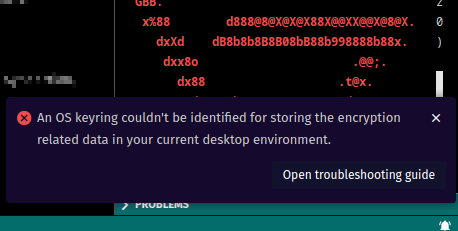appu
11 August 2023 17:30
1
I am facing a problem in vs-code oss version…
“open troubleshoot guide” opens this link … but this is not quite relevant to me… cause i don’t use setting sync with any GitHub/Microsoft account …also i use KDE …and i have disabled “Kwallet subsystem”
i also found…this
KDE 6 is not yet fully supported by Visual Studio Code. As a workaround: The latest kwallet6 is also accessible as kwallet5, so you can force it to use kwallet5 by setting the password store to kwallet5 as explained below in Configure the keyring to use with VS Code.
It’s possible that your wallet (aka keyring) is closed. If you open KWalletManager, you can see if the default kdewallet is closed and if it is, make sure you open it.
> verbose output as directed in this link
code --verbose --vmodule="*/components/os_crypt/*=1"
Gtk-Message: 22:56:30.658: Failed to load module "appmenu-gtk-module"
[8715:0811/225630.736241:WARNING:bluez_dbus_manager.cc(247)] Floss manager not present, cannot set Floss enable/disable.
[main 2023-08-11T17:26:30.872Z] [File Watcher (node.js)] Request to start watching: /home/shanku/.config/Code - OSS/User (excludes: <none>, includes: <all>),/home/shanku/.config/Code - OSS/User/settings.json (excludes: <none>, includes: <all>)
[main 2023-08-11T17:26:30.898Z] Sending env to running instance...
[main 2023-08-11T17:26:30.900Z] [File Watcher (node.js)] Started watching: '/home/shanku/.config/Code - OSS/User'
[main 2023-08-11T17:26:30.901Z] [File Watcher (node.js)] Started watching: '/home/shanku/.config/Code - OSS/User/settings.json'
[8750:0811/225630.907664:WARNING:sandbox_linux.cc(380)] InitializeSandbox() called with multiple threads in process gpu-process.
[8750:0811/225630.939062:ERROR:gpu_memory_buffer_support_x11.cc(44)] dri3 extension not supported.
[main 2023-08-11T17:26:31.032Z] Sent env to running instance. Terminating...
[main 2023-08-11T17:26:31.033Z] Lifecycle#kill()
[main 2023-08-11T17:26:31.033Z] Lifecycle#onWillShutdown.fire()
filo
11 August 2023 20:04
2
Give a look at this:
opened 02:16AM - 08 Jul 23 UTC
upstream
linux
electron
Does this issue occur when all extensions are disabled?: Yes
I referred to ht… tps://code.visualstudio.com/docs/editor/settings-sync#_troubleshooting-keychain-issues
This is the error part of my log after running `code-insiders --verbose --vmodule="*/components/os_crypt/*=1"`:
```
[314774:0707/210405.156953:INFO:CONSOLE(627)] "%cTRACE color: #888 [mainThreadSecretState] Setting password for vscode.github-authentication extension: github.auth", source: vscode-file://vscode-app/opt/visual-studio-code-insiders/resources/app/out/vs/workbench/workbench.desktop.main.js (627)
[314774:0707/210405.157113:INFO:CONSOLE(627)] "%cTRACE color: #888 [NativeSecretStorageService] Notifying user that secrets are not being stored on disk.", source: vscode-file://vscode-app/opt/visual-studio-code-insiders/resources/app/out/vs/workbench/workbench.desktop.main.js (627)
[314774:0707/210405.158116:INFO:CONSOLE(627)] "%cTRACE color: #888 DialogService#prompt An OS keyring couldn't be identified for storing the encryption related data in your current desktop environment.", source: vscode-file://vscode-app/opt/visual-studio-code-insiders/resources/app/out/vs/workbench/workbench.desktop.main.js (627)
[314774:0707/210409.420345:INFO:CONSOLE(627)] "%cTRACE color: #888 [secrets] encrypting secret for key: {"extensionId":"vscode.github-authentication","key":"github.auth"}", source: vscode-file://vscode-app/opt/visual-studio-code-insiders/resources/app/out/vs/workbench/workbench.desktop.main.js (627)
[main 2023-07-08T02:04:09.420Z] [EncryptionMainService] Encrypting value.
[main 2023-07-08T02:04:09.422Z] Error: Error while encrypting the text provided to safeStorage.encryptString. Encryption is not available.
at e.$U2b.encrypt (/opt/visual-studio-code-insiders/resources/app/out/vs/code/electron-main/main.js:42:11004)
at Object.call (/opt/visual-studio-code-insiders/resources/app/out/vs/code/electron-main/main.js:25:4844)
at R.s (/opt/visual-studio-code-insiders/resources/app/out/vs/code/electron-main/main.js:23:5128)
at R.q (/opt/visual-studio-code-insiders/resources/app/out/vs/code/electron-main/main.js:23:4644)
at o.value (/opt/visual-studio-code-insiders/resources/app/out/vs/code/electron-main/main.js:23:4051)
at y.w (/opt/visual-studio-code-insiders/resources/app/out/vs/code/electron-main/main.js:18:1906)
at y.x (/opt/visual-studio-code-insiders/resources/app/out/vs/code/electron-main/main.js:18:1976)
at y.fire (/opt/visual-studio-code-insiders/resources/app/out/vs/code/electron-main/main.js:18:2192)
at o.value (/opt/visual-studio-code-insiders/resources/app/out/vs/code/electron-main/main.js:16:38681)
at y.w (/opt/visual-studio-code-insiders/resources/app/out/vs/code/electron-main/main.js:18:1906)
at y.fire (/opt/visual-studio-code-insiders/resources/app/out/vs/code/electron-main/main.js:18:2123)
at o.value (/opt/visual-studio-code-insiders/resources/app/out/vs/code/electron-main/main.js:16:38875)
at y.w (/opt/visual-studio-code-insiders/resources/app/out/vs/code/electron-main/main.js:18:1906)
at y.fire (/opt/visual-studio-code-insiders/resources/app/out/vs/code/electron-main/main.js:18:2123)
at se (/opt/visual-studio-code-insiders/resources/app/out/vs/code/electron-main/main.js:16:41018)
at IpcMainImpl.f (/opt/visual-studio-code-insiders/resources/app/out/vs/code/electron-main/main.js:19:96358)
at IpcMainImpl.emit (node:events:513:28)
at EventEmitter.<anonymous> (node:electron/js2c/browser_init:2:80979)
at EventEmitter.emit (node:events:513:28)
[314774:0707/210409.425211:INFO:CONSOLE(627)] "%c ERR color: #f33 Error: Error while encrypting the text provided to safeStorage.encryptString. Encryption is not available.", source: vscode-file://vscode-app/opt/visual-studio-code-insiders/resources/app/out/vs/workbench/workbench.desktop.main.js (627)
[314774:0707/210409.425442:INFO:CONSOLE(627)] "%cTRACE color: #888 Settings Sync: Getting accounts for github", source: vscode-file://vscode-app/opt/visual-studio-code-insiders/resources/app/out/vs/workbench/workbench.desktop.main.js (627)
[314774:0707/210409.425641:INFO:CONSOLE(627)] "%c INFO color: #33f Settings Sync: Updated current session 8103a56381b60bac", source: vscode-file://vscode-app/opt/visual-studio-code-insiders/resources/app/out/vs/workbench/workbench.desktop.main.js (627)
[314774:0707/210409.425835:INFO:CONSOLE(627)] "%cTRACE color: #888 Settings Sync: Getting accounts for github", source: vscode-file://vscode-app/opt/visual-studio-code-insiders/resources/app/out/vs/workbench/workbench.desktop.main.js (627)
[314774:0707/210409.426026:INFO:CONSOLE(627)] "%cTRACE color: #888 Settings Sync: Updated accounts for github", source: vscode-file://vscode-app/opt/visual-studio-code-insiders/resources/app/out/vs/workbench/workbench.desktop.main.js (627)
[314774:0707/210409.426214:INFO:CONSOLE(627)] "%cTRACE color: #888 Settings Sync: Getting accounts for microsoft", source: vscode-file://vscode-app/opt/visual-studio-code-insiders/resources/app/out/vs/workbench/workbench.desktop.main.js (627)
[314774:0707/210409.426428:INFO:CONSOLE(627)] "%cTRACE color: #888 Settings Sync: Updated accounts for github", source: vscode-file://vscode-app/opt/visual-studio-code-insiders/resources/app/out/vs/workbench/workbench.desktop.main.js (627)
[314774:0707/210409.426630:INFO:CONSOLE(627)] "%cTRACE color: #888 Settings Sync: Getting accounts for microsoft", source: vscode-file://vscode-app/opt/visual-studio-code-insiders/resources/app/out/vs/workbench/workbench.desktop.main.js (627)
[314774:0707/210409.426816:INFO:CONSOLE(627)] "%cTRACE color: #888 Settings Sync: Updated accounts for microsoft", source: vscode-file://vscode-app/opt/visual-studio-code-insiders/resources/app/out/vs/workbench/workbench.desktop.main.js (627)
[314774:0707/210409.426981:INFO:CONSOLE(627)] "%cTRACE color: #888 Settings Sync: Updating the token for the account Android789515", source: vscode-file://vscode-app/opt/visual-studio-code-insiders/resources/app/out/vs/workbench/workbench.desktop.main.js (627)
[314774:0707/210409.427124:INFO:CONSOLE(627)] "%cTRACE color: #888 Settings Sync: Token updated for the account Android789515", source: vscode-file://vscode-app/opt/visual-studio-code-insiders/resources/app/out/vs/workbench/workbench.desktop.main.js (627)
[314774:0707/210409.427693:INFO:CONSOLE(627)] "%cTRACE color: #888 Settings Sync: Updated accounts for microsoft", source: vscode-file://vscode-app/opt/visual-studio-code-insiders/resources/app/out/vs/workbench/workbench.desktop.main.js (627)
[314774:0707/210409.427861:INFO:CONSOLE(627)] "%cTRACE color: #888 Settings Sync: Updating the token for the account Android789515", source: vscode-file://vscode-app/opt/visual-studio-code-insiders/resources/app/out/vs/workbench/workbench.desktop.main.js (627)
[314774:0707/210409.428010:INFO:CONSOLE(627)] "%cTRACE color: #888 Settings Sync: Token updated for the account Android789515", source: vscode-file://vscode-app/opt/visual-studio-code-insiders/resources/app/out/vs/workbench/workbench.desktop.main.js (627)
```
Version: 1.81.0-insider
Commit: ad791ef3d26b99963da31636af697afd86575435
Date: 2023-07-07T19:47:36.821Z
Electron: 22.3.14
ElectronBuildId: 21893604
Chromium: 108.0.5359.215
Node.js: 16.17.1
V8: 10.8.168.25-electron.0
OS: Linux x64 6.4.1-arch2-1
I have gnome-keyring installed and it's not using it for some reason. Must be the update to 1.80.
Manually configuring the keyring to use results in this:
```
code-insiders --password-store="gnome"
Warning: 'password-store' is not in the list of known options, but still passed to Electron/Chromium.
```
It seems to work.
I figured this is a bug since I had gnome-keyring installed, it wasn't being used, and I had to manually configure it.
Maybe install gnome-keyring and use the suggested workaround (I haven't read in detail about KDE).
2 Likes
appu
12 August 2023 06:06
3
gnome keyring is already installed
filo
12 August 2023 11:20
5
Have you tried launching code with code --password-store="gnome" as suggested?
appu
12 August 2023 12:06
6
it actually works ...but i have to do it each time
NaN
12 August 2023 12:16
7
The bug report also says that placing the property
"password-store":"gnome"
in argv.json seems to work even though there is a warning generated that property is not allowed.
So I believe doing this would mean you don't have to pass command line params again. You can search online where this argv.json file is.
find / -iname "*argv.json*" -not -path '/.snapshots/*' 2> /dev/null
would do the trick
~/.vscode-oss/argv.json
2 Likes
system
26 August 2023 12:17
8
This topic was automatically closed 14 days after the last reply. New replies are no longer allowed.