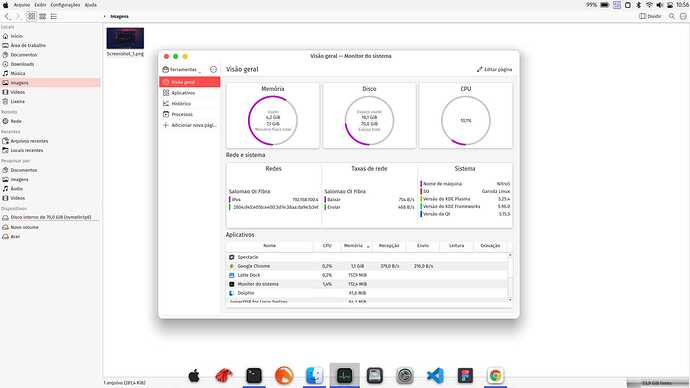Hello, when I maximize as windows the buttons to close, minimize and restore some. However, as the window in the second photo, if it is not maximized, the buttons appear. I've already tried to "reset" the settings by reapplying the global theme. I couldn't find it here on the forum and I haven't found a solution. I didn't do anything much, I was just messing with the appearance tab in the settings menu. I deleted the panel and did another one and it didn't work either. I chose on google for solutions and I didn't find it either.
It is probably because you changed this:

They would normally appear where the apple logo is when maximized. It looks like you replaced that widget with the apple logo.
No, because it was working even putting the widget there....
If you use garuda assistant to re-apply the configs for latte-dock it should return after a logout/login.
You will lose any latte-dock config changes you have made though.
3 Likes
[The function of clicking on the panel and dragging down to restore windows is also gone....]
Cool, I'll try!
"Resolved". I'm kind of confused with some settings. But actually doing what you said reset the settings and back to normal! Thank you friend!
2 Likes
This topic was automatically closed 2 days after the last reply. New replies are no longer allowed.