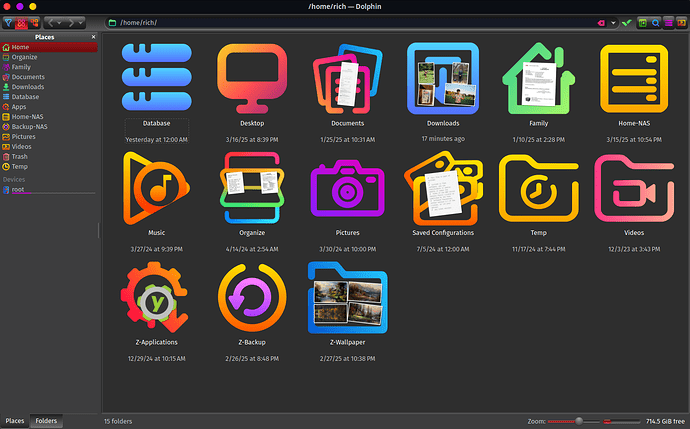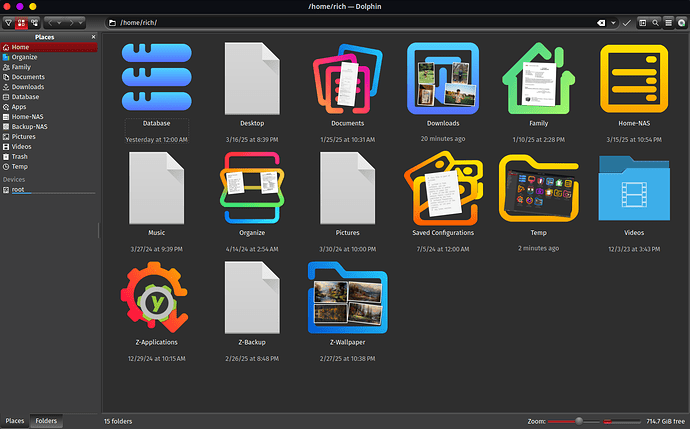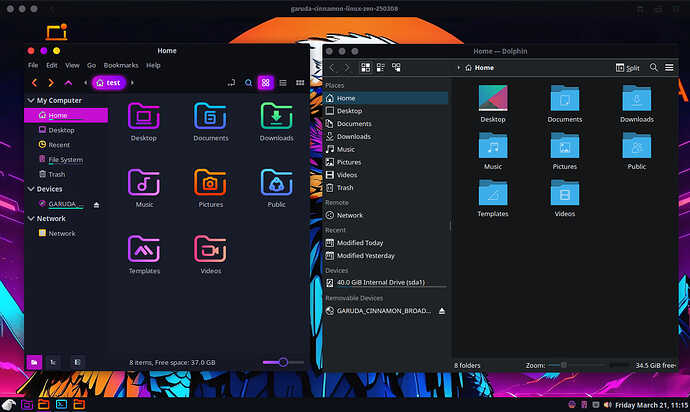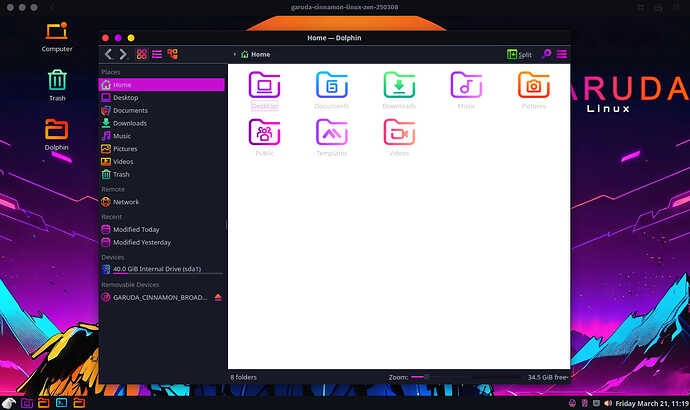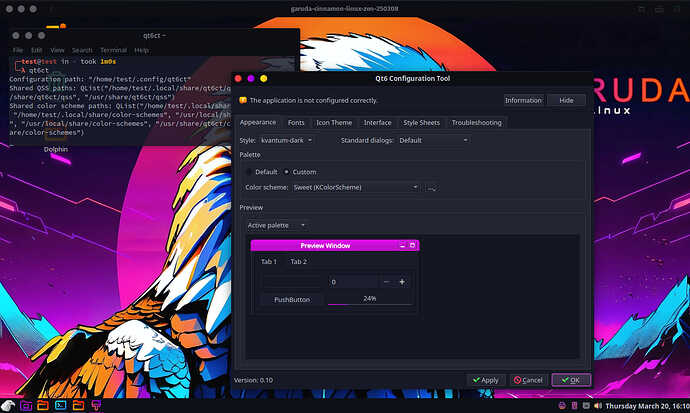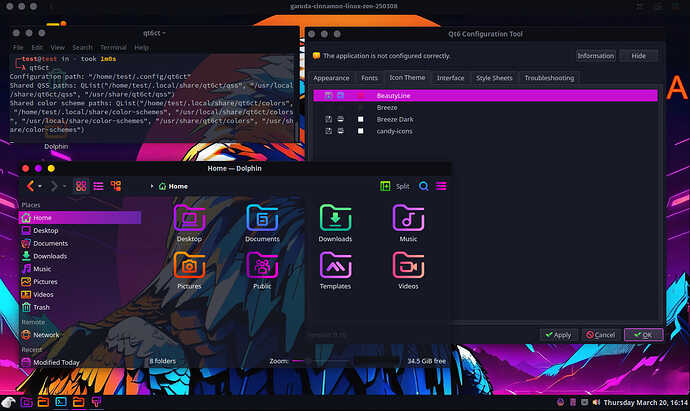Hi All
After upgrade dolphin from 24.05.2-1 to 24.12.3-1 my custom icons are all wacked out seem to be using a default group. been looking for a while now even reached out to the KDE group.
it kind of seems the after the upgrade that a configuration file got changed or where it looks for the icons changed. added screenshats of good and bad
Thnaks
System:
Kernel: 6.13.7-zen1-1-zen arch: x86_64 bits: 64 compiler: gcc v: 14.2.1 clocksource: tsc
avail: hpet,acpi_pm parameters: BOOT_IMAGE=/@/boot/vmlinuz-linux-zen
root=UUID=5d9cac45-1ab2-4f1c-b6f6-e154b2a4e9e3 rw rootflags=subvol=@ quiet loglevel=3 ibt=off
Desktop: Cinnamon v: 6.4.8 tk: GTK v: 3.24.49 wm: Muffin v: 6.4.1 tools:
avail: cinnamon-screensaver,xautolock vt: 7 dm: LightDM v: 1.32.0 Distro: Garuda base: Arch Linux
Machine:
Type: Laptop System: Apple product: MacBookPro11,5 v: 1.0 serial: <superuser required> Chassis:
type: 9 v: Mac-06F11F11946D27C5 serial: <superuser required>
Mobo: Apple model: Mac-06F11F11946D27C5 v: MacBookPro11,5 serial: <superuser required>
uuid: <superuser required> UEFI: Apple v: 489.0.0.0.0 date: 10/07/2023
Battery:
ID-1: BAT0 charge: 84.6 Wh (87.9%) condition: 96.2/97.1 Wh (99.0%) volts: 11.7 min: 11.1
model: SMP bq20z451 type: Li-ion serial: N/A status: discharging cycles: 44
CPU:
Info: model: Intel Core i7-4870HQ bits: 64 type: MT MCP arch: Haswell gen: core 4 level: v3
note: check built: 2013-15 process: Intel 22nm family: 6 model-id: 0x46 (70) stepping: 1
microcode: 0x1C
Topology: cpus: 1x dies: 1 clusters: 4 cores: 4 threads: 8 tpc: 2 smt: enabled cache:
L1: 256 KiB desc: d-4x32 KiB; i-4x32 KiB L2: 1024 KiB desc: 4x256 KiB L3: 6 MiB desc: 1x6 MiB
Speed (MHz): avg: 3493 min/max: 800/3700 scaling: driver: intel_cpufreq governor: schedutil
cores: 1: 3493 2: 3493 3: 3493 4: 3493 5: 3493 6: 3493 7: 3493 8: 3493 bogomips: 39904
Flags: avx avx2 ht lm nx pae sse sse2 sse3 sse4_1 sse4_2 ssse3 vmx
Vulnerabilities: <filter>
Graphics:
Device-1: Intel Crystal Well Integrated Graphics vendor: Apple driver: i915 v: kernel
arch: Gen-11 process: Intel 10nm built: 2019-21 ports: active: none empty: DP-1, DP-2, HDMI-A-1,
HDMI-A-2 bus-ID: 00:02.0 chip-ID: 8086:0d26 class-ID: 0300
Device-2: Advanced Micro Devices [AMD/ATI] Venus XT [Radeon HD 8870M / R9 M270X/M370X]
vendor: Apple driver: radeon v: kernel alternate: amdgpu arch: GCN-1 code: Southern Islands
process: TSMC 28nm built: 2011-20 pcie: gen: 3 speed: 8 GT/s lanes: 8 link-max: lanes: 16
ports: active: eDP-1 empty: DP-3,DP-4,HDMI-A-3 bus-ID: 01:00.0 chip-ID: 1002:6821
class-ID: 0300 temp: 60.0 C
Display: x11 server: X.Org v: 21.1.16 with: Xwayland v: 24.1.6 driver: X:
loaded: modesetting,radeon alternate: fbdev,intel,vesa dri: radeonsi,crocus gpu: radeon
display-ID: :0 screens: 1
Screen-1: 0 s-res: 1920x1200 s-dpi: 96 s-size: 508x318mm (20.00x12.52") s-diag: 599mm (23.6")
Monitor-1: eDP-1 mapped: eDP model: Apple Color LCD built: 2015 res: mode: 1920x1200 hz: 60
scale: 100% (1) dpi: 147 gamma: 1.2 size: 331x207mm (13.03x8.15") diag: 390mm (15.4")
ratio: 16:10 modes: max: 2880x1800 min: 640x480
API: Vulkan v: 1.4.304 layers: 5 device: 0 type: integrated-gpu name: Intel Iris Pro Graphics
P5200 (HSW GT3) driver: N/A device-ID: 8086:0d26 surfaces: xcb,xlib device: 1 type: cpu
name: llvmpipe (LLVM 19.1.7 256 bits) driver: N/A device-ID: 10005:0000 surfaces: xcb,xlib
API: OpenGL Message: Unable to show GL data. glxinfo is missing.
Info: Tools: api: vulkaninfo x11: xdpyinfo, xprop, xrandr
Audio:
Device-1: Intel Crystal Well HD Audio vendor: Apple driver: snd_hda_intel v: kernel
bus-ID: 00:03.0 chip-ID: 8086:0d0c class-ID: 0403
Device-2: Intel 8 Series/C220 Series High Definition Audio driver: snd_hda_intel v: kernel
bus-ID: 00:1b.0 chip-ID: 8086:8c20 class-ID: 0403
Device-3: Advanced Micro Devices [AMD/ATI] Oland/Hainan/Cape Verde/Pitcairn HDMI Audio [Radeon
HD 7000 Series] vendor: Apple driver: snd_hda_intel v: kernel pcie: gen: 3 speed: 8 GT/s
lanes: 8 link-max: lanes: 16 bus-ID: 01:00.1 chip-ID: 1002:aab0 class-ID: 0403
Device-4: Broadcom 720p FaceTime HD Camera driver: N/A pcie: gen: 2 speed: 5 GT/s lanes: 1
bus-ID: 05:00.0 chip-ID: 14e4:1570 class-ID: 0480
API: ALSA v: k6.13.7-zen1-1-zen status: kernel-api tools: N/A
Server-1: sndiod v: N/A status: off tools: aucat,midicat,sndioctl
Server
-2: PipeWire v: 1.4.1 status: active with: 1: pipewire-pulse status: active
2: wireplumber status: active 3: pipewire-alsa type: plugin 4: pw-jack type: plugin
tools: pactl,pw-cat,pw-cli,wpctl
Network:
Device-1: Broadcom BCM43602 802.11ac Wireless LAN SoC vendor: Apple driver: brcmfmac v: kernel
pcie: gen: 1 speed: 2.5 GT/s lanes: 1 bus-ID: 04:00.0 chip-ID: 14e4:43ba class-ID: 0280
IF: wlp4s0 state: up mac: <filter>
Info: services: NetworkManager, smbd, systemd-timesyncd, wpa_supplicant
Bluetooth:
Device-1: Apple Bluetooth Host Controller driver: btusb,hid-generic,usbhid type: USB rev: 2.0
speed: 12 Mb/s lanes: 1 mode: 1.1 bus-ID: 1-8:2 chip-ID: 05ac:8290 class-ID: fe01
Report: btmgmt ID: hci0 rfk-id: 0 state: up address: <filter> bt-v: 4.2 lmp-v: 8 status:
discoverable: no pairing: no class-ID: 6c010c
Drives:
Local Storage: total: 931.51 GiB used: 218.55 GiB (23.5%)
SMART Message: Required tool smartctl not installed. Check --recommends
ID-1: /dev/nvme0n1 maj-min: 259:0 vendor: Crucial model: CT1000P3SSD8 size: 931.51 GiB
block-size: physical: 512 B logical: 512 B speed: 31.6 Gb/s lanes: 4 tech: SSD serial: <filter>
fw-rev: P9CR311 temp: 33.9 C scheme: GPT
Partition:
ID-1: / raw-size: 931.22 GiB size: 931.22 GiB (100.00%) used: 218.55 GiB (23.5%) fs: btrfs
dev: /dev/nvme0n1p2 maj-min: 259:2
ID-2: /boot/efi raw-size: 300 MiB size: 299.4 MiB (99.80%) used: 632 KiB (0.2%) fs: vfat
dev: /dev/nvme0n1p1 maj-min: 259:1
ID-3: /home raw-size: 931.22 GiB size: 931.22 GiB (100.00%) used: 218.55 GiB (23.5%) fs: btrfs
dev: /dev/nvme0n1p2 maj-min: 259:2
ID-4: /var/log raw-size: 931.22 GiB size: 931.22 GiB (100.00%) used: 218.55 GiB (23.5%)
fs: btrfs dev: /dev/nvme0n1p2 maj-min: 259:2
ID-5: /var/tmp raw-size: 931.22 GiB size: 931.22 GiB (100.00%) used: 218.55 GiB (23.5%)
fs: btrfs dev: /dev/nvme0n1p2 maj-min: 259:2
Swap:
Kernel: swappiness: 133 (default 60) cache-pressure: 100 (default) zswap: no
ID-1: swap-1 type: zram size: 15.49 GiB used: 0 KiB (0.0%) priority: 100 comp: zstd
avail: lzo-rle,lzo,lz4,lz4hc,deflate,842 max-streams: 8 dev: /dev/zram0
Sensors:
System Temperatures: cpu: 79.0 C pch: 52.5 C mobo: N/A gpu: radeon temp: 61.0 C
Fan Speeds (rpm): N/A
Info:
Memory: total: 16 GiB available: 15.49 GiB used: 2.23 GiB (14.4%)
Processes: 294 Power: uptime: 22m states: freeze,mem,disk suspend: deep avail: s2idle
wakeups: 0 hibernate: platform avail: shutdown, reboot, suspend, test_resume image: 6.18 GiB
services: csd-power,upowerd Init: systemd v: 257 default: graphical tool: systemctl
Packages: pm: pacman pkgs: 1402 libs: 390 tools: pamac,paru Compilers: gcc: 14.2.1
Client: shell wrapper v: 5.2.37-release inxi: 3.3.37
Garuda (2.7.2-1):
System install date: 2023-12-25
Last full system update: 2025-03-19
Is partially upgraded: No
Relevant software: snapper NetworkManager dracut
Windows dual boot: No/Undetected
Failed units: