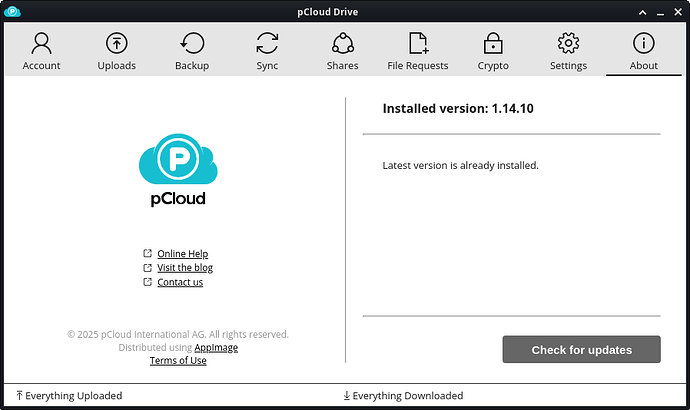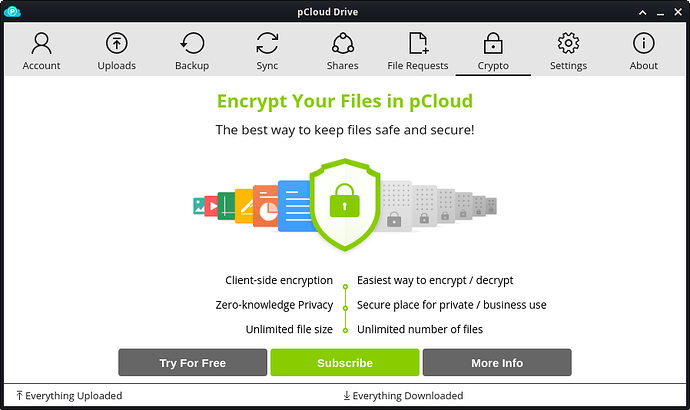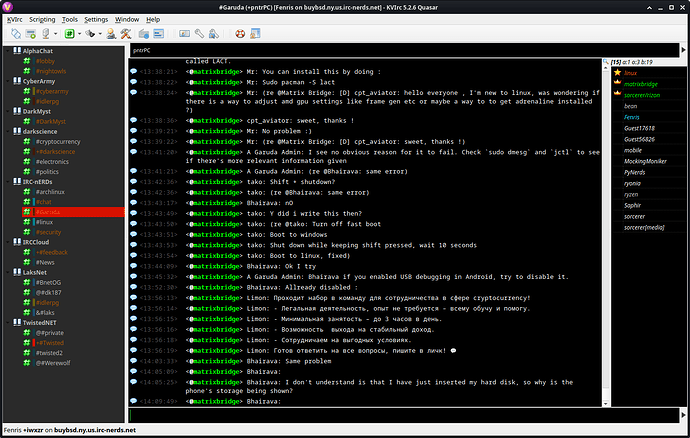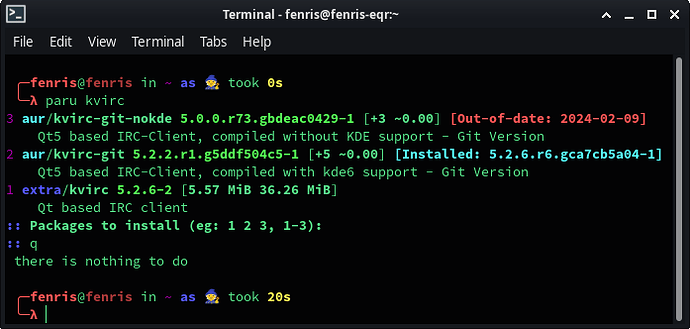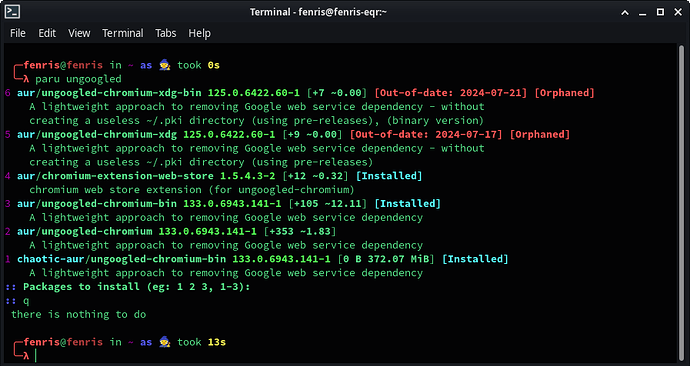Hello. I’m encountering an unusual problem.
I’m trying to compile a program that requires the static library libssl.a (and maybe some more, but I’m stuck here at the moment)
Upstream Arch deprecated static libraries so the openssl packages doesn’t provide that library.
While for other libraries I git cloned the relative sources and compiled them manually, I am quite hesitant since openssl seems to be a quite complex project outside my possibilities, and because it’s a key component of the system and I don’t want to break it.
Is there some kind of “openssl-dev” package I could use? My searches didn’t found anything.
Also, I’m not able/confident in patching the program I’m trying to compile so it uses dynamic libraries, as it’s currently under development (not by me) and I could cause unpredictable results.
Thank you for any suggestion
Can you provide some more detail about the package you’re trying to compile (a link would be great), and the exact dependency issue in question? Generally core/openssl is the requirement.
Hello,
I’m trying to compile the current dev branch of Armory from
following the instructions from
and the integrations found in
After compiling the dependencies (libbtc and libwebsockets, the one in AUR/PARU doesn’t provide the includes/libs) I can successfully autogen and configure Armory, but make stops at some point because can’t find /usr/lib/libssl.a
I’m using the dev branch since the latest “stable” branch of Armory depends on python2 that is apparently very broken. Trying to install the Armory-git from Octopi throws errors when installing the python2 dependencies. The dev branch was moved to python3
Thanks for the interest in my issue
I will attempt to look more into this when I have a larger amount of time and the developer is active, but it seems to be because of the ancient dependencies as mentioned in a semi-related old issue: openssl library is not being recognized after installation · Issue #712 · goatpig/BitcoinArmory · GitHub
A mac user tries to run a compiled version, but it fails missing openssl 1.0, implying the version it was built with this horribly antiquated version: AUR (en) - openssl-1.0
Who knows what it wants now except goatpig, because the old build system appears to look for just look for libssl without any version restrictions, and the mac build script isn’t very different BitcoinArmory/configure.ac at 1a4db038225e272b467ed97a8f48aac64cf94c19 · goatpig/BitcoinArmory · GitHub
The dev branch still appears rather stale, even if you trust the developers, do exercise caution with old software. It seems best to interact with this issue and provide them some advice/help is you are really interested in approaching making this compile on Linux:
Many thanks for your support.
I had a more deep look at the docs and found out that the faulty dependance was actually due to libwebsockets, that should have been compiled with the LWS_WITH_SSL=OFF flag. Apparently it’s this one triggering the static linking to the old SSL library.
Also, seems I should have tried the capnp branch, that has an up-to-date build folder with more detailed instructions about the flags needed when compiling the dependencies.
Thanks again
Question, how often do you update the Chaotic-aur CachyOS kernels?
I am currently running 6.13.2-1 versions, and I think the AUR versions are 6.13.5-1.
Hello everyone,
So I have a couple of requests I would like to make, hopefully this isn’t to much trouble to do.
-
Could you please provide
aur/pcloud-driveto Chaotic-Aur? This electron version really integrates itself quite nicely in XFCE. In fact, it’s so nice that you may want to consider adding it as an install option in the Garuda Setup as one of the options.
-
Second, I use Kvirc on a frequent basic. As much as I love this client and it’s scripting abilities, it has a major bug in it.
The package in the extra repository has a flaw in it that causes the client to disconnect randomly without notice, and it’s quite annoying. The developers have done nothing to correct this problem. After looking online how to fix this problem, the only solution is to install the git verson, and people are right, it does fix the problem. However, it eats up a half a day’s worth of system resources compiling it I was wondering if you could please provide
I was wondering if you could please provide aur/kvirc-git(and only this version) to Chaotic-Aur.
I appreshate anyone taking the time to review my request ![]()
It should be checking for updates hourly, and should come even faster than the AUR, since the source is directly upstream: linux-cachyos/.CI/update.sh · main · Chaotic-AUR / PKGBUILDs · GitLab
Currently, custom update scripts must be run manually, the issue is known, but thanks for posting about it here. It will be fixed as soon as possible.
We used to, but it was dropped for poor maintenance, and an outrageously old Electron version: [Request] pcloud-drive · Issue #3246 · chaotic-aur/packages · GitHub. The same thing happened to pcloudcc.
It’s currently behind, and has a pending orphan request! Once that has been addressed, it can definitely be explored.
https://lists.archlinux.org/archives/list/aur-requests@lists.archlinux.org/message/GIODQILMISX37KR6IBXL6ONEBK435KH3/
Oh wow, I didn’t notice this. It always work so flawlessly on my systems. That is a real shame. Is there any alternative available with a graphical layout like the images I presented?
Maintainer seems to be MIA since Aug 2024. This isn’t good, I guess that explains the bugs it was having with that disconnect issue if nobody is around to fix anything.
Just check on https://alternativeto.net/
An alternative to pcloud, or their GUI? There is no direct alternative to their application. If you really want to use pcloud, you could mount it with rclone:
Which also has its own beta GUI, as well as 3rd party options.
Hey @Technetium, what about aur/trezor-suite-appimage. I use a Trezor cold wallet to hold most of my crypto currency. Could that be uploaded to Chaotic-Aur?
And, if possible…
- EPIC Wallet: Releases · EpicCash/epic-gui-wallet · GitHub the AppImage version works nice on Garuda as well
aur/edrawmax-binEdrawMax, a program like Micro$haft Visioaur/edrawproject-enEdraw Project, Gantt chart softwareaur/edrawmind-binEdraw Mind, a Mind Mapping program for orginizationaur/chromium-extension-web-storeThis will allow plugins to be properly installed in Ungoogled Chromium
This has automatic update functionality for a while now, which is not patched out in the AUR package: trezor-suite/packages/suite-desktop-core/src/modules/auto-updater.ts at 1fe22052940462b236060b68975fccdf391feca9 · trezor/trezor-suite · GitHub
If you wish to run the appimage, you can run it directly, and it should update itself no problems. Consider trying appimagelauncher. Good to see they are keeping up with Electron updates.
Unfortunately they are using an insanely outdated version of Electron: Electron | endoflife.date
Further, I don’t see any associated AUR package. We don’t tend to prefer creating packages that don’t already exist, because it comes with maintenance burdens that aren’t usually worth it in the long term.
This company explicitly prohibits redistribution of all their products ![]()
At a glance it also looks like Electron, which could present a seperate issue.
I thought we provided this already, it will be added:
That is a wierd one to me, and a shame. It’s a really nice program to use ![]()
It doesn’t appear to be listed, but never the less, thank you for the plans to add it
Ok @Technetium, how about…
aur/vmware-unlockeroraur/vmware-unlocker-binoraur/vmware-unlocker-gitThis nice program allows you to make macOS work on VMware Workstation. It’s a shame that everytime you update VMware Workstation, you have to keep reinstalling this or it loses its hooks in the program.extra/open-vm-toolsShould I decide to virtualize Garuda, these are the control tools to make it work with the client. Now, I know Garuda doesn’t support virtualization. However the secret to making it work in a VM is to first load the ISO on a flash drive like you normally would, then put it into your computer, then make a new hard drive (a 2nd drive and not to modify the original blank one) in VMware Workstation or ESXi pointing to that drive, then go into the bios and boot with that 2nd drive and your ready to use the installer Garuda is set with. By adding these tools to chaotic-aur, it will go nice with the installationextra/xf86-video-vmwareandextra/xf86-input-vmmousethese sometimes come in handy as well
Are these OK to load up? ![]()
Some of those packages are already in the [extra] repo.
Ya…I was aware of that, I guess because I have seen packages shared in different repositories before when using paru, I figured why not have everything repackaged in one neet and tidy repository all grouped up for distribution?
Like if I personally had a choice between taking one package from extra or the same package from chaotic-aur, I’m going to choose chaotic-aur because I trust it more. I don’t remember what packages I have seen before that show up in extra, chaotic-aur, or even core right off the edge of my mind, but I’m sure I may have seen something in the past. ![]()
Anywho, I just thought it would be ok to bring them into chaotic-aur
There is no benefit to adding a package to the Chaotic repo if it is available in the Extra repo.
No, in this hypothetical scenario Pacman would install it from [extra] due to the order of the repositories in /etc/pacman.conf.
Oh really? I thought it would ask based on “version conflicts”