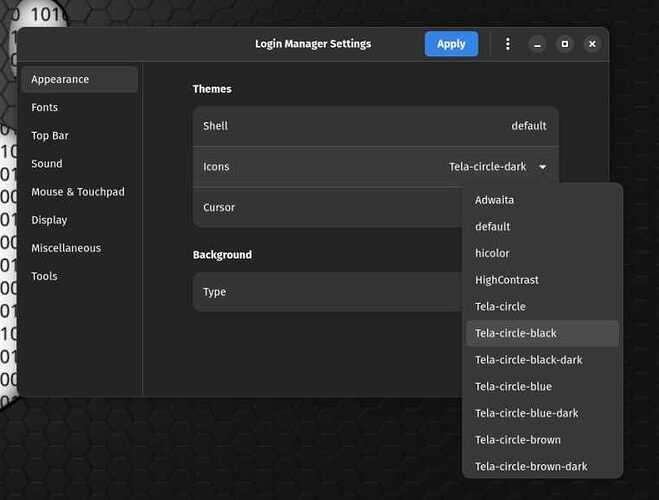If you mean you would like to add a background and change the icons, that is possible although the documentation gets a little dense. Here you go: GDM - ArchWiki
Alternatively, you can install the gdm-settings package from the AUR--it has a GUI interface and allows easy configuration for your login screen so you can get it set up just how you like it.
paru gdm-settings
It looks like this:
I'm not sure what icon set you will need, but you can try a few different ones to try to find the one that matches your lock screen. Then toss in your background file, and you should be good to go!