Hello All
Try install bottles and get error:
failed to satisfy dependencies:
- removing wine-x64 breaks the "wine-x64" dependency needed by winbox64
system updated -Syuu garuda-update && update
Hello All
Try install bottles and get error:
failed to satisfy dependencies:
system updated -Syuu garuda-update && update
Please provide your garuda-inxi as requested by the template.
?
System should be updated simply with
garuda-update
How are you installing bottles?
Please provide full input/output.
At a quick glance, something in the chain of dependencies of bottles is conflicting with wine-x64.
Ideally, if you don’t need winbox64 remove it, before trying again.
Hi filo
tried both ways
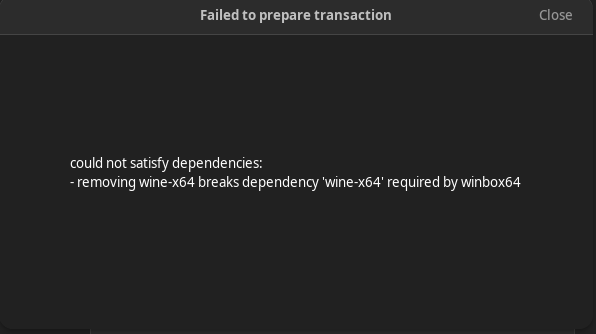
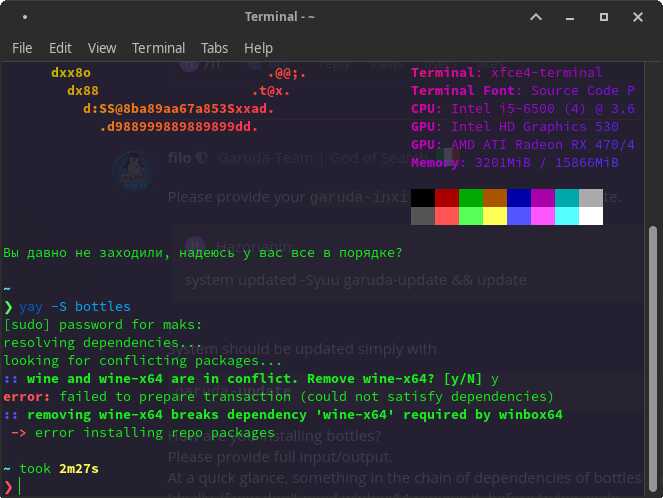
About if needed or not winbox64.. I can entry through the browser but I want to understand the error and how to solve it
System:
Kernel: 5.19.11-zen1-1-zen arch: x86_64 bits: 64 compiler: gcc v: 12.2.0
parameters: BOOT_IMAGE=/@/boot/vmlinuz-linux-zen
root=UUID=742dee79-feb5-4bd4-a170-6d206a9ea1a6 rw rootflags=subvol=@
quiet splash rd.udev.log_priority=3 vt.global_cursor_default=0
systemd.unified_cgroup_hierarchy=1
resume=UUID=018247e4-7a51-4ae6-9d92-a901328251fb loglevel=3 ibt=off
Desktop: Xfce v: 4.16.1 tk: Gtk v: 3.24.34 info: xfce4-panel wm: xfwm
v: 4.16.1 vt: 7 dm: LightDM v: 1.32.0 Distro: Garuda Linux base: Arch Linux
Machine:
Type: Desktop Mobo: ASUSTeK model: Z170-A v: Rev 1.xx
serial: UEFI: American Megatrends v: 3802
date: 03/15/2018
CPU:
Info: model: Intel Core i5-6500 bits: 64 type: MCP arch: Skylake-S
gen: core 6 level: v3 built: 2015 process: Intel 14nm family: 6
model-id: 0x5E (94) stepping: 3 microcode: 0xF0
Topology: cpus: 1x cores: 4 smt: cache: L1: 256 KiB
desc: d-4x32 KiB; i-4x32 KiB L2: 1024 KiB desc: 4x256 KiB L3: 6 MiB
desc: 1x6 MiB
Speed (MHz): avg: 3284 high: 3536 min/max: 800/3600 scaling:
driver: intel_pstate governor: performance cores: 1: 3200 2: 3536 3: 3200
4: 3200 bogomips: 25599
Flags: avx avx2 ht lm nx pae sse sse2 sse3 sse4_1 sse4_2 ssse3 vmx
Vulnerabilities:
Type: itlb_multihit status: KVM: VMX disabled
Type: l1tf mitigation: PTE Inversion; VMX: conditional cache flushes, SMT
disabled
Type: mds mitigation: Clear CPU buffers; SMT disabled
Type: meltdown mitigation: PTI
Type: mmio_stale_data mitigation: Clear CPU buffers; SMT disabled
Type: retbleed mitigation: IBRS
Type: spec_store_bypass mitigation: Speculative Store Bypass disabled via
prctl
Type: spectre_v1 mitigation: usercopy/swapgs barriers and __user pointer
sanitization
Type: spectre_v2 mitigation: IBRS, IBPB: conditional, RSB filling,
PBRSB-eIBRS: Not affected
Type: srbds mitigation: Microcode
Type: tsx_async_abort mitigation: TSX disabled
Graphics:
Device-1: Intel HD Graphics 530 vendor: ASUSTeK driver: i915 v: kernel
arch: Gen-9 process: Intel 14n built: 2015-16 ports: active: none
empty: DP-4, DP-5, HDMI-A-2, HDMI-A-3, HDMI-A-4 bus-ID: 00:02.0
chip-ID: 8086:1912 class-ID: 0380
Device-2: AMD Ellesmere [Radeon RX 470/480/570/570X/580/580X/590]
vendor: Gigabyte driver: amdgpu v: kernel arch: GCN-4 code: Arctic Islands
process: GF 14nm built: 2016-20 pcie: gen: 3 speed: 8 GT/s lanes: 16
ports: active: DP-7 empty: DP-1, DP-2, DP-3, DP-8, DVI-D-1, HDMI-A-1
bus-ID: 01:00.0 chip-ID: 1002:67df class-ID: 0300
Display: x11 server: [X.Org](http://X.Org) v: 21.1.4 compositor: xfwm v: 4.16.1 driver:
X: loaded: amdgpu,intel unloaded: modesetting alternate: fbdev,vesa
gpu: amdgpu display-ID: :0.0 screens: 1
Screen-1: 0 s-res: 1920x1200 s-dpi: 96 s-size: 508x317mm (20.00x12.48")
s-diag: 599mm (23.57")
Monitor-1: DP-7 mapped: DisplayPort-6 model: Dell U2415 serial:
built: 2014 res: 1920x1200 hz: 60 dpi: 94 gamma: 1.2
size: 518x324mm (20.39x12.76") diag: 611mm (24.1") ratio: 16:10 modes:
max: 1920x1200 min: 720x400
OpenGL: renderer: AMD Radeon RX 580 Series (polaris10 LLVM 14.0.6 DRM
3.47 5.19.11-zen1-1-zen) v: 4.6 Mesa 22.1.7 direct render: Yes
Audio:
Device-1: Intel 100 Series/C230 Series Family HD Audio vendor: ASUSTeK
driver: snd_hda_intel v: kernel bus-ID: 00:1f.3 chip-ID: 8086:a170
class-ID: 0403
Device-2: AMD Ellesmere HDMI Audio [Radeon RX 470/480 / 570/580/590]
vendor: Gigabyte driver: snd_hda_intel v: kernel pcie: gen: 1
speed: 2.5 GT/s lanes: 16 link-max: gen: 3 speed: 8 GT/s bus-ID: 01:00.1
chip-ID: 1002:aaf0 class-ID: 0403
Sound Server-1: ALSA v: k5.19.11-zen1-1-zen running: yes
Sound Server-2: JACK v: 1.9.21 running: no
Sound Server-3: PulseAudio v: 16.1 running: yes
Sound Server-4: PipeWire v: 0.3.58 running: yes
Network:
Device-1: Intel Ethernet I219-V vendor: ASUSTeK driver: e1000e v: kernel
port: N/A bus-ID: 00:1f.6 chip-ID: 8086:15b8 class-ID: 0200
IF: enp0s31f6 state: up speed: 100 Mbps duplex: full mac:
Bluetooth:
Device-1: Realtek Bluetooth Radio type: USB driver: btusb v: 0.8
bus-ID: 1-5:3 chip-ID: 0bda:2550 class-ID: e001 serial:
Report: bt-adapter ID: hci0 rfk-id: 0 state: up address:
Drives:
Local Storage: total: 3.73 TiB used: 201.21 GiB (5.3%)
SMART Message: Required tool smartctl not installed. Check --recommends
ID-1: /dev/nvme0n1 maj-min: 259:0 vendor: Samsung model: SSD 970 EVO Plus
500GB size: 465.76 GiB block-size: physical: 512 B logical: 512 B
speed: 31.6 Gb/s lanes: 4 type: SSD serial: rev: 2B2QEXM7
temp: 47.9 C scheme: GPT
ID-2: /dev/sda maj-min: 8:0 vendor: Western Digital
model: WD1003FZEX-00K3CA0 size: 931.51 GiB block-size: physical: 4096 B
logical: 512 B speed: 6.0 Gb/s type: HDD rpm: 7200 serial:
rev: 1A01 scheme: GPT
ID-3: /dev/sdb maj-min: 8:16 vendor: Samsung model: SSD 870 EVO 500GB
size: 465.76 GiB block-size: physical: 512 B logical: 512 B speed: 6.0 Gb/s
type: SSD serial: rev: 1B6Q scheme: GPT
ID-4: /dev/sdc maj-min: 8:32 vendor: Western Digital
model: WD20EFRX-68EUZN0 size: 1.82 TiB block-size: physical: 4096 B
logical: 512 B speed: 6.0 Gb/s type: HDD rpm: 5400 serial:
rev: 0A82 scheme: GPT
ID-5: /dev/sdd maj-min: 8:48 vendor: Hitachi model: HDS728080PLA380
size: 76.69 GiB block-size: physical: 512 B logical: 512 B speed: 1.5 Gb/s
type: N/A serial: rev: A6EA scheme: MBR
ID-6: /dev/sde maj-min: 8:64 type: USB vendor: SanDisk
model: Cruzer Blade size: 14.32 GiB block-size: physical: 512 B
logical: 512 B type: N/A serial: rev: 1.00 scheme: MBR
Partition:
ID-1: / raw-size: 914.2 GiB size: 914.2 GiB (100.00%) used: 109.84 GiB
(12.0%) fs: btrfs dev: /dev/sda2 maj-min: 8:2
ID-2: /boot/efi raw-size: 260 MiB size: 256 MiB (98.45%) used: 1.5 MiB
(0.6%) fs: vfat dev: /dev/sda1 maj-min: 8:1
ID-3: /home raw-size: 914.2 GiB size: 914.2 GiB (100.00%) used: 109.84
GiB (12.0%) fs: btrfs dev: /dev/sda2 maj-min: 8:2
ID-4: /var/log raw-size: 914.2 GiB size: 914.2 GiB (100.00%) used: 109.84
GiB (12.0%) fs: btrfs dev: /dev/sda2 maj-min: 8:2
ID-5: /var/tmp raw-size: 914.2 GiB size: 914.2 GiB (100.00%) used: 109.84
GiB (12.0%) fs: btrfs dev: /dev/sda2 maj-min: 8:2
Swap:
Kernel: swappiness: 133 (default 60) cache-pressure: 100 (default)
ID-1: swap-1 type: zram size: 15.49 GiB used: 2 MiB (0.0%) priority: 100
dev: /dev/zram0
ID-2: swap-2 type: partition size: 17.05 GiB used: 0 KiB (0.0%)
priority: -2 dev: /dev/sda3 maj-min: 8:3
Sensors:
System Temperatures: cpu: 37.0 C mobo: N/A gpu: amdgpu temp: 47.0 C
Fan Speeds (RPM): N/A gpu: amdgpu fan: 716
Info:
Processes: 279 Uptime: 6h 42m wakeups: 0 Memory: 15.49 GiB used: 3.14 GiB
(20.2%) Init: systemd v: 251 default: graphical tool: systemctl
Compilers: gcc: 12.2.0 alt: 11 clang: 14.0.6 Packages: pm: pacman
pkgs: 1700 libs: 461 tools: cylon,pamac,paru,yay pm: flatpak pkgs: 0
Shell: fish v: 3.5.1 default: Bash v: 5.1.16 running-in: xfce4-terminal
inxi: 3.3.21
Garuda (2.6.7-1):
System install date: 2022-09-24
Last full system update: 2022-09-27
Is partially upgraded: No
Relevant software: NetworkManager
Windows dual boot: No/Undetected
Snapshots: Timeshift
Failed units: preload.service
I just edit your post, put terminal text between three tilde like
~~~
garuda-inxi
~~~
garuda-inxi
The “error”, in my limited understanding (because I use none of these packages), is that bottles requires Wine, Wine conflicts with wine_x64 so wants to remove it, but wine_x64 is required by winbox64 so you get the error.
So, if you can manage your router via web you could remove winbox64 and then install bottles.
I don’t see any alternative to this decision (winbox64 or bottles).
Maybe there is something I’m missing.
I see in the AUR page wine is optional dependency of bottles, but this sounds strange, if bottles is to manage wine and proton prefix.
I agree, I think this is a bug.
It is strange that both programs cannot share a wine, and even more strange that in order to install one you need to remove the second.
The moment itself was interesting.
Thanks for the answer.
An alternative might be to install bottles as flatpak so that it is independent of the rest.
But that could be a long struggle, and I've seen several threads due to problems probably attributable to flatpak lately (unsupported here, by the way):
in alternative to the alternative try sudo pacman -Sdd bottles (This replaces wine-x64 with wine, but ignores winbox's dependency)
If you're in luck then this could work, otherwise you might encounter errors with winbox
Yep its give install bottles but programm not start also in terminal and restart not help
thanks anyway)