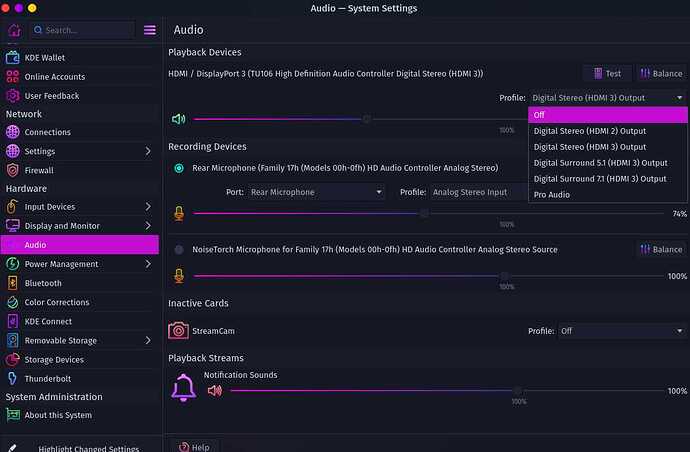I hide some of my audio devices from KDE plasma. Using this method.
Once I turn them off they go away from the list. Which is fine, but I can't figure out how to get one back that I want.
How can I clear all audio configs and just reset to default? is uninstalling pipe wire and deleting /etc/pipewire and reinstalling pipewire something i could do? If so, is there somewhere else I'd need to look for configs. I don't understand how device detection is done here.
Thanks.
╰─λ garuda-inxi
System:
Kernel: 5.17.4-zen1-1-zen arch: x86_64 bits: 64 compiler: gcc v: 11.2.0
parameters: BOOT_IMAGE=/@/boot/vmlinuz-linux-zen
root=UUID=cb355b57-ebbb-4da7-a640-8df3c58132b2 rw rootflags=subvol=@
quiet quiet splash rd.udev.log_priority=3 vt.global_cursor_default=0
resume=UUID=97db8281-b502-4c80-afa3-10733a71ba9b loglevel=3
Desktop: KDE Plasma v: 5.24.4 tk: Qt v: 5.15.3 info: latte-dock
wm: kwin_x11 vt: 1 dm: SDDM Distro: Garuda Linux base: Arch Linux
Machine:
Type: Desktop System: Gigabyte product: AX370-Gaming K5 v: N/A
serial: <superuser required>
Mobo: Gigabyte model: AX370-Gaming K5-CF serial: <superuser required>
UEFI: American Megatrends v: F51c date: 11/30/2021
CPU:
Info: model: AMD Ryzen 7 1700X bits: 64 type: MT MCP arch: Zen
family: 0x17 (23) model-id: 1 stepping: 1 microcode: 0x8001138
Topology: cpus: 1x cores: 8 tpc: 2 threads: 16 smt: enabled cache:
L1: 768 KiB desc: d-8x32 KiB; i-8x64 KiB L2: 4 MiB desc: 8x512 KiB
L3: 16 MiB desc: 2x8 MiB
Speed (MHz): avg: 3009 high: 3496 min/max: 2200/3400 boost: enabled
scaling: driver: acpi-cpufreq governor: performance cores: 1: 2802 2: 2817
3: 3058 4: 3496 5: 2874 6: 2801 7: 2803 8: 2801 9: 3245 10: 2805 11: 2961
12: 3157 13: 3415 14: 3420 15: 2818 16: 2885 bogomips: 108785
Flags: avx avx2 ht lm nx pae sse sse2 sse3 sse4_1 sse4_2 sse4a ssse3 svm
Vulnerabilities:
Type: itlb_multihit status: Not affected
Type: l1tf status: Not affected
Type: mds status: Not affected
Type: meltdown status: Not affected
Type: spec_store_bypass
mitigation: Speculative Store Bypass disabled via prctl
Type: spectre_v1
mitigation: usercopy/swapgs barriers and __user pointer sanitization
Type: spectre_v2
mitigation: Retpolines, IBPB: conditional, STIBP: disabled, RSB filling
Type: srbds status: Not affected
Type: tsx_async_abort status: Not affected
Graphics:
Device-1: NVIDIA TU106 [GeForce RTX 2060 Rev. A] vendor: eVga.com.
driver: nvidia v: 510.60.02 alternate: nouveau,nvidia_drm pcie: gen: 3
speed: 8 GT/s lanes: 16 bus-ID: 08:00.0 chip-ID: 10de:1f08 class-ID: 0300
Device-2: Logitech StreamCam type: USB
driver: hid-generic,snd-usb-audio,usbhid,uvcvideo bus-ID: 4-1:2
chip-ID: 046d:0893 class-ID: 0300 serial: <filter>
Display: x11 server: X.Org v: 21.1.3 with: Xwayland v: 22.1.1
compositor: kwin_x11 driver: X: loaded: nvidia gpu: nvidia display-ID: :0
screens: 1
Screen-1: 0 s-res: 3840x1080 s-dpi: 92 s-size: 1060x301mm (41.73x11.85")
s-diag: 1102mm (43.38")
Monitor-1: DP-1 pos: primary,right res: 1920x1080 hz: 60 dpi: 92
size: 531x299mm (20.91x11.77") diag: 609mm (23.99") modes: N/A
Monitor-2: DVI-D-0 pos: primary,left res: 1920x1080 dpi: 92
size: 531x299mm (20.91x11.77") diag: 609mm (23.99") modes: N/A
Monitor-3: HDMI-0 pos: right res: 1920x1080 hz: 60 dpi: 26
size: 1872x1053mm (73.7x41.46") diag: 2148mm (84.56") modes: N/A
OpenGL: renderer: NVIDIA GeForce RTX 2060/PCIe/SSE2
v: 4.6.0 NVIDIA 510.60.02 direct render: Yes
Audio:
Device-1: NVIDIA TU106 High Definition Audio vendor: eVga.com.
driver: snd_hda_intel v: kernel pcie: gen: 3 speed: 8 GT/s lanes: 16
bus-ID: 08:00.1 chip-ID: 10de:10f9 class-ID: 0403
Device-2: AMD Family 17h HD Audio vendor: Gigabyte driver: snd_hda_intel
v: kernel pcie: gen: 3 speed: 8 GT/s lanes: 16 bus-ID: 0a:00.3
chip-ID: 1022:1457 class-ID: 0403
Device-3: Logitech StreamCam type: USB
driver: hid-generic,snd-usb-audio,usbhid,uvcvideo bus-ID: 4-1:2
chip-ID: 046d:0893 class-ID: 0300 serial: <filter>
Sound Server-1: ALSA v: k5.17.4-zen1-1-zen running: yes
Sound Server-2: PulseAudio v: 15.0 running: no
Sound Server-3: PipeWire v: 0.3.50 running: yes
Network:
Device-1: Intel I211 Gigabit Network vendor: Gigabyte driver: igb v: kernel
pcie: gen: 1 speed: 2.5 GT/s lanes: 1 port: f000 bus-ID: 05:00.0
chip-ID: 8086:1539 class-ID: 0200
IF: enp5s0 state: up speed: 1000 Mbps duplex: full mac: <filter>
Bluetooth:
Device-1: ASUSTek ASUS USB-BT500 type: USB driver: btusb v: 0.8
bus-ID: 1-4:3 chip-ID: 0b05:190e class-ID: e001 serial: <filter>
Report: bt-adapter ID: hci0 rfk-id: 0 state: up address: <filter>
Drives:
Local Storage: total: 5.24 TiB used: 213.22 GiB (4.0%)
SMART Message: Unable to run smartctl. Root privileges required.
ID-1: /dev/nvme0n1 maj-min: 259:0 vendor: Samsung
model: SSD 960 EVO 500GB size: 465.76 GiB block-size: physical: 512 B
logical: 512 B speed: 31.6 Gb/s lanes: 4 type: SSD serial: <filter>
rev: 2B7QCXE7 temp: 36.9 C scheme: GPT
ID-2: /dev/sda maj-min: 8:0 vendor: Samsung model: SSD 850 PRO 256GB
size: 238.47 GiB block-size: physical: 512 B logical: 512 B speed: 6.0 Gb/s
type: SSD serial: <filter> rev: 2B6Q scheme: GPT
ID-3: /dev/sdb maj-min: 8:16 vendor: Western Digital
model: WD10EZEX-00BN5A0 size: 931.51 GiB block-size: physical: 4096 B
logical: 512 B speed: 6.0 Gb/s type: HDD rpm: 7200 serial: <filter>
rev: 1A01 scheme: MBR
ID-4: /dev/sdc maj-min: 8:32 vendor: Samsung model: SSD 860 EVO 2TB
size: 1.82 TiB block-size: physical: 512 B logical: 512 B speed: 6.0 Gb/s
type: SSD serial: <filter> rev: 4B6Q scheme: GPT
ID-5: /dev/sdd maj-min: 8:48 vendor: Samsung model: SSD 870 QVO 2TB
size: 1.82 TiB block-size: physical: 512 B logical: 512 B speed: 6.0 Gb/s
type: SSD serial: <filter> rev: 2B6Q scheme: GPT
Partition:
ID-1: / raw-size: 221 GiB size: 221 GiB (100.00%) used: 15.1 GiB (6.8%)
fs: btrfs dev: /dev/sda2 maj-min: 8:2
ID-2: /boot/efi raw-size: 300 MiB size: 299.4 MiB (99.80%)
used: 580 KiB (0.2%) fs: vfat dev: /dev/sda1 maj-min: 8:1
ID-3: /home raw-size: 1.82 TiB size: 1.82 TiB (100.00%)
used: 198.12 GiB (10.6%) fs: btrfs dev: /dev/sdd1 maj-min: 8:49
ID-4: /var/log raw-size: 221 GiB size: 221 GiB (100.00%)
used: 15.1 GiB (6.8%) fs: btrfs dev: /dev/sda2 maj-min: 8:2
ID-5: /var/tmp raw-size: 221 GiB size: 221 GiB (100.00%)
used: 15.1 GiB (6.8%) fs: btrfs dev: /dev/sda2 maj-min: 8:2
Swap:
Kernel: swappiness: 133 (default 60) cache-pressure: 100 (default)
ID-1: swap-1 type: partition size: 17.17 GiB used: 0 KiB (0.0%)
priority: -2 dev: /dev/sda3 maj-min: 8:3
ID-2: swap-2 type: zram size: 15.61 GiB used: 2 MiB (0.0%) priority: 100
dev: /dev/zram0
Sensors:
System Temperatures: cpu: 38.8 C mobo: N/A gpu: nvidia temp: 41 C
Fan Speeds (RPM): N/A gpu: nvidia fan: 33%
Info:
Processes: 403 Uptime: 2m wakeups: 0 Memory: 15.61 GiB
used: 2.93 GiB (18.8%) Init: systemd v: 250 tool: systemctl Compilers:
gcc: 11.2.0 clang: 13.0.1 Packages: pacman: 1563 lib: 447 Shell: fish
v: 3.4.1 default: Bash v: 5.1.16 running-in: konsole inxi: 3.3.15
Garuda (2.6.2-1):
System install date: 2022-04-17
Last full system update: 2022-04-26
Is partially upgraded: No
Relevant software: NetworkManager
Windows dual boot: Probably (Run as root to verify)
Snapshots: Snapper
Failed units: mnt-win.mount
If there's not way to get the device back that would be a pretty poor bit of design in KDE...
pavucontrol will be worth trying as a workaround.
1 Like
Any chance in the sound settings you have an option called "Show Inactive Devices"?
1 Like
I tried pavucontrol. I can't find my disabled devices here. I've never used it before so it could just be me, but I see basically the exact same setup I see in KDE. Also, I confirmed that it's not the device just broken or something by booting into windows and testing the device. Works fine and I can swap between the two no issue.
I don't see any option like that. I posted a SS of the only sound menu I really know about. Sorry about the quality I think it had some compression when posting to the forum.
I do know a fair bit of bash stuff, but I have almost no experience with audio/pipewire/pulseaudio.
Any help or even a hint on where to look cli wise would be useful to me.
Thanks.
SGS
27 April 2022 22:34
6
??? screenshot (SS), where you post it ???
in my original post the "audio - system settings" menu. I'll post an imgur link as well in case it's not working for you in my post.
https://imgur.com/r8ht7FX
Is there another menu that I can look at?
Thanks again.
Ive been trying to replicate the issue and did research but nothing concrete. Only that KDE and audio can be unstable. Especially with Pipewire.
Right now do you have any audio? Does it work if you plugin headphones etc?
I have one device that I haven't turned off. If I use that device it works fine. I can't find or see my other devices.
looks something like this (assuming all is well with Oz):
2 Likes
SGS
28 April 2022 21:38
11
You post there, apart from the fact that it is outdated,
Ahhh sorry... My mistake. I think this is what you want, let me know if not.
inxi via inxi -Fza:
System:
Kernel: 5.15.13-zen1-1-zen x86_64 bits: 64 compiler: gcc v: 11.1.0
parameters: BOOT_IMAGE=/@/boot/vmlinuz-linux-zen
root=UUID=cd8a1f56-d41d-4874-8465-795a9a44330e rw rootflags=subvol=@
quiet splash rd.udev.log_priority=3 vt.global_cursor_default=0
systemd.unified_cgroup_hierarchy=1
resume=UUID=b2670df3-906a-4c22-bf4d-affb0e7db709 loglevel=3
Desktop: KDE Plasma 5.23.5 tk: Qt 5.15.2 info: la…
your inxi -Faz not your garuda-inxi and there is no need to post pictures? to imgur.
I can’t see anything there anyway because of my privacy settings in FireDragon
Sorry SGS, really I'm not trying to be unhelpful.
The SS was so people could see the issue and reproduce it.
As far as the inxi -Faz I honestly didn't know there was a difference. Thought it was the same command I posted last time or had the same data in it.
When you go to make a new post you're prompted with it:
no pictures
garuda-inxi
Looking through either command though I don't see the devices I'm looking for. You can probably understand it better than me, but either way here it is.
╰─λ inxi -Faz
System:
Kernel: 5.17.4-zen1-1-zen arch: x86_64 bits: 64 compiler: gcc v: 11.2.0
parameters: BOOT_IMAGE=/@/boot/vmlinuz-linux-zen
root=UUID=cb355b57-ebbb-4da7-a640-8df3c58132b2 rw rootflags=subvol=@
quiet quiet splash rd.udev.log_priority=3 vt.global_cursor_default=0
resume=UUID=97db8281-b502-4c80-afa3-10733a71ba9b loglevel=3
Desktop: KDE Plasma v: 5.24.4 tk: Qt v: 5.15.3 info: latte-dock
wm: kwin_x11 vt: 1 dm: SDDM Distro: Garuda Linux base: Arch Linux
Machine:
Type: Desktop System: Gigabyte product: AX370-Gaming K5 v: N/A
serial: <superuser required>
Mobo: Gigabyte model: AX370-Gaming K5-CF serial: <superuser required>
UEFI: American Megatrends v: F51c date: 11/30/2021
CPU:
Info: model: AMD Ryzen 7 1700X bits: 64 type: MT MCP arch: Zen
family: 0x17 (23) model-id: 1 stepping: 1 microcode: 0x8001138
Topology: cpus: 1x cores: 8 tpc: 2 threads: 16 smt: enabled cache:
L1: 768 KiB desc: d-8x32 KiB; i-8x64 KiB L2: 4 MiB desc: 8x512 KiB
L3: 16 MiB desc: 2x8 MiB
Speed (MHz): avg: 2937 high: 3241 min/max: 2200/3400 boost: enabled
scaling: driver: acpi-cpufreq governor: performance cores: 1: 2883 2: 2801
3: 3140 4: 3014 5: 2812 6: 2814 7: 2963 8: 3137 9: 2774 10: 2794 11: 3241
12: 2883 13: 2801 14: 2993 15: 2800 16: 3156 bogomips: 108787
Flags: avx avx2 ht lm nx pae sse sse2 sse3 sse4_1 sse4_2 sse4a ssse3 svm
Vulnerabilities:
Type: itlb_multihit status: Not affected
Type: l1tf status: Not affected
Type: mds status: Not affected
Type: meltdown status: Not affected
Type: spec_store_bypass
mitigation: Speculative Store Bypass disabled via prctl
Type: spectre_v1
mitigation: usercopy/swapgs barriers and __user pointer sanitization
Type: spectre_v2
mitigation: Retpolines, IBPB: conditional, STIBP: disabled, RSB filling
Type: srbds status: Not affected
Type: tsx_async_abort status: Not affected
Graphics:
Device-1: NVIDIA TU106 [GeForce RTX 2060 Rev. A] vendor: eVga.com.
driver: nvidia v: 510.60.02 alternate: nouveau,nvidia_drm pcie: gen: 3
speed: 8 GT/s lanes: 16 bus-ID: 08:00.0 chip-ID: 10de:1f08 class-ID: 0300
Display: x11 server: X.Org v: 21.1.3 with: Xwayland v: 22.1.1
compositor: kwin_x11 driver: X: loaded: nvidia gpu: nvidia display-ID: :0
screens: 1
Screen-1: 0 s-res: 3840x1080 s-dpi: 92 s-size: 1060x301mm (41.73x11.85")
s-diag: 1102mm (43.38")
Monitor-1: DP-1 pos: primary,right res: 1920x1080 hz: 60 dpi: 92
size: 531x299mm (20.91x11.77") diag: 609mm (23.99") modes: N/A
Monitor-2: DVI-D-0 pos: primary,left res: 1920x1080 dpi: 92
size: 531x299mm (20.91x11.77") diag: 609mm (23.99") modes: N/A
Monitor-3: HDMI-0 pos: right res: 1920x1080 hz: 60 dpi: 26
size: 1872x1053mm (73.7x41.46") diag: 2148mm (84.56") modes: N/A
OpenGL: renderer: NVIDIA GeForce RTX 2060/PCIe/SSE2
v: 4.6.0 NVIDIA 510.60.02 direct render: Yes
Audio:
Device-1: NVIDIA TU106 High Definition Audio vendor: eVga.com.
driver: snd_hda_intel v: kernel pcie: gen: 3 speed: 8 GT/s lanes: 16
bus-ID: 08:00.1 chip-ID: 10de:10f9 class-ID: 0403
Device-2: AMD Family 17h HD Audio vendor: Gigabyte driver: snd_hda_intel
v: kernel pcie: gen: 3 speed: 8 GT/s lanes: 16 bus-ID: 0a:00.3
chip-ID: 1022:1457 class-ID: 0403
Sound Server-1: ALSA v: k5.17.4-zen1-1-zen running: yes
Sound Server-2: PulseAudio v: 15.0 running: no
Sound Server-3: PipeWire v: 0.3.50 running: yes
Network:
Device-1: Intel I211 Gigabit Network vendor: Gigabyte driver: igb v: kernel
pcie: gen: 1 speed: 2.5 GT/s lanes: 1 port: f000 bus-ID: 05:00.0
chip-ID: 8086:1539 class-ID: 0200
IF: enp5s0 state: up speed: 1000 Mbps duplex: full mac: <filter>
Bluetooth:
Device-1: ASUSTek ASUS USB-BT500 type: USB driver: btusb v: 0.8
bus-ID: 1-4:3 chip-ID: 0b05:190e class-ID: e001 serial: <filter>
Report: bt-adapter ID: hci0 rfk-id: 0 state: up address: <filter>
Drives:
Local Storage: total: 5.24 TiB used: 214.53 GiB (4.0%)
SMART Message: Unable to run smartctl. Root privileges required.
ID-1: /dev/nvme0n1 maj-min: 259:0 vendor: Samsung
model: SSD 960 EVO 500GB size: 465.76 GiB block-size: physical: 512 B
logical: 512 B speed: 31.6 Gb/s lanes: 4 type: SSD serial: <filter>
rev: 2B7QCXE7 temp: 38.9 C scheme: GPT
ID-2: /dev/sda maj-min: 8:0 vendor: Samsung model: SSD 850 PRO 256GB
size: 238.47 GiB block-size: physical: 512 B logical: 512 B speed: 6.0 Gb/s
type: SSD serial: <filter> rev: 2B6Q scheme: GPT
ID-3: /dev/sdb maj-min: 8:16 vendor: Western Digital
model: WD10EZEX-00BN5A0 size: 931.51 GiB block-size: physical: 4096 B
logical: 512 B speed: 6.0 Gb/s type: HDD rpm: 7200 serial: <filter>
rev: 1A01 scheme: MBR
ID-4: /dev/sdc maj-min: 8:32 vendor: Samsung model: SSD 860 EVO 2TB
size: 1.82 TiB block-size: physical: 512 B logical: 512 B speed: 6.0 Gb/s
type: SSD serial: <filter> rev: 4B6Q scheme: GPT
ID-5: /dev/sdd maj-min: 8:48 vendor: Samsung model: SSD 870 QVO 2TB
size: 1.82 TiB block-size: physical: 512 B logical: 512 B speed: 6.0 Gb/s
type: SSD serial: <filter> rev: 2B6Q scheme: GPT
Partition:
ID-1: / raw-size: 221 GiB size: 221 GiB (100.00%) used: 16.19 GiB (7.3%)
fs: btrfs dev: /dev/sda2 maj-min: 8:2
ID-2: /boot/efi raw-size: 300 MiB size: 299.4 MiB (99.80%)
used: 580 KiB (0.2%) fs: vfat dev: /dev/sda1 maj-min: 8:1
ID-3: /home raw-size: 1.82 TiB size: 1.82 TiB (100.00%)
used: 198.34 GiB (10.6%) fs: btrfs dev: /dev/sdd1 maj-min: 8:49
ID-4: /var/log raw-size: 221 GiB size: 221 GiB (100.00%)
used: 16.19 GiB (7.3%) fs: btrfs dev: /dev/sda2 maj-min: 8:2
ID-5: /var/tmp raw-size: 221 GiB size: 221 GiB (100.00%)
used: 16.19 GiB (7.3%) fs: btrfs dev: /dev/sda2 maj-min: 8:2
Swap:
Kernel: swappiness: 133 (default 60) cache-pressure: 100 (default)
ID-1: swap-1 type: partition size: 17.17 GiB used: 0 KiB (0.0%)
priority: -2 dev: /dev/sda3 maj-min: 8:3
ID-2: swap-2 type: zram size: 15.61 GiB used: 2 MiB (0.0%) priority: 100
dev: /dev/zram0
Sensors:
System Temperatures: cpu: 38.5 C mobo: N/A gpu: nvidia temp: 41 C
Fan Speeds (RPM): N/A gpu: nvidia fan: 33%
Info:
Processes: 389 Uptime: 3m wakeups: 0 Memory: 15.61 GiB
used: 2.21 GiB (14.1%) Init: systemd v: 250 tool: systemctl Compilers:
gcc: 11.2.0 clang: 13.0.1 Packages: pacman: 1568 lib: 447 Shell: fish
v: 3.4.1 default: Bash v: 5.1.16 running-in: konsole inxi: 3.3.15
1 Like
That's exactly what I want. However I don't have an inactive cards section. When I swapped it to off they just went away. The one in my original post is a webcam not an output device.
Is there a way to detect them from cli? or to have KDE re-scan for them?
At this point i would remove Pipewire and reinstall it
I found above thread on Reddit. Not quite the same issue but they were able to get Pipewire working again.
1 Like
.%;888:8898898: ---------------------------------------
x;XxXB%89b8:b8%b88: OS: Garuda Linux
.8Xxd 8X:. Host: ASUSTeK COMPUTER INC. ROG STRIX B550-F GAMING
.8Xx; 8x:. Kernel: 5.17.3-zen1-1-zen
.tt8x .d x88; Uptime: 7 days, 50 mins
.@8x8; .db: xx@; Packages: 1476 (pacman)
,tSXX° .bbbbbbbbbbbbbbbbbbbB8x@; Shell: bash
.SXxx bBBBBBBBBBBBBBBBBBBBbSBX8; DE: Plasma 5.24.4
,888S pd! WM: KWin
8X88/ q Terminal: konsole
GBB. CPU: AMD Ryzen 7 5700G with Radeon Graphics (16) @ 3.8GHz
x%88 d888@8@X@X@X88X@@XX@@X@8@X. GPU: AMD ATI Cezanne
dxXd dB8b8b8B8B08bB88b998888b88x. GPU: NVIDIA GeForce GTX 960
dxx8o .@@;. Memory: 4.17GiB / 30.71GiB
dx88 .t@x.
d:SS@8ba89aa67a853Sxxad.
.d988999889889899dd.
lightsight@lightsight in ~
λ inxi -Faz
System:
Kernel: 5.17.3-zen1-1-zen arch: x86_64 bits: 64 compiler: gcc v: 11.2.0
parameters: BOOT_IMAGE=/@/boot/vmlinuz-linux-zen
root=UUID=ffd2cbda-1b3f-469b-b162-600ad680d696 rw rootflags=subvol=@
quiet splash rd.udev.log_priority=3 vt.global_cursor_default=0 loglevel=3
Desktop: KDE Plasma v: 5.24.4 tk: Qt v: 5.15.3 info: latte-dock
wm: kwin_x11 vt: 1 dm: SDDM Distro: Garuda Linux base: Arch Linux
Machine:
Type: Desktop System: ASUS product: N/A v: N/A serial: <superuser required>
Mobo: ASUSTeK model: ROG STRIX B550-F GAMING v: Rev X.0x
serial: <superuser required> UEFI: American Megatrends v: 2423
date: 08/10/2021
Battery:
Device-1: apple_mfi_fastcharge model: N/A serial: N/A charge: N/A
status: N/A
Device-2: hidpp_battery_0
model: Logitech Marathon Mouse/Performance Plus M705 serial: <filter>
charge: 55% (should be ignored) rechargeable: yes status: discharging
CPU:
Info: model: AMD Ryzen 7 5700G with Radeon Graphics bits: 64 type: MT MCP
arch: Zen 3 family: 0x19 (25) model-id: 0x50 (80) stepping: 0
microcode: 0xA50000C
Topology: cpus: 1x cores: 8 tpc: 2 threads: 16 smt: enabled cache:
L1: 512 KiB desc: d-8x32 KiB; i-8x32 KiB L2: 4 MiB desc: 8x512 KiB
L3: 16 MiB desc: 1x16 MiB
Speed (MHz): avg: 2616 high: 3678 min/max: 1400/4672 boost: enabled
scaling: driver: acpi-cpufreq governor: schedutil cores: 1: 2394 2: 2992
3: 2393 4: 2395 5: 3678 6: 2980 7: 2394 8: 2393 9: 2391 10: 2242 11: 2392
12: 2401 13: 3639 14: 2392 15: 2389 16: 2393 bogomips: 121368
Flags: avx avx2 ht lm nx pae sse sse2 sse3 sse4_1 sse4_2 sse4a ssse3 svm
Vulnerabilities:
Type: itlb_multihit status: Not affected
Type: l1tf status: Not affected
Type: mds status: Not affected
Type: meltdown status: Not affected
Type: spec_store_bypass
mitigation: Speculative Store Bypass disabled via prctl
Type: spectre_v1
mitigation: usercopy/swapgs barriers and __user pointer sanitization
Type: spectre_v2 mitigation: Retpolines, IBPB: conditional, IBRS_FW,
STIBP: always-on, RSB filling
Type: srbds status: Not affected
Type: tsx_async_abort status: Not affected
Graphics:
Device-1: NVIDIA GM206 [GeForce GTX 960] vendor: eVga.com. driver: nvidia
v: 470.103.01 alternate: nouveau,nvidia_drm pcie: gen: 3 speed: 8 GT/s
lanes: 4 link-max: lanes: 16 bus-ID: 03:00.0 chip-ID: 10de:1401
class-ID: 0300
Device-2: AMD Cezanne vendor: ASUSTeK driver: N/A alternate: amdgpu pcie:
gen: 3 speed: 8 GT/s lanes: 16 link-max: gen: 4 speed: 16 GT/s
bus-ID: 08:00.0 chip-ID: 1002:1638 class-ID: 0300
Display: x11 server: X.Org v: 21.1.3 with: Xwayland v: 22.1.1
compositor: kwin_x11 driver: X: loaded: nvidia
unloaded: modesetting,nouveau alternate: fbdev,nv,vesa gpu: nvidia
display-ID: :0 screens: 1
Screen-1: 0 s-res: 3840x1080 s-dpi: 93 s-size: 1049x292mm (41.30x11.50")
s-diag: 1089mm (42.87")
Monitor-1: DVI-I-0 pos: primary,right res: 1920x1080 hz: 60 dpi: 94
size: 521x293mm (20.51x11.54") diag: 598mm (23.53") modes: N/A
Monitor-2: HDMI-0 pos: primary,left res: 1920x1080 hz: 60 dpi: 305
size: 160x90mm (6.3x3.54") diag: 184mm (7.23") modes: N/A
OpenGL: renderer: NVIDIA GeForce GTX 960/PCIe/SSE2
v: 4.6.0 NVIDIA 470.103.01 direct render: Yes
Audio:
Device-1: NVIDIA GM206 High Definition Audio vendor: eVga.com.
driver: snd_hda_intel v: kernel pcie: gen: 3 speed: 8 GT/s lanes: 4
link-max: lanes: 16 bus-ID: 03:00.1 chip-ID: 10de:0fba class-ID: 0403
Device-2: AMD Renoir Radeon High Definition Audio vendor: ASUSTeK
driver: snd_hda_intel v: kernel pcie: gen: 3 speed: 8 GT/s lanes: 16
link-max: gen: 4 speed: 16 GT/s bus-ID: 08:00.1 chip-ID: 1002:1637
class-ID: 0403
Device-3: AMD Family 17h/19h HD Audio vendor: ASUSTeK
driver: snd_hda_intel v: kernel pcie: gen: 3 speed: 8 GT/s lanes: 16
link-max: gen: 4 speed: 16 GT/s bus-ID: 08:00.6 chip-ID: 1022:15e3
class-ID: 0403
Device-4: Arturia AudioFuse type: USB driver: snd-usb-audio
bus-ID: 3-2.1:23 chip-ID: 1c75:af02 class-ID: fe01
Sound Server-1: ALSA v: k5.17.3-zen1-1-zen running: yes
Sound Server-2: sndio v: N/A running: no
Sound Server-3: PulseAudio v: 15.0 running: no
Sound Server-4: PipeWire v: 0.3.51 running: yes
Network:
Device-1: Intel Ethernet I225-V vendor: ASUSTeK driver: igc v: kernel pcie:
gen: 2 speed: 5 GT/s lanes: 1 port: N/A bus-ID: 06:00.0 chip-ID: 8086:15f3
class-ID: 0200
IF: enp6s0 state: up speed: 1000 Mbps duplex: full mac: <filter>
IF-ID-1: anbox0 state: down mac: <filter>
IF-ID-2: enp1s0f0u2c4i2 state: up speed: N/A duplex: N/A mac: <filter>
Drives:
Local Storage: total: 3.64 TiB used: 24.51 GiB (0.7%)
SMART Message: Unable to run smartctl. Root privileges required.
ID-1: /dev/nvme0n1 maj-min: 259:2 vendor: Crucial model: CT2000P5PSSD8
size: 1.82 TiB block-size: physical: 512 B logical: 512 B speed: 63.2 Gb/s
lanes: 4 type: SSD serial: <filter> rev: P7CR402 temp: 42.9 C scheme: GPT
ID-2: /dev/nvme1n1 maj-min: 259:0 vendor: Crucial model: CT2000P5PSSD8
size: 1.82 TiB block-size: physical: 512 B logical: 512 B speed: 63.2 Gb/s
lanes: 4 type: SSD serial: <filter> rev: P7CR402 temp: 31.9 C scheme: GPT
Partition:
ID-1: / raw-size: 1.82 TiB size: 1.82 TiB (100.00%) used: 24.51 GiB (1.3%)
fs: btrfs dev: /dev/nvme0n1p2 maj-min: 259:4
ID-2: /boot/efi raw-size: 300 MiB size: 299.4 MiB (99.80%)
used: 576 KiB (0.2%) fs: vfat dev: /dev/nvme0n1p1 maj-min: 259:3
ID-3: /home raw-size: 1.82 TiB size: 1.82 TiB (100.00%)
used: 24.51 GiB (1.3%) fs: btrfs dev: /dev/nvme0n1p2 maj-min: 259:4
ID-4: /var/log raw-size: 1.82 TiB size: 1.82 TiB (100.00%)
used: 24.51 GiB (1.3%) fs: btrfs dev: /dev/nvme0n1p2 maj-min: 259:4
ID-5: /var/tmp raw-size: 1.82 TiB size: 1.82 TiB (100.00%)
used: 24.51 GiB (1.3%) fs: btrfs dev: /dev/nvme0n1p2 maj-min: 259:4
Swap:
Kernel: swappiness: 133 (default 60) cache-pressure: 100 (default)
ID-1: swap-1 type: zram size: 30.71 GiB used: 18 MiB (0.1%) priority: 100
dev: /dev/zram0
Sensors:
System Temperatures: cpu: N/A mobo: N/A gpu: nvidia temp: 61 C
Fan Speeds (RPM): N/A gpu: nvidia fan: 5%
Info:
Processes: 343 Uptime: 7d 51m wakeups: 352 Memory: 30.71 GiB
used: 4.18 GiB (13.6%) Init: systemd v: 250 tool: systemctl Compilers:
gcc: 11.2.0 clang: 13.0.1 Packages: pacman: 1476 lib: 359 Shell: fish
v: 3.4.1 default: Bash v: 5.1.16 running-in: konsole inxi: 3.3.15 ~~~ @kelsar56 nice to meet you/subbed to your odysee too btw... see how similar our systems and issues are? There is a way to reset your audio/audio interface you might be interested to try? ---> https://itsfoss.com/fix-sound-ubuntu-1304-quick-tip/ I am not sure if you will have to be as root user or employ the "curl" command such as EX: sudo pacman -S curl libfltk1.3-dev portaudio19-dev libopus-dev libmp3lame-dev libvorbis-dev libogg-dev libf
lac-dev libfdk-aac-dev libdbus-1-dev libsamplerate0-dev libssl-dev <--- several of those libs i have not been able to install that can also be interdependent on each other for lack of better words... critical for my continued functioning of online streaming live guitar instrumentals and various collaborations for good causes/benefits for those in need... I hope this additional info will directly help assist you in figuring out what is wrong and look forward to learning from what will solve your issues, Namaste, Lightsight braveheart from SecondLife AKA: "Light"
I found that post earlier and tried it, but after giving it a second look I got it to work. I had to do one extra step because it seems like the local config was maybe in a different spot.mkdir /tmp/home; mv /home/{me}/.local/state/pipewire /tmp
I then ran:
sudo mv /etc/pipewire ~/pipewire.backup && sudo pacman -S pipewire pipewire-pulse pipewire-media-session --noconfirm && systemctl --user enable pipewire pipewire-pulse pipewire-media-session && systemctl --user restart pipewire pipewire-pulse pipewire-media-session
Thanks for the help and suggestion.
3 Likes
system
26 May 2022 07:05
19
This topic was automatically closed 14 days after the last reply. New replies are no longer allowed.