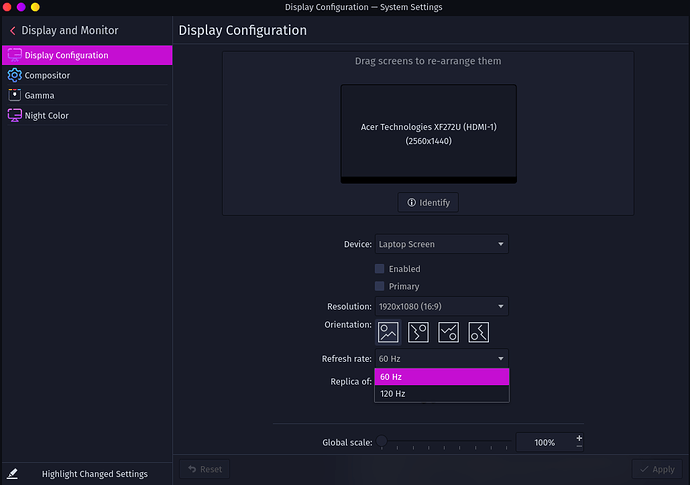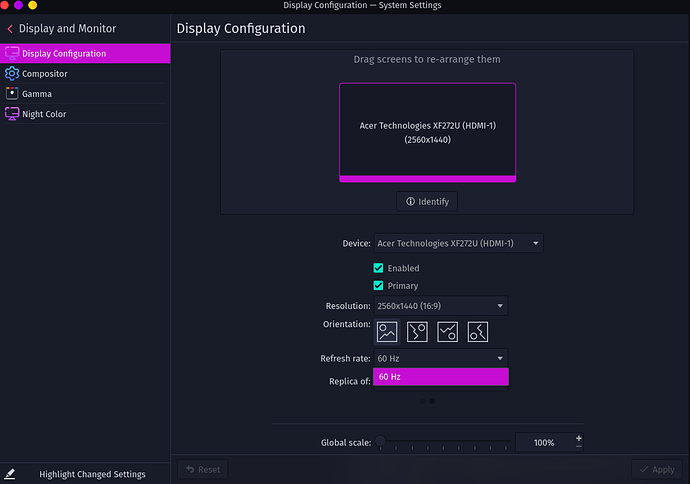I have installed Garuda today coming from Manjaro KDE, everything looks fine except that display configuration issue & unexpected Dolphin crash.
I am working with Acer Nitro Monitor 144HZ connected to the laptop using HDMI.
The issue is garuda unable to detect the 120HZ only showing the 60hz and the most strange thing is that it's showing the 120hz option on my screen laptop which is only 60HZ and when I choose 120hz the whole application crash.
It maybe a bug, but...
first you have to re-arrange monitors. Now they seem as Cloned, which means you can't have different settings for each one.
Also, it depends if you have dual GPU and the output is from the 2ndary one.
Check with xrandr.
The cable you use has to be capable of 144Hz. Have you been using the same cable with other OS and had proper output?
Yes i was using 120hz on manjaro KDE same monitor same configuration as listed above,
but i think in manjaro i was using 120hz with 2560x1440 resolution which is not available here.
Looks like the 120Hz option only available on 1920x1080 resolution
can i set it to use 120hz on 2560x1440 resolution?
and why its showing 120hz option for laptop screen and its not listed in xrandr result
Screen 0: minimum 320 x 200, current 1920 x 1080, maximum 16384 x 16384
eDP-1 connected (normal left inverted right x axis y axis)
1920x1080 60.00 + 59.97 59.96 59.93
1680x1050 59.95 59.88
1400x1050 59.98
1600x900 59.99 59.94 59.95 59.82
1280x1024 60.02
1400x900 59.96 59.88
1280x960 60.00
1440x810 60.00 59.97
1368x768 59.88 59.85
1280x800 59.99 59.97 59.81 59.91
1280x720 60.00 59.99 59.86 59.74
1024x768 60.04 60.00
960x720 60.00
928x696 60.05
896x672 60.01
1024x576 59.95 59.96 59.90 59.82
960x600 59.93 60.00
960x540 59.96 59.99 59.63 59.82
800x600 60.00 60.32 56.25
840x525 60.01 59.88
864x486 59.92 59.57
700x525 59.98
800x450 59.95 59.82
640x512 60.02
700x450 59.96 59.88
640x480 60.00 59.94
720x405 59.51 58.99
684x384 59.88 59.85
640x400 59.88 59.98
640x360 59.86 59.83 59.84 59.32
512x384 60.00
512x288 60.00 59.92
480x270 59.63 59.82
400x300 60.32 56.34
432x243 59.92 59.57
320x240 60.05
360x202 59.51 59.13
320x180 59.84 59.32
HDMI-1 connected primary 1920x1080+0+0 (normal left inverted right x axis y axis) 597mm x 336mm
3840x2160 30.00 25.00 24.00 29.97 23.98
2560x1440 59.95
1920x1080 120.00* 119.88 60.00 60.00 50.00 59.94
1680x1050 59.88
1280x1024 75.02 60.02
1440x900 59.90
1280x960 60.00
1280x800 59.91
1152x864 75.00
1280x720 60.00 50.00 59.94
1024x768 75.03 70.07 60.00
832x624 74.55
800x600 72.19 75.00 60.32 56.25
720x576 50.00
720x480 60.00 59.94
640x480 75.00 72.81 66.67 60.00 59.94
720x400 70.08
DP-1 disconnected (normal left inverted right x axis y axis)
HDMI-2 disconnected (normal left inverted right x axis y axis)
Don't post images for text output, please. Replace your image with text (copy/paste), using pre-formatted (code style) output inside post region.
- Your system Xorg server can see only 60hz for eDP-1 and can not use this monitor at 120Hz.
- Your system Xorg server can see 120hz for HDMI-1 and uses this monitor at 120Hz, as marked by the asterisc. It can also use it at 60Hz.
- If you want to use both monitors cloned, you can only do this at 60Hz.
- If you want to use the external (HDMI) monitor at 120Hz, you can only do this with a different screen area (not the same as eDP-1 area).
I suggest:
- Set external HDMI monitor to 60Hz
- Enable eDP-1 and set as Primary
- Drag monitors in Monitor Settings GUI, so they are at different areas (side by side, top and bottom, etc)
- Set external HDMI monitor to 120Hz
- Apply Settings
You might find Archwiki on Multihead, Xorg and Xrandr useful.
You are improving your post formatting, but you are still not there.
Use pre-formatted format to all terminal output, not only partially, if you want to make readers’ reading effort minimum.
Having a similar issue. I am a long time Open Suse user and recently started using Garuda primarily as a gaming OS. I have a Valve Index and the VR HMD works in 120hz with no issue but my tv only refreshes at 60 and that appears to be the only available option detected. This tv works at 1440p_120hz in windows perfectly.
I will be grateful for any assistance anyone has.
Thanks!
Please open your own help request.
Please include your inxi -Faz output and also include a link to this thread.
Please do not necrobump old technical threads.
Welcome to Garuda.